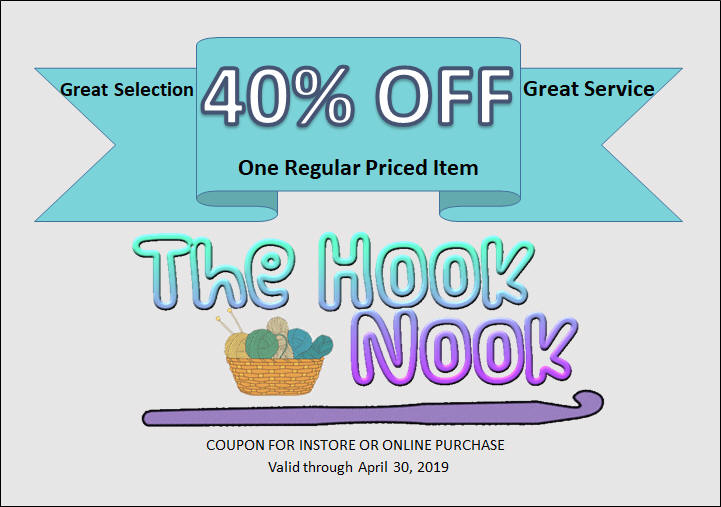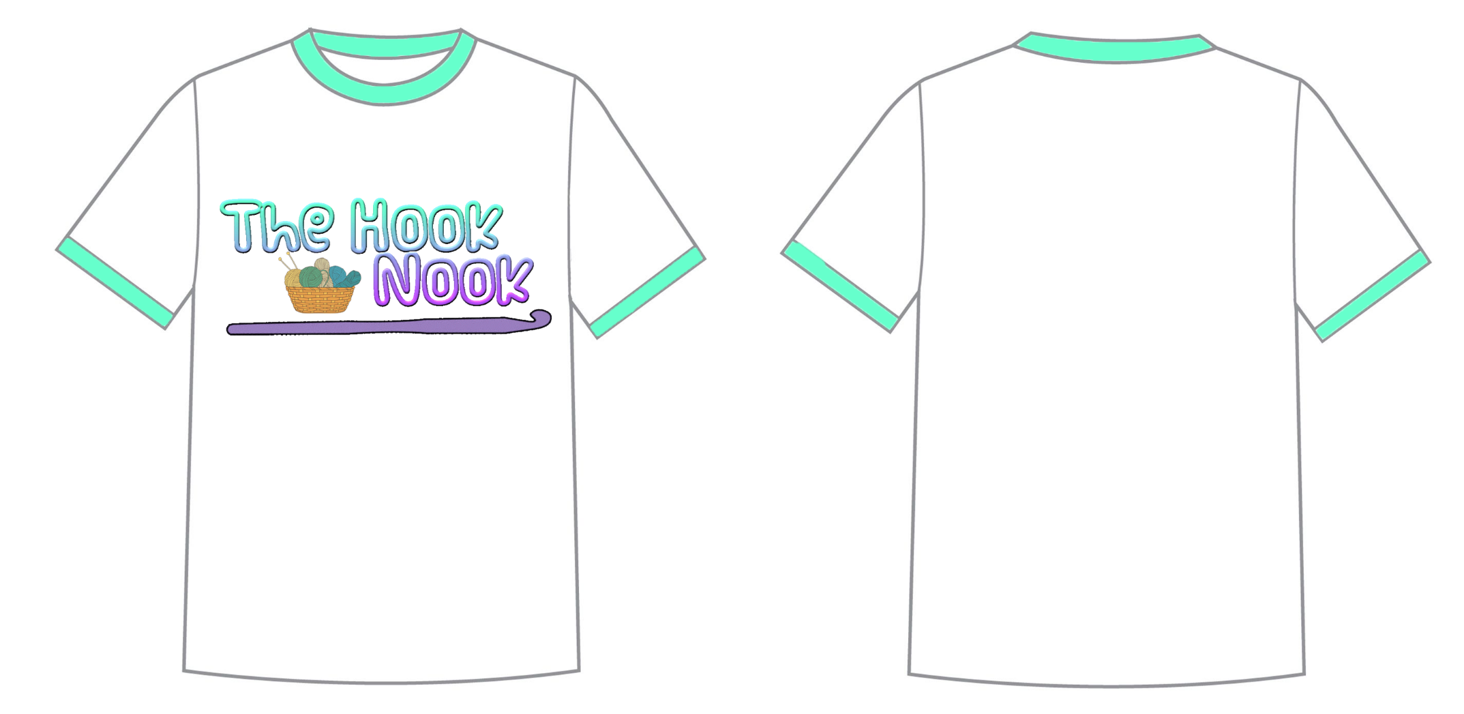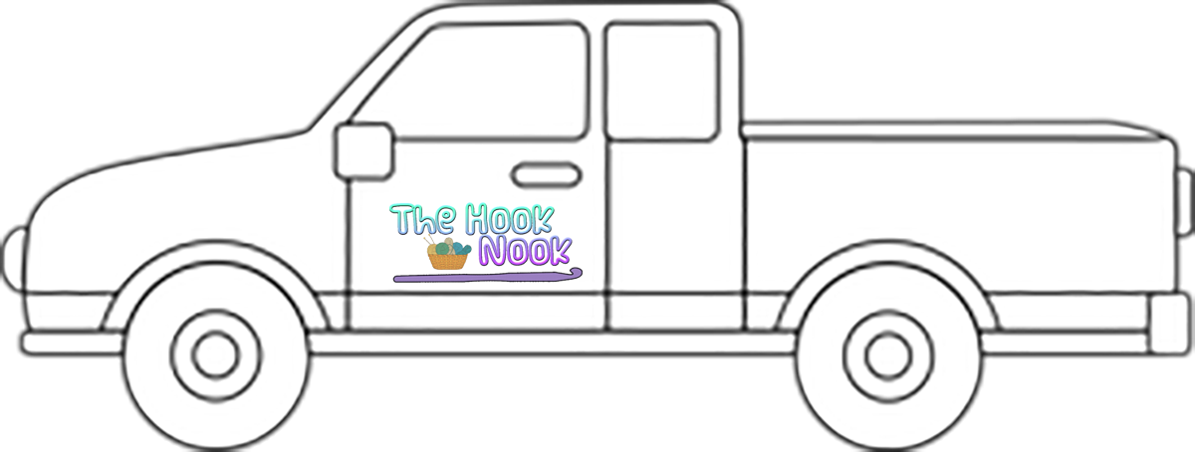|
MRS.
NIGHTINGALE'S ASSIGNMENTS
2020-2021
|
|
MAY
|
|
|
APRIL
|
|
|
10
|
11 |
12 |
13 |
14 |
|
|
|
|
|
|
|
PERIOD 1: SENIOR PROJECTS/STUDYHALL 8:00-8:42 AM
|
|
|
|
|
**To log onto your sites, go to
https://students.weebly.com **
Nolan
Ky
Rylan
|
|
|
PERIOD 2: FOUNDATIONS OF TECHNOLOGY 8:45-9:35 AM |
Study for semester tests
Semester Test Study Guide |
Study for semester tests
Semester Test Study Guide |
Study for Semester Tests
Semester Test Study Guide
Turn in books and have check-out sheet signed |
Semester Test 9:00-10:30 am
Foundations of Technology
Semester Test Link |
NO CLASS |
|
PERIOD 3: MULTIMEDIA DESIGN 9:38-10:28 AM |
Study for semester tests |
Study for semester tests |
Study for semester tests Have
check-out sheet signed
|
Semester Test 10:45am-12:12pm
Multimedia Semester Test
Link |
NO CLASS |
|
PERIOD 4: ADVANCED COMPUTER APPLICATIONS 10:31-11:21 AM |
Finish up the rest of your photo assignments and post to your webpage by
class time TODAY.
Then work on
Semester Test Project. If you finish before test time on Thursday
(12:45-2:15pm), let me know and I will check and give you the ok
to not come during our scheduled time. If you didn't check me
and get the OK prior to 12:45pm on Thursday, I will expect you to be
here.
Mrs. Nightingale's Digital Photography page
2021 Hints for Your Photo Assignments
2021 Digital Photography Assignments
|
Work on Semester Test Project. If you finish
before test time on Thursday (12:45-2:15pm), let me know and I
will check and give you the ok to not come during our scheduled
time. If you didn't check me and get the OK prior to 12:45pm on
Thursday, I will expect you to be here.
|
Work on Semester Test Project. If you finish
before test time on Thursday (12:45-2:15pm), let me know and I
will check and give you the ok to not come during our scheduled
time. If you didn't check me and get the OK prior to 12:45pm on
Thursday, I will expect you to be here.
Have check-out sheet signed |
Semester Test 12:45-2:15pm |
NO CLASS |
|
PERIOD 5: JUNIOR SH/SPANISH 11:24 AM-12:15 PM
|
|
|
6th Grade Computers
Keyboarding for 10 minutes
https://white-lake.typingclub.com

The Oregon Trail
|
|
|
|
|
PERIOD 6: PREP 12:45-1:35 PM
|
|
|
|
|
|
|
|
PERIOD 7: 10th/11th SH 1:38-2:28 PM
|
|
|
|
|
|
|
|
PERIOD 8: ELEMENTARY COMPUTERS 2:31-3:21 PM
|
|
1st Grade Computers 2:50-3:20 PM
NO Class - Field Trip
|
4th Grade Computers 2:40-3:00 PM
https://www.w2tw.uk/
left off at 6857
5th Grade Computers 3:00-3:20 PM
https://www.w2tw.uk/ -left off at pin
6884
|
Kindergarten Computers 2:50-3:20 PM
https://www.k5technologycurriculum.com/mouse-and-space-bar-1/
https://white-lake.typingclub.com/
|
Elementary Computers Planning Period
|
NO CLASS-early dismissal
|
|
MRS.
NIGHTINGALE'S ASSIGNMENTS
2020-2021
|
|
APRIL
|
|
|
APRIL
|
|
|
26
|
27 |
28 |
29 |
30 |
|
|
|
|
|
|
|
PERIOD 1: SENIOR PROJECTS/STUDYHALL 8:00-8:42 AM
|
|
|
These times are required for everyone to be here. You may sign up for
extra practices if you want. Everyone isn't required to come to the
extra practices.
|
|
8:00-8:20
|
8:20-8:40
|
10:35-10:55
|
|
Tuesday, April 27
|
|
|
Ky
|
|
Wednesday, April 28
|
|
|
|
|
Thursday, April 29
|
|
|
Rylan
|
|
4/26/21
|
Final Journal Checkpoint (20 entries)
|
|
4/27/2021 |
Ky will do his 2nd practice presentation during computer
class |
|
4/29/2021 |
Rylan will do his 2nd practice presentation during
computer class
|
|
4/29/21
|
Binder Complete-turn in to Mrs. Nightingale
|
|
4/29/21
|
Presentation Complete (PPT and notecards)
|
|
4/30/21
|
40+
Hours Complete on the entire Senior Project
|
|
Community presentations are changed to May 5, starting Ky-3:30-4:00,
Nolan-4:00-4:30 and Rylan-4:30-5:00pm.
Judge Presentations are on May 7. Only the judges are allowed to watch
these presentations. Judges aren’t scheduled yet, but I’m thinking the
presentations will be between 5:00-7:00pm because it is easier to get
judges at that time. The Elementary Concert is at 7pm that night.
|
**To log onto your sites, go to
https://students.weebly.com **
Nolan
Ky
Rylan |
|
|
PERIOD 2: FOUNDATIONS OF TECHNOLOGY 8:45-9:35 AM |
Attendance/Check-in
P-155 to P-168
|
Attendance/Check-in
P-169 to P-173 - Turn in to GC by the end of class today.
P-174 Quiz - Turn in to GC by 8:45am tomorrow.
|
Attendance/Check-in
P-175 to P-179 - Turn in to GC by 8:45am tomorrow.
|
Attendance/Check-in
P-180 to P-182 |
Attendance/Check-in
PPT Chapter 3 Study Guide - due Monday.
|
|
PERIOD 3: MULTIMEDIA DESIGN 9:38-10:28 AM |
Attendance/Check-in
Record some more video clips for music video.
Insert video clips that we have so far into Rush.
**DON'T FORGET BEACH BALL, FLOATIES, ETC.** |
Attendance/Check-in
Continue recording clips for music video and adding clips into Rush.
**DON'T FORGET BEACH BALL, FLOATIES, ETC.** |
Attendance/Check-in
Day You Were Born webquest
Open the document above, save it in your folder inside our class
Multimedia folder on the Share Drive. Complete the webquest and submit
it through Google Classroom by midnight tonight.
|
Attendance/Check-In
Hopefully, we will be finished recording so we
can work on the music video in Rush. |
Attendance/Check-in
Continue working on music video in Rush. |
|
PERIOD 4: ADVANCED COMPUTER APPLICATIONS 10:31-11:21 AM |
Attendance/Check-in
Mrs. Nightingale's Digital Photography page
2021 Hints for Your Photo Assignments
2021 Digital Photography Assignments
Senior Project journal checkpoint today - 20 journals
finished.
Work on getting your binder all finished. - due April 29 |
Attendance/Check-in
|
4/26/21
|
Final Journal Checkpoint (20 entries)
|
|
4/27/2021 |
Ky will do his 2nd practice presentation during computer
class |
|
4/29/2021 |
Rylan will do his 2nd practice presentation during
computer class
|
|
4/29/21
|
Binder Complete-turn in to Mrs. Nightingale
|
|
4/29/21
|
Presentation Complete (PPT and notecards)
|
|
4/30/21
|
40+
Hours Complete on the entire Senior Project
|
2021 Hints for Your Photo Assignments
2021 Digital Photography Assignments
|
Attendance/Check-in
Continue getting Senior Project binder ready to turn in tomorrow.
|
Attendance/Check-in
Rylan will do his 2nd presentation practice.
Senior Project binders are due to Mrs.
Nightingale today by 3:20pm. |
Attendance/Check-in
Work on Photography - Photo Stitching.-due on website by midnight
tonight. Stitch these photos together:
photo 1
photo 2
photo 3
photo 4
photo 5
Directions for Photo stitching in Photoshop:
1. Take photos using Tripod – overlapping them going in a circle –lock
down exposure or use the photos provided above.
2. In Photoshop: File menu - choose Automate and then choose Photomerge.
Click Auto on the left side of the dialog box that pops up and click
Browse to choose the photos you want to use. Click OK.
3. Wait for it to do its thing and then crop the image to make the edges
even.
4. Save as a photoshop file and again as a jpeg. Resize it to a smaller
size and post it on your webpage.
All the pages on your webpage need to be complete by Monday at the
beginning of class if you haven't finished yet. (title, pictures, text,
home button, background that coordinates with the rest of the webpage) |
|
PERIOD 5: JUNIOR SH/SPANISH 11:24 AM-12:15 PM
|
|
|
6th Grade Computers
Keyboarding for 10 minutes
https://white-lake.typingclub.com
Ancient Egypt PPT- link the Vocabulary page, add page 11-Pyramids and
Page 12-Mummies.
Then add them to the Table of Contents and link them to their slides.
|
|
|
|
|
PERIOD 6: PREP 12:45-1:35 PM
|
|
|
|
|
|
|
|
PERIOD 7: 10th/11th SH 1:38-2:28 PM
|
|
|
|
|
|
|
|
PERIOD 8: ELEMENTARY COMPUTERS 2:31-3:21 PM
|
|
1st Grade Computers 2:50-3:20 PM
https://www.k5technologycurriculum.com/mouse-practice-8/
https://white-lake.typingclub.com/
|
4th Grade Computers 2:40-3:00 PM
https://www.w2tw.uk/
left off at 6857 - Next week just ready to start challenge
5th Grade Computers 3:00-3:20 PM
https://www.w2tw.uk/ -left off at pin
6884
LNext week start at pin 7239
|
Kindergarten Computers 2:50-3:20 PM
https://www.k5technologycurriculum.com/mouse-practice-11/
https://white-lake.typingclub.com/
|
Elementary Computers Planning Period
|
2nd Grade Computers 2:40-3:00 PM
3rd Grade Computers 3:00-3:20 PM
|
|
MRS.
NIGHTINGALE'S ASSIGNMENTS
2020-2021
|
|
APRIL
|
|
|
APRIL
|
|
|
12
|
13 |
14 |
15 |
16 |
|
|
|
|
|
|
|
PERIOD 1: SENIOR PROJECTS/STUDYHALL 8:00-8:42 AM
|
|
4/8/21
|
Senior Project Self Evaluation
|
|
4/15/21
|
½ Day Work Day With Mrs. Nightingale 8am to
12:10pm (Required) -Agenda
|
|
4/15/21
|
Journal Checkpoint (18 entries)
|
|
|
|
8:00-8:20
|
8:20-8:40
|
10:35-10:55
|
|
Monday, April 19
|
|
|
|
|
Tuesday, April 20
|
|
|
|
|
Wednesday, April 21
|
|
|
|
|
Thursday, April 22
|
Rylan
|
Nolan
|
Ky
|
|
Friday, April 23
|
Nolan
|
|
|
|
|
|
Monday, April 26
(Monday after Prom)
|
|
|
|
|
Tuesday, April 27
|
|
|
Ky
|
|
Wednesday, April 28
|
|
|
|
|
Thursday, April 29
|
|
|
Rylan
|
|
Friday, April 30
(Howard Wood Relays)
|
|
|
|
|
Community presentations are changed to May 5 (same day as Academic
Awards during 7th period and Athletic Awards Night which
starts at 6:30pm in Kimball)
Ask your parents if right after school would work because people will be
around for Academic Awards. Start 3:30-4:00, 4:00-4:30 and 4:30-5:00pm.
Or would they rather do it right before the Athletic Awards 4:30-5:00,
5:00-5:30, and 5:30-6:00?
Judge Presentations are on May 7. Only the judges are allowed to watch
these presentations. Judges aren’t scheduled yet, but I’m thinking the
presentations will be between 5:00-7:00pm because it is easier to get
judges at that time. The Elementary Concert is at 7pm that night.
|
**To log onto your sites, go to
https://students.weebly.com **
You are required to be here from 8am to 12:15pm today to work on Senior
Projects. Please bring your laptop, your binder, digital copies of your
pictures to print, and all Senior Project paperwork.
Nolan
Ky
Rylan |
|
|
PERIOD 2: FOUNDATIONS OF TECHNOLOGY 8:45-9:35 AM |
Attendance/Check-in
P-94 to P-110
|
Attendance/Check-in
P-111 to P-119 Submit to GC
P-120 Quiz - Submit to GC
|
No
Attendance/Check-in
P-121 to P-123 - Submit to GC
|
Attendance/Check-in
Class will be held in the library because Mrs. Nightingale is working
with seniors all morning.
P-124 to P-126 |
Attendance/Check-in
PPT Chapter 2 Study Guide - due Monday |
|
PERIOD 3: MULTIMEDIA DESIGN 9:38-10:28 AM |
Attendance/Check-in
No assignment today |
Attendance/Check-in
Today you will write a 5-paragraph essay and turn
it in through Google Classroom by midnight tonight.
Read this:
What is a 5-paragraph
Essay?
Use this as a guide to write your essay:
Outline of 5-Paragraph Essay
|
No
Attendance/Check-in
Music Video
|
Attendance/Check-in
Class will be held in the library because Mrs. Nightingale is
working with seniors all morning.
Follow the directions on the assignment below:
Infographic assignment
|
Attendance/Check-in
Music Video-Monday we will start the story board - shot list |
|
PERIOD 4: ADVANCED COMPUTER APPLICATIONS 10:31-11:21 AM |
Attendance/Check-in
Mrs. Nightingale's Digital Photography page
2021 Hints for Your Photo Assignments
2021 Digital Photography Assignments
Newsletter Assignment due April 16 (Friday) -
Senior Spotlight |
Attendance/Check-in
Look back at the handouts describing the different elements of
Photography used in the composition of photos, such as leading lines,
rule of thirds, rule of odds, rule of space, diagonal lines, framing,
symmetrical balance, asymmetrical balance, fill the frame, simplicity
(background). Choose the three that you think are the most important
from the list above and write a five paragraph essay about them. Find a
good example of the three you chose and insert them under the paragraphs
describing them. Make sure that you use your own words when writing this
essay.
Read this:
What is a 5-paragraph
Essay?
Use this as a guide to write your essay:
Outline of 5-Paragraph Essay
Don't forget to find a picture on the internet that demonstrates the
three elements that you think are the most important and insert them
under the corresponding parapgraphs.
Submit your finished essay to Google Classroom by midnight tonight.
2021 Hints for Your Photo Assignments
2021 Digital Photography Assignments
|
No
Attendance/Check-in
We will take some more Macro shots today, since we didn't do them on
Monday. All of your Macro shots will be due by midnight tonight on your
website, instead of being due Monday night.
Depending on the weather, we may go outside Wednesday, Thursday, and/or
Friday to take more photos, possibly up to the park on Thursday or
Friday.
Two new assignments (other than the two Macro photos) are due on your
website by midnight tonight.
|
No Attendance/Check-in
Senior Project Work Day - 8am to 12:15pm |
Attendance/Check-in
Depending on the weather, we may go outside Wednesday, Thursday, and/or
Friday to take more photos, possibly up to the park on Thursday or
Friday.
Three new photos are due on your website by midnight tonight.
Next week we are going to take Photo-stitching and Light Painting photos
(using a flashlight in the locker room). |
|
PERIOD 5: JUNIOR SH/SPANISH 11:24 AM-12:15 PM
|
|
|
6th Grade Computers
Keyboarding for 10 minutes
https://white-lake.typingclub.com
Ancient Egypt PPT
|
|
|
|
|
PERIOD 6: PREP 12:45-1:35 PM
|
|
|
|
|
|
|
|
PERIOD 7: 10th/11th SH 1:38-2:28 PM
|
|
|
|
|
|
|
|
PERIOD 8: ELEMENTARY COMPUTERS 2:31-3:21 PM
|
|
1st Grade Computers 2:50-3:20 PM
https://www.k5technologycurriculum.com/mouse-practice-7/
https://white-lake.typingclub.com/
|
4th Grade Computers 2:40-3:00 PM
https://www.w2tw.uk/
finished section 5
5th Grade Computers 3:00-3:20 PM
https://www.w2tw.uk/ finished section
6 -working on puzzle for secret code 6
|
Kindergarten Computers 2:50-3:20 PM
https://www.k5technologycurriculum.com/mouse-practice-11/
https://white-lake.typingclub.com/
|
Elementary Computers Planning Period
|
2nd Grade Computers 2:40-3:00 PM
3rd Grade Computers 3:00-3:20 PM
|
|
MRS.
NIGHTINGALE'S ASSIGNMENTS
2020-2021
|
|
MARCH
|
|
|
APRIL
|
|
|
29
|
30 |
31 |
1 |
2 |
|
|
|
|
|
|
|
PERIOD 1: SENIOR PROJECTS/STUDYHALL 8:00-8:42 AM
|
|
4/1/21
|
Final Photo Checkpoint (10 photos)
|
|
4/1/21
|
Final Product Completion
|
|
4/1/21
|
Fieldwork Complete
|
|
4/1/21
|
Final Mentor Log Completed (time requirement
met)
|
|
4/1/21
|
Final Mentor Evaluation Form
|
|
4/2/21
|
15 Journal Entries Complete
|
|
4/8/21
|
Senior Project Self Evaluation
|
|
4/15/21
|
½ Day Work Day With Mrs. Nightingale 8am to
12:10pm (Required) -Agenda
|
|
4/15/21
|
Journal Checkpoint (18 entries)
|
|
|
|
**To log onto your sites, go to
https://students.weebly.com **
Nolan
Ky
Rylan |
|
|
PERIOD 2: FOUNDATIONS OF TECHNOLOGY 8:45-9:35 AM |
No
Attendance/Check-in
P-55 to P-57 - Submit to Google Classroom (the videos are attached to
the assignment in Google Classroom and in the Share Drive)
|
Attendance/Check-in
P-58 to P-61 |
Attendance/Check-in
PPT Chapter 1 Study Guide |
Attendance/Check-in
Correct Study Guide in Class
The test will be the Tuesday after Easter.
|
NO SCHOOL |
|
PERIOD 3: MULTIMEDIA DESIGN 9:38-10:28 AM |
No
Attendance/Check-in
Continue working on the Exercise stop-motion video.
|
Attendance/Check-in
Continue working on the Exercise stop-motion video. |
Attendance/Check-in
Continue working on the Exercise stop-motion video. - Turn in to Google
Classroom by midnight tonight.
|
Attendance/Check-in
PPT -Red Ball Challenge-Stop Motion
https://www.youtube.com/watch?v=Yx3v9xtmuZQ
|
NO SCHOOL |
|
PERIOD 4: ADVANCED COMPUTER APPLICATIONS 10:31-11:21 AM |
No Attendance/Check-in
REMINDER: You have several Senior Project assignments due April 1.
Bring your camera to school this week and we will go over the following
handouts and go outside to take photos sometime this week. We will also
work on our Digital Photography webpage so we have a spot to turn in
photos.
Mrs. Nightingale's Digital Photography page
2021 Hints for Your Photo Assignments
2021 Digital Photography Assignments
Discover What Your Camera Can Do
|
Attendance/Check-in
On your webpage, move Leading Lines up to the empty cell to the right of
Framing. You will get a grade for setting up your Digital Photography
page correctly, so make sure this is done by the end of the day today. I
also had Photo Stitching on twice so I changed the one that was to the
left of White Balance to be another White Balance as shown on the link
to my digital Photography page.
Mrs.
Nightingale's Digital Photography page
Bring your camera to school this week and we will go over the following
handouts and go outside to take photos sometime
Camera Shooting Modes Cheat Sheet
Introduction to White Balance
Color-Temperature-White Balance
Assignment: Change the settings for White Balance on your camera to two
different settings and take a picture of the same object (needs some
white in it) once with each setting. Resize your photo in photoshop to
no wider than 3-5 inches and name WhiteBalanceTungston-your initials.
Substitute "Tungston" with whatever setting you used. This is due on
your Digital Photography page by midnight on Wednesday.
If you are using an iphone, you might have to use an app to change white
balance settings. Here is a site that can explain how to do it.
https://iphonephotographyschool.com/white-balance/#:~:text=To%20adjust%20the%20white%20balance,K)%20number%20on%20the%20slider.
|
Attendance/Check-in
2 White Balance Photos are due on your Digital Photography webpage by
midnight tonight.
The weather looks like we will be able to take the "Sunny Day" photo
today. Choose something stationery so it doesn't move and we can take a
cloudy day picture of the same thing. Resize it in Photoshop and
add it to your webpage by midnight tonight. Then we will take the cloudy
day photo of the same subject and location on a cloudy day.
While outside, we will take a photo of our neighbor's livestock for an
animal picture. The animal photo should also be resized and on your
webpage by midnight tonight.
When we go back inside the classroom (lights shut off), we will take
three photos of the same subject at 4 ft, 8 ft, and 12 ft to see how the
flash affects the pictures. The three photos will be resized in
Photoshop, and then posted on your webpage by midnight Thursday. You
will need to add these cells to the bottom of your table:
| Flash Comparison-4 feet |
Flash Comparison-8 feet |
| Flash Comparison-12 feet |
|
|
Attendance/Check-in
Sr. Project assignments due today:
|
4/1/21
|
Final Photo Checkpoint (10 photos)
|
|
4/1/21
|
Final Product Completion
|
|
4/1/21
|
Fieldwork Complete
|
|
4/1/21
|
Final Mentor Log Completed (time requirement
met)
|
|
4/1/21
|
Final Mentor Evaluation Form
|
|
4/2/21
|
15 Journal Entries Complete
|
Choose 3 more photo assignments (other than the ones that were already
due) to take and post to your website. With the 7 already posted,
you should now have a total of 10 photos posted. These are due on your
website by midnight tonight.
|
NO SCHOOL
|
|
PERIOD 5: JUNIOR SH/SPANISH 11:24 AM-12:15 PM
|
|
|
6th Grade Computers
Keyboarding for 10 minutes
https://white-lake.typingclub.com
Ancient Egypt PPT
|
|
|
|
|
PERIOD 6: PREP 12:45-1:35 PM
|
|
|
|
|
|
|
|
PERIOD 7: 10th/11th SH 1:38-2:28 PM
|
|
|
|
|
|
|
|
PERIOD 8: ELEMENTARY COMPUTERS 2:31-3:21 PM
|
|
1st Grade Computers 2:50-3:20 PM
https://www.dancemattypingguide.com/dance-mat-typing/level1_stage1.html
https://white-lake.typingclub.com/
|
4th Grade Computers 2:40-3:00 PM
https://www.w2tw.uk/
finished section 4
5th Grade Computers 3:00-3:20 PM
https://www.w2tw.uk/ finished section
5
|
Kindergarten Computers 2:50-3:20 PM
https://www.k5technologycurriculum.com/mouse-practice-11/
https://white-lake.typingclub.com/
|
Elementary Computers Planning Period
|
2nd Grade Computers 2:40-3:00 PM
3rd Grade Computers 3:00-3:20 PM
|
|
MRS.
NIGHTINGALE'S ASSIGNMENTS
2020-2021
|
|
MARCH
|
|
|
|
|
|
22
|
23 |
24 |
25 |
26 |
|
|
|
|
|
|
|
PERIOD 1: SENIOR PROJECTS/STUDYHALL 8:00-8:42 AM
|
|
4/1/21
|
Final Photo Checkpoint (10 photos)
|
|
4/1/21
|
Final Product Completion
|
|
4/1/21
|
Fieldwork Complete
|
|
4/1/21
|
Final Mentor Log Completed (time requirement
met)
|
|
4/1/21
|
Final Mentor Evaluation Form
|
|
4/2/21
|
15 Journal Entries Complete
|
|
4/8/21
|
Senior Project Self Evaluation
|
|
4/15/21
|
½ Day Work Day With Mrs. Nightingale 8am to
12:10pm (Required)
|
|
4/15/21
|
Journal Checkpoint (18 entries)
|
|
|
|
**To log onto your sites, go to
https://students.weebly.com **
Nolan
Ky
Rylan |
|
|
PERIOD 2: FOUNDATIONS OF TECHNOLOGY 8:45-9:35 AM |
Attendance/Check-in
P-2 to P-13
|
Attendance/Check-in
P-14 to P-27 |
Attendance/Check-in
Submit P-2 to P-27 to Google Classroom
P-28 Quiz - Submit to Google Classroom
P-29 to P-31 - Submit to Google Classroom |
No
Attendance/Check-in
P-32 to P-41
(nothing to submit today)
|
Attendance/Check-in
P-42 to P-53
Submit P-32 to P-53 to GC by midnight tonight
Quiz P-54 - Submit to GC by 8:45am Monday |
|
PERIOD 3: MULTIMEDIA DESIGN 9:38-10:28 AM |
Attendance/Check-in
Group 1 - work individually on your magnetic letter stop motion video.
Group 2 -
Take photos for your stop motion group project.
|
Attendance/Check-in
Both groups - work individually on your magnetic letters stop motion
video |
Attendance/Check-in
Group 1 - make sure everything is turned in through Google Classroom
Group 2 - finish working on your individual stop-motion video and make
sure it is turned in through Google Classroom by the beginning of class
Thursday. |
No
Attendance/Check-in
Take photos for stop motion exercise video.
Save the pictures in a folder on your desktop, delete the pics that you
are not going to use. Keep at least 80 pics. Rename the pictures in the
order you are going to use them: 00, 01, 02, 03, etc.
|
Attendance/Check-in
Open Rush and create a new project called Exercise Project. Start making
your video. We will continue working on this on Monday.
By Monday, you should have the countdown at the beginning, and the 21st
century song timed with the moving earth clip. You will have to cut off
part of the earth clip to fit 20 seconds, and maybe a second off the
beginning of the song. Then insert all the pics in order, but don't add
the music yet because on Monday I will show you how to shorten the
duration of each pic to make them go faster.
Example
(For me so I remember Monday: From the Project Panel, select all the
photos, right click, and select “Speed/Duration.” Here, you can change
the length of each still — or, since this is a moving picture, frame.
For example, if your video sequence is 24fps, you can change each frame
to be “00;00;00;24,” and each photo will show for one second.) |
|
PERIOD 4: ADVANCED COMPUTER APPLICATIONS 10:31-11:21 AM |
No Attendance/Check-in
There is nothing to turn in today, but we went over several topics that
will be on the Digital Photography test, and went through several
examples of upcoming assignments. I don't think we will be starting to
take photos until next week, but try to get a camera lined up to use by
Monday of next week.
Digital Camera Basics
Rule of Thirds
2021 Hints for Your Photo Assignments -we finished pg 33 and will
start pg 34 on Tuesday. |
Attendance/Check-in
2021 Hints for Your Photo Assignments -page
34-86
|
Attendance/Check-in
2021 Hints for Your Photo Assignments -page
87 to 94
Basic Photography and Composition
2021 Digital Photography Assignments
Check your email from me and add yourself to my quizizz classroom as
soon as possible.
|
No Attendance/Check-in
Add yourself to our quizizz classroom -https://quizizz.com/join?class=N718428
-Sign up with your actual name, not a nickname or username.
The quiz is closed after midnight tonight so must be taken before then.
The quiz can't be assigned to you until you join the class so
make sure you join right away. The grading period ends tomorrow and this
needs to be done today so it can be included.
Have You Ever Wondered Why Some Photos are Better Than Others?
|
Attendance/Check-in
Dead Space/Active Space
Photography
Modules
Introduction to Aperture
Introduction to Shutter Speed
Introduction to ISO
Exposure
Triangle
Monday - bring your camera to school and we will go over the following
handouts and go outside to take photos sometime this week. We will also
work on our Digital Photography webpage so we have a spot to turn in
photos.
Discover What Your Camera Can Do
Camera Shooting Modes Cheat Sheet
Introduction to White Balance
Color-Temperature-White Balance
|
|
PERIOD 5: JUNIOR SH/SPANISH 11:24 AM-12:15 PM
|
|
|
6th Grade Computers
Keyboarding for 10 minutes
https://white-lake.typingclub.com
Ancient Egypt PPT
|
|
|
|
|
PERIOD 6: PREP 12:45-1:35 PM
|
|
|
|
|
|
|
|
PERIOD 7: 10th/11th SH 1:38-2:28 PM
|
|
|
|
|
|
|
|
PERIOD 8: ELEMENTARY COMPUTERS 2:31-3:21 PM
|
|
1st Grade Computers 2:50-3:20 PM
https://www.dancemattypingguide.com/dance-mat-typing/level1_stage1.html
https://white-lake.typingclub.com/
|
4th Grade Computers 2:40-3:00 PM
https://www.w2tw.uk/
5th Grade Computers 3:00-3:20 PM
https://www.w2tw.uk/
|
Kindergarten Computers 2:50-3:20 PM
https://www.dancemattypingguide.com/dance-mat-typing/level1_stage1.html
https://www.abcya.com/games/alphabet_number_magnets
|
Elementary Computers Planning Period
|
2nd Grade Computers 2:40-3:00 PM
3rd Grade Computers 3:00-3:20 PM
|
|
MRS.
NIGHTINGALE'S ASSIGNMENTS
2020-2021
|
|
MARCH
|
|
|
|
|
|
15
|
16 |
17 |
18 |
19 |
|
|
|
Youth Wrestling Practice 7pm at the old school |
|
|
|
PERIOD 1: SENIOR PROJECTS/STUDYHALL 8:00-8:42 AM
|
|
4/1/21
|
Final Photo Checkpoint (10 photos)
|
|
4/1/21
|
Final Product Completion
|
|
4/1/21
|
Fieldwork Complete
|
|
4/1/21
|
Final Mentor Log Completed (time requirement
met)
|
|
4/1/21
|
Final Mentor Evaluation Form
|
|
4/2/21
|
15 Journal Entries Complete
|
|
4/8/21
|
Senior Project Self Evaluation
|
|
4/15/21
|
½ Day Work Day With Mrs. Nightingale 8am to
12:10pm (Required)
|
|
4/15/21
|
Journal Checkpoint (18 entries)
|
|
|
|
**To log onto your sites, go to
https://students.weebly.com **
Nolan
Ky
Rylan |
|
|
PERIOD 2: FOUNDATIONS OF TECHNOLOGY 8:45-9:35 AM |
NO SCHOOL-weather
|
No
Attendance/Check-in
Go over Chapter 3 Study Guide |
No
Attendance/Check-in
Chapter 3 Test |
NO SCHOOL-SPRING BREAK
|
NO SCHOOL-SPRING BREAK |
|
PERIOD 3: MULTIMEDIA DESIGN 9:38-10:28 AM |
NO SCHOOL-WEATHER
|
No
Attendance/Check-in
Work on magnetic letter stop motion group video planning sheet with your
group. Pick music. -decide what props you need and who will bring them.
Everything needs to be here tomorrow so we can start taking photos.
Group 1-Morgan, Kaitlyn, Akane
Group 2-Madison, Jacob, Tory |
No
Attendance/Check-in
Take photos for your stop motion group project. |
NO SCHOOL-SPRING BREAK |
NO SCHOOL-SPRING BREAK |
|
PERIOD 4: ADVANCED COMPUTER APPLICATIONS 10:31-11:21 AM |
|
NO SCHOOL-WEATHER |
No
Attendance/Check-in
NO CLASS TODAY DUE TO LATE START
|
No Attendance/Check-in
No assignment to hand in today, but read through the handouts.
Talk about final videos-credits for the music, etc.
Holding the Camera Safely
Holding the Camera
How to
Hold a Camera
2021 Hints for Your Photo Assignments -we finished pg 18 and will
start pg 19 on Monday.
Monday:
Digital Camera Basics
Rule of Thirds
Basic Photography and Composition
|
NO SCHOOL-SPRING BREAK |
NO SCHOOL-SPRING BREAK
|
|
PERIOD 5: JUNIOR SH/SPANISH 11:24 AM-12:15 PM
|
|
|
6th Grade Computers
Keyboarding for 10 minutes
Then continue working on PPT on Rocks and Minerals.
If you finish both of the above, log onto
https://white-lake.typingclub.com
|
|
|
|
|
PERIOD 6: PREP 12:45-1:35 PM
|
|
|
|
|
|
|
|
PERIOD 7: 10th/11th SH 1:38-2:28 PM
|
|
|
|
|
|
|
|
PERIOD 8: ELEMENTARY COMPUTERS 2:31-3:21 PM
|
|
1st Grade Computers 2:50-3:20 PM
https://www.k5technologycurriculum.com/math-with-computer-1/
|
4th Grade Computers 2:40-3:00 PM
https://www.w2tw.uk/
5th Grade Computers 3:00-3:20 PM
https://www.w2tw.uk/
|
Kindergarten Computers 2:50-3:20 PM
typing.com and
https://www.dancemattypingguide.com/dance-mat-typing/level1_stage1.html
https://www.abcya.com/games/alphabet_number_magnets
|
Elementary Computers Planning Period
|
2nd Grade Computers 2:40-3:00 PM
3rd Grade Computers 3:00-3:20 PM
|
|
MRS.
NIGHTINGALE'S ASSIGNMENTS
2020-2021
|
|
MARCH
|
|
|
|
|
|
8
|
9 |
10 |
11 |
12 |
|
Youth Wrestling Practice 7pm at the old school |
|
Youth Wrestling Practice 7pm at the old school |
|
|
|
PERIOD 1: SENIOR PROJECTS/STUDYHALL 8:00-8:42 AM
|
|
3/11/21
|
Required Senior Project Class Meeting
|
|
4/1/21
|
Final Photo Checkpoint (10 photos)
|
|
4/1/21
|
Final Product Completion
|
|
4/1/21
|
Fieldwork Complete
|
|
4/1/21
|
Final Mentor Log Completed (time requirement
met)
|
|
4/1/21
|
Final Mentor Evaluation Form
|
|
4/2/21
|
15 Journal Entries Complete
|
|
4/8/21
|
Senior Project Self Evaluation
|
|
4/15/21
|
½ Day Work Day With Mrs. Nightingale 8am to
12:10pm (Required)
|
|
4/15/21
|
Journal Checkpoint (18 entries)
|
|
|
|
**To log onto your sites, go to
https://students.weebly.com **
Nolan
Ky
Rylan |
|
|
PERIOD 2: FOUNDATIONS OF TECHNOLOGY 8:45-9:35 AM |
Attendance/Check-in
A-124 to A-135. This is due by the end of class today in Google
Classroom. Then start working on the Open Book Quiz on page A-136. This
is due in Google Classroom by 9:40am tomorrow.
|
No
Attendance/Check-in
A-136 Quiz and A-137 to A-138 - turn in through Google Classroom |
No
Attendance/Check-in
A-139 to A-142 - Turn in through Google Classroom |
No
Attendance/Check-in
Access Chapter 3 Study Guide
|
No
Attendance/Check-in
Continue working on Access Chapter 3 Study Guide-due at the beginning of
class on Monday
Test Tuesday
|
|
PERIOD 3: MULTIMEDIA DESIGN 9:38-10:28 AM |
Attendance/Check-in
Your Word document letter to your future self was due in Google
Classroom by the beginning of class today.
Then work on recording your letter in Audacity, save it as an Audacity
project in your Audacity folder inside our class folder on the Share
Drive. Also export it as an MP3 and save in the same folder. Then submit
the MP3 to Google Classroom.
|
No
Attendance/Check-in
Catch up Day |
No
Attendance/Check-in
Start unit on Stop Motion
What is stop motion? https://www.youtube.com/watch?v=_ppedXZHhE0
Against the Grain https://www.youtube.com/watch?v=TuBMXS6vU3o
Stop Motion Watch example stop motion and time lapse videos. https://www.youtube.com/watch?time_continue=2&v=YKRi45ulB54 Distracted
Driving https://www.youtube.com/watch?time_continue=216&v=2_HXUhShhmY Dreaming
Time Lapse Photography Randy Halverson from Kadoka, SD http://dakotalapse.com/
World’s Largest Ship Being Build in 50,000 Photos https://gcaptain.com/building-the-worlds-largest-ship-in-50000-pics/ |
No
Attendance/Check-in
Magic Tricks
https://www.youtube.com/watch?v=MeS5krZ9stg
More Magic Tricks
https://www.youtube.com/watch?v=YsMK6UGEsQo
- The Nightmare Before Christmas -
https://www.youtube.com/watch?v=kLw-Fo8uhis
- Gumby -
https://www.youtube.com/watch?v=-I-UonElfyw
- Missing Link -
https://www.youtube.com/watch?v=p5SygzMSLhM
- Isle of Dogs -
https://www.youtube.com/watch?v=xCBOiaJEoFw
Today-Create individual stop motion animation with magnetic letters on
the white board using a camera on a tripod and Adobe Rush.
https://www.youtube.com/watch?v=Evad7nOAExE how to speed up video in
Rush.
https://www.youtube.com/watch?v=VI2BC45s81g
|
No
Attendance/Check-in
Work on magnetic letter stop motion group video planning sheet with your
group. Pick music. -decide what props you need and who will bring them.
Everything needs to be here Monday so we can start taking photos.
Group 1-Morgan, Kaitlyn, Akane
Group 2-Madison, Jacob, Tory
Next week,
we will go to the gym and take pictures for our exercise stop motion
video.
Coming up next week or the week after-Work in group on Stop Motion
Video -Decide on what you are going to do and do shot list/story board
together. -Pick music. -decide what props you need and who will bring
them. |
|
PERIOD 4: ADVANCED COMPUTER APPLICATIONS 10:31-11:21 AM |
No
Attendance/Check-in
Work on your final Rush video today. The final MPEG-4 video will be due
by midnight on March 11. Look at the Movie Rubric for all of the
required elements for the final video.
There will be no class recording today.
Movie
Rubric
https://helpx.adobe.com/premiere-rush/tutorials.html |
No
Attendance/Check-in
Work on your final Rush video today. The final MPEG-4 video will be due
by midnight on March 11. Look at the Movie Rubric for all of the
required elements for the final video.
There will be no class recording today.
Movie
Rubric
https://helpx.adobe.com/premiere-rush/tutorials.html
|
No Attendance/Check-in
Work on your final Rush video today. The final MPEG-4 video will be due
by midnight on March 11. Look at the Movie Rubric for all of the
required elements for the final video.
There will be no class recording today.
Movie
Rubric
https://helpx.adobe.com/premiere-rush/tutorials.html
|
No
Attendance/Check-in
Work on your final Rush video today. The final MPEG-4 video will be due
by midnight today. Look at the Movie Rubric for all of the
required elements for the final video.
Save your final Rush video on the Share Drive in your Rush folder, and
also save your final MP4 video in the same folder. Turn in the Rush
Project file and the MP4 video
to Google Classroom.
Movie
Rubric
https://helpx.adobe.com/premiere-rush/tutorials.html |
No
Attendance/Check-in
Begin introduction to digital photography.
Read and discuss the Handouts.
History of Digital Photography
History of Photography
Sign up for the free account on
https://www.timetoast.com/accounts/sign_in
Using the above links on the history of digital photography, create a
timeline on the timetoast site with at least 25 important events in the
history of photography.
Print the timeline to PDF and submit the PDF to Google Classroom by
10:30am on Monday. To print, click "Menu" in the timeline header and
select "Print".
Next Week:
Talk about final videos-credits for the music, etc.
Holding the Camera Safely
Holding the Camera
How to
Hold a Camera
2021 Hints for Your Photo Assignments
Digital Camera Basics
Rule of Thirds
Basic Photography and Composition
|
|
PERIOD 5: JUNIOR SH/SPANISH 11:24 AM-12:15 PM
|
|
|
6th Grade Computers
Keyboarding for 10 minutes
Then continue working on PPT on Rocks and Minerals.
If you finish both of the above, log onto
https://white-lake.typingclub.com
|
|
|
|
|
PERIOD 6: PREP 12:45-1:35 PM
|
|
|
|
|
|
|
|
PERIOD 7: 10th/11th SH 1:38-2:28 PM
|
|
|
|
|
|
|
|
PERIOD 8: ELEMENTARY COMPUTERS 2:31-3:21 PM
|
|
1st Grade Computers 2:50-3:20 PM
https://www.k5technologycurriculum.com/math-with-computer-1/
|
4th Grade Computers 2:40-3:00 PM
https://www.w2tw.uk/
5th Grade Computers 3:00-3:20 PM
https://www.w2tw.uk/
|
Kindergarten Computers 2:50-3:20 PM
typing.com and
https://www.dancemattypingguide.com/dance-mat-typing/level1_stage1.html
|
Elementary Computers Planning Period
|
2nd Grade Computers 2:40-3:00 PM
3rd Grade Computers 3:00-3:20 PM
|
|
MRS.
NIGHTINGALE'S ASSIGNMENTS
2020-2021
|
|
MARCH
|
|
|
|
|
|
1
|
2 |
3 |
4 |
5 |
|
Youth Wrestling Practice 7pm at the old school |
|
Youth Wrestling Practice 7pm at the old school |
|
|
|
PERIOD 1: SENIOR PROJECTS/STUDYHALL 8:00-8:42 AM
|
|
3/11/21
|
Required Senior Project Class Meeting
|
|
4/1/21
|
Final Photo Checkpoint (10 photos)
|
|
4/1/21
|
Final Product Completion
|
|
4/1/21
|
Fieldwork Complete
|
|
4/1/21
|
Final Mentor Log Completed (time requirement
met)
|
|
4/1/21
|
Final Mentor Evaluation Form
|
|
4/2/21
|
15 Journal Entries Complete
|
|
4/8/21
|
Senior Project Self Evaluation
|
|
4/15/21
|
½ Day Work Day With Mrs. Nightingale 8am to
12:10pm (Required)
|
|
4/15/21
|
Journal Checkpoint (18 entries)
|
|
|
|
**To log onto your sites, go to
https://students.weebly.com **
Nolan
Ky
Rylan |
|
|
PERIOD 2: FOUNDATIONS OF TECHNOLOGY 8:45-9:35 AM |
No Attendance/Check-in
Access Chapter 2 Study Guide is Due
|
Access Chapter 2 Test |
Academic Festival-no assignment |
Attendance/Check-in
A-100 to A-118 - Submit to Google Classroom by midnight tonight.
|
Attendance/Check-in
A-119 -Turn in through Google Classroom by the end of class today.
A-120 to A-123 - Due by the beginning of class Monday - Turn in
through Google Classroom.
|
|
PERIOD 3: MULTIMEDIA DESIGN 9:38-10:28 AM |
No Attendance/Check-in
What Message Should You Take Away? - Answer in Complete Sentences
and turn in to Google Classroom
Adobe Rush project - 30-45 second video on topic of choice
Search for pictures, insert your pictures into Rush, add title, subtitle
and transitions, write out script in Word and Save all pictures and Word
document in your class folder in your name in your Rush folder.
Rush Video Requirements:
*30-45 seconds long (or longer)
*At least 10 pictures
*Title with your topic and subtitle with your name
*Transitions
*Narration
|
Continue from yesterday.
Start narrations. |
Academic Festival-no new assignment, but if you are here you will work
on your Adobe Rush video that was assigned this week. |
Attendance/Check-in
Finish Adobe Rush project by the end of class today. Remember that
recording your narrations won't work unless you turn off your
internet/network connection. Once you have your narrations done, turn
the internet/network connection back on. Submit
finished MPEG-4 to Google Classroom by
midnight tonight. |
Write a letter in Word to your 25 year old
self.
-Start your letter "Dear 25 Year Old Me,"
-Tell when you were born and any other birth
information you want to tell (Length, weight, etc.)
- Tell
about your current family.
-Tell about your current likes and interests.
-Tell about your current activities.
-Tell about your current life in general (day to
day activities).
-Tell about who your friends are and what you like
to do together.
-Tell what you would like to do in the future. Do
you want to go to college and if so, where? What occupation are you
considering? What are your goals in life?
End your letter
Sincerely,
15 Year Old Me
Save the Word document in your
folder on the Share Drive and submit to
Google Classroom by the beginning of class Monday.
If you finish writing the letter, then start recording in Audacity. If
it's easier to break the recordings into paragraphs, you may pause the
recording and then start it again when you are ready for the next
paragraph. Just remember to wait a second or two to start talking
because there is always a little delay with Audacity.
|
|
PERIOD 4: ADVANCED COMPUTER APPLICATIONS 10:31-11:21 AM |
No Attendance/Check-in
Work on your final Rush video today. The final MPEG-4 video will be due
by midnight on March 10 or 11. Look at the Movie Rubric for all of the
required elements for the final video.
Movie
Rubric
https://helpx.adobe.com/premiere-rush/tutorials.html |
Attendance/Check-in
Work on your final Rush video today. The final MPEG-4 video will be due
by midnight on March 10 or 11. Look at the Movie Rubric for all of the
required elements for the final video.
There will be no class recording today.
Movie
Rubric
https://helpx.adobe.com/premiere-rush/tutorials.html
|
Academic Festival -
Work on your final Rush video today. The final MPEG-4 video will be due
by midnight on March 10 or 11. Look at the Movie Rubric for all of the
required elements for the final video.
There will be no class recording today.
Movie
Rubric
https://helpx.adobe.com/premiere-rush/tutorials.html
|
Attendance/Check-in
Work on your final Rush video today. The final MPEG-4 video will be due
by midnight on March 10 or 11. Look at the Movie Rubric for all of the
required elements for the final video.
There will be no class recording today.
Movie
Rubric
https://helpx.adobe.com/premiere-rush/tutorials.html |
Attendance/Check-in
Work on your final Rush video today. The final MPEG-4 video will be due
by midnight on March 10 or 11. Look at the Movie Rubric for all of the
required elements for the final video.
There will be no class recording today.
Movie
Rubric
https://helpx.adobe.com/premiere-rush/tutorials.html |
|
PERIOD 5: JUNIOR SH/SPANISH 11:24 AM-12:15 PM
|
|
|
6th Grade Computers
Keyboarding for 10 minutes
Then continue working on PPT on Rocks and Minerals.
If you finish both of the above, log onto
https://white-lake.typingclub.com
|
|
|
|
|
PERIOD 6: PREP 12:45-1:35 PM
|
|
|
|
|
|
|
|
PERIOD 7: 10th/11th SH 1:38-2:28 PM
|
|
|
|
|
|
|
|
PERIOD 8: ELEMENTARY COMPUTERS 2:31-3:21 PM
|
1st Grade Computers 2:50-3:20 PM
https://www.k5technologycurriculum.com/alphabet-order/
|
4th Grade Computers 2:40-3:00 PM
https://www.w2tw.uk/
5th Grade Computers 3:00-3:20 PM
https://www.w2tw.uk/
|
Kindergarten Computers 2:50-3:20 PM
https://www.k5technologycurriculum.com/keyboard-1/
https://pbskids.org/peg/games/3-2-1-snack
|
Elementary Computers Planning Period
|
2nd Grade Computers 2:40-3:00 PM
3rd Grade Computers 3:00-3:20 PM
|
|
MRS.
NIGHTINGALE'S ASSIGNMENTS
2020-2021
|
|
FEBRUARY
|
|
|
|
|
|
22
|
23 |
24 |
25 |
26 |
|
Youth Wrestling Practice 7pm at the old school |
|
Youth Wrestling Practice 7pm at the old school |
|
|
|
PERIOD 1: SENIOR PROJECTS/STUDYHALL 8:00-8:42 AM
|
NO SCHOOL
|
Upcoming February Assignments:
2/24/20 - Journal Checkpoint - Minimum of 12 Journal entries - Save Time
Log in Senior Project on Share Drive and publish journals on weebly.
|
|
**To log onto your sites, go to
https://students.weebly.com **
Nolan
Ky
Rylan |
NO SCHOOL |
|
PERIOD 2: FOUNDATIONS OF TECHNOLOGY 8:45-9:35 AM |
A-90 Quiz -submit to GC
A-91 to A-96 - Submit to GC
|
A-97 to A-99 -Submit to GC |
Lesson Files |
Attendance/Check-in
Access Chapter 2 Study Guide - due Monday - Test Tuesday. |
NO SCHOOL
|
|
PERIOD 3: MULTIMEDIA DESIGN 9:38-10:28 AM |
Continue working on PPT PSA.
|
Individual PPT PSA needs to be turned in to Google Classroom by the
beginning of class today.
Catch up day-make sure everything is turned in! |
What is a Storyboard and why do you need one?
Learn the Lingo
1. Create a storyboard. Example
Storyboard
o Include sketches of each scene and a
written script.
o Include a work cited page to record the
sources used.
PSA Critique/Checklist |
Attendance/Check-in
Make a PSA outline in Word - at least 5 facts that are referenced and
one closing statement that gives your audience something to do (Call to
Action).
PSA
Assignment
Example Outline
What Message
Should You Take Away? |
NO SCHOOL
|
|
PERIOD 4: ADVANCED COMPUTER APPLICATIONS 10:31-11:21 AM |
Share the videos to your computer and then turn in the MP4 video files
for Bridges, Bicycles, and Boat Demo. Turn in through Google Classroom.
Watch the video
Scale, Crop, and Position - Share it and then turn in the MP4 video
to Google Classroom. |
Boost Contrast and Color
Transform Static Videos into Looping Videos
Submit to Google Classroom.
|
Finish the last video from yesterday.
Produce Vintage Film Looks
Make a Speed Ramp
Submit to Google Classroom.
Tomorrow - Tell me what you want to do for your final video. Tell me the
songs you want if you haven't already. Start gathering pictures and
scanning them. You will need a minimum of 60 still pictures to get a 5
minute video. You may also use short video clips.
Movie Rubric
MAKE SURE YOU HAVE 12 JOURNAL ENTRIES AND YOUR TIME LOG SENT TO ME BY
MIDNIGHT TONIGHT!
All tutorials:
https://helpx.adobe.com/premiere-rush/tutorials.html
|
Attendance/Check-in
Go over Movie Rubric.
Email me the topic of your video and at least 3 song titles that you
want to use for your video by midnight tonight. Start scanning pictures
for your video. |
NO SCHOOL |
|
PERIOD 5: JUNIOR SH/SPANISH 11:24 AM-12:15 PM
|
|
|
6th Grade Computers
Keyboarding for 10 minutes
Then continue working on PPT on Rocks and Minerals
|
|
|
|
|
PERIOD 6: PREP 12:45-1:35 PM
|
|
|
|
|
|
|
|
PERIOD 7: 10th/11th SH 1:38-2:28 PM
|
|
|
|
|
|
|
|
PERIOD 8: ELEMENTARY COMPUTERS 2:31-3:21 PM
|
1st Grade Computers 2:50-3:20 PM
https://www.k5technologycurriculum.com/alphabet-order/
|
4th Grade Computers 2:40-3:00 PM
https://www.w2tw.uk/
5th Grade Computers 3:00-3:20 PM
https://www.w2tw.uk/
|
Kindergarten Computers 2:50-3:20 PM
https://www.k5technologycurriculum.com/keyboard-1/
https://pbskids.org/peg/games/3-2-1-snack
|
Elementary Computers Planning Period
No SCHOOL
|
2nd Grade Computers 2:40-3:00 PM
3rd Grade Computers 3:00-3:20 PM
|
|
MRS.
NIGHTINGALE'S ASSIGNMENTS
2020-2021
|
|
FEBRUARY
|
|
|
|
|
|
15
|
16 |
17 |
18 |
19 |
|
Youth Wrestling Practice 7pm at the old school |
|
Youth Wrestling Practice 7pm at the old school |
|
|
|
PERIOD 1: SENIOR PROJECTS/STUDYHALL 8:00-8:42 AM
|
NO SCHOOL
|
Upcoming February Assignments:
2/15/21 - Shadowing
Career Presentation is due today. Show Mrs. Nightingale in computer
class. (*NOT REQUIRED)
2/24/20 - Journal Checkpoint - Minimum of 12 Journal entries - Save Time
Log in Senior Project on Share Drive and publish journals on weebly.
|
|
**To log onto your sites, go to
https://students.weebly.com **
Nolan
Ky
Rylan |
|
|
PERIOD 2: FOUNDATIONS OF TECHNOLOGY 8:45-9:35 AM |
NO SCHOOL
|
Attendance/Check-in -
A-52 to A-64 |
Attendance/Check-in
-None today
A-65 to A-67
Submit A-52 to A-67 to Google Classroom
A-68 Quiz - submit to Google Classroom
Lesson Files |
Attendance/Check-in
A-69 to A-72
Submit to Google Classroom |
Attendance/Check-in -
A-73 to A-89
Submit to Google Classroom |
|
PERIOD 3: MULTIMEDIA DESIGN 9:38-10:28 AM |
NO SCHOOL
|
Attendance/Check-in
NO CLASS DUE TO LATE START |
Attendance/Check-in
-None today
Start working on your individual PSA (topic is
your choice but needs to be approved by Mrs. Nightingale)
Fill out graphic organizer - theme, message, opening hook, elements, key
info, target audience, persuasive techniques used, and written script
Lab is reserved from 10:00am-10:30am to record. |
Attendance/Check-in
Start recording individual PSAs in Audacity
Lab is reserved from 10:00am-10:30am to record. |
Attendance/Check-in -none today
Continue working on individual PSA.
Lab is reserved from 10:00am-10:30am to record.
|
|
PERIOD 4: ADVANCED COMPUTER APPLICATIONS 10:31-11:21 AM |
Attendance/Check-in
NO SCHOOL |
Attendance/Check-in -
Introduction to Adobe Premiere Rush - This is the program that you will
use to create a video (at least 5 minutes long) using still pictures
and/or video. You might want to create a video about your life to show
at your graduation party.
Getting to Know Premiere Pro 2:41
Tour the Interface 4:01
Explore Editing Tools 4:22
|
Attendance/Check-in
-None today
Continue Adobe Premiere Rush
Customize Your Titles
Share to Social Media
Create a New Project
All tutorials:
https://helpx.adobe.com/premiere-rush/tutorials.html
|
Attendance/Check-in
Continue Adobe Premiere Rush
Add Clips to Your Video
Preview Clips
Important Preferences
Preview Your Project |
Attendance/Check-in
Continue Adobe Premiere Rush
Boost Video With Color Presets
Custom Color Looks
Transitions
Scale, Crop, and Position |
|
PERIOD 5: JUNIOR SH/SPANISH 11:24 AM-12:15 PM
|
|
|
6th Grade Computers
Keyboarding for 10 minutes
Then continue working on PPT on Rocks and Minerals
|
|
|
|
|
PERIOD 6: PREP 12:45-1:35 PM
|
|
|
|
|
|
|
|
PERIOD 7: 10th/11th SH 1:38-2:28 PM
|
|
|
|
|
|
|
|
PERIOD 8: ELEMENTARY COMPUTERS 2:31-3:21 PM
|
1st Grade Computers 2:50-3:20 PM
Word - type 4 sentences "Dogs can
____."
Then add a picture of a dog.
|
4th Grade Computers 2:40-3:00 PM
https://www.w2tw.uk/
5th Grade Computers 3:00-3:20 PM
https://www.w2tw.uk/
|
Kindergarten Computers 2:50-3:20 PM
https://www.k5technologycurriculum.com/keyboard-1/
https://pbskids.org/peg/games/3-2-1-snack
|
Elementary Computers Planning Period
|
2nd Grade Computers 2:40-3:00 PM
3rd Grade Computers 3:00-3:20 PM
|
|
MRS.
NIGHTINGALE'S ASSIGNMENTS
2020-2021
|
|
FEBRUARY
|
|
|
|
|
|
8
|
9 |
10 |
11 |
12 |
|
Youth Wrestling Practice 7pm at the old school |
|
Youth Wrestling Practice 7pm at the old school |
|
|
|
PERIOD 1: SENIOR PROJECTS/STUDYHALL 8:00-8:42 AM
|
2/8/21 - Journal/Time Log/Mentor Log Checkpoint - Minimum of 9 Journal
entries - Save Time Log in Senior Project on Share Drive and publish
journals on weebly. -DUE TODAY
|
Upcoming February Assignments:
2/15/21 - Shadowing
Career Presentation is due today. Show Mrs. Nightingale in computer
class. (*NOT REQUIRED)
2/24/20 - Journal Checkpoint - Minimum of 12 Journal entries - Save Time
Log in Senior Project on Share Drive and publish journals on weebly.
|
|
**To log onto your sites, go to
https://students.weebly.com **
Nolan
Ky
Rylan |
|
|
PERIOD 2: FOUNDATIONS OF TECHNOLOGY 8:45-9:35 AM |
Attendance/Check-in
A-44 to A-48 - submit to Google Classroom
|
Attendance/Check-in -
A-49 to A-51
Submit to Google Classroom |
Attendance/Check-in -none today
Access Chapter 1 Study Guide
Lesson Files |
Attendance/Check-in
Correct Access Chapter 1 SG |
Attendance/Check-in -
Access Chapter 1 Test
|
|
PERIOD 3: MULTIMEDIA DESIGN 9:38-10:28 AM |
Attendance/Check-in
Turn in page 7 of PSA handout. (PSA Graphic Organizer-Watching or
Listening)
Watch this PSA and
complete the PSA Graphic Organizer. Hand in by the end of
class today.
If time, watch these example PSAs.
Example 1
Example 3
Example -The
making of this PSA-narrated
version
|
Attendance/Check-in
Start working on PSA Graphic organizer for individual audio PSA (using
Audacity). |
Attendance/Check-in -none
today
Continue working on individual audio PSA.
Do recording in the computer lab. (lab is open from 10:00-10:20am)
|
Attendance/Check-in
Continue working on individual audio PSA.
Do recording in the computer lab.
Lab is open until 10:20am. |
Attendance/Check-in -none today
|
|
PERIOD 4: ADVANCED COMPUTER APPLICATIONS 10:31-11:21 AM |
Attendance/Check-in
Go over NCRC test |
Attendance/Check-in -
Workplace Documents-Level 6 & 7
http://www.act.org/content/act/en/products-and-services/workkeys-for-educators/assessments/workplace-documents.html
Magazine Cover -
tutorial
Mrs. Nightingale's Photoshop page |
Attendance/Check-in
-none today
Continue working on Magazine Cover in Photoshop - due by the beginning
of class tomorrow.
NCRC test starting at noon (required to be at school) |
Attendance/Check-in
Magazine Covers are due on your webpage by the beginning of class
tomorrow.
**CHECK YOUR EMAIL** |
Attendance/Check-in
**CHECK YOUR EMAIL**
https://dlr.sd.gov/workforce_services/ncrc/ncrc_educators.aspx
Go over the businesses that recognize the NCRC assessment when hiring.
I think we will use the rest of today as a "catch-up" day.
Some of you have assignments not turned in for this class or Sr.
Projects, and the grading period ends today.
Tuesday
Introduction to Adobe Premiere Rush - This is the program that you will
use to create a video (at least 5 minutes long) using still pictures
and/or video. You might want to create a video about your life to show
at your graduation party.
Getting to Know Premiere Pro 2:41
Tour the Interface 4:01
Explore Editing Tools 4:22
|
|
PERIOD 5: JUNIOR SH/SPANISH 11:24 AM-12:15 PM
|
|
|
6th Grade Computers
Keyboarding for 10 minutes
Then create PPT on Rocks and Minerals
|
|
|
|
|
PERIOD 6: PREP 12:45-1:35 PM
|
|
|
|
|
|
|
|
PERIOD 7: 10th/11th SH 1:38-2:28 PM
|
|
|
|
|
|
|
|
PERIOD 8: ELEMENTARY COMPUTERS 2:31-3:21 PM
|
1st Grade Computers 2:50-3:20 PM
Word - type 4 sentences "Dogs can
____."
Then add a picture of a dog.
|
4th Grade Computers 2:40-3:00 PM
k-5 Technology site-keyboarding
5th Grade Computers 3:00-3:20 PM
k-5 Technology site-keyboarding
Next week https://www.w2tw.uk/
|
Kindergarten Computers 2:50-3:20 PM
https://www.k5technologycurriculum.com/keyboard-1/
|
Elementary Computers Planning Period
|
2nd Grade Computers 2:40-3:00 PM
NO CLASS
3rd Grade Computers 3:00-3:20 PM
NO CLASS
|
|
MRS.
NIGHTINGALE'S ASSIGNMENTS
2020-2021
|
|
FEBRUARY
|
|
|
|
|
|
1
|
2 |
3 |
4 |
5 |
|
Youth Wrestling Practice 7pm at the old school |
|
Youth Wrestling Practice 7pm at the old school |
|
|
|
PERIOD 1: SENIOR PROJECTS/STUDYHALL 8:00-8:42 AM
|
Upcoming January Assignments:
|
Upcoming February Assignments:
2/8/21 - Journal/Time Log/Mentor Log Checkpoint - Minimum of 9 Journal
entries - Save Time Log in Senior Project on Share Drive and publish
journals on weebly.
2/15/21 - Shadowing
Career Presentation is due today. Show Mrs. Nightingale in computer
class. (*NOT REQUIRED)
2/24/20 - Journal Checkpoint - Minimum of 12 Journal entries - Save Time
Log in Senior Project on Share Drive and publish journals on weebly.
|
|
**To log onto your sites, go to
https://students.weebly.com **
Nolan
Ky
Rylan |
|
|
PERIOD 2: FOUNDATIONS OF TECHNOLOGY 8:45-9:35 AM |
Attendance/Check-in - None today
Start Access:
A-1 to A-18
|
Attendance/Check-in -
A-19 to A-21 and Quiz A-22 - Turn in through Google Classroom |
Attendance/Check-in
A-23 to A-25
Turn in through Google Classroom
Lesson Files |
Attendance/Check-in
A-26 to A-42 --Turn in through Google Classroom
|
Attendance/Check-in -
Quiz A-43
Turn in through Google Classroom
|
|
PERIOD 3: MULTIMEDIA DESIGN 9:38-10:28 AM |
Attendance/Check-in
Look at everyone's 9 logos and choose the top 2 for each person.
|
Attendance/Check-in -none today
Continue from yesterday.
Make coupon using logo.
Requirements:
-Logo - Business
-What the coupon is offering
-slogan
-COUPON FOR INSTORE OR ONLINE PURCHASE
-Expiration date
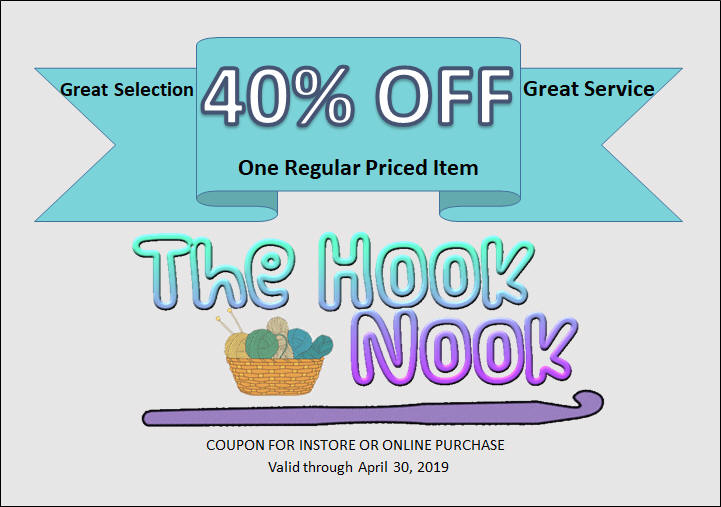 |
Attendance/Check-in
Turn in your coupon JPG or PNG through Google Classroom.
Work on
Business card and
Advertisement-Due in Google Classroom by class time tomorrow.
Must include:
logo, address, name of business, title, phone, fax, email, website,
hours, and possibly slogan.

Advertisement must include the logo, Business Name, what are you
advertizing?

|
Attendance/Check-in
Vehicle and t-shirt
-Due in Google Classroom by class time tomorrow.
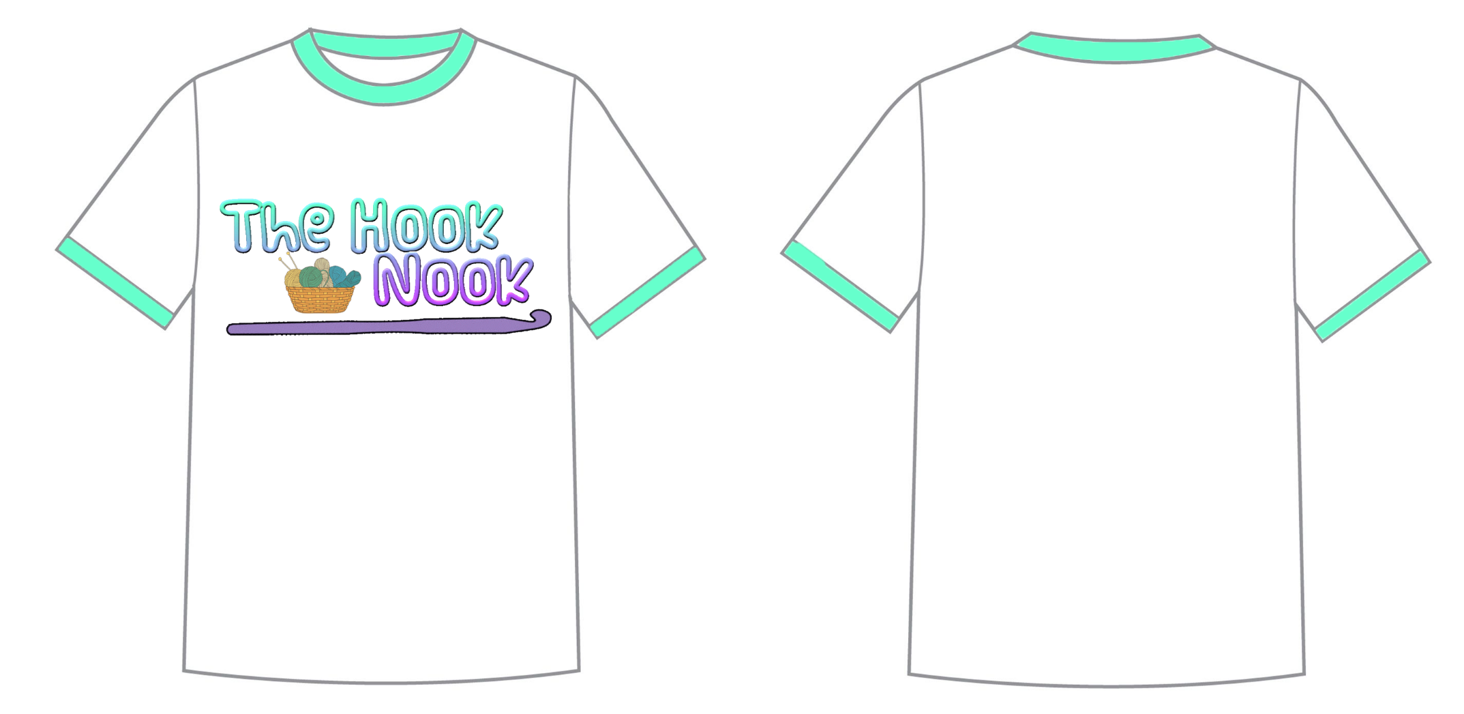
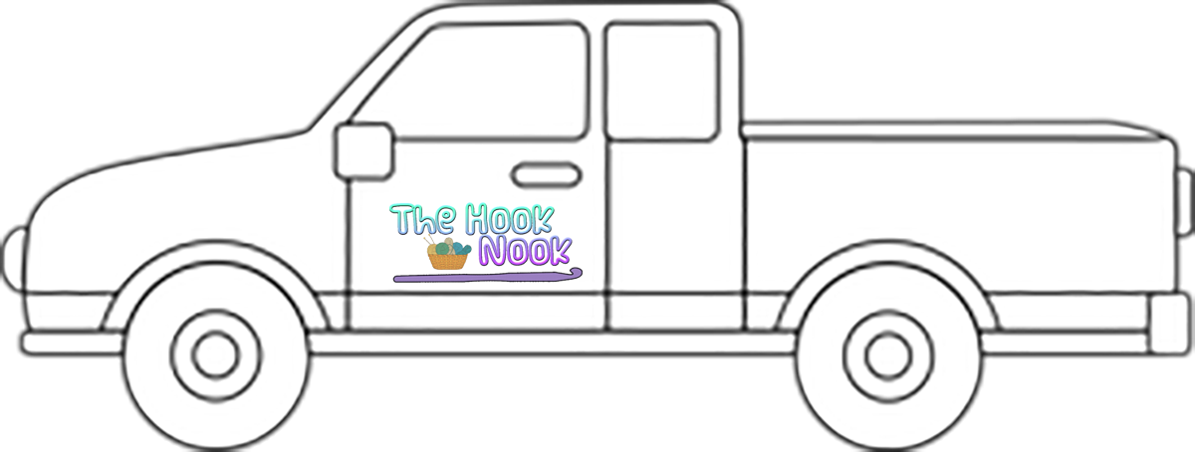 |
Attendance/Check-in -none today
PSA handout-read pages 1-8.
Watch this
PSA and this PSA and
complete the two PSA Graphic Organizers. Hand these in by the end of
class today. If you have time, watch these example PSAs.
Example 1
Example 3
Example -The
making of this PSA-narrated
version
|
|
PERIOD 4: ADVANCED COMPUTER APPLICATIONS 10:31-11:21 AM |
Attendance/Check-in -none today
Photoshop
Bouncing Ball Animation -tutorial
|
Attendance/Check-in -
Reminder: Feb. 10 - NCRC
Testing for Seniors - noon (required to be here starting at noon that
day)
Final Personal Animation
Mrs. Nightingale's Photoshop page |
Attendance/Check-in
Final Collage -
tutorial |
Attendance/Check-in
Continue Collage. -
tutorial
When you post this assignment, also post the individual pictures that
you used. |
Attendance/Check-in
Manipulating Photos -
tutorial
another option
another option
More examples for inspiration-includes tutorials
When you post the assignment on the internet, also post the individual
pictures you used.
Monday-
Go over NCRC test
Tuesday
Magazine Cover -
tutorial
Wednesday - NCRC test starting at noon (required to be at school) |
|
PERIOD 5: JUNIOR SH/SPANISH 11:24 AM-12:15 PM
|
|
|
6th Grade Computers
Keyboarding for 10 minutes
Then PPT guided lesson - slides 1-6
Finish next week.
|
|
|
|
|
PERIOD 6: PREP 12:45-1:35 PM
|
|
|
|
|
|
|
|
PERIOD 7: 10th/11th SH 1:38-2:28 PM
|
|
|
|
|
|
|
|
PERIOD 8: ELEMENTARY COMPUTERS 2:31-3:21 PM
|
1st Grade Computers 2:50-3:20 PM
Word - type 4 sentences "Dogs can
____."
Then add a picture of a dog.
|
4th Grade Computers 2:40-3:00 PM
Continue newsletter in PPT
5th Grade Computers 3:00-3:20 PM
Continue newsletter in PPT
|
Kindergarten Computers 2:50-3:20 PM
https://www.k5technologycurriculum.com/keyboard-1/
|
Elementary Computers Planning Period
|
2nd Grade Computers 2:40-3:00 PM
3rd Grade Computers 3:00-3:20 PM
|
|
MRS.
NIGHTINGALE'S ASSIGNMENTS
2020-2021
|
|
JANUARY
|
|
|
|
|
|
25
|
26 |
27 |
28 |
29 |
|
Youth Wrestling Practice 7pm at the old school |
|
Youth Wrestling Practice 7pm at the old school |
|
|
|
PERIOD 1: SENIOR PROJECTS/STUDYHALL 8:00-8:42 AM
|
Upcoming January Assignments:
1/29/21 - Mentor Contact after
5 hours - have your mentor call, email, or
text Mrs. Nightingale for an update on your progress. |
Upcoming February Assignments:
2/8/21 - Journal/Time Log/Mentor Log Checkpoint - Minimum of 9 Journal
entries - Save Time Log in Senior Project on Share Drive and publish
journals on weebly.
2/15/21 - Shadowing
Career Presentation is due today. Show Mrs. Nightingale in computer
class. (*NOT REQUIRED)
2/24/20 - Journal Checkpoint - Minimum of 12 Journal entries - Save Time
Log in Senior Project on Share Drive and publish journals on weebly.
|
|
**To log onto your sites, go to
https://students.weebly.com **
Nolan
Ky
Rylan |
|
|
PERIOD 2: FOUNDATIONS OF TECHNOLOGY 8:45-9:35 AM |
Attendance/Check-in
Finish
E-193 to E-195 -submit to Google Classroom |
Attendance/Check-in -none today
E-196 to E-197 |
Attendance/Check-in
Excel Chapter 4 Study Guide
There will be no class recording today because we just did the
Attendance/Check-in and the study guide.
Types of Logos
Lesson Files |
Attendance/Check-in
Correct Study Guide
|
Attendance/Check-in -
Excel Chapter 4 Test
|
|
PERIOD 3: MULTIMEDIA DESIGN 9:38-10:28 AM |
Attendance/Check-in
Brainstorming and Planning Your Logo are both due at the beginning of
class today.
Slogans-
|
Attendance/Check-in -none today
Continue
slogans - start at Brand Slogans and the Stories behind them.
Modify your slogan using what you learned about effective slogans. |
Attendance/Check-in
The Nike Swoosh
https://visme.co/blog/how-to-design-a-logo/
Work on 9 sketches for your logo. Due
beginning of class on Friday.
You must make at least one of each of the first 5
types.
|
Attendance/Check-in
Work on 9 sketches for your logo. Due beginning of class on
Friday.
|
Attendance/Check-in -none today
9 sketches of your logo are due. The class will vote on the top two
logos for each student. Then the student will make a final version of
one of the top two
|
|
PERIOD 4: ADVANCED COMPUTER APPLICATIONS 10:31-11:21 AM |
Attendance/Check-in -none today
Photoshop -
Breaking Out of Frame-tutorial
Newsletter assignments due by the beginning of class tomorrow.
Newsletter articles:
Rylan - Puzzle Page
Nolan- Girls Basketball
Ky- Boys Basketball
|
Attendance/Check-in -none today
Newsletter items due at beginning of class
Photoshop-
Hand Tinting
Photo 1
Photo 2
Photo 3
Photo 4
Tutorial
Mrs. Nightingale's Photoshop page |
Attendance/Check-in
Photoshop -
Got Milk?
|
Attendance/Check-in
I forgot to go over how to add the milk mustache yesterday, so we will
go over that today. We will also take a look back at your breaking out
of frame assignments. I can't see the frame all the way around on some
of yours.
Photoshop - Animated
gifs handout
Animated word 1 and 2
Animated Shape
|
Attendance/Check-in
Photoshop -
Animated Flickering Candles
candle picture
Next Week:
Bouncing Ball Animation
Final Personal Animation
Final Collage
Manipulating Photos
Magazine Cover |
|
PERIOD 5: JUNIOR SH/SPANISH 11:24 AM-12:15 PM
|
|
|
6th Grade Computers
Keyboarding for 10 minutes
Then PPT guided lesson - slides 1-6
Finish next week.
|
|
|
|
|
PERIOD 6: PREP 12:45-1:35 PM
|
|
|
|
|
|
|
|
PERIOD 7: 10th/11th SH 1:38-2:28 PM
|
|
|
|
|
|
|
|
PERIOD 8: ELEMENTARY COMPUTERS 2:31-3:21 PM
|
1st Grade Computers 2:50-3:20 PM
https://www.k5technologycurriculum.com/ms-word-unit/ -finish part 2.
|
4th Grade Computers 2:40-3:00 PM
Continue newsletter in PPT
5th Grade Computers 3:00-3:20 PM
Continue newsletter in PPT
|
Kindergarten Computers 2:50-3:20 PM
|
Elementary Computers Planning Period
|
2nd Grade Computers 2:40-3:00 PM
https://www.w2tw.uk/
3rd Grade Computers 3:00-3:20 PM
https://www.w2tw.uk/
|
|
MRS.
NIGHTINGALE'S ASSIGNMENTS
2020-2021
|
|
JANUARY
|
|
|
|
|
|
18
|
19 |
20 |
21 |
22 |
|
Youth Wrestling Practice 7pm at the old school |
|
Youth Wrestling Practice 7pm at the old school |
|
|
|
PERIOD 1: SENIOR PROJECTS/STUDYHALL 8:00-8:42 AM
|
Upcoming January Assignments:
1/21/21 Mentor
Interview Response Log due at the meeting today. (Required
if you are shadowing, but may also be done by others who need more
contact time with their mentors.)
1/21/21 Required Senior Project Meeting 8:00 AM in Mrs. Nightingale's
room
1/21/21 Journal/Time Log/Mentor Log Checkpoint (at least 8
journal entries and 5 mentor hours completed)-Save Time Log in Senior
Project on Share Drive and publish journals on weebly.
1/29/21 - Mentor Contact after
5 hours - have your mentor call, email, or
text Mrs. Nightingale for an update on your progress. |
Upcoming February Assignments:
2/8/21 - Journal/Time Log/Mentor Log Checkpoint - Minimum of 9 Journal
entries - Save Time Log in Senior Project on Share Drive and publish
journals on weebly.
2/15/21 - Shadowing
Career Presentation is due today. Show Mrs. Nightingale in computer
class. (*NOT REQUIRED)
2/24/20 - Journal Checkpoint - Minimum of 12 Journal entries - Save Time
Log in Senior Project on Share Drive and publish journals on weebly.
|
|
**To log onto your sites, go to
https://students.weebly.com **
Nolan
Ky
Rylan |
|
|
PERIOD 2: FOUNDATIONS OF TECHNOLOGY 8:45-9:35 AM |
NO SCHOOL
|
Attendance/Check-in
E-171 to E-175 --Submit to Google Classroom
E-176 Submit to Google Classroom |
Attendance/Check-in
E-177 to E-178 - Submit to Google Classroom
Lesson Files |
Attendance/Check-in -not today
E-179 to E-190 - Submit to Google Classroom
|
Attendance/Check-in -
E-191 -submit to Google Classroom
E-192 to E-195 -submit to Google Classroom |
|
PERIOD 3: MULTIMEDIA DESIGN 9:38-10:28 AM |
Attendance/Check-in
NO SCHOOL
|
Attendance/Check-in
Continue working on your initials logo in PPT- You need at least 6
different logos using your initials. |
Attendance/Check-in
Look at students' Initial logos.
Logo Design
Process With a Client
|
Attendance/Check-in -not today
Continue looking at students' initial logos and choosing one to be the
final one.
Create a PPT with the black and white version and colored version of the
final logo. Submit PPT to Google Classroom. |
Attendance/Check-in -none today
Begin the design process for designing a logo for a
company/business/product.
Planning Your Logo
Brainstorming
|
|
PERIOD 4: ADVANCED COMPUTER APPLICATIONS 10:31-11:21 AM |
Attendance/Check-in -none today
NO SCHOOL
|
Attendance/Check-in
Photoshop - We are going to try again with 3D Text following this
tutorial:
https://www.youtube.com/watch?v=EaCeWAro4IE and possibly this
one:
https://www.youtube.com/watch?v=avvWg6nQttU
Mrs. Nightingale's Photoshop page |
Attendance/Check-in
Graffiti tutorial - Watch the class recording for further
instruction.
Post your finished graffiti to your webpage. |
Attendance/Check-in -not today
Photoshop - Clone Tool -
Picture
Spot Healing Tool -
Picture
Patch Tool -
picture
Post the above before and after pictures to your webpage. Make sure that
you resize each of them first.
|
Attendance/Check-in
We will finish these Photoshop assignments in this order, and the ones
not completed will be bumped to the next day.
Lasso Tool Selection -pumpkin
Polygonal Lasso Tool Selection -
skyscraper
Magnetic Lasso Tool Selection -picture
Quick Select Tool
Monday -
Breaking Out of Frame
Hand Tinting
Got Milk?
Animated word 1 and 2
Animated Shape
Animated Flickering Candles
Bouncing Ball Animation
Final Personal Animation
Final Collage
Manipulating Photos
Magazine Cover
|
|
PERIOD 5: JUNIOR SH/SPANISH 11:24 AM-12:15 PM
|
|
|
6th Grade Computers
Keyboarding for 15 minutes
Then continue your newsletter from last week.
|
|
|
|
|
PERIOD 6: PREP 12:45-1:35 PM
|
|
|
|
|
|
|
|
PERIOD 7: 10th/11th SH 1:38-2:28 PM
|
|
|
|
|
|
|
|
PERIOD 8: ELEMENTARY COMPUTERS 2:31-3:21 PM
|
1st Grade Computers 2:50-3:20 PM
https://www.k5technologycurriculum.com/ms-word-unit/ -finish part 2.
|
4th Grade Computers 2:40-3:00 PM
Continue newsletter in PPT
5th Grade Computers 3:00-3:20 PM
Continue newsletter in PPT
|
Kindergarten Computers 2:50-3:20 PM
|
Elementary Computers Planning Period
|
2nd Grade Computers 2:40-3:00 PM
3rd Grade Computers 3:00-3:20 PM
|
|
MRS.
NIGHTINGALE'S ASSIGNMENTS
2020-2021
|
|
JANUARY
|
|
|
|
|
|
11
|
12 |
13 |
14 |
15 |
|
Youth Wrestling Practice 7pm at the old school |
|
Youth Wrestling Practice 7pm at the old school |
|
|
|
PERIOD 1: SENIOR PROJECTS/STUDYHALL 8:00-8:42 AM
|
Upcoming January Assignments:
1/21/21 Mentor
Interview Response Log due at the meeting today. (Required
if you are shadowing, but may also be done by others who need more
contact time with their mentors.)
1/21/21 Required Senior Project Meeting 8:00 AM in Mrs. Nightingale's
room
1/21/21 Journal/Time Log/Mentor Log Checkpoint (at least 8
journal entries and 5 mentor hours completed)-Save Time Log in Senior
Project on Share Drive and publish journals on weebly.
1/29/21 - Mentor Contact after
5 hours - have your mentor call, email, or
text Mrs. Nightingale for an update on your progress. |
Upcoming February Assignments:
2/8/21 - Journal/Time Log/Mentor Log Checkpoint - Minimum of 9 Journal
entries - Save Time Log in Senior Project on Share Drive and publish
journals on weebly.
2/15/21 - Shadowing
Career Presentation is due today. Show Mrs. Nightingale in computer
class. (*NOT REQUIRED)
2/24/20 - Journal Checkpoint - Minimum of 12 Journal entries - Save Time
Log in Senior Project on Share Drive and publish journals on weebly.
|
|
**To log onto your sites, go to
https://students.weebly.com **
Nolan
Ky
Rylan |
|
|
PERIOD 2: FOUNDATIONS OF TECHNOLOGY 8:45-9:35 AM |
Attendance/Check-in- none today
E-152 to E-156
Lesson Files |
Attendance/Check-in-none today
Turn in assignments that we completed yesterday to Google Classroom.
Start 2nd exercise on E-156 and finish yellow pages.
Excel Chapter 3 Study Guide |
Attendance/Check-in
Go over study guide
|
Attendance/Check-in
Excel Chapter 3 Test |
Attendance/Check-in -
E-158 to E-170
|
|
PERIOD 3: MULTIMEDIA DESIGN 9:38-10:28 AM |
Attendance/Check-in
How Stamps get Designed
Graphic Designer documentary | Stefan Bucher, Graphic Designer &
Illustrator
Day in a Life of a Graphic Designer
Designer - Psychology of Color PPT
|
Attendance/Check-in
Start working on February
stamps in Photoshop.
Due in Google Classroom by class time tomorrow. |
Attendance/Check-in
Go over poster 3, 4, 5 and 10 on Graphic Design and Logos
Graphic Design - Logo_Explained_PPT-final
|
Attendance/Check-in
Finish Logo_Explained_PPT-final -start on page 14
Target Market handout |
Attendance/Check-in -none today
Finish Target Market handout and submit to Google Classroom.
Windex Commercial
https://www.thetypetree.com/blog/category/graphic-design-lessons
The Design Process handout
Design Brief handout
Brainstorming handout
How to Design a Logo handout
How to Create a logo using PPT handout
Start brainstorming your own personal logo using your initials.
|
|
PERIOD 4: ADVANCED COMPUTER APPLICATIONS 10:31-11:21 AM |
Attendance/Check-in -none today
Photoshop -
How to Whiten Teeth Tutorial
Picture
|
Attendance/Check-in
Photoshop - How to
Change Hair Color
Picture
How to Smooth Skin
Picture
Mrs. Nightingale's Photoshop page |
Attendance/Check-in
Photoshop - 3D Tubes-There is no tutorial for this-you will have to
watch the class video. |
Attendance/Check-in
Photoshop - 3D Book - There is no tutorial for this - you will have to
watch the class video. |
Attendance/Check-in
We didn't have a very productive class today because of some things that
weren't working for us.
PhotoShop- 3D Text
-We started, but stopped half-way through because we couldn't get it to
work. I'm going to work on it this weekend and we will either finish it
next week or skip it if I can't get it to work.
Graffiti tutorial --We started, but didn't get finished
because the fonts I downloaded aren't showing up. I think I know how to
fix it so I might need your computers back for about 10 minutes to fix
the problem. So.... I demonstrated how to add the text, warp the text
and how to put a stroke border on pictures and text. You can also add
drawings of your own. Nothing will be due today, but watch the video so
you know how to do these things when I get your text fixed. We will
continue working on Graffiti next week. |
|
PERIOD 5: JUNIOR SH/SPANISH 11:24 AM-12:15 PM
|
|
|
6th Grade Computers
Keyboarding
Create a newsletter from a PPT template.
|
|
|
|
|
PERIOD 6: PREP 12:45-1:35 PM
|
|
|
|
|
|
|
|
PERIOD 7: 10th/11th SH 1:38-2:28 PM
|
|
|
|
|
|
|
|
PERIOD 8: ELEMENTARY COMPUTERS 2:31-3:21 PM
|
1st Grade Computers 2:50-3:20 PM
https://www.k5technologycurriculum.com/ms-word-unit/ -finish part 2.
|
4th Grade Computers 2:40-3:00 PM
Create a newsletter from a PPT template. - finish next week
5th Grade Computers 3:00-3:20 PM
Create a newsletter from a PPT template. - finish next week
|
Kindergarten Computers 2:50-3:20 PM
|
Elementary Computers Planning Period
|
2nd Grade Computers 2:40-3:00 PM
3rd Grade Computers 3:00-3:20 PM
|
|
MRS.
NIGHTINGALE'S ASSIGNMENTS
2020-2021
|
|
DECEMBER
|
|
|
|
|
|
15
|
16 |
17 |
18 |
19 |
|
|
|
|
|
|
|
PERIOD 1: SENIOR PROJECTS/STUDYHALL 8:00-8:42 AM
|
|
|
Upcoming assignments:
--Mentor Qualification Form needs to be filled out by your mentor and
turned in by Dec. 11
--Mentor Log Sheet filled out at first meeting and signed by mentor
(turn in to me by Dec. 11)
---Show the signed paperwork to Mrs. Nightingale anytime before
December 11 in computer class and then put in your binder.
--12/11/20 - Journal/Time
Log Checkpoint - minimum of 6 entries - Save
Time Log in Senior Project on Share Drive (or email it to me)
and publish journals on weebly.
--12/11/20 - Show your Table of Contents to
Mrs. Nightingale or email it to me, and then print and put in your
binder. Use the handout Portfolio Guidelines for a sample Table of
Contents.
|
Assignments:
Portfolio Guidelines-Create
two cover sheets (may be identical) and a Table of Contents using this
sheet as a guide,
Mentor Information -
give to your mentor to keep.
Mentor Qualification Form -
have your mentor fill out at your first meeting and turn in to Mrs.
Nightingale by December 11 in computer class.
Mentor Log Sheet-mentor
must fill out and sign every time you meet. -show
me your signed mentor log sheet in class (or scan and email it to me) by December 11
12/11/20 - Journal/Time
Log Checkpoint - minimum of 6 entries - Save
Time Log in Senior Project on Share Drive (or
email it to me) and publish journals
on weebly.
12/11/20 - Show your Table of Contents to
Mrs. Nightingale or email it to me, and then print and put in your
binder.
Mentor Contact-mentor
may keep and after 5 hours with you, they should contact me with
the information listed.
Mentor Interview-only
required by students who shadow, but others may also do if they are
interested in the answers or need more time with the mentor
Career Presentation Requirements-only required by students who shadow -
Due March 3, but this is something you could do right away to check it
off your list. |
**To log onto your sites, go to
https://students.weebly.com **
Nolan
Ky
Rylan |
|
|
PERIOD 2: FOUNDATIONS OF TECHNOLOGY 8:45-9:35 AM |
No Attendance/Check-in
Finish E-114 and then submit the assignments for E-111 to E-114 to
Google Classroom.
Semester Test Study Guide |
No Attendance/Check-in
Semester Test Study Guide |
No Attendance/Check-in
Semester Test Study Guide |
9:00-10:30 - Semester Test
Semester Test Link |
NO CLASS |
|
PERIOD 3: MULTIMEDIA DESIGN 9:38-10:28 AM |
No Attendance/Check-in
Work on Google Map in Google Site
|
No Attendance/Check-in
Study for Semester Test |
No Attendance/Check-in
Study for Semester Test |
Semester Test
10:45-12:15
Semester Test Link |
NO CLASS |
|
PERIOD 4: ADVANCED COMPUTER APPLICATIONS 10:31-11:21 AM |
No Attendance/Check-in
Semester Test Study Guide |
No Attendance/Check-in
Semester Test Study Guide |
No Attendance/Check-in
Semester Test Study Guide |
Semester Test
12:45-2:15 |
NO CLASS |
|
PERIOD 5: JUNIOR SH/SPANISH 11:24 AM-12:15 PM
|
|
|
6th Grade Computers
https://www.k5technologycurriculum.com/lesson-6-geek-speak-project/
-finish from last week
Then do beginning coding on
https://spaceplace.nasa.gov/explore-mars/en/
|
|
|
|
|
PERIOD 6: PREP 12:45-1:35 PM
|
|
|
|
|
|
|
|
PERIOD 7: 10th/11th SH 1:38-2:28 PM
|
|
|
|
|
|
|
|
PERIOD 8: ELEMENTARY COMPUTERS 2:31-3:21 PM
|
1st Grade Computers 2:50-3:20 PM
https://www.k5technologycurriculum.com/ms-word-unit/ -Next week
finish part 2.
|
4th Grade Computers 2:40-3:00 PM
https://www.k5technologycurriculum.com/secure-pages/word-processing-working-with-shapes/
5th Grade Computers 3:00-3:20 PM
https://www.k5technologycurriculum.com/secure-pages/word-processing-working-with-shapes/
|
Kindergarten Computers 2:50-3:20 PM
|
Elementary Computers Planning Period
|
NO CLASS
School dismisses at 2:00pm |
|
MRS.
NIGHTINGALE'S ASSIGNMENTS
2020-2021
|
|
DECEMBER
|
|
|
|
|
|
7
|
8 |
9 |
10 |
11 |
|
|
|
|
|
|
|
PERIOD 1: SENIOR PROJECTS/STUDYHALL 8:00-8:42 AM
|
|
|
Upcoming assignments:
--Mentor Qualification Form needs to be filled out by your mentor and
turned in by Dec. 11
--Mentor Log Sheet filled out at first meeting and signed by mentor
(turn in to me by Dec. 11)
---Show the signed paperwork to Mrs. Nightingale anytime before
December 11 in computer class and then put in your binder.
--12/11/20 - Journal/Time
Log Checkpoint - minimum of 6 entries - Save
Time Log in Senior Project on Share Drive (or email it to me)
and publish journals on weebly.
--12/11/20 - Show your Table of Contents to
Mrs. Nightingale or email it to me, and then print and put in your
binder. Use the handout Portfolio Guidelines for a sample Table of
Contents.
|
Assignments:
Portfolio Guidelines-Create
two cover sheets (may be identical) and a Table of Contents using this
sheet as a guide,
Mentor Information -
give to your mentor to keep.
Mentor Qualification Form -
have your mentor fill out at your first meeting and turn in to Mrs.
Nightingale by December 11 in computer class.
Mentor Log Sheet-mentor
must fill out and sign every time you meet. -show
me your signed mentor log sheet in class (or scan and email it to me) by December 11
12/11/20 - Journal/Time
Log Checkpoint - minimum of 6 entries - Save
Time Log in Senior Project on Share Drive (or
email it to me) and publish journals
on weebly.
12/11/20 - Show your Table of Contents to
Mrs. Nightingale or email it to me, and then print and put in your
binder.
Mentor Contact-mentor
may keep and after 5 hours with you, they should contact me with
the information listed.
Mentor Interview-only
required by students who shadow, but others may also do if they are
interested in the answers or need more time with the mentor
Career Presentation Requirements-only required by students who shadow -
Due March 3, but this is something you could do right away to check it
off your list. |
**To log onto your sites, go to
https://students.weebly.com **
Nolan
Ky
Rylan |
|
|
PERIOD 2: FOUNDATIONS OF TECHNOLOGY 8:45-9:35 AM |
Google Classroom - Daily Check-in/Attendance
- None today
Excel Chapter 1 Test |
Google Classroom - Daily Check-in/Attendance
E-65 to E-77 |
Google Classroom - Daily Check-in/Attendance
E-78 to E-89 |
Google Classroom - Daily Check-in/Attendance
E-90 to E-96 |
Google Classroom - Daily Check-in/Attendance
E-97 to E-113
Monday-Do page E-114 and turn in all the blue pages.
Work on Semester Test Study Guide. |
|
PERIOD 3: MULTIMEDIA DESIGN 9:38-10:28 AM |
Google Classroom - Daily Check-in/Attendance
-None today
Photoshop-Work on make-believe animals for google site.-Finish
Turtle-Giraffe and insert in make-believe country google site.
Akane
Morgan
Jacob
Tory
Madison
Kaitlyn
|
Google Classroom - Daily Check-in/Attendance
Photoshop-Work on make-believe animals for
google site. You need to have all four animals on your google site by
class time tomorrow. The top two should be the ones that you made in
photoshop by combining 2 animals. The bottom two may be made by you, or
real animals. |
Google Classroom - Daily Check-in/Attendance
Today, we will work on creating the sounds for our make-believe animals
in audacity and then inserting the sounds in our google site. |
Google Classroom - Daily Check-in/Attendance
-Work on banner for google site. |
Google Classroom - Daily Check-in/Attendance
Catch up day--get all unfinished
assignments turned in.
Monday, we will work on a little bit of the make-believe country site,
and then the rest of the week we will study for semester tests. |
|
PERIOD 4: ADVANCED COMPUTER APPLICATIONS 10:31-11:21 AM |
Google Classroom -
Daily Check-in/Attendance-None today
Photoshop
- Red-eye
correction-before and after due on Web page by 12/8/2020
- Selective
Coloring-Before and After-due on Web page by class time 12/8/2020
Mrs. Nightingale's Photoshop page
|
Google Classroom - Daily Check-in/Attendance
Photoshop
Google Classroom - Daily Check-in/Attendance
Photoshop
Water Color -
before and after due
on Web page by class time 12/9/2020
Mrs. Nightingale's Photoshop page
|
Google Classroom - Daily Check-in/Attendance
Photoshop
Mrs. Nightingale's Photoshop page
Line Drawing in Color -
before and after due
on Web page by class time 12/10/2020 |
Google Classroom - Daily Check-in/Attendance
Photoshop
Line Drawing in B&W -
before and after due on Web page by
class time 12/11/2020
Mrs. Nightingale's Photoshop page
|
Google Classroom - Daily Check-in/Attendance
Photoshop
3 Scratch Art - due on
webpage by
class time
12/14/2020
Mrs. Nightingale's Photoshop page
|
|
PERIOD 5: JUNIOR SH/SPANISH 11:24 AM-12:15 PM
|
|
|
6th Grade Computers
Reinforcements-->6th Grade Vocabulary (finish if you aren't
done yet)
https://www.k5technologycurriculum.com/lesson-6-geek-speak-project/
|
|
|
|
|
PERIOD 6: PREP 12:45-1:35 PM
|
|
|
|
|
|
|
|
PERIOD 7: 10th/11th SH 1:38-2:28 PM
|
|
|
|
|
|
|
|
PERIOD 8: ELEMENTARY COMPUTERS 2:31-3:21 PM
|
1st Grade Computers 2:50-3:20 PM
https://www.k5technologycurriculum.com/ms-word-unit/ -Next week
finish part 2.
|
4th Grade Computers 2:40-3:00 PM
https://www.k5technologycurriculum.com/secure-pages/word-processing-working-with-shapes/
5th Grade Computers 3:00-3:20 PM
https://www.k5technologycurriculum.com/secure-pages/word-processing-working-with-shapes/
|
Kindergarten Computers 2:50-3:20 PM
|
Elementary Computers Planning Period
|
2nd Grade Computers 2:40-3:00 PM
https://www.k5technologycurriculum.com/powerpoint-1-3/ - After
Christmas start video at 3 minutes.
3rd Grade Computers 3:00-3:20 PM
https://www.k5technologycurriculum.com/powerpoint-1-3/ - After
Christmas start video at 3 minutes.
|
|
MRS.
NIGHTINGALE'S ASSIGNMENTS
2020-2021
|
|
NOVEMBER
|
DECEMBER |
|
|
|
|
30
|
1 |
2 |
3 |
4 |
|
|
|
|
|
|
|
PERIOD 1: SENIOR PROJECTS/STUDYHALL 8:00-8:42 AM
|
|
|
Upcoming assignments:
--Mentor Qualification Form needs to be filled out by your mentor and
turned in by Dec. 11
--Mentor Log Sheet filled out at first meeting and signed by mentor
(turn in to me by Dec. 11)
---Show the signed paperwork to Mrs. Nightingale anytime before
December 11 in computer class and then put in your binder.
--12/11/20 - Journal/Time
Log Checkpoint - minimum of 6 entries - Save
Time Log in Senior Project on Share Drive (or email it to me)
and publish journals on weebly.
--12/11/20 - Show your Table of Contents to
Mrs. Nightingale or email it to me, and then print and put in your
binder. Use the handout Portfolio Guidelines for a sample Table of
Contents.
|
Assignments:
Portfolio Guidelines-Create
two cover sheets (may be identical) and a Table of Contents using this
sheet as a guide,
Mentor Information -
give to your mentor to keep.
Mentor Qualification Form -
have your mentor fill out at your first meeting and turn in to Mrs.
Nightingale by December 11 in computer class.
Mentor Log Sheet-mentor
must fill out and sign every time you meet. -show
me your signed mentor log sheet in class (or scan and email it to me) by December 11
12/11/20 - Journal/Time
Log Checkpoint - minimum of 6 entries - Save
Time Log in Senior Project on Share Drive (or
email it to me) and publish journals
on weebly.
12/11/20 - Show your Table of Contents to
Mrs. Nightingale or email it to me, and then print and put in your
binder.
Mentor Contact-mentor
may keep and after 5 hours with you, they should contact me with
the information listed.
Mentor Interview-only
required by students who shadow, but others may also do if they are
interested in the answers or need more time with the mentor
Career Presentation Requirements-only required by students who shadow -
Due March 3, but this is something you could do right away to check it
off your list. |
**To log onto your sites, go to
https://students.weebly.com **
Nolan
Ky
Rylan |
|
|
PERIOD 2: FOUNDATIONS OF TECHNOLOGY 8:45-9:35 AM |
Google Classroom - Daily Check-in/Attendance
- None today
Excel pages E-33 to E-54 and submit to Google classroom
|
Google Classroom - Daily Check-in/Attendance
E-55 to E-59 -submit to Google Classroom |
Google Classroom - Daily Check-in/Attendance
E-60 to E-62-submit to Google Classroom |
Google Classroom - Daily Check-in/Attendance
Excel Chapter 1 Study Guide-due tomorrow |
Google Classroom - Daily Check-in/Attendance
Go over Study Guide in Class today
-Test Monday |
|
PERIOD 3: MULTIMEDIA DESIGN 9:38-10:28 AM |
Google Classroom - Daily Check-in/Attendance
-None today
Google site-Make-believe country - fix the left navigation bar so you
can see all of the pages. Continue working on pages on the site.
due today - Architecture and Food pages
Start working on Museum page-due tomorrow
Akane
Morgan
Jacob
Tory
Madison
Kaitlyn
|
Google Classroom - Daily Check-in/Attendance
Google
site-Make-believe country -
due today - Museum, Music, and Scenery |
Google Classroom - Daily Check-in/Attendance
Google site-Make-believe country -
-Work on shopping page - t-shirt in Photoshop |
Google Classroom - Daily Check-in/Attendance
Google
site-Make-believe country -
-Work on shopping page -due today |
Google Classroom - Daily Check-in/Attendance
Missing Assignments--
Google site-Make-believe country -
-Google Form on Feeback page
-Then work on animals in Photoshop (probably next week) |
|
PERIOD 4: ADVANCED COMPUTER APPLICATIONS 10:31-11:21 AM |
Google Classroom -
Daily Check-in/Attendance-None today
https://helpx.adobe.com/photoshop/how-to/adding-text-shapes-basics.html
Watch videos -
Add Text
Edit Text
Create A Graphic Shape
Turn in the jpgs for the first two videos through google classroom
|
Google Classroom - Daily Check-in/Attendance
Finish Create a Graphic Shape from yesterday (add legacy shapes first)
Then....https://helpx.adobe.com/photoshop/how-to/combining-images-basics.html
Watch Photoshop videos:
- Add texture to an image
- Add an object to an image with a layer mask
- Replace a background using a layer mask
Turn in the 4 jpgs through google classroom.
|
Google Classroom - Daily Check-in/Attendance
https://helpx.adobe.com/photoshop/how-to/applying-filters-basics.html
Watch Photoshop videos:
-Browse the Filter Gallery
-Blur an image with Smart Filters
Turn in the assignments through google classroom. (assignment 10) |
Google Classroom - Daily Check-in/Attendance
Assignments:
-Feathered
Picture-due on Web page by 12/3/20
Expression Web - Set up the Photoshop page to post assignments.
Mrs. Nightingale's Photoshop page
|
Google Classroom - Daily Check-in/Attendance
Assignments:
-2 Postcard Texts
Steps
-I posted this tutorial, but I don't completely follow the paper copy.
You will need to watch the class video.
(one with letters in different layers and one with the entire word in
one layer)-due on Web page by class time on 12/7/20 ·
Next -Week:
- Red-eye
correction-before and after due on Web page by ------- ·
- Selective
Coloring-Before and After-due on Web page by -------- |
|
PERIOD 5: JUNIOR SH/SPANISH 11:24 AM-12:15 PM
|
|
|
6th Grade Computers
typing.com - Assessment-Declaration of Independence and then...
Reinforcements-->6th Grade Vocabulary
|
|
|
|
|
PERIOD 6: PREP 12:45-1:35 PM
|
|
|
|
|
|
|
|
PERIOD 7: 10th/11th SH 1:38-2:28 PM
|
|
|
|
|
|
|
|
PERIOD 8: ELEMENTARY COMPUTERS 2:31-3:21 PM
|
1st Grade Computers 2:50-3:20 PM
https://www.k5technologycurriculum.com/ms-word-unit/ -Next week
finish part 2.
|
4th Grade Computers 2:40-3:00 PM
https://www.k5technologycurriculum.com/secure-pages/word-processing-working-with-fonts-2-2/
5th Grade Computers 3:00-3:20 PM
https://www.k5technologycurriculum.com/secure-pages/word-processing-working-with-fonts-2-2/
|
Kindergarten Computers 2:50-3:20 PM
|
Elementary Computers Planning Period
|
2nd Grade Computers 2:40-3:00 PM
3rd Grade Computers 3:00-3:20 PM
|
|
MRS.
NIGHTINGALE'S ASSIGNMENTS
2020-2021
|
|
NOVEMBER
|
|
|
|
|
|
23
|
24 |
25 |
26 |
27 |
|
|
|
|
|
|
|
PERIOD 1: SENIOR PROJECTS/STUDYHALL 8:00-8:42 AM
|
|
|
Upcoming assignments:
---Before November 20, you must make your first contact with your mentor
by phone to explain your project to him/her, ask if he/she would be
willing to mentor you for your project, and set up a time to meet and
get paperwork signed. Email or tell Mrs. Nightingale in class who your
mentor is for sure, when and where you are going to meet to get
paperwork signed.
--Mentor Qualification Form needs to be filled out by your mentor and
turned in by Dec. 11
---Show the signed paperwork to Mrs. Nightingale anytime before
December 11 in computer class and then put in your binder.
|
Handouts:
Research Paper Self Evaluation-due
November 23 in Computer class.
Portfolio Guidelines-Create
two cover sheets (may be identical) and a Table of Contents using this
sheet as a guide,
Mentor Information -
give to your mentor to keep.
Mentor Qualification Form -
have your mentor fill out at your first meeting and turn in to Mrs.
Nightingale by December 11 in computer class.
Mentor Contact-mentor
may keep and after 5 hours with you, they should contact me with
the information listed.
Mentor Log Sheet-mentor
must fill out and sign every time you meet. -show
me your signed mentor log sheet in class on December 11
Mentor Interview-only
required by students who shadow, but others may also do if they are
interested in the answers or need more time with the mentor
Career Presentation Requirements-only required by students who shadow -
Due March 3, but this is something you could do right away to check it
off your list. |
Senior Project Website - not updated yet
**To log onto your sites, go to
https://students.weebly.com **
Nolan
Ky
Rylan |
|
|
PERIOD 2: FOUNDATIONS OF TECHNOLOGY 8:45-9:35 AM |
Google Classroom - Daily Check-in/Attendance
- None today
Excel
pages 14-26 Turn in to Google Classroom
|
Google Classroom - Daily Check-in/Attendance
E-27 Quiz- due in Google Classroom by 11/30/2020 8:45 AM
E-28 to E-31 due in Google Classroom by 11/30/2020 8:45 AM |
|
|
|
|
PERIOD 3: MULTIMEDIA DESIGN 9:38-10:28 AM |
Google Classroom - Daily Check-in/Attendance
-None today
https://helpx.adobe.com/photoshop/how-to/ps-layers-basics.html
Watch Photoshop Videos:
-Add Images to a Layered Design
-Unlock the Background Layer
-Adjust Brightness and Contrast
Turn in the files to Photoshop 5 in Google Classroom.
Akane
Morgan
Jacob
Tory
Madison
Kaitlyn
|
Google Classroom - Daily Check-in/Attendance
https://helpx.adobe.com/photoshop/how-to/photo-enhancement-basics.html
Watch Photoshop Videos:
-Adjust color vibrance
-Adjust hue and saturation
-Learn about Adjustment Layers
Turn in the assignments in Photoshop 6 in Google Classroom. |
|
|
|
|
PERIOD 4: ADVANCED COMPUTER APPLICATIONS 10:31-11:21 AM |
Google Classroom -
Daily Check-in/Attendance-None today
We will start late today due to the Quiz Bowl.
https://helpx.adobe.com/photoshop/how-to/photo-retouching-basics.html
Watch Photoshop videos:
Remove Small Objects
Add Objects by Cloning
Turn in to Google Classroom -Photoshop 6
Senior Project Reminders:
Research Paper Self Evaluation is due today! Email it to me if you are
not in school. If you are in school, save it in your Senior Project
folder on the Share Drive.
Also, you were supposed to have already contacted your mentor by last
Friday to set up a time when you are going to meet with them to discuss
your project and get papers signed. Email me to tell me that you have
called him/her and tell me when you are going to meet with your mentor.
Remember that the Mentor Qualification form needs to be filled out
by your mentor and turned in to me by December 11. If you are at home,
you will have to take a picture of it and email it to me. Several other
papers have to be signed and turned in to me by December 11. Look at the
assignments in the lesson plans for Senior Projects. |
Google Classroom - Daily Check-in/Attendance
https://helpx.adobe.com/photoshop/how-to/photo-retouching-basics.html
Watch Photoshop videos:
-Remove a Large Object
-Work with Brushes
-Use Foreground and Background Colors
-Choose a Color
Turn in assignment Photoshop 7 in Google Classroom.
Monday -start first video on
https://helpx.adobe.com/photoshop/how-to/adding-text-shapes-basics.html
|
|
|
|
|
PERIOD 5: JUNIOR SH/SPANISH 11:24 AM-12:15 PM
|
|
|
6th Grade Computers
typing.com - Assessment-Declaration of Independence and then...
Reinforcements-->6th Grade Vocabulary
|
|
|
|
|
PERIOD 6: PREP 12:45-1:35 PM
|
|
|
|
|
|
|
|
PERIOD 7: 10th/11th SH 1:38-2:28 PM
|
|
|
|
|
|
|
|
PERIOD 8: ELEMENTARY COMPUTERS 2:31-3:21 PM
|
1st Grade Computers 2:50-3:20 PM
https://www.k5technologycurriculum.com/typing-practice/
|
4th Grade Computers 2:40-3:00 PM
Typing Test 1 in typing.com
5th Grade Computers 3:00-3:20 PM
Typing Test 1 in typing.com
|
Kindergarten Computers 2:50-3:20 PM
|
Elementary Computers Planning Period
|
2nd Grade Computers 2:40-3:00 PM
3rd Grade Computers 3:00-3:20 PM
|
|
MRS.
NIGHTINGALE'S ASSIGNMENTS
2020-2021
|
|
NOVEMBER
|
|
|
|
|
|
16
|
17 |
18 |
19 |
20 |
|
|
|
|
|
|
|
PERIOD 1: SENIOR PROJECTS/STUDYHALL 8:00-8:42 AM
|
|
|
Upcoming assignments:
---Required Senior Project Meeting-Thursday, November 16 8am in Mrs.
Nightingale's classroom
---Before November 20, you must make your first contact with your mentor
by phone to explain your project to him/her, ask if he/she would be
willing to mentor you for your project, and set up a time to meet and
get paperwork signed. Email or tell Mrs. Nightingale in class who your
mentor is for sure, when and where you are going to meet to get
paperwork signed.
---Show the signed paperwork to Mrs. Nightingale anytime before
December 11 in computer class and then put in your binder.
|
CHANGE OF DATE:
Required Senior Project Class Meeting to discuss contacting mentors and
getting started on fieldwork. 8:00 am on Monday, November 16 in Mrs.
Nightingale's room
Handouts:
Research Paper Self Evaluation-due
November 23 in Computer class.
Portfolio Guidelines-Create
two cover sheets (may be identical) and a Table of Contents using this
sheet as a guide,
Mentor Information -
give to your mentor to keep.
Mentor Qualification Form -
have your mentor fill out at your first meeting and turn in to Mrs.
Nightingale by November 23 in computer class.
Mentor Contact-mentor
may keep and after 5 hours with you, they should contact me with
the information listed.
Mentor Log Sheet-mentor
must fill out and sign every time you meet.
Mentor Interview-only
required by students who shadow, but others may also do if they are
interested in the answers or need more time with the mentor
Career Presentation Requirements-only required by students who shadow -
Due March 3, but this is something you could do right away to check it
off your list. |
Senior Project Website - not updated yet
**To log onto your sites, go to
https://students.weebly.com **
Nolan
Ky
Rylan |
|
|
PERIOD 2: FOUNDATIONS OF TECHNOLOGY 8:45-9:35 AM |
Google Classroom - Daily Check-in/Attendance
- None today
Finish up yellow pages W-242 and W-243.
Turn in pages W-240 to W-243 in Google Classroom
|
Google Classroom - Daily Check-in/Attendance
Word Chapter 4 Study Guide- due tomorrow
|
Google Classroom - Daily Check-in/Attendance
Go over study guide in class
|
Google Classroom - Daily Check-in/Attendance
Word Chapter 4 Test |
Google Classroom - Daily Check-in/Attendance
Start Excel - E-2 to E-15 |
|
PERIOD 3: MULTIMEDIA DESIGN 9:38-10:28 AM |
Google Classroom - Daily Check-in/Attendance
-None today
Updated Photoshop
Akane
Morgan
Jacob
Tory
Madison
Kaitlyn
|
Google Classroom - Daily Check-in/Attendance
Photoshop Videos:
Get to Know Photoshop
-Get Familiar with the Work Area
-Learn How to Zoom and Pan
-Undo
https://helpx.adobe.com/photoshop/how-to/ps-basics-fundamentals.html?playlist=/ccx/v1/collection/product/photoshop/segment/designer/explevel/beginner/applaunch/ccl-get-started-1/collection.ccx.js&ref=helpx.adobe.com |
Google Classroom - Daily Check-in/Attendance
Photoshop videos:
-Save your work
-Resize an Image
https://helpx.adobe.com/photoshop/how-to/ps-basics-fundamentals.html?playlist=/ccx/v1/collection/product/photoshop/segment/designer/explevel/beginner/applaunch/ccl-get-started-1/collection.ccx.js&ref=helpx.adobe.com
|
Google Classroom - Daily Check-in/Attendance
Photoshop Videos:
-Set the Resolution
-Crop-Straighten
-Expand Canvas
https://helpx.adobe.com/photoshop/how-to/image-resizing-basics.html
https://sites.google.com/site/makebelievecountry/history
https://sites.google.com/a/k12.sd.us/jahmile/home |
Google Classroom - Daily Check-in/Attendance
PhotoShop Videos-
-Understand Layers
-Learn Layer Basics
-Resize a Layer
https://helpx.adobe.com/photoshop/how-to/ps-layers-basics.html
|
|
PERIOD 4: ADVANCED COMPUTER APPLICATIONS 10:31-11:21 AM |
Google Classroom -
Daily Check-in/Attendance-None today
PhotoShop Videos-
We reviewed Resize an Image and then watched:
-Set the Resolution
-Crop and Straighten an Image
-Expand the Canvas
Turn in the following to Google Classroom:
resize-web, resolution-web, crop_straighten-web, and Expand_Canvas-web
https://helpx.adobe.com/photoshop/how-to/image-resizing-basics.html |
Google
Classroom - Daily
Check-in/Attendance
PhotoShop Videos-
first 3 videos (Understand Layers, Layer Basics, and Resize Layer)
Turn in Google Classroom -jpeg resize_layer
https://helpx.adobe.com/photoshop/how-to/ps-layers-basics.html
|
Google Classroom - Daily Check-in/Attendance
Photoshop Videos:
-Add images to a layered design
-Unlock Background layer
-Adjust Brightness and Contrast
Turn in through google classroom:
Add_images1.jpg, background_layer.jpg, and brightness_contrast.jpg
https://helpx.adobe.com/photoshop/how-to/ps-layers-basics.html
|
Google Classroom - Daily Check-in/Attendance
https://helpx.adobe.com/photoshop/how-to/photo-enhancement-basics.html
Photoshop Videos:
-Adjust Color Vibrance
-Adjust Hue and Saturation
-Learn About Adjustment Layers |
Google Classroom - Daily Check-in/Attendance
https://helpx.adobe.com/photoshop/how-to/selection-tools-basics.html
Photoshop Videos:
-Learn Selection Basics
-Quick Selection and Lasso tools
-Fine-tune a Selection
|
|
PERIOD 5: JUNIOR SH/SPANISH 11:24 AM-12:15 PM
|
|
|
6th Grade Computers
Typing Test 1 in typing.com
|
|
|
|
|
PERIOD 6: PREP 12:45-1:35 PM
|
|
|
|
|
|
|
|
PERIOD 7: 10th/11th SH 1:38-2:28 PM
|
|
|
|
|
|
|
|
PERIOD 8: ELEMENTARY COMPUTERS 2:31-3:21 PM
|
1st Grade Computers 2:50-3:20 PM
https://www.k5technologycurriculum.com/typing-practice/
|
4th Grade Computers 2:40-3:00 PM
Typing Test 1 in typing.com
5th Grade Computers 3:00-3:20 PM
Typing Test 1 in typing.com
|
Kindergarten Computers 2:50-3:20 PM
|
Elementary Computers Planning Period
|
2nd Grade Computers 2:40-3:00 PM
3rd Grade Computers 3:00-3:20 PM
|
|
MRS.
NIGHTINGALE'S ASSIGNMENTS
2020-2021
|
|
NOVEMBER
|
|
|
|
|
|
9
|
10 |
11 |
12 |
13 |
|
|
|
|
|
|
|
PERIOD 1: SENIOR PROJECTS/STUDYHALL 8:00-8:42 AM
|
|
|
Upcoming assignments:
---Required Senior Project Meeting-Thursday, November 16 8am in Mrs.
Nightingale's classroom
---Before November 20, you must make your first contact with your mentor
by phone to explain your project to him/her, ask if he/she would be
willing to mentor you for your project, and set up a time to meet and
get paperwork signed.
---Show the signed paperwork to Mrs. Nightingale anytime before
December 11 in computer class and then put in your binder.
|
CHANGE OF DATE:
Required Senior Project Class Meeting to discuss contacting mentors and
getting started on fieldwork. 8:00 am on Monday, November 16 in Mrs.
Nightingale's room
Handouts:
Research Paper Self Evaluation-due
November 23 in Computer class.
Portfolio Guidelines-Create
two cover sheets (may be identical) and a Table of Contents using this
sheet as a guide,
Mentor Information -
give to your mentor to keep.
Mentor Qualification Form -
have your mentor fill out at your first meeting and turn in to Mrs.
Nightingale by November 23 in computer class.
Mentor Contact-mentor
may keep and after 5 hours with you, they should contact me with
the information listed.
Mentor Log Sheet-mentor
must fill out and sign every time you meet.
Mentor Interview-only
required by students who shadow, but others may also do if they are
interested in the answers or need more time with the mentor
Career Presentation Requirements-only required by students who shadow -
Due March 3, but this is something you could do right away to check it
off your list. |
Senior Project Website - not updated yet
**To log onto your sites, go to
https://students.weebly.com **
Nolan
Ky
Rylan |
|
|
PERIOD 2: FOUNDATIONS OF TECHNOLOGY 8:45-9:35 AM |
Google Classroom - Daily Check-in/Attendance
- None today
W-213 to W-222 Submit the 2 assignments to Google Classroom.
|
Google Classroom - Daily Check-in/Attendance -
W-223 to W-231 |
Google Classroom - Daily Check-in/Attendance
W-232 Quiz and W-233 to W-238 - we left off on #8 |
Google Classroom - Daily Check-in/Attendance
W-238 (start with #8) and Submit to Google Classroom
Then finish the rest through W-240-We left off working on the table in
wd04cp1b |
Google Classroom - Daily Check-in/Attendance
Start where we left off on page W-241 and go to the bottom of page W-243
|
|
PERIOD 3: MULTIMEDIA DESIGN 9:38-10:28 AM |
Google Classroom - Daily Check-in/Attendance
Watch this Prezi New video -
https://www.youtube.com/watch?v=mEqbJ1sulWA
Akane
Morgan
Jacob
Tory
Madison
Kaitlyn
|
Google Classroom - Daily Check-in/Attendance
Using the Prezi Slides History page that I emailed to you last week,
start working on your make-believe country Prezi. You will need to make
at least one slide for each topic, except for History and Culture, which
will require more. |
Google Classroom - Daily Check-in/Attendance
Work on Prezi make-believe sites.
Finish these before class tomorrow.
·
History of _______
·
Location (map)
·
Natives (picture
of the native people)
·
First Inhabited
(When did people first inhabit your country?)
|
Google Classroom - Daily Check-in/Attendance
We experimented with Google Maps but didn't get finished. Then we worked
on Prezi. You should get finished with the slides for Self Sufficiency
and at least some of the History slides.
https://sites.google.com/site/makebelievecountry/history
https://sites.google.com/a/k12.sd.us/jahmile/home |
Google Classroom - Daily Check-in/Attendance
We will continue working on Prezi
and have all the slides completed by Monday, except for inserting the
google map of our country.
|
|
PERIOD 4: ADVANCED COMPUTER APPLICATIONS 10:31-11:21 AM |
Google Classroom -
Daily Check-in/Attendance
Expression Web - By the end of the day today, you should have your home
page, plus three other pages completely finished.
Every page should have page properties Title named. |
Google
Classroom - Daily
Check-in/Attendance
Expression Web - By
the end of the day today, you should have your home page, plus four
other pages completely finished.
Every page should have page properties Title named.
Try out CSS online button maker https://www.bestcssbuttongenerator.com/
http://www.grsites.com/generate/group/2000/?
https://cooltext.com/Logo-Design-Easy
https://flamingtext.com/index.html
|
Google Classroom - Daily Check-in/Attendance
Expression Web - We will put in some JavaScript mouse trails in one of
pages.
http://www.dynamicdrive.com/dynamicindex13/trailer.htm
http://www.dynamicdrive.com/dynamicindex13/comet.htm
http://www.dynamicdrive.com/dynamicindex13/kisstrail.htm
http://www.dynamicdrive.com/dynamicindex13/circletext.htm
Scrolling Marquee
http://www.dynamicdrive.com/dynamicindex2/cmarquee.htm
http://www.dynamicdrive.com/dynamicindex2/cmarquee2.htm
http://www.dynamicdrive.com/dynamicindex2/mikescroll.htm
http://www.dynamicdrive.com/dynamicindex2/slidescroll.htm
http://www.dynamicdrive.com/dynamicindex2/typescroll.htm
|
Google Classroom - Daily Check-in/Attendance
Photoshop Videos:
Get to Know Photoshop
-Get Familiar with the Work Area
-Learn How to Zoom and Pan
https://helpx.adobe.com/photoshop/how-to/ps-basics-fundamentals.html?playlist=/ccx/v1/collection/product/photoshop/segment/designer/explevel/beginner/applaunch/ccl-get-started-1/collection.ccx.js&ref=helpx.adobe.com |
Google Classroom - Daily Check-in/Attendance
Photoshop videos:
-Undo a Command
-Save
-Resize an Image
https://helpx.adobe.com/photoshop/how-to/ps-basics-fundamentals.html?playlist=/ccx/v1/collection/product/photoshop/segment/designer/explevel/beginner/applaunch/ccl-get-started-1/collection.ccx.js&ref=helpx.adobe.com
After watching the 3 videos from yesterday and 3 more today, complete
the Introduction to Photoshop Worksheet assignment in Google Classroom.
It is due by midnight tonight. |
|
PERIOD 5: JUNIOR SH/SPANISH 11:24 AM-12:15 PM
|
|
|
6th Grade Computers
Typing Test 1 in typing.com
|
|
|
|
|
PERIOD 6: PREP 12:45-1:35 PM
|
|
|
|
|
|
|
|
PERIOD 7: 10th/11th SH 1:38-2:28 PM
|
|
|
|
|
|
|
|
PERIOD 8: ELEMENTARY COMPUTERS 2:31-3:21 PM
|
1st Grade Computers 2:50-3:20 PM
|
4th Grade Computers 2:40-3:00 PM
Typing Test 1 in typing.com
5th Grade Computers 3:00-3:20 PM
Typing Test 1 in typing.com
|
Kindergarten Computers 2:50-3:20 PM
|
Elementary Computers Planning Period
|
2nd Grade Computers 2:40-3:00 PM
https://www.k5technologycurriculum.com/bonus-4/
3rd Grade Computers 3:00-3:20 PM
https://www.k5technologycurriculum.com/bonus-4/
|
|
MRS.
NIGHTINGALE'S ASSIGNMENTS
2020-2021
|
|
NOVEMBER
|
|
|
|
|
|
2
|
3 |
4 |
5 |
6 |
|
|
|
|
|
|
|
PERIOD 1: SENIOR PROJECTS/STUDYHALL 8:00-8:42 AM
|
|
|
Upcoming assignments:
11/2/20 - Up-to-date time log saved in Senior Project folder on the
Share Drive and at least 5 journals on your weebly. |
|
Senior Project Website - not updated yet
**To log onto your sites, go to
https://students.weebly.com **
Nolan
Ky
Rylan |
|
|
PERIOD 2: FOUNDATIONS OF TECHNOLOGY 8:45-9:35 AM |
Google Classroom - Daily Check-in/Attendance
- None today
Class will be held on Google Meet at the normal class time. Click on the
Google Meet link in Google Classroom. If you can't get into the class,
email me and I will be checking my email on my phone. If you have a
question during class, turn on your microphone and ask.
You will need the Word Template that we created last Wednesday. It's
called Lawrence-Halloween lights. Let me know if you don't have it at
home, and I will get it from your folder and email it to you.
W-187 start on #12 to W-190-tomorrow start on #7 W-190
**If you have files saved on the Share Drive that you need to submit
today, email me and I will send them to you.
sandy.nightingale@k12.sd.us
|
Google Classroom - Daily Check-in/Attendance -NONE TODAY
Class will be held on Google Meet at the normal class time. Click on the
Google Meet link in Google Classroom.
Start on #7
W-190 to
W-198
|
Google Classroom - Daily Check-in/Attendance
Class will be held on Google Meet at the normal class time. Click on the
Google Meet link in Google Classroom.
W-199 to W-204 |
Google Classroom - Daily Check-in/Attendance
Class will be held on Google Meet at the
normal class time. Click on the Google Meet link in Google Classroom.
W-206 to W-207 |
Google Classroom - Daily Check-in/Attendance
Class will be held on Google Meet at the
normal class time. Click on the Google Meet link in Google Classroom.
W-208 to W-212 |
|
PERIOD 3: MULTIMEDIA DESIGN 9:38-10:28 AM |
Google Classroom - Daily Check-in/Attendance
Class will be held on Google Meet at the normal class time. Click on the
Google Meet link in Google Classroom. If you can't get into the class,
email me and I will be checking my email on my phone. If you have a
question during class, turn on your microphone and ask.
We will be working on our Make-Believe Google Site all week. You will
need to tune in during class to follow along and complete the
assignments. Your google site will be checked and graded each day. Each
day's assignment is due by midnight of the day it is assigned in class.
Last week you were told to find at least 3 pictures for each of 5
different art categories (example categories: paintings, wood carvings,
stone carvings, pottery, etc.). You should have at least 15 pictures
saved on your computer to use during today's class.
Akane
Morgan
Jacob
Tory
Madison
Kaitlyn
|
Google Classroom - Daily Check-in/Attendance
Class will be held on Google Meet at the
normal class time. Click on the Google Meet link in Google Classroom.
You will need to tune in during class to follow along and complete the
assignments. Your google site will be checked and graded each day. Each
day's assignment is due by midnight of the day it is assigned in class.
Sign up for animoto.com and start making Arts and Crafts video |
Google Classroom - Daily Check-in/Attendance
Class will be held on Google Meet at the
normal class time. Click on the Google Meet link in Google Classroom.
You will need to tune in during class to follow along and complete the
assignments. Your google site will be checked and graded each day. Each
day's assignment is due by midnight of the day it is assigned in class.
Continue Animoto video- add description in settings and add music.
Share the animoto video and embed the code in your google site. |
Google Classroom - Daily Check-in/Attendance
Class will be held on Google Meet at the
normal class time. Click on the Google Meet link in Google Classroom.
You will need to tune in during class to follow along and complete the
assignments. Your google site will be checked and graded each day. Each
day's assignment is due by midnight of the day it is assigned in class.
We worked on the history page, the hotels page, and the Q/A page. The
recording of class today didn't work.
https://sites.google.com/a/k12.sd.us/jahmile/home |
Google Classroom - Daily Check-in/Attendance
Class will be held on Google Meet at the normal class time. Click on the
Google Meet link in Google Classroom.
You will need to tune in during class to follow along and complete the
assignments. Your google site will be checked and graded each day. Each
day's assignment is due by midnight of the day it is assigned in class.
|
|
PERIOD 4: ADVANCED COMPUTER APPLICATIONS 10:31-11:21 AM |
Google Classroom -
Daily Check-in/Attendance
Class will be held on Google Meet at the normal class time. Click on the
Google Meet link in Google Classroom. If you can't get into the class,
email me and I will be checking my email on my phone. If you have a
question during class, turn on your microphone and ask.
We will continue working on our personal websites in Expression Web.
Today I will show you some more options for creating buttons for links
on your web page.
I will check and grade your webpage each day. The current day's
assignments are due at midnight that day.
|
Google
Classroom - Daily
Check-in/Attendance
Class will be held on Google Meet at the normal
class time. Click on the Google Meet link in Google Classroom.
We will be working on our web pages in Expression Web each day this
week.
I will check and grade
your webpage each day. The current day's assignments are due at midnight
that day. Today you will be deleting all the practice links we made and
completing your home page as a final product. Your home page must have a
photo of you, a title at the top, buttons linking to all of the other
pages. We are also going to add some code to the page to create a hit
counter. I will show you how to arrange things in tables so that you can
align them how you want.
|
Google Classroom - Daily Check-in/Attendance
Class will be held on Google Meet at the
normal class time. Click on the Google Meet link in Google Classroom.
We will be working on our web pages in Expression Web each day this
week.
I will check and grade your webpage each day.
The current day's assignments are due at midnight that day.
|
Google Classroom - Daily Check-in/Attendance
Class will be held on Google Meet at the
normal class time. Click on the Google Meet link in Google Classroom.
We will be working on our web pages in Expression Web each day this
week.
I will check and grade your webpage each day.
The current day's assignments are due at midnight that day.
Today we will fix our hit counters. Then you will complete one of the remaining pages. Every page must have
a title, some text, at least one picture, and a home button. |
Google Classroom - Daily Check-in/Attendance
Class will be held on Google Meet at the
normal class time. Click on the Google Meet link in Google Classroom.
We will be working on our web pages in Expression Web each day this
week.
I will check and grade your webpage each day.
The current day's assignments are due at midnight that day.
Today, your assignment is to complete one more page on your web site.
Every page must have a title, some text, at least one picture, and a
home button. Use consistent fonts throughout your pages. Also, your
backgrounds should be similar so that it looks like one website, and not
a different webpage every time we click a link. You should have your
home page complete and two others complete by the end of today (total of
3 pages). |
|
PERIOD 5: JUNIOR SH/SPANISH 11:24 AM-12:15 PM
|
|
|
6th Grade Computers
NO CLASS
|
|
|
|
|
PERIOD 6: PREP 12:45-1:35 PM
|
|
|
|
|
|
|
|
PERIOD 7: 10th/11th SH 1:38-2:28 PM
|
|
|
|
|
|
|
|
PERIOD 8: ELEMENTARY COMPUTERS 2:31-3:21 PM
|
1st Grade Computers 2:50-3:20 PM
NO CLASS
|
4th Grade Computers 2:40-3:00 PM
5th Grade Computers 3:00-3:20 PM
NO CLASS
|
Kindergarten Computers 2:50-3:20 PM
NO CLASS
|
Elementary Computers Planning Period
|
2nd Grade Computers 2:40-3:00 PM
NO CLASS
3rd Grade Computers 3:00-3:20 PM
NO CLASS
|
|
MRS.
NIGHTINGALE'S ASSIGNMENTS
2020-2021
|
|
OCTOBER
|
|
|
|
|
|
26
|
27 |
28 |
29 |
30 |
|
|
|
|
|
|
|
PERIOD 1: SENIOR PROJECTS/STUDYHALL 8:00-8:42 AM
|
|
|
Upcoming assignments:
11/2/20 - Up-to-date time log saved in Senior Project folder on the
Share Drive and at least 5 journals on your weebly. |
|
Senior Project Website - not updated yet
**To log onto your sites, go to
https://students.weebly.com **
Nolan
Ky
Rylan |
|
|
PERIOD 2: FOUNDATIONS OF TECHNOLOGY 8:45-9:35 AM |
Google Classroom - Daily Check-in/Attendance
Correct Word Chapter 3 Study Guide -you may correct your own, then
study for the test tomorrow |
Google Classroom - Daily Check-in/Attendance -none today
Word Chapter 3 Test
|
Google Classroom - Daily Check-in/Attendance
W-180 to W-187 - we left off on #11.
|
Google Classroom - Daily Check-in/Attendance
W-187 start on #12 to W-193 |
Google Classroom - Daily Check-in/Attendance
W-194 to W-204 |
|
PERIOD 3: MULTIMEDIA DESIGN 9:38-10:28 AM |
Google Classroom - Daily Check-in/Attendance
Due at beginning of class today - Write a
paragraph in a Word document telling the name you chose for your
make-believe country. Describe why you chose the name, and what it
means. -Turn this in through google classroom.
Then start working on writing the history of your make believe country.
I have attached the example that I wrote for my make believe country to
the assignment in google classroom. This is due by the end of the day
tomorrow.
Akane
Morgan
Jacob
Tory
Madison
Kaitlyn
|
Google Classroom - Daily Check-in/Attendance
Create the google site for your make-believe country.
Continue working on the History of your country. This is due in google
classroom by the end of the day today. |
Google Classroom - Daily Check-in/Attendance
Continue working on make-believe country Google site.
|
Google Classroom - Daily Check-in/Attendance
Continue working on make-believe country Google site. |
Google Classroom - Daily Check-in/Attendance
Continue working on make-believe country Google site.
|
|
PERIOD 4: ADVANCED COMPUTER APPLICATIONS 10:31-11:21 AM |
Google Classroom -
Daily Check-in/Attendance
Continue working on final HTML assignment.
|
Google
Classroom - Daily
Check-in/Attendance
Continue working on final HTML assignment.
- due today
Check to see if you have Expression Web on your
computer.
|
Google Classroom - Daily Check-in/Attendance
Start working on personal web pages in Expression Web.
-change background color on home page
-add a title and format it
-add a picture
-add a text hyperlink
-add an interactive button hyperlink
|
Google Classroom - Daily Check-in/Attendance
Personal Web pages |
Google Classroom - Daily Check-in/Attendance
Personal Web Pages
|
|
PERIOD 5: JUNIOR SH/SPANISH 11:24 AM-12:15 PM
|
|
|
6th Grade Computers
Log onto computers.
Typing.com -Do Computer Basics 1-9 and take the quizzes.
|
|
|
|
|
PERIOD 6: PREP 12:45-1:35 PM
|
|
|
|
|
|
|
|
PERIOD 7: 10th/11th SH 1:38-2:28 PM
|
|
|
|
|
|
|
|
PERIOD 8: ELEMENTARY COMPUTERS 2:31-3:21 PM
|
1st Grade Computers 2:50-3:20 PM
www.typing.com
|
4th Grade Computers 2:40-3:00 PM
Typing.com -Do Computer Basics 1 and take the quizzes.
www.typing.com
5th Grade Computers 3:00-3:20 PM
Typing.com -Do Computer Basics 1 and 2 and take the quizzes.
www.typing.com
|
Kindergarten Computers 2:50-3:20 PM
Review:
Log on- Log off
|
Elementary Computers Planning Period
|
2nd Grade Computers 2:40-3:00 PM
Log onto computers.
https://www.k5technologycurriculum.com/bonus-4/
3rd Grade Computers 3:00-3:20 PM
Log onto computers.
https://www.k5technologycurriculum.com/bonus-4/
|
|
MRS.
NIGHTINGALE'S ASSIGNMENTS
2020-2021
|
|
OCTOBER
|
|
|
|
|
|
10
|
20 |
21 |
22 |
23 |
|
|
|
|
|
|
|
PERIOD 1: SENIOR PROJECTS/STUDYHALL 8:00-8:42 AM
|
|
|
Upcoming assignments:
11/2/20 - Up-to-date time log saved in Senior Project folder on the
Share Drive and at least 5 journals on your weebly. |
|
Senior Project Website - not updated yet
**To log onto your sites, go to
https://students.weebly.com **
Nolan
Ky
Rylan |
|
|
PERIOD 2: FOUNDATIONS OF TECHNOLOGY 8:45-9:35 AM |
|
Google Classroom - Daily Check-in/Attendance
-none today
W-171 to W-175
Submit to Google Classroom
|
Google Classroom - Daily Check-in/Attendance
W-177 to W-179
|
Google Classroom - Daily Check-in/Attendance
Word Chapter 3 Study Guide - DUE TOMORROW |
Google Classroom - Daily Check-in/Attendance
Correct Word Chapter 3 SG
|
|
PERIOD 3: MULTIMEDIA DESIGN 9:38-10:28 AM |
Akane
Morgan
Jacob
Tory
Madison
Kaitlyn
|
Google Classroom - Daily
Check-in/Attendance-none today
Premiere Rush
-start lesson 2 -start video at 26:16 Secton 2.7 |
Google Classroom - Daily Check-in/Attendance
Start Lesson 2.9 -start video at 40.19
|
Google Classroom - Daily Check-in/Attendance
Start Lesson 3 |
Google Classroom - Daily Check-in/Attendance
Start video at 20 minutes
3.6a
Take a break from Rush until I can figure out why mine isn't working.
By Monday, come up with a name for your make-believe country. Write a
paragraph in a Word document describing why you chose the name,
and what it means. (Have it ready before class starts.)
|
|
PERIOD 4: ADVANCED COMPUTER APPLICATIONS 10:31-11:21 AM |
Google Classroom -
Daily Check-in/Attendance
NO SCHOOL
|
Google
Classroom - Daily
Check-in/Attendance-none today
REMINDER:
11-2-2020- Up-to-date time log saved in Senior Project folder on the
Share Drive and at least 4 journals on your weebly.
HTML page 54
Then if time, do quiz page 52. |
Google Classroom - Daily Check-in/Attendance
Finish page 54 -
REMINDER:
October Newsletter Assignments (DUE 10/23/2020):
Football-Rylan
Volleyball-Nolan
Cross Country-Ky
Puzzle Page-Nolan
Mystery Student-Ky
Mystery Teacher-Rylan |
Google Classroom - Daily Check-in/Attendance
HTML- quiz 52 |
Google Classroom - Daily Check-in/Attendance
Final HTML project
|
|
PERIOD 5: JUNIOR SH/SPANISH 11:24 AM-12:15 PM
|
|
|
6th Grade Computers
Log onto computers.
Typing.com -Do Computer Basics 1,2, and 3 and take the quizzes.
|
|
|
|
|
PERIOD 6: PREP 12:45-1:35 PM
|
|
|
|
|
|
|
|
PERIOD 7: 10th/11th SH 1:38-2:28 PM
|
|
|
|
|
|
|
|
PERIOD 8: ELEMENTARY COMPUTERS 2:31-3:21 PM
|
1st Grade Computers 2:50-3:20 PM
NO SCHOOL
|
4th Grade Computers 2:40-3:00 PM
Log onto computers.
Make a chart in Excel using the data we typed in last week. Practice
making formatting changes to size, color, etc. *FINISHED*
5th Grade Computers 3:00-3:20 PM
Log onto computers.
Make a chart in Excel using the data we typed in last week. Practice
making formatting changes to size, color, etc. *NEED TO MOVE THE SECOND
CHART & RENAME TABS*
|
Kindergarten Computers 2:50-3:20 PM
Review:
Log on- Log off
How to hold the mouse, how to move the mouse- how to left-click on something
Open the Internet (Chrome)-Close the internet
https://www.k5technologycurriculum.com/mouse-practice-4/
and
https://www.k5technologycurriculum.com/keyboard-introduction/
|
Elementary Computers Planning Period
|
2nd Grade Computers 2:40-3:00 PM
Log onto computers.
https://www.k5technologycurriculum.com/bonus-4/
3rd Grade Computers 3:00-3:20 PM
Log onto computers.
https://www.k5technologycurriculum.com/bonus-4/
|
|
MRS.
NIGHTINGALE'S ASSIGNMENTS
2020-2021
|
|
OCTOBER
|
|
|
|
|
|
12
|
13 |
14 |
15 |
16 |
VB vs. Miller @ Kimball 4:30pm
School Board Meeting 8pm
JH/JV FB Jamboree@ Burke 4:30pm |
|
Cross Country Regions @ Platte 2pm
PSAT for Juniors |
VB vs. Sanborn Central/Woon @ WL 4:30pm |
FB @ Gregory 7pm
End of 1st Quarter |
|
PERIOD 1: SENIOR PROJECTS/STUDYHALL 8:00-8:42 AM
|
|
|
Upcoming assignments:
10/12/20- Up-to-date time log saved in Senior Project folder on the
Share Drive and at least 4 journals on your weebly.
11/2/20 - Up-to-date time log saved in Senior Project folder on the
Share Drive and at least 5 journals on your weebly. |
|
Senior Project Website - not updated yet
**To log onto your sites, go to
https://students.weebly.com **
Nolan
Ky
Rylan |
|
|
PERIOD 2: FOUNDATIONS OF TECHNOLOGY 8:45-9:35 AM |
Google Classroom - Daily Check-in/Attendance
W-139 to W-147 -You may work on the lesson in the book or use the video
lesson I recorded. You will find it in the Stream of Google Classroom.
Turn in the assignments for today in Google Classroom. |
Google Classroom - Daily Check-in/Attendance
W-148 Quiz and W-149 to W-152.
|
Google Classroom - Daily Check-in/Attendance
W-153 and W-154-Submit to Google Classroom
The rest of the time will be spent on helping with assignments from
Monday and Tuesday if you ran into problems.
|
Google Classroom - Daily Check-in/Attendance
W-155 to W-165
|
Google Classroom - Daily Check-in/Attendance
Submit assignments from yesterday to GC.
W-166 to W-169
W-170 open book quiz- Submit to Google Classroom.
Next week:
W-171 to W-173 Submit to Google Classroom.
|
|
PERIOD 3: MULTIMEDIA DESIGN 9:38-10:28 AM |
Google Classroom - Daily Check-in
Watch the Video lesson I recorded. You will find it in the Stream tab of
Google Classroom. Fill out the assignment sheet after watching each
video.
Getting to know Premiere Rush
Introduction to Workspace in Premiere Rush
Explore Editing Tools in Premiere Rush
Akane
Morgan
Jacob
Tory
Madison
Kaitlyn
|
Google Classroom - Daily
Check-in/Attendance
Watch the Video lesson I recorded. You will find it in the Stream tab of
Google Classroom. Fill out the assignment sheet after watching each
video.
Customize Animated Titles in Premiere Rush
Share Videos to Social Media |
Google Classroom - Daily Check-in/Attendance
Open Rush and go through the Rush tutorial. |
Google Classroom - Daily Check-in/Attendance
Premiere Rush -
Lesson 1
|
Google Classroom - Daily Check-in/Attendance
Premiere Rush Finish Lesson 1 and start Lesson 2.
Tuesday-start lesson 2 -start video at 26:16 Secton 2.7 |
|
PERIOD 4: ADVANCED COMPUTER APPLICATIONS 10:31-11:21 AM |
Google Classroom -
Daily Check-in/Attendance
Reminder of upcoming Senior Project deadlines
REMINDER:
10/12/20- Up-to-date time log saved in Senior Project folder on the
Share Drive and at least 4 journals on your weebly.
HTML Quiz page 42-Yellow.gifand turkey.gif are in the HTML folder (they
aren't exactly like the example picture.
|
Google
Classroom - Daily
Check-in/Attendance
HTML page 44
|
Google Classroom - Daily Check-in/Attendance
HTML-pages 46 to middle of page 49
REMINDER:
October Newsletter Assignments (DUE 10/23/2020):
Football-Rylan
Volleyball-Nolan
Cross Country-Ky
Puzzle Page-Nolan
Mystery Student-Ky
Mystery Teacher-Rylan
|
Google Classroom - Daily Check-in/Attendance
HTML- Start with the CSS file on the bottom of page 49
Then do pages 50-51 |
Google Classroom - Daily Check-in/Attendance
page 50-start where we left off with rainy.txt
Then do page 51.
Next week:
HTML page 54
Then if time, do quiz page 52.
Next week we will wrap up HTML/CSS with a final project. |
|
PERIOD 5: JUNIOR SH/SPANISH 11:24 AM-12:15 PM
|
|
|
6th Grade Computers
Log onto computers.
https://edu.gcfglobal.org/en/digital-media-literacy/
Scroll down and start at lesson 4.
Keyboarding - https://www.typing.com/student/login
This should be on Favorites Bar.
Next week -
Watch click bait video.
https://edu.gcfglobal.org/en/digital-media-literacy/ Scroll
down and start at lesson 6
|
|
|
|
|
PERIOD 6: PREP 12:45-1:35 PM
|
|
|
|
|
|
|
|
PERIOD 7: 10th/11th SH 1:38-2:28 PM
|
|
|
|
|
|
|
|
PERIOD 8: ELEMENTARY COMPUTERS 2:31-3:21 PM
|
1st Grade Computers 2:50-3:20 PM
https://www.k5technologycurriculum.com/keyboard-arrows/
-Practice click and drag
|
4th Grade Computers 2:40-3:00 PM
Log onto computers.
Make a chart in Excel using the data we typed in last week. Practice
making formatting changes to size, color, etc. *FINISHED*
5th Grade Computers 3:00-3:20 PM
Log onto computers.
Make a chart in Excel using the data we typed in last week. Practice
making formatting changes to size, color, etc. *NEED TO MOVE THE SECOND
CHART & RENAME TABS*
|
Kindergarten Computers 2:50-3:20 PM
Review:
Log on- Log off
How to hold the mouse, how to move the mouse- how to left-click on something
Open the Internet (Chrome)-Close the internet
https://www.k5technologycurriculum.com/mouse-practice-4/
and
https://www.k5technologycurriculum.com/keyboard-introduction/
|
Elementary Computers Planning Period
|
2nd Grade Computers 2:40-3:00 PM
Log onto computers.
typing.com
3rd Grade Computers 3:00-3:20 PM
Log onto computers.
Pixel Art PPT
|
|
MRS.
NIGHTINGALE'S ASSIGNMENTS
2020-2021
|
|
OCTOBER
|
|
|
|
|
|
5
|
6 |
7 |
8 |
9 |
|
|
|
|
|
|
|
PERIOD 1: SENIOR PROJECTS/STUDYHALL 8:00-8:42 AM
|
|
|
Upcoming assignments:
10/12/20- Up-to-date time log saved in Senior Project folder on the
Share Drive and at least 4 journals on your weebly.
11/2/20 - Up-to-date time log saved in Senior Project folder on the
Share Drive and at least 5 journals on your weebly. |
|
Senior Project Website - not updated yet
**To log onto your sites, go to
https://students.weebly.com **
Nolan
Ky
Rylan |
|
|
PERIOD 2: FOUNDATIONS OF TECHNOLOGY 8:45-9:35 AM |
Google Classroom - Daily Check-in/Attendance
W-126 (start #3) to W-127 |
Google Classroom - Daily Check-in/Attendance
work on Study Guide |
Google Classroom - Daily Check-in/Attendance
Go over Study Guide in class
|
Google Classroom - Daily Check-in/Attendance
Word Chapter 3 Test
|
Google Classroom - Daily Check-in/Attendance
Pages W-128 to W-W-138
|
|
PERIOD 3: MULTIMEDIA DESIGN 9:38-10:28 AM |
Google Classroom - Daily Check-in
Continue working on Patriotic PPT movie
Akane
Morgan
Jacob
Tory
Madison
Kaitlyn
|
Google Classroom - Daily
Check-in/Attendance
Continue working on PPT movie.
|
Google Classroom - Daily Check-in/Attendance
Finish up working on Patriotic PPT movie and save as an MPEG-4 Video. |
Google Classroom - Daily Check-in/Attendance
Getting to know Premiere Rush
Introduction to Workspace in Premiere Rush
Explore Editing Tools in Premiere Rush
Customize Animated Titles in Premiere Rush
Premiere Rush - Lesson 1
|
Google Classroom - Daily Check-in/Attendance
Continue with Creative Cloud |
|
PERIOD 4: ADVANCED COMPUTER APPLICATIONS 10:31-11:21 AM |
Google Classroom -
Daily Check-in/Attendance
Reminder of upcoming Senior Project deadlines
October Newsletter Assignments:
Football-Rylan
Volleyball-Nolan
Cross Country-Ky
Puzzle Page-Nolan
Mystery Student-Ky
Mystery Teacher-Rylan
Get caught up on HTML notes pages.
HTML -finish quiz page 31
|
Google
Classroom - Daily
Check-in/Attendance
HTML pages 35-36 (top)
bottom of page 37
|
Google Classroom - Daily Check-in/Attendance
HTML Quiz page 36 (top)
Pages 38-39 |
Google Classroom - Daily Check-in/Attendance
HTML pages 40-41 |
Google Classroom - Daily Check-in/Attendance
Quiz HTML page 42 |
|
PERIOD 5: JUNIOR SH/SPANISH 11:24 AM-12:15 PM
|
|
|
6th Grade Computers
Log onto computers.
https://edu.gcfglobal.org/en/digital-media-literacy/
Scroll down and start at lesson 4.
Keyboarding - https://www.typing.com/student/login
This should be on Favorites Bar.
Next week -
Watch click bait video.
https://edu.gcfglobal.org/en/digital-media-literacy/ Scroll
down and start at lesson 6
|
|
|
|
|
PERIOD 6: PREP 12:45-1:35 PM
|
|
|
|
|
|
|
|
PERIOD 7: 10th/11th SH 1:38-2:28 PM
|
|
|
|
|
|
|
|
PERIOD 8: ELEMENTARY COMPUTERS 2:31-3:21 PM
|
1st Grade Computers 2:50-3:20 PM
https://www.k5technologycurriculum.com/keyboard-arrows/
-Practice click and drag
|
4th Grade Computers 2:40-3:00 PM
Log onto computers.
Make a chart in Excel using the data we typed in last week. Practice
making formatting changes to size, color, etc. *FINISHED*
5th Grade Computers 3:00-3:20 PM
Log onto computers.
Make a chart in Excel using the data we typed in last week. Practice
making formatting changes to size, color, etc. *NEED TO MOVE THE SECOND
CHART & RENAME TABS*
|
Kindergarten Computers
Review:
Log on- Log off
How to hold the mouse, how to move the mouse- how to left-click on something
Open the Internet (Chrome)-Close the internet
https://www.k5technologycurriculum.com/mouse-practice-4/
and
https://www.k5technologycurriculum.com/keyboard-introduction/
|
Elementary Computers Planning Period
|
2nd Grade Computers 2:40-3:00 PM
Log onto computers.
https://www.k5technologycurriculum.com/keyboard-arrows/
3rd Grade Computers 3:00-3:20 PM
Log onto computers.
https://www.k5technologycurriculum.com/keyboard-arrows/
|
|
MRS.
NIGHTINGALE'S ASSIGNMENTS
2020-2021
|
|
SEPTEMBER
|
|
|
OCTOBER
|
|
|
28
|
29 |
30 |
1 |
2 |
|
|
|
|
|
|
|
PERIOD 1: SENIOR PROJECTS/STUDYHALL 8:00-8:42 AM
|
|
|
Upcoming assignments:
10/12/20- Up-to-date time log saved in Senior Project folder on the
Share Drive and at least 4 journals on your weebly.
11/2/20 - Up-to-date time log saved in Senior Project folder on the
Share Drive and at least 5 journals on your weebly. |
|
Senior Project Website - not updated yet
**To log onto your sites, go to
https://students.weebly.com **
Nolan
Ky
Rylan |
|
|
PERIOD 2: FOUNDATIONS OF TECHNOLOGY 8:45-9:35 AM |
Google Classroom - Daily Check-in/Attendance
W-96 (#8) to W-106 |
Google Classroom - Daily Check-in/Attendance
W-107 to W-117 |
Google Classroom - Daily Check-in/Attendance
W-118 (open book quiz) and W-119 to W-120
|
Google Classroom - Daily Check-in/Attendance
W-121 to W-W-127
|
Google Classroom - Daily Check-in/Attendance
Word Chapter 2 Study Guide |
|
PERIOD 3: MULTIMEDIA DESIGN 9:38-10:28 AM |
Google Classroom - Daily Check-in
Install Photoshop, Premiere Pro and Rush
Akane
Morgan
Jacob
Tory
Madison
Kaitlyn
|
Google Classroom - Daily
Check-in/Attendance
PPT-introductions to animations and transitions
Start working on Patriotic PPT movie. Choose I will give you a list of
songs to choose from. Look at the lyrics and decide what you want to
show up for each line in the lyrics. Make a table with 3 columns in Word
and put the lyrics in column 1 and the pictures and animations in
columns 2 and 3. Open PPT and insert all your pictures and word art.
Wait Wait with the animations/slide transitions, etc. until after you
have inserted the song so you can time the animations to the music.
|
Google Classroom - Daily Check-in/Attendance
Continue working on Patriotic PPT movie. |
Google Classroom - Daily Check-in/Attendance
Continue working on Patriotic PPT movie.
|
Google Classroom - Daily Check-in/Attendance
Continue working on Patriotic PPT movie. |
|
PERIOD 4: ADVANCED COMPUTER APPLICATIONS 10:31-11:21 AM |
Google Classroom -
Daily Check-in/Attendance
Reminder of upcoming Senior Project deadlines
October Newsletter Assignments:
Football-Rylan
Volleyball-Nolan
Cross Country-Ky
Puzzle Page-Nolan
Mystery Student-Ky
Mystery Teacher-Rylan
Get caught up on HTML notes pages.
HTML 25 - homework
|
Google
Classroom - Daily
Check-in/Attendance
HTML pages 26-28
|
Google Classroom - Daily Check-in/Attendance
HTML page 34 |
Google Classroom - Daily Check-in/Attendance
HTML - Finish making the two pages for the bottom of page 27. Then make
sure that your Relative References page works.
Go on to pages 28-30 |
Google Classroom - Daily Check-in/Attendance
Review Named Targets and do a simple one.
Monday:
Add to our Notes pages.
finish
HTML page 31 Quiz
Continue page 34 if there is time. |
|
PERIOD 5: JUNIOR SH/SPANISH 11:24 AM-12:15 PM
|
|
|
6th Grade Computers
Log onto computers.
https://www.k5technologycurriculum.com/lesson-3-how-to-read-a-webpage/
Keyboarding - https://www.typing.com/student/login
This should be on Favorites Bar.
Next Week:
https://edu.gcfglobal.org/en/digital-media-literacy/how-to-read-a-webpage/1/
Scroll down and start at lesson 4.
|
|
|
|
|
PERIOD 6: PREP 12:45-1:35 PM
|
|
|
|
|
|
|
|
PERIOD 7: 10th/11th SH 1:38-2:28 PM
|
|
|
|
|
|
|
|
PERIOD 8: ELEMENTARY COMPUTERS 2:31-3:21 PM
|
1st Grade Computers 2:50-3:20 PM
https://www.k5technologycurriculum.com/mouse-practice-2/
-Practice click and drag
|
4th Grade Computers 2:40-3:00 PM
Log onto computers.
https://www.k5technologycurriculum.com/ms-excel-lesson-1/
5th Grade Computers 3:00-3:20 PM
Log onto computers.
https://www.k5technologycurriculum.com/ms-excel-lesson-1/
|
Kindergarten Computers
Review:
Log on- Log off
How to hold the mouse, how to move the mouse- how to left-click on something
Open the Internet (Chrome)-Close the internet
https://www.k5technologycurriculum.com/mouse-practice-3/ -
Practice left-clicking and clicking and dragging.
|
Elementary Computers Planning Period
|
2nd Grade Computers 2:40-3:00 PM
Log onto computers.
keyboarding.com
3rd Grade Computers 3:00-3:20 PM
Log onto computers.
keyboarding.com
|
|
MRS.
NIGHTINGALE'S ASSIGNMENTS
2020-2021
|
|
SEPTEMBER
|
|
|
|
|
|
21
|
22 |
23 |
24 |
25 |
|
JH/JV FB @ Platte 4:00pm - dismiss 2:10pm |
VB vs. Corsica/Stickney @ Corsica - JH 4:30pm - Dismiss 2:50pm |
Middle School Cross Country @ Faulkton or Dell Rapids 1pm |
VB @ Wagner - C Match 5:15pm, Dismiss 3:10pm |
FB @ Tyndall vs. Bon Homme 7pm - Dismiss 2:55pm - Leave 3:00pm |
|
PERIOD 1: SENIOR PROJECTS/STUDYHALL 8:00-8:42 AM
|
9/21/20 Parent
Permission/Liability Release Form
9/21/120 Senior Project Proposal |
Upcoming assignments:
9/25/20 - Up-to-date time log saved in Senior Project folder on
the Share Drive and at least 3 journals on your weebly.
10/12/20- Up-to-date time log saved in Senior Project folder on the
Share Drive and at least 4 journals on your weebly.
11/2/20 - Up-to-date time log saved in Senior Project folder on the
Share Drive and at least 5 journals on your weebly. |
|
Senior Project Website - not updated yet
**To log onto your sites, go to
https://students.weebly.com **
Nolan
Ky
Rylan |
|
|
PERIOD 2: FOUNDATIONS OF TECHNOLOGY 8:45-9:35 AM |
pages W-60 to W-72
|
Google Classroom - Daily Check-in/Attendance
W-73 to W-82 |
Google Classroom - Daily Check-in/Attendance
Submit wd02a1-associatesdegree, wd02a2-associatesdegree,
wd02a3-associatesdegree, and wd02a4-associatesdegree
W-83 to W-87 and quiz W-88
|
Google Classroom - Daily Check-in/Attendance
W-89 to W-91 |
Google Classroom - Daily Check-in/Attendance
W-92to W-106
|
|
PERIOD 3: MULTIMEDIA DESIGN 9:38-10:28 AM |
Mixbook - Correct mistakes in Antonym Diamantes and work on the pages
for both versions of Cinquains.
Akane
Morgan
Jacob
Tory
Madison
Kaitlyn
|
Google Classroom - Daily
Check-in/Attendance
Mixbook - Make corrections on both versions of Cinquains and work on
pages for Acrostic Poems.
|
Google Classroom - Daily Check-in/Attendance
Mixbook - make corrections on Acrostics and work on pages for Tanka.
|
Google Classroom - Daily Check-in/Attendance
Mixbook - Make corrections on Tanka pages and work on pges for Couplets.
Delete extra pages and design back cover page.
|
Google Classroom - Daily Check-in/Attendance
Mixbook - Make corrections on Couplets.
Install Photoshop, Rush, and Premiere Pro.
Blog post on Mixbook - Write blog post about using Mixbook to create an
original Poetry book-at least 100 words – Describe what Mixbook is, what
we created in Mixbook, if you liked using Mixbook and why or why not, if
it easy to use, and if you would ever use it again. After doing this
assignment, did you find that you like writing poetry? Add a link to
your poetry Mixbook page. You could copy your favorite poem that you
wrote if it is different than the last time you posted (but that doesn't
count towards your 100 words. Categorize your post as assignment and tag
it as technology.- due by class time on Monday. |
|
PERIOD 4: ADVANCED COMPUTER APPLICATIONS 10:31-11:21 AM |
Turn in Newsletter Assignments:
New Teacher - Mrs. Gottlob -Nolan
New Teacher - Mr. Evans- Ky
New Student - Ghavin B. - Rylan
FB-Nolan
VB-Ky
Cross Country-Rylan
HTML - page 14, top of page 16, and quiz page 15 |
G oogle Classroom - Daily
Check-in/Attendance
HTML - bottom of page 16 - homework on your own
Start HTML Lesson C - page 18
|
Google Classroom - Daily Check-in/Attendance
Reminder of upcoming Senior Project deadlines
HTML -
page 19 -Recreate both text/html pages for "Here is a paragraph..." and
"Great Colors"
Recreate text/html files for "Look at these Bullets!"-page 20
(Due mid-October, I'll give you a more specific date when I find out
when Lori is printing it)
October Newsletter Assignments:
Football-Rylan
Volleyball-Nolan
Cross Country-Ky
Puzzle Page-Nolan
Mystery Student-Ky
Mystery Teacher-Rylan
|
Google Classroom - Daily Check-in/Attendance
Quiz - Page 21
Homework page 23 |
Google Classroom - Daily Check-in/Attendance
Homework page 24
Make sure your Sr. Project time log is up-to-date and you have at least
3 journals posted on your weebly. |
|
PERIOD 5: JUNIOR SH/SPANISH 11:24 AM-12:15 PM
|
|
|
6th Grade Computers
Log onto computers.
https://www.k5technologycurriculum.com/windows/
https://edu.gcfglobal.org/en/internetbasics/using-a-web-browser/1/
Keyboarding - https://www.typing.com/student/login
This should be on Favorites Bar.
|
|
|
|
|
PERIOD 6: PREP 12:45-1:35 PM
|
|
|
|
|
|
|
|
PERIOD 7: 10th/11th SH 1:38-2:28 PM
|
|
|
|
|
|
|
|
PERIOD 8: ELEMENTARY COMPUTERS 2:31-3:21 PM
|
1st Grade Computers 2:50-3:20 PM
https://www.k5technologycurriculum.com/mouse-practice/
-Practice click and drag
|
4th Grade Computers 2:40-3:00 PM
Log onto computers.
https://www.k5technologycurriculum.com/windows/
https://edu.gcfglobal.org/en/internetbasics/using-a-web-browser/1/
5th Grade Computers 3:00-3:20 PM
Log onto computers.
https://www.k5technologycurriculum.com/windows/
https://edu.gcfglobal.org/en/internetbasics/using-a-web-browser/1/
|
Kindergarten Computers
Review:
Log on- Log off
How to hold the mouse, how to move the mouse- how to left-click on something
Open the Internet (Chrome)-Close the internet
https://www.k5technologycurriculum.com/mouse-practice-3/ -
Practice left-clicking and clicking and dragging.
|
Elementary Computers Planning Period
|
2nd Grade Computers 2:40-3:00 PM
Log onto computers.
https://www.k5technologycurriculum.com/windows/
https://edu.gcfglobal.org/en/internetbasics/using-a-web-browser/1/
3rd Grade Computers 3:00-3:20 PM
Log onto computers.
https://www.k5technologycurriculum.com/windows/
https://edu.gcfglobal.org/en/internetbasics/using-a-web-browser/1/
|
|
MRS.
NIGHTINGALE'S ASSIGNMENTS
2020-2021
|
|
SEPTEMBER
|
|
|
|
|
|
14
|
15 |
16 |
17 |
18 |
JH/JV vs. Lyman @ Kimball 4:00pm - dismiss 2:55pm, Leave 3:00pm
Coronation 7:30pm;
Color
Day |
VB vs. MVP at Plankinton - 4 pm (players need to be dismissed at 2:55
pm); Patriotic Day |
School Board Meeting (rescheduled due to Coronation); Jostens will be
back for orders and to measure for cap and gown; Jersey Day |
-VB @ Winner - C Match 5:15pm - Dismiss 2:40pm - MS Cross
country @ Chamberlain 2:30pm;
Hunting/Fishing Day |
- Football vs. Platte-Geddes @ Kimball (Homecoming); WiLdKat Day
- WL Parade - Noon
- Kimball Parade - 2pm; |
|
PERIOD 1: SENIOR PROJECTS/STUDYHALL 8:00-8:42 AM
|
9/21/20 Parent
Permission/Liability Release Form
9/21/120 Senior Project Proposal |
|
|
Senior Project Website - not updated yet
**To log onto your sites, go to
https://students.weebly.com **
Nolan
Ky
Rylan |
No Class -Homecoming |
|
PERIOD 2: FOUNDATIONS OF TECHNOLOGY 8:45-9:35 AM |
Google Classroom - Daily Check-in/Attendance
Word Chapter 1 Study Guide
9:05am - Practice for Skit |
Google Classroom - Daily Check-in/Attendance
Go over Study Guide in class |
Google Classroom - Daily Check-in/Attendance
Word Chapter 1 Test -postponed until tomorrow because Jostens will be
coming for your orders today during class
|
Google Classroom - Daily Check-in/Attendance
Word Chapter 1 Test |
No Class -Homecoming
|
|
PERIOD 3: MULTIMEDIA DESIGN 9:38-10:28 AM |
Google Classroom - Daily Check-in/Attendance
Work on writing a limerick and completing the Limerick pages in your
Poetry book.
Akane
Morgan
Jacob
Tory
Madison
Kaitlyn
|
Google Classroom - Daily
Check-in/Attendance
Go to My Projects in Mixbook and in Settings, change the name to Poetry
Book
Mixbook- Make corrections on Cover, Dedication page, and Limerick page.
Work on Haiku pages
|
Google Classroom - Daily Check-in/Attendance
Mixbook- Diamante pages
|
Google Classroom - Daily Check-in/Attendance
Make corrections on finished poems.
Mixbook - Antonym Diamante pages
|
No Class -Homecoming
|
|
PERIOD 4: ADVANCED COMPUTER APPLICATIONS 10:31-11:21 AM |
Google Classroom - Daily Check-in/Attendance
Coronation practice for Seniors 10:35-10:50
HTML-page 10 - top half |
G oogle Classroom - Daily
Check-in/Attendance
Don't forget to be working on newsletter assignments - due Monday,
September 21.
Newsletter Assignments:
New Teacher - Mrs. Gottlob -Nolan
New Teacher - Mr. Evans- Ky
New Student - Ghavin Bies - Rylan
FB-Nolan
VB-Ky
Cross Country-Rylan
HTML - bottom of page 10
|
Google Classroom - Daily Check-in/Attendance
HTML pages 11-12
Work on Newsletter assignments-due Monday in class.
|
Google Classroom - Daily Check-in/Attendance
HTML pages 13
Work on Newsletter assignments-due Monday in class. |
No Class -Homecoming
|
|
PERIOD 5: JUNIOR SH/SPANISH 11:24 AM-12:15 PM
|
|
NO SCHOOL
|
6th Grade Computers
Log onto computers.
Discuss class behavior last Tuesday when I was gone.
Keyboarding - https://www.typing.com/student/login
This should be on Favorites Bar.
https://www.k5technologycurriculum.com/5th-grade-sponges/
|
|
|
No Class -Homecoming
|
|
PERIOD 6: PREP 12:45-1:35 PM
|
|
|
|
|
|
|
|
PERIOD 7: 10th/11th SH 1:38-2:28 PM
|
|
|
|
|
|
|
|
PERIOD 8: ELEMENTARY COMPUTERS 2:31-3:21 PM
|
1st Grade Computers 2:50-3:20 PM
Continue working with email.
Keyboarding - https://www.typing.com/student/login
|
4th Grade Computers 2:40-3:00 PM
Keyboarding - https://www.typing.com/student/login
This should be on their Favorites Bar.
5th Grade Computers 3:00-3:20 PM
Keyboarding - https://www.typing.com/student/login
This should be on their Favorites Bar.
|
Kindergarten Computers
Review:
Log on- Log off
How to hold the mouse, how to move the mouse- how to left-click on something
Open the Internet (Chrome)-Close the internet
https://www.k5technologycurriculum.com/mouse-practice-1/ -
Practice left-clicking and clicking and dragging.
|
Elementary Computers Planning Period
|
No Class -Homecoming
|
|
MRS.
NIGHTINGALE'S ASSIGNMENTS
2020-2021
|
|
SEPTEMBER
|
|
|
|
|
|
7
|
8 |
9 |
10 |
11 |
|
NO SCHOOL |
Ping Pong Pictures starting at 8am
CC @ Scotland |
Jostens 12:45 -Seniors and then Sophomores after that
Fall Sports pictures-leave 2:15pm |
-VB vs. TDA @ WL - JH 5:15pm
-MS Cross Country @ DeSmet
4:15pm
-JH Football vs. Corsica / Stickney 4:30pm @ WL |
|
|
PERIOD 1: SENIOR PROJECTS/STUDYHALL 8:00-8:42 AM
|
|
NO SCHOOL |
|
|
Senior Project Website - not updated yet
**To log onto your sites, go to
https://students.weebly.com **
Nolan
Ky
Rylan |
|
|
PERIOD 2: FOUNDATIONS OF TECHNOLOGY 8:45-9:35 AM |
NO SCHOOL
|
Google Classroom - Daily Check-in/Attendance
W-30 to W-42
Open wd01b1.docx and save it as "wd01b1-handout2-your initials" in your
Word Chapter 1 folder. Then when you finish page W-42, submit
"wd01b1-handout2-your initials" to Google Classroom. |
Google Classroom - Daily Check-in/Attendance
W-43 to W-51 and W-52
|
Google Classroom - Daily Check-in/Attendance
W-53 to W-56 |
Google Classroom - Daily Check-in/Attendance
Watch 9-11 video and read article on https://www.history.com/this-day-in-history
W-57 to W-59 |
|
PERIOD 3: MULTIMEDIA DESIGN 9:38-10:28 AM |
NO SCHOOL
Akane
Morgan
Jacob
Tory
Madison
Kaitlyn
|
Google Classroom - Daily
Check-in/Attendance
Read these articles:
https://districtadministration.com/cell-phones-in-the-classroom-mobile-phone-ban-debate/?oly_enc_id=8353F1995923I7S
https://www.oxfordlearning.com/should-cell-phones-be-allowed-classrooms/
https://www.wgu.edu/heyteach/article/how-deal-cell-phones-school1808.html
After reading the above articles, open a blank Word
document and save it as “Cell Phones in School” in your Multimedia
folder on the Share Drive. When it is finished, save it again.
In your Word document, make a bulleted list of at
least 3 reasons cell phones should be allowed in school and at least 3
reasons cell phones should not be used in school. Under the bulleted
list, write a paragraph with your opinion of whether cell phones should
be allowed in school, and why or why not. Save your final version
and submit it to Google Classroom.
|
Google Classroom - Daily Check-in/Attendance
Listen to:
https://teachinghistorywithhamilton.org/podcasts/willowcast-20-the-constitution-our-constitution/
https://teachinghistorywithhamilton.org/category/kids-podcasts/
Continue recording our podcast segments and start working on putting the
segments and bumper music in Audacity. |
Google Classroom - Daily Check-in/Attendance
Make Mixbook accounts and create Poetry book cover page.
|
Google Classroom - Daily Check-in/Attendance
Share Poetry Mixbooks with me and continue working on them.
Watch 9-11 video and read article on https://www.history.com/this-day-in-history
|
|
PERIOD 4: ADVANCED COMPUTER APPLICATIONS 10:31-11:21 AM |
NO SCHOOL
|
Google Classroom - Daily
Check-in/Attendance
Career Test -https://www.yourfreecareertest.com/
Take the career test and email me the code that you get at the end of
the test. Then preview your results. We will discuss results in class
after the test tomorrow.
Review for Internet/Evaluating Websites Test - Use all the handouts on
the Internet/Evaluating Websites and the Jeopardy PPT in our class
folder on the share drive..
Test will be tomorrow.
|
Google Classroom - Daily Check-in/Attendance
Internet/Evaluating websites Test
Discuss results from yesterday's career test.
|
Google Classroom - Daily Check-in/Attendance
HTML Basics -pages 1-6 (left off at the bottom of page 6) Create notepad file for webpage skeleton file.
Create first html webpage saved as a txt file and an html file. Fill out
notes pages with terms used today.
|
Google Classroom - Daily Check-in/Attendance
Watch 9-11 video and read article on https://www.history.com/this-day-in-history
Continue HTML Basics starting on bottom of page 6.
Write code for Acing an Interview o page 7.
Fill out Notes pages for what we have learned so far.
Monday - Test over what we have learned so far in HTML.
|
|
PERIOD 5: JUNIOR SH/SPANISH 11:24 AM-12:15 PM
|
|
NO SCHOOL
|
6th Grade Computers
Log onto computers.
Each student will receive a different
topic
to look up on the Internet (Use Google) and then type the question,
answer, and their name onto this website:
https://padlet.com/sandy_nightinga/fkz30wbma767i1z
Keyboarding - https://www.typing.com/student/login
This should be on their Favorites Bar.
They are the last to eat, so you might want to have them work a few
minutes past the bell. Then have them take their bags to my classroom
and wait until after the students from the science room go. You will
have to supervise them while they eat in the classroom.
|
|
|
|
|
PERIOD 6: PREP 12:45-1:35 PM
|
|
|
|
|
|
|
|
PERIOD 7: 10th/11th SH 1:38-2:28 PM
|
|
|
|
|
|
|
|
PERIOD 8: ELEMENTARY COMPUTERS 2:31-3:21 PM
|
|
NO SCHOOL |
4th Grade Computers 2:40-3:00 PM
Keyboarding - https://www.typing.com/student/login
This should be on their Favorites Bar.
5th Grade Computers 3:00-3:20 PM
Keyboarding - https://www.typing.com/student/login
This should be on their Favorites Bar.
|
Kindergarten Computers
Review:
Log on- Log off
How to hold the mouse, how to move the mouse- how to left-click on something
Open the Internet (Chrome)-Close the internet
https://www.k5technologycurriculum.com/mouse-practice-1/ -
Practice left-clicking and clicking and dragging.
|
Elementary Computers Planning Period
|
2nd Grade
Computers 2:40-3:00 PM
https://www.k5technologycurriculum.com/how-tos-3/
Scroll to the bottom and practice dragging with the mouse matching the
computer parts and playing the two learning games.
Then do Keyboarding - https://www.typing.com/student/login
This should be on their Favorites Bar.
3rd Grade Computers 3:00-3:20 PM
https://www.k5technologycurriculum.com/how-tos-3/
Scroll to the bottom and practice dragging with the mouse matching the
computer parts and playing the two learning games.
Then do Keyboarding - https://www.typing.com/student/login
This should be on their Favorites Bar.
|
|
MRS.
NIGHTINGALE'S ASSIGNMENTS
2020-2021
|
|
AUGUST
|
SEPTEMBER
|
|
|
|
|
31
|
1 |
2 |
3 |
4 |
|
|
VB @ Ethan |
|
- VB vs. Burke @ Kimball - JH 4:30pm
- Cross Country @ Redfield 10am
- Birth-5 Screenings in gym 1:00pm |
FB vs. Parkston @ WL 7pm |
|
PERIOD 1: SENIOR PROJECTS/STUDYHALL 8:00-8:42 AM
|
|
9/2/20
|
2 Journal Entries Complete
|
|
9/2/20
|
Letter of Intent
|
|
9/2/20
|
Time Log Checkpoint
|
|
9/2/20
|
Tabbed Dividers & Sheet Protectors
|
|
|
|
Senior Project Website - not updated yet
**To log onto your sites, go to
https://students.weebly.com **
Nolan
Ky
Rylan |
|
|
PERIOD 2: FOUNDATIONS OF TECHNOLOGY 8:45-9:35 AM |
Google Classroom - Daily Check-in/Attendance
Go over Office Chapter 1 Study Guide
|
Google Classroom - Daily Check-in/Attendance
Office Chapter 1 Test |
Google Classroom - Daily Check-in/Attendance
W-2 to W-15
|
Google Classroom - Daily Check-in/Attendance
W-16 to W-25
|
Google Classroom - Daily Check-in/Attendance
Quiz W-26 and W-27 to W-29 |
|
PERIOD 3: MULTIMEDIA DESIGN 9:38-10:28 AM |
Google Classroom - Daily Check-in/Attendance
https://www.huffpost.com/entry/shocking-ways-internet-rewires-brain_n_4136942
Audacity Module 1 and 2 - do the mini assignments (editing and
tempo) -Save them both as
audacity files first in your Audacity folder inside our class folder,
and then export them as MP3s in the same folder. submit them through
Google Classroom.
Audacity Tutorial 1
https://www.youtube.com/watch?v=IO4GFTZXKTQ&feature=youtu.be
Audacity Tutorial 2 How to shorten a song and create a fadeout -https://www.youtube.com/watch?v=mXh05tl08cs
Akane
Morgan
Jacob
Tory
Madison
Kaitlyn
|
Google Classroom - Daily
Check-in/Attendance
New project - https://www.youtube.com/watch?v=3_B6b9RuEg4
Assignment - Shorten a song and do a fadeout. Import Jubilee_60 from
W:\2020-2021 Multimedia\Lesson Files\music\Podsafe Bumper Music
- cut off the last 30 seconds of song and apply a 5-second fade-in at the
beginning and a 5-second fade-out at the end. Submit your final audacity
file and your mp3 to Google Classroom.
Audacity Tutorial 3 How to change key and tempo of a song Audacity
Tutorial 3 How to change key and tempo of a song
https://www.youtube.com/watch?v=S03KZi5OcVk
|
Google Classroom - Daily Check-in/Attendance
Audacity Editing and Tempo
assignments
|
Google Classroom - Daily Check-in/Attendance
We will start recording our podcast on how technology affects the brain.
|
Google Classroom - Daily Check-in/Attendance
Audacity-continue
recording segments.
Write a post in edublogs explaining what audacity is, how we used it in
class, and if you think you will ever use it for personal use. Add a
link to your individual podcast.
Next week:
Download Photoshop, Premiere Pro, etc.
Audacity Tutorial 4 How to remove a chorus or verse
https://www.youtube.com/watch?v=Sfn2CxoDTs4
Audacity Tutorial 5 How To Remove Vocals From A Song
https://www.youtube.com/watch?v=d9rqseCch_8 |
|
PERIOD 4: ADVANCED COMPUTER APPLICATIONS 10:31-11:21 AM |
Google Classroom - Daily Check-in/Attendance
Go over these handouts:
The World Wide Web
Componenets of a URL
Evaluating Websites PPT left
off on slide 23
|
Google Classroom - Daily
Check-in/Attendance
Don't forget to be working on newsletter assignments - due Monday,
September 21.
Newsletter Assignments:
New Teacher - Mrs. Gottlob -Nolan
New Teacher - Mr. Evans- Ky
New Student - Ghavin Bies - Rylan
FB-Nolan
VB-Ky
Cross Country-Rylan
Don't forget Senior Project assignments due tomorrow.
Evaluating Websites PPT left
off on slide 23
Evaluating Websites PPT
|
Google Classroom - Daily Check-in/Attendance
Senior Project assignments due today:
|
9/2/20
|
2 Journal Entries Complete
|
|
9/2/20
|
Letter of Intent
|
|
9/2/20
|
Time Log Checkpoint
|
|
9/2/20
|
Tabbed Dividers & Sheet Protectors
|
Download Photoshop, Premiere Pro, etc.
|
Google Classroom - Daily Check-in/Attendance
Finish downloading Adobe products.
Assignment - Internet Study Guide Questions
|
Google Classroom - Daily Check-in/Attendance
Review for Internet/Copyright test with Jeopardy game. |
|
PERIOD 5: JUNIOR SH/SPANISH 11:24 AM-12:15 PM
|
|
|
6th Grade Computers
Log onto computers.
Review
Email etiquette.
Review Vocab - Login, username, password, website, rules, procedures
Reply to the email I sent last week.
10 minutes -https://www.typing.com/student/login
Next Week:
https://www.k5technologycurriculum.com/procedures-and-first-project-lesson-2/
Each student will be assigned one
question at
Today’s Lesson: Problem Solving Experts
|
|
|
|
|
PERIOD 6: PREP 12:45-1:35 PM
|
|
|
|
|
|
|
|
PERIOD 7: 10th/11th SH 1:38-2:28 PM
|
|
|
|
|
|
|
|
PERIOD 8: ELEMENTARY COMPUTERS 2:31-3:21 PM
|
|
1st grade Computers 2:50-3:20 PM
Go over how to log into our school email and how to to write a proper
email.
|
4th Grade Computers 2:40-3:00 PM
-left off at 3:22 on the video
https://www.k5technologycurriculum.com/lesson-1/
Go over how to reply to an email and email
etiquette.
5th Grade Computers 3:00-3:20 PM
https://www.k5technologycurriculum.com/lesson-1/
Go over how to reply to an email and email
etiquette.
|
Kindergarten Computers
Review:
Log on- Log off
How to move mouse- how to click on something
Open the Internet-Close the internet
How to hold a mouse.
Practice using
Keyboarding
Zoo
|
Elementary Computers Planning Period
|
2nd Grade
Computers 2:40-3:00 PM
3rd Grade Computers 3:00-3:20 PM
Practice getting into email and replying to my email. Send home
the handout with 2nd grade.
https://www.k5technologycurriculum.com/how-tos-3/
|
|
MRS. NIGHTINGALE'S ASSIGNMENTS
2020-2021
|
|
AUGUST
|
|
|
|
|
|
24
|
25 |
26 |
27 |
28 |
|
|
|
|
VB @ Gregory |
FB @ Lyman |
|
PERIOD 1: SENIOR PROJECTS/STUDYHALL 8:00-8:42 AM
|
|
8/24/20
|
Honor Statement
|
|
8/24/20
|
SP Acknowledgement Form
|
|
8/24/20
|
Topic Selection Form
|
|
9/2/20
|
2 Journal Entries Complete
|
|
9/2/20
|
Letter of Intent
|
|
9/2/20
|
Time Log Checkpoint
|
|
9/2/20
|
Tabbed Dividers & Sheet Protectors
|
|
|
|
Senior Project Website - not updated yet
**To log onto your sites, go to
https://students.weebly.com **
Nolan
Ky
Rylan |
|
|
PERIOD 2: FOUNDATIONS OF TECHNOLOGY 8:45-9:35 AM |
Google Classroom - Daily Check-in/Attendance
Submit O-20 that we finished on Friday, but didn't submit to Google
Classroom.
Then do O-21 and O-22 and submit to Google Classroom. |
Google Classroom - Daily Check-in/Attendance
O-24 to O-36
Submit mo01b1-your initials and mo01b3-your initials to Google
Classroom. |
Google Classroom - Daily Check-in/Attendance
O-37 - save in your Office folder and submit to Google Classroom.
O-38 to O-39 |
Go over sample responses for Daily Check-in.
Google Classroom - Daily Check-in/Attendance
Go over O-37.
O-40 (do a print screen on #8 to submit to GC) to O-43 (Print Screen
your backstage view on Page O-42 and before the last paragraph on O-43.) |
Google Classroom - Daily Check-in/Attendance
Office Chapter 1 Study Guide-due by the beginning of class on Monday. |
|
PERIOD 3: MULTIMEDIA DESIGN 9:38-10:28 AM |
Google Classroom - Daily Check-in/Attendance
Finish going over SLO results.
Edublogs -
Go over blog guidelines (commenting and posting).
Check out the ClustrMap for the school web page and discuss.
Add clustrmap to your blog.
Add blog roll links to classmates' blogs.
Akane
Morgan
Jacob
Tory
Madison
Kaitlyn
|
Google Classroom - Daily
Check-in/Attendance
Continue from yesterday: Edublogs-Customize the General Settings. -add a
clustrmap -delete extra links in blog roll |
Google Classroom - Daily Check-in/Attendance
Make corrections on blogs.
https://avatarmaker.com/
Add blog avatar on the settings tab and the users tab of the dashboard. |
Go over sample responses for Daily Check-in
Google Classroom - Daily
Check-in/Attendance
Watch and discuss the videos:
A Day Made of Glass – Unpacked
updated
A Day Made of Glass
Did
You Know? 4.0
New Did
You Know?
We will also go to Gary’s
Social MediaCount and discuss. (doesnt work anymore because Flash
doesn't work)
https://www.huffpost.com/entry/shocking-ways-internet-rewires-brain_n_4136942
Watch video on how
Google Search works.
|
Google Classroom - Daily Check-in/Attendance
Make an edublog post telling about "A Day Made of Glass" and another
post telling something you learned about Google yesterday.
Go over the Audacity Interface and get audacity downloaded onto our
computers. |
|
PERIOD 4: ADVANCED COMPUTER APPLICATIONS 10:31-11:21 AM |
Google Classroom - Daily Check-in/Attendance
Copyright PPT -On
Friday, we left off on playing the Steamboat Willie video. (slide 12)
Watch the following video.
http://www.teachertube.com/viewVideo.php?video_id=11350
and create a post in your blog titled
“Disney Copyright Video”. Write a post explaining if you think copyright has been
violated in this video. You must have at least 4-5 sentences in your
post. Create a link to the video in your post.
|
Google Classroom - Daily
Check-in/Attendance
Copyright Definitions assignment - Create a
new Google Doc in Google Classroom named "Copyright Definitions".
Find a good definition for the terms at http://techterms.com/ or
another online site. Type the definitions in your own words. Make them
concise, but complete definitions. Add them to your post and publish
your post.
1. Copyright -
2. Public Domain -
3. Fair Use in Education -
4. Creative Commons -
5. Attribution -
|
Google Classroom - Daily Check-in/Attendance
Review for Copyright Test
This was due Monday in Senior Projects, so please turn in if you haven't
yet.
|
8/24/20
|
Honor Statement
|
|
8/24/20
|
Topic Selection Form
|
Upcoming Senior Project assignments:
|
9/2/20
|
2 Journal Entries Complete
|
|
9/2/20
|
Letter of Intent
|
|
9/2/20
|
Time Log Checkpoint
|
|
9/2/20
|
Tabbed Dividers & Sheet Protectors
|
|
Go over sample responses for Daily Check-in.
Google Classroom - Daily Check-in/Attendance
Copyright Test
If time:
Watch How
Search Engines Work
Search
Engines
Boolean Searching |
Google Classroom - Daily Check-in/Attendance
Assignment -
Boolean Queries
Monday go over these handouts:
The World Wide Web
Componenets of a URL
Evaluating Websites PPT
Evaluating Websites PPT
|
|
PERIOD 5: JUNIOR SH/SPANISH 11:24 AM-12:15 PM
|
|
|
6th Grade Computers
Log onto computers
Go over how to log into our school email and how to to write a
proper email.
|
|
|
|
|
PERIOD 6: PREP 12:45-1:35 PM
|
|
|
|
|
|
|
|
PERIOD 7: 10th/11th SH 1:38-2:28 PM
|
|
|
|
|
|
|
|
PERIOD 8: ELEMENTARY COMPUTERS 2:31-3:21 PM
|
|
1st grade Computers 2:50-3:20 PM
typing.com
Next week:
Go over how to log into our school email and how to to write a proper email.
|
4th Grade Computers 2:40-3:00 PM
-left off at 3:22 on the video
https://www.k5technologycurriculum.com/lesson-1/
Go over how to log into our
school email and how to to write a proper email.
5th Grade Computers 3:00-3:20 PM
https://www.k5technologycurriculum.com/lesson-1/
Go over how to log into our
school email and how to to write a proper email.
|
Kindergarten Computers
Review:
Log on- Log off
How to move mouse- how to click on something
Open the Internet-Close the internet
How to hold a mouse.
New material
https://www.k5technologycurriculum.com/how-tos-4/
Next week - review
how to log on-log off, how to hold a mouse, how to left-click on a
website link
Practice using
Keyboarding
Zoo
|
Elementary Computers Planning Period
|
2nd Grade
Computers 2:40-3:00 PM
3rd Grade Computers 3:00-3:20 PM
Go over how to log into our
school email and how to to write a proper email.
I sent home the handouts with 3rd grade but not 2nd.
Next week:
Practice getting into email an replying to my email. Send home
the handout with 2nd grade.
https://www.k5technologycurriculum.com/how-tos-3/
|
|
MRS. NIGHTINGALE'S ASSIGNMENTS
2020-2021
|
|
AUGUST
|
|
|
|
|
|
17
|
18 |
19 |
20 |
21 |
|
|
|
|
|
FB @ Tripp 7pm |
|
PERIOD 1: SENIOR PROJECTS/STUDYHALL 8:00-8:42 AM
|
|
8/20/20
|
Senior Project Class Meeting
|
|
8/20/20
|
1 Journal Entry Complete
|
|
8/24/20
|
Honor Statement
|
|
8/24/20
|
SP Acknowledgement Form
|
|
8/24/20
|
Topic Selection Form
|
|
9/2/20
|
2 Journal Entries Complete
|
|
9/2/20
|
Letter of Intent
|
|
9/2/20
|
Time Log Checkpoint
|
|
9/2/20
|
Tabbed Dividers & Sheet Protectors
|
|
|
|
Required Senior Class Meeting 8:00 AM in Mrs. Nightingale's room
Senior Project Website - not updated yet
**To log onto your sites, go to
https://students.weebly.com **
Nolan
Ky
Rylan |
|
|
PERIOD 2: FOUNDATIONS OF TECHNOLOGY 8:45-9:35 AM |
|
Go over Class Syllabus and Class Expectations
Discuss fire and tornado alarm procedures for this room.
Join
Google Classroom - Daily Check-in/Attendance
Log onto email.
Go through steps to change password. Email Mrs. Nightingale and
make her a contact.
|
Google Classroom - Daily
Check-in/Attendance
Look at Calendar and other parts of Google Classroom.
Log onto email. Go through steps to change password. Email Mrs.
Nightingale and make her a contact.
Test class folder on the Share Drive.
Go through
Google Meet. |
Google Classroom - Daily Check-in/Attendance
Microsoft Office Environment pages O-2 to O-5
|
Google Classroom - Daily
Check-in/Attendance
Continue making class folders.
Microsoft Office Environment pages O-5 to O-18
|
Google Classroom - Daily Check-in/Attendance
Microsoft Office Environment pages O-19 to O-20 - submit O-20 on Monday. |
|
PERIOD 3: MULTIMEDIA DESIGN 9:38-10:28 AM |
|
Go over Class Syllabus and Class Expectations
Discuss fire and tornado alarm procedures for this room.
Join
Google Classroom - Daily Check-in/Attendance
Log onto email.
Go through steps to change password. Email Mrs. Nightingale and
make her a contact.
|
Google Classroom - Daily
Check-in/Attendance
Look at Calendar and other parts of Google Classroom.
Log onto email. Go through steps to change password. Email Mrs.
Nightingale and make her a contact.
Test out our class folder on the Share Drive
Go through
Google Meet. |
Google Classroom - Daily Check-in/Attendance
Google Meet
Make keyboarding chart in Excel
Keyboarding timed test |
Google Classroom - Daily
Check-in/Attendance
SLO test
Log onto www.edublogs.org and
create a blog of your own. Choose a theme and customize it.
Akane
Morgan
Jacob
Tory
Madison
Kaitlyn |
Google Classroom - Daily Check-in/Attendance
1st post on blog: Introductions: Who are you? Share your hobbies,
interests, family background, and anything else you want others to know
while remembering to protect your personal information if your site is
public. This information might be best on a static About page so it’s
easy for new visitors to refer to. Here’s a great example of an About
page from Steph. |
|
PERIOD 4: ADVANCED COMPUTER APPLICATIONS 10:31-11:21 AM |
|
Go over Class Syllabus and Class Expectations
Discuss fire and tornado alarm procedures for this room.
Join
Google Classroom - Daily Check-in/Attendance
Log onto email.
Go through steps to change password. Email Mrs. Nightingale and
make her a contact.
|
Google Classroom - Daily
Check-in/Attendance
Look at Calendar and other
parts of Google Classroom.
Log onto email. Go through steps to change
password. Email Mrs. Nightingale and make her a contact.
Test out our class folder
on the Share Drive
Go
through Google Meet.
Newsletter Assignments:
New Teacher - Mrs. Gottlob -Nolan
New Teacher - Mr. Evans- Ky
New Student - Ghavin Bies - Rylan
FB-Nolan
VB-Ky
Cross Country-Rylan |
Google Classroom - Daily Check-in/Attendance
Work on Weebly for Senior Projects. Write first journal post. Get
rid of all the extra "stuff" on home page.
Save a copy of the Senior Project activity log in your Senior Project
folder on the Share Drive..
|
Google Classroom - Daily Check-in/Attendance
Assignment - follow the directions on the handout.
Your final reflection will be due by the beginning of class on Thursday.
Are Our Brains Being Rewired
Student Addiction to Technology |
Google Classroom - Daily Check-in/Attendance
Continue working on the How Technology Affects Our Brains assignment
from yesterday.-due by the end of class today - save finished assignment
on the Share drive as the directions say, and submit it through Google
Classroom.
Copyright PPT -On
Friday, we left off on playing the Steamboat Willie video.
Monday-Watch the following video and create a post in your blog titled
“Disney Copyright Video”. Tag it “Assignment” and categorize it
“Copyright”. Write a post explaining if you think copyright has been
violated in this video. You must have at least 4-5 sentences in your
post. Create a link to the video in your post.
http://www.teachertube.com/viewVideo.php?video_id=11350 |
|
PERIOD 5: JUNIOR SH/SPANISH 11:24 AM-12:15 PM
|
|
|
6th Grade Computers
Log onto computers
Set up Chrome-White Lake Home page-show favorites bar-add my Lesson
Plans, Elementary Computers, and typing.com to favorites bar
https://www.k5technologycurriculum.com/first-day-in-tech-lesson-1/
Next week go over how to write an email.
|
|
|
|
|
PERIOD 6: PREP 12:45-1:35 PM
|
|
|
|
|
|
|
|
PERIOD 7: 10th/11th SH 1:38-2:28 PM
|
|
|
|
|
|
|
|
PERIOD 8: ELEMENTARY COMPUTERS 2:31-3:21 PM
|
|
1st grade Computers 2:50-3:20 PM
https://www.k5technologycurriculum.com/how-tos-4/
Next week - go over how to write an email.
|
4th Grade Computers 2:40-3:00 PM
-left off at 3:22 on the video
-Next week go over how to write an email.
5th Grade Computers 3:00-3:20 PM
-left off at 6:00 on the video
- Next week go over how to write an email.
https://www.k5technologycurriculum.com/lesson-1/
|
Kindergarten Computers
Log on- Log off
How to move mouse- how to click on something
Open the Internet-Close the internet
How to hold a mouse.
Next week:
https://www.k5technologycurriculum.com/how-tos-4/
|
Elementary Computers Planning Period
|
2nd Grade
Computers 2:40-3:00 PM
3rd Grade Computers 3:00-3:20 PM
-Go over how to write an email.
Next week:
https://www.k5technologycurriculum.com/how-tos-3/
|
|
MRS. NIGHTINGALE'S ASSIGNMENTS
2019-2020
|
|
AUGUST
|
|
|
|
|
|
19
|
20 |
21 |
22 |
23 |
|
|
|
|
|
|
|
PERIOD 1: SENIOR PROJECTS/STUDYHALL 8:00-8:42 AM
|
8:00-8:15 - Assembly in the Gym
8:15 - All students report to their SH/Class |
|
|
Required Senior Class Meeting 8:00 AM in Mrs. Nightingale's room
Senior Project Website - not updated yet
**To log onto your sites, go to
https://students.weebly.com ** |
|
|
PERIOD 2: FOUNDATIONS OF TECHNOLOGY 8:45-9:35 AM |
|
|
|
|
|
|
|
PERIOD 3: MULTIMEDIA DESIGN 9:38-10:28 AM |
|
|
|
|
|
|
|
PERIOD 4: ADVANCED COMPUTER APPLICATIONS 10:31-11:21 AM |
|
|
|
|
|
|
|
PERIOD 5: JUNIOR SH/SPANISH 11:24 AM-12:15 PM
|
|
|
|
|
|
|
|
PERIOD 6: PREP 12:45-1:35 PM
|
|
|
6th Grade Computers
|
|
|
|
|
PERIOD 7: 7TH/8TH/10TH SH 1:38-2:28 PM
|
|
|
|
|
|
|
|
PERIOD 8: ELEMENTARY COMPUTERS 2:31-3:21 PM
|
|
1st grade Computers 2:50-3:20 PM
|
4th Grade Computers 2:40-3:00 PM
5th Grade Computers 3:00-3:20 PM
|
Kindergarten Computers
|
Elementary Computers Planning Period
|
2nd Grade
Computers 2:40-3:00 PM
3rd Grade Computers 3:00-3:20 PM
|