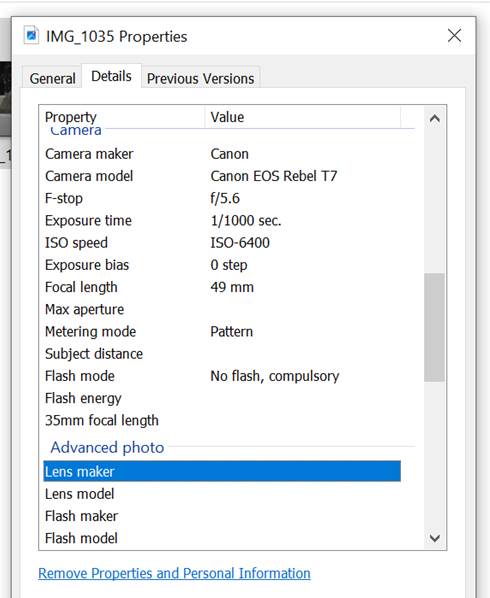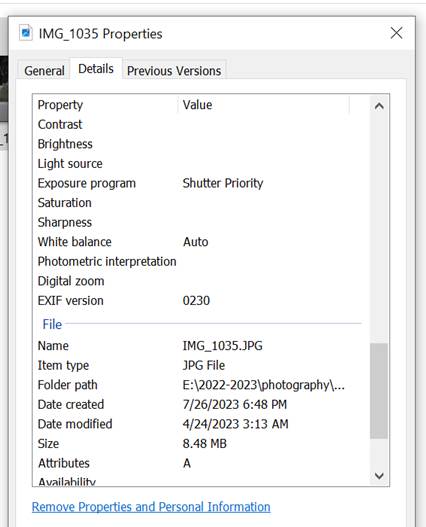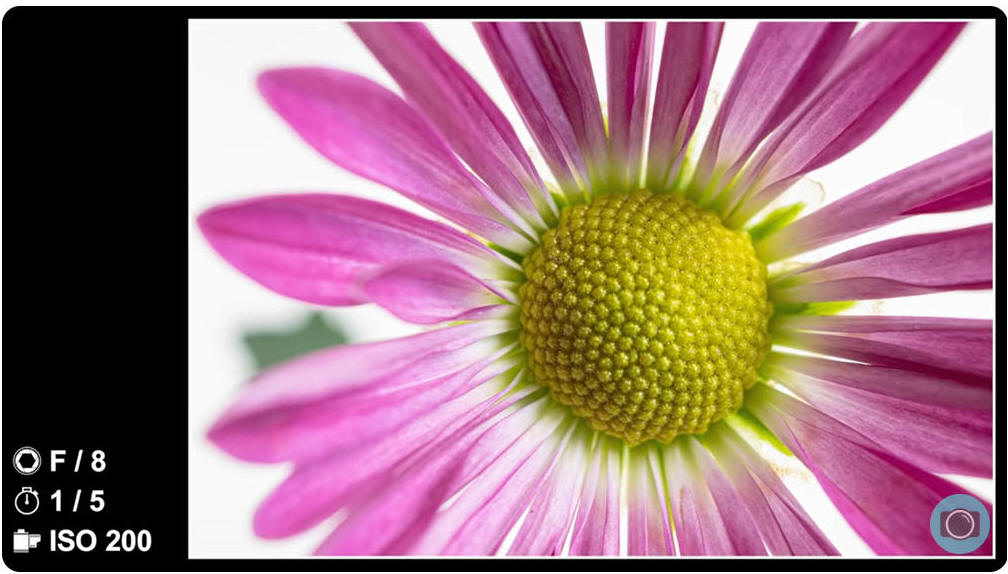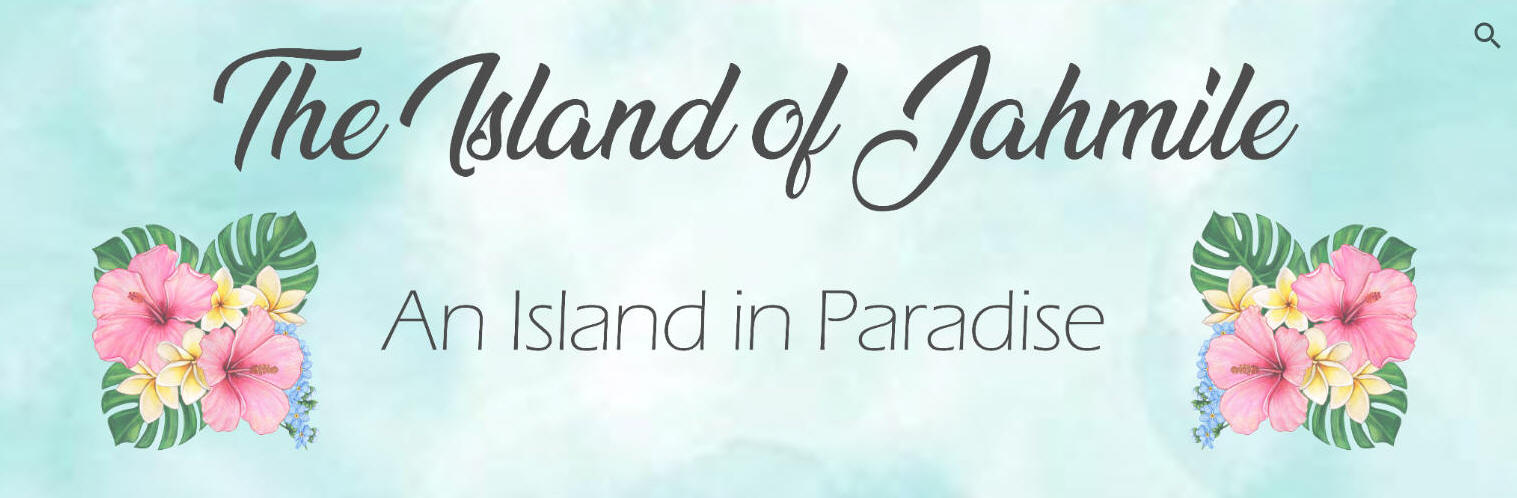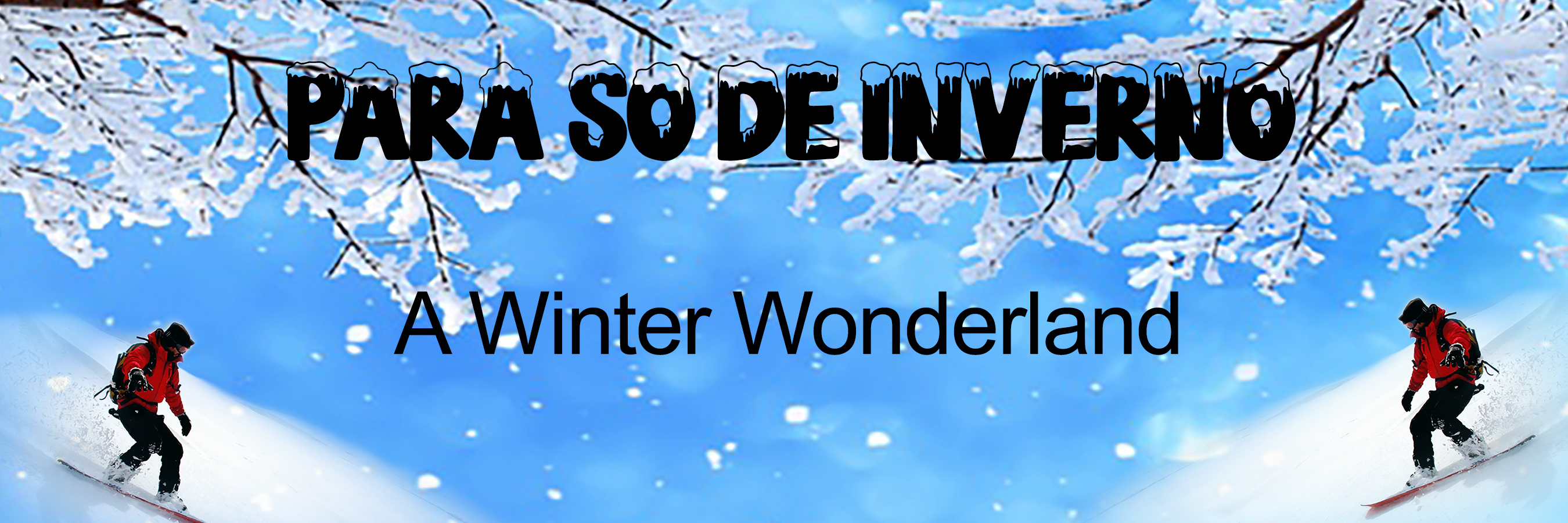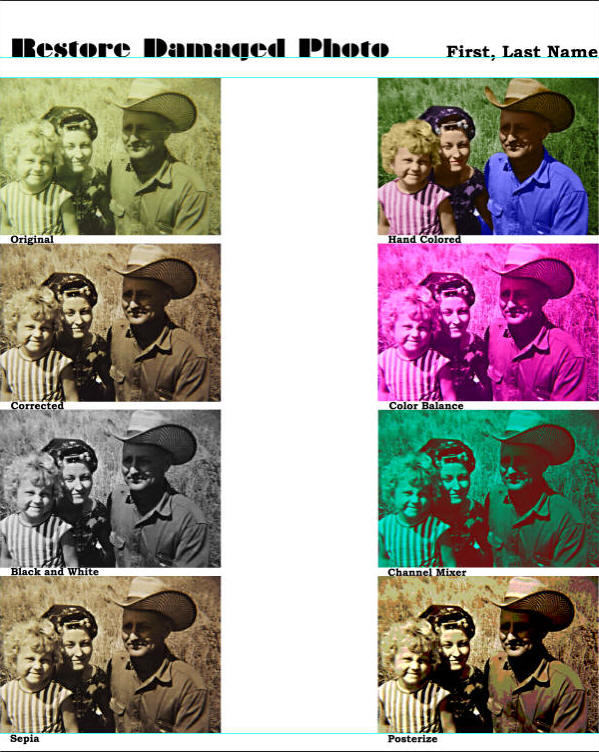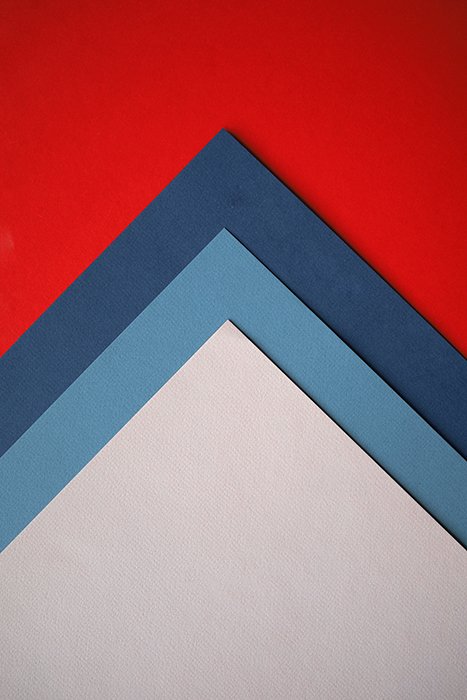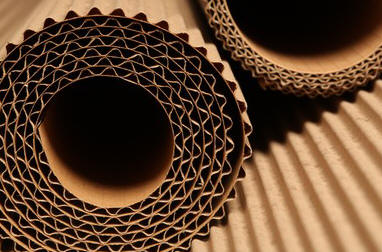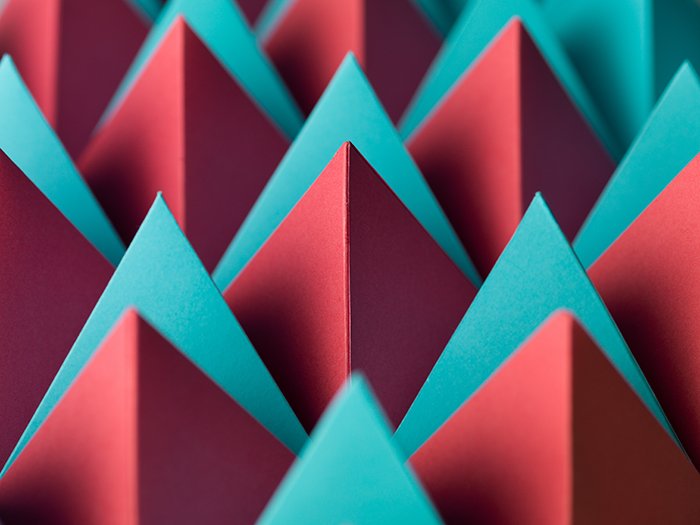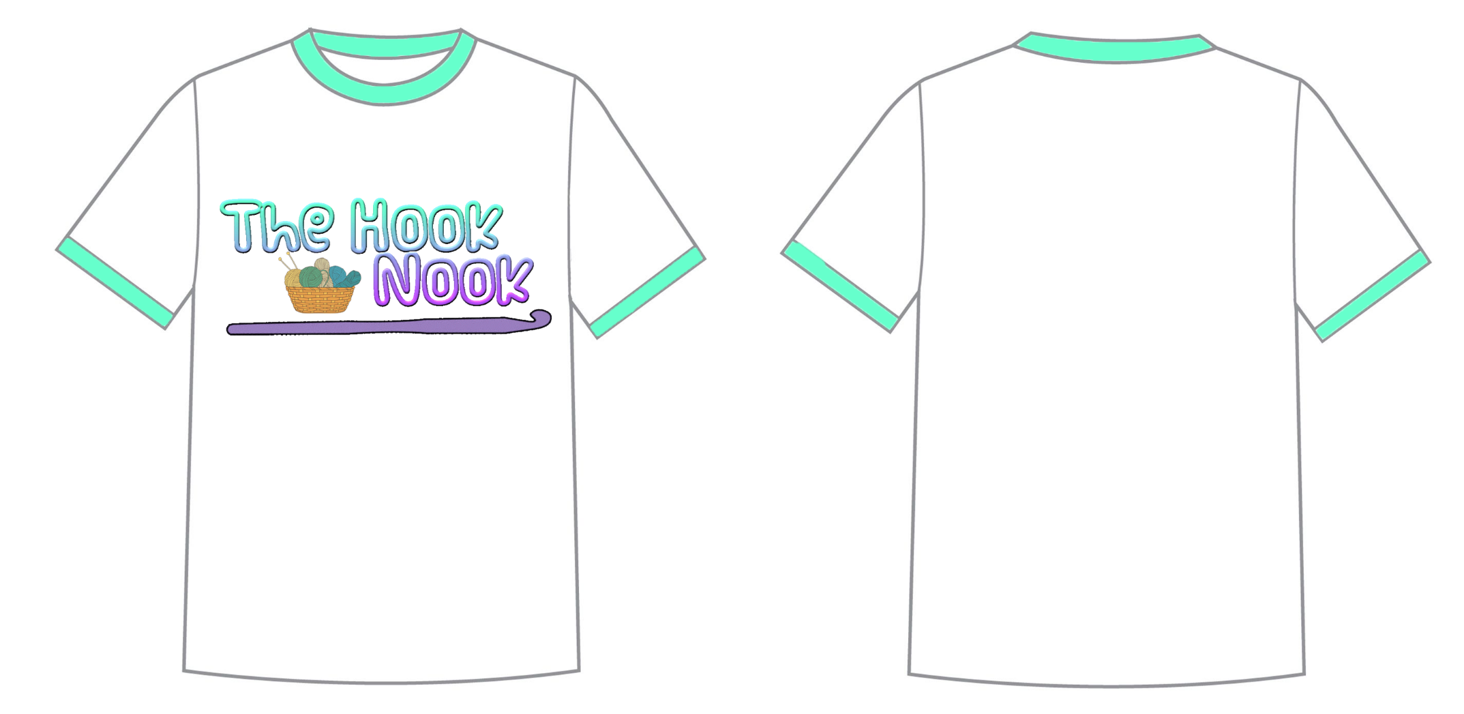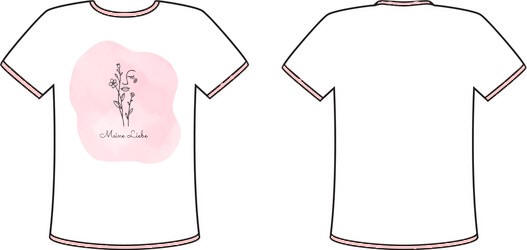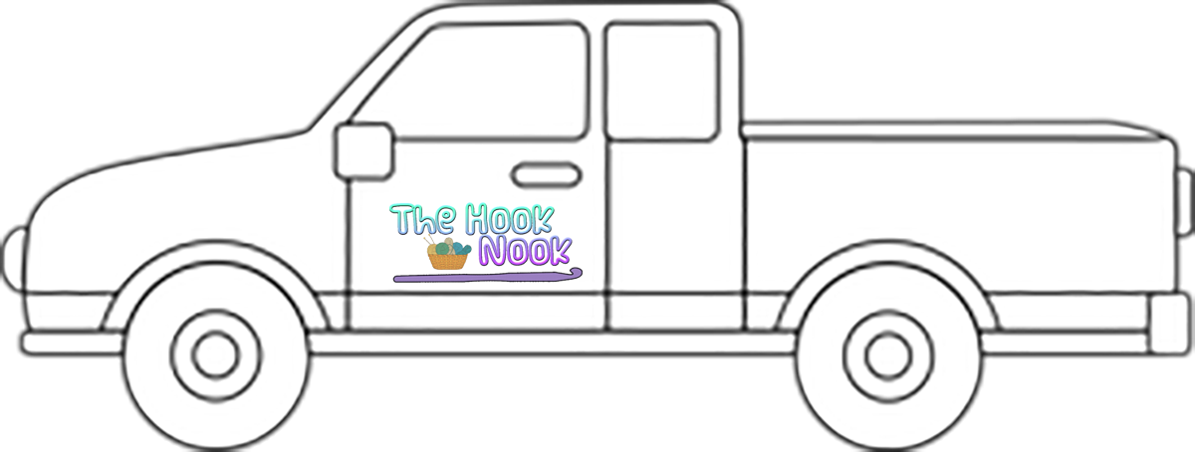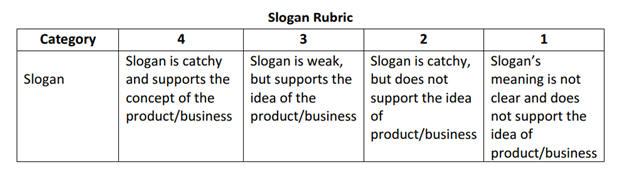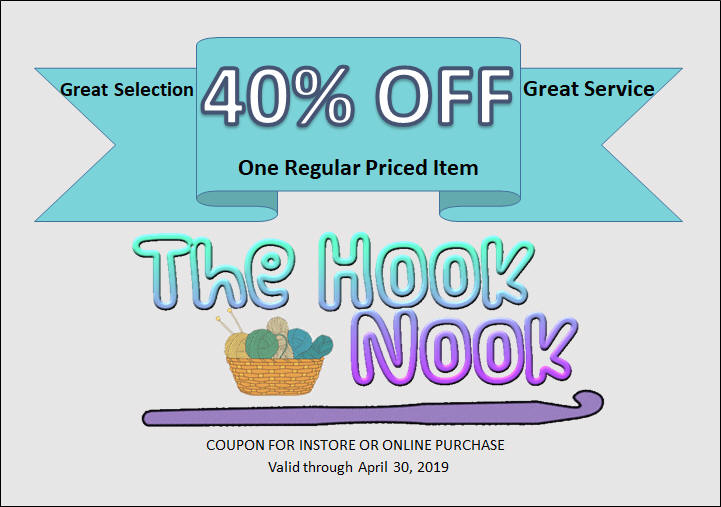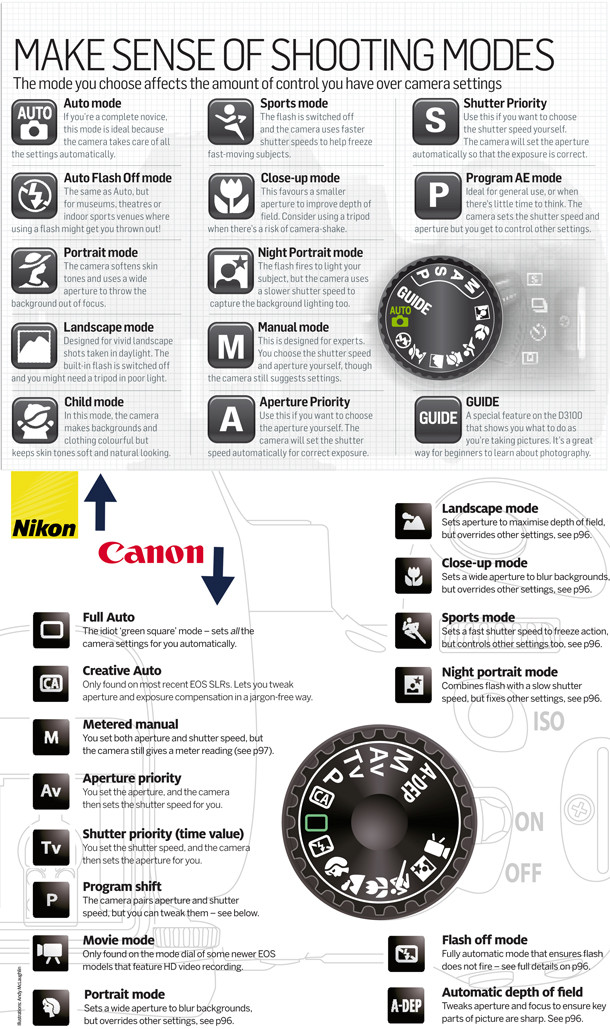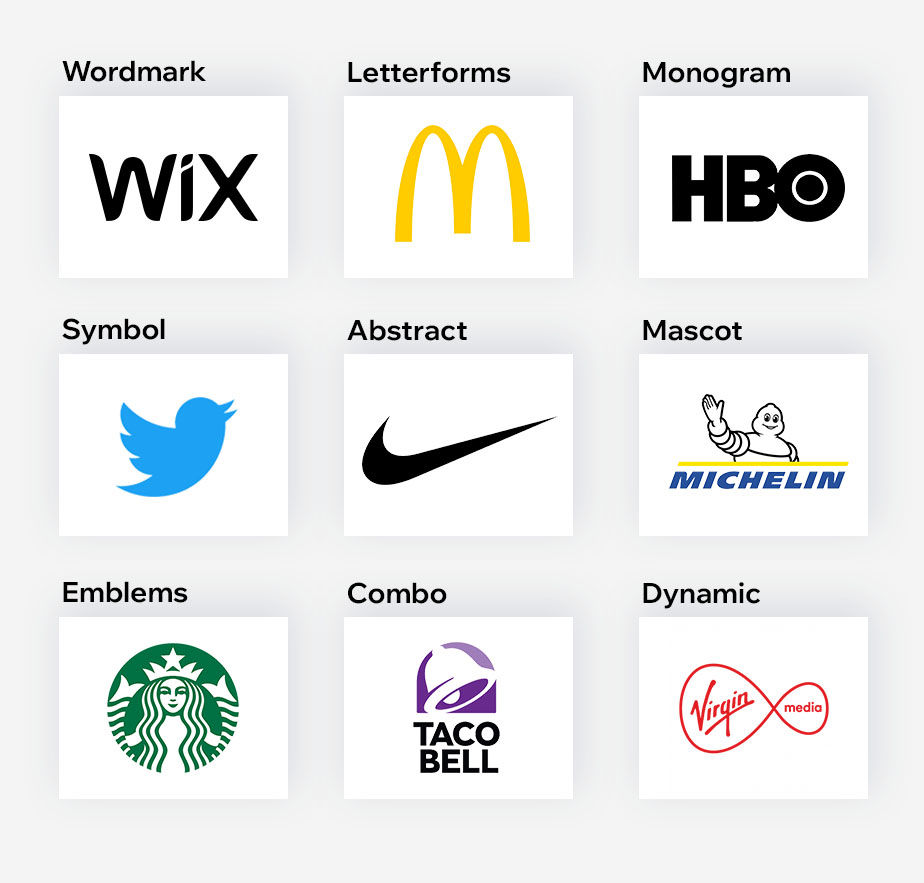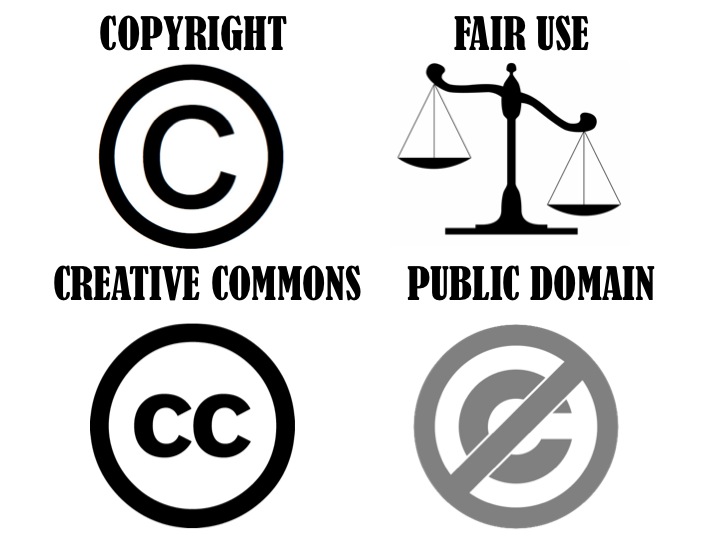|
MRS.
NIGHTINGALE'S ASSIGNMENTS
2023-2024
|
|
APRIL
|
|
MAY
|
|
|
|
29 |
30 |
1 |
2 |
3 |
|
|
|
|
|
|
|
PERIOD 1: MULTIMEDIA 8:10-9:00 AM
|
Continue working on water bottle sketches in Illustrator
Work on Artist's Statement |
Continue from yesterday.
Illustrator tutorial for 3-d shapes |
No class - everyone is gone to the track meet |
Continue working on water bottle in Illustrator.
|
NO SCHOOL
Water Bottle assignment - W:\2023-2024-Multimedia-Design\Mrs.
Nightingale\TPT\IndustrialGraphicDesignProjectMiddleHighSchoolArtWaterBottleProject-1 |
|
PERIOD 2: SENIOR PROJECTS 9:05-9:55 AM |
|
|
Senior Project Weebly
|
Upcoming Assignments:
|
4/26/24
|
Binder Complete
|
|
4/26/24
|
Presentation Complete (PPT and notecards)
|
|
4/26/24
|
40+ Hours Complete on the entire Senior Project
|
|
5/1/24
|
Community Presentation
3:45pm - Akane
4:10pm - Morgan
4:35pm - Tory
5:00pm - Madison
|
|
5/2/24
|
Presentation for Judges
|
|
Judge's Presentations May 2
3:30-Morgan
Judges: Paulena Hanten and Jenny Gilbertz
4:30-Tory
Judges: Alice Johnson and Kim Ehlers
5:00-Akane
Judges: Betty Van Soest and Susan Suelflow
5:30-Madison
Judges: Cheryl Dethlefsen and Jennalee Olsen
|
NO SCHOOL |
|
PERIOD 3: 8th Study Hall 10:00-10:50 AM |
|
|
|
|
|
NO SCHOOL |
|
PERIOD 4: BUSINESS COMPUTER APPLICATIONS 10:55-11:45 AM |
|
Continue working on logo and business letter. |
Continue working on logo and business letter.
Both are due in GC by the beginning of class tomorrow. |
Make sure that you have covered all the requirements for the logo and
the business letter and turn them in through GC.
Then we will begin the Prices assignment in Excel. |
Turn in Prices assignment in GC. Then begin Survey assignment in Google
Forms.
I will also introduce you to the Video Commercial assignment.
Next week we will work on the Video Commercial, the Sales presentation
in PPT, and the website in Google Sites. All of these assignments
starting with the logo and business letter will be combined for your
semester test grade instead of having a semester test. |
NO SCHOOL
-
Promotes your business. Ideas: Year end sale, grand opening,
discounts, etc.
-
30 seconds in length.
-
At least 5 different clips.
-
Music playing throughout the commercial.
-
At least 10 different
visual
elements: images, and shapes
-
At least 4 different
audio
elements: music, sounds, voice, etc.
-
Your logo and contact information is included.
-
Professional spelling/grammar
IllustratorPenToolPracticewithWrittenandVideoTutorials-1 in TPT folder
Resources:
https://pixact.ly/
https://color.method.ac/
https://type.method.ac/
Photoshop - the pen tool
https://bezier.method.ac/
(for
my reference) (resources)
https://adobe.arts.mq.edu.au/support/time-based-media/basic-edit-in-rush/
https://adobe.arts.mq.edu.au/support/time-based-media/adobe-premiere-rush-a-conscise-guide/
|
|
PERIOD 5: PREP 11:50 AM-12:40 PM |
|
|
|
|
|
NO SCHOOL |
|
PERIOD 6: WORKPLACE TECHNOLOGY SKILLS 12:45-1:35 PM
|
|
Start bottom of page 531 on Sorting, Showing, and Limiting Results and
go to page 535 - Turn in through GC. Then start pages 536 and we'll go
to the bottom of page 538. |
Finish pages 539-541 and turn in through GC. |
pages 542-545 and turn in through GC. |
pages 546-547 and turn in through GC.
Next Week - Monday -Review Access Chapter 3
Kahoot
Tuesday - Access Chapter 3 Test |
NO SCHOOL
Digital Citizenship/Ethics - Content Standard
|
|
PERIOD 7: 6TH GRADE SOCIAL STUDIES 1:40-2:30 PM
|
Chapter 13 Section 3 Quiz
Read and discuss Section 4 pages 395-399
Homework - questions from page 399
Traditional
African Music and Dance
Music and
Video from the Serengeti |
Guided Reading for Section 4
Section 4 Quiz |
Review for Chapter 13 Test |
Do the review questions on pages 401-403
Next week we will Review for Chpt 13 test on Monday and the test will be
Tuesday.
https://quizlet.com/403801730/chapter-13-early-african-civilizations-study-guide-flash-cards/
https://quizlet.com/375060757/chapter-13-early-african-civilizations-flash-cards/ |
NO SCHOOL |
|
PERIOD 8: PHOTOGRAPHY 2:35-3:25 PM
|
Photo Journals - Work on a Splash Photography page.
Explain the settings we put on the camera and why ( ISO, aperture,
shutter speed). Also explain that we used a tripod because we wanted the
photo to be crisp without any added blur.
Add a couple of your best photos.
Then create pages for our Cyanotype. Explain the process of what we did
and take a picture of your cyanotype image to put in the photo
journal. |
Discuss light setup and
camera settings for kindergarten graduation pictures next week on
Wednesday. |
No class due to Academic Awards |
Review Next Week's assignments
- Portrait Photography for Kindergarten class
-
Urban Photography |
NO SCHOOL
May 8 - take kindergarten graduation pictures
websites -
Lightroom with
Macro
Lightroom with
Macro
Editing Macro
Macro Gear
Editing Macro
https://www.adobe.com/creativecloud/photography/discover.html
Digital Art Teacher,
E-squared, and TPT -
Photography
Basics
https://www.mooc-list.com/course/basic-photography-allversity
Dorothea
|
|
MRS.
NIGHTINGALE'S ASSIGNMENTS
2023-2024
|
|
APRIL
|
|
|
|
|
|
22 |
23 |
24 |
25 |
26 |
|
|
|
|
|
|
|
PERIOD 1: MULTIMEDIA 8:10-9:00 AM
|
|
No assignments |
Design a Water Bottle -
Presentation Day 1.
Use these links instead of the ones at the top of the second page on
your assignment.
https://www.apartmenttherapy.com/editor-favorite-water-bottles-37264462
https://www.youtube.com/watch?v=l-UnTAwNA7I
https://www.youtube.com/watch?v=0p6CIQackpw
Water Bottle Trends 2024 -
https://www.cnn.com/cnn-underscored/reviews/best-water-bottle
The first page of your Water Bottle Design Research assignment is due at
the beginning of class tomorrow. |
Finish the second page of your Water Bottle Design Research assignment .
- due in class today.
Presentation - Day 2
Water Bottle Trends 2024 -
https://www.cnn.com/cnn-underscored/reviews/best-water-bottle
Then do the Water Bottle Brainstorm Sheet. - due by the beginning of
class tomorrow. |
Work on a water bottle inspiration board in Canva - due by class time
tomorrow.-Share with Mrs. Nightingale
https://www.justbrand.co.za/blogs/articles/printed-water-bottles
https://bootcamp.uxdesign.cc/unveiling-the-latest-trends-in-product-design-for-2024-a0baf77890b7 |
Artist Statement
The artist's statement is a specific text type that includes the
following features:
- Introduction to the artist and the work
- Materials used in the work
- Explanation of the purpose of the work
- The ideas and themes the work explores
- Symbolism in the work Influences (other artists, movements, etc.)
How to sketch a bottle
How to sketch a
bottle - 2
Sketching a water botte
Drawing in
Illustrator
Getting Started
with Illustrator
How to Customize a
Font in Illustrator
How to Create a
Font in Illustrator Part 1
How to Create a
Font in Illustrator Part 2
AdobeTutorials for Illustrator
Helpx Tutorials for Illustrator
Premiere Pro - how to change frame duration for all clips
Water Bottle assignment - W:\2023-2024-Multimedia-Design\Mrs.
Nightingale\TPT\IndustrialGraphicDesignProjectMiddleHighSchoolArtWaterBottleProject-1 |
|
PERIOD 2: SENIOR PROJECTS 9:05-9:55 AM |
|
|
Senior Project Weebly
|
Upcoming Assignments:
|
4/25/24
|
2nd Presentation
Practice in Class (Sign up to present to the class one time
between 4/22 and 4/26)
|
|
4/25/24
|
Final Journal Checkpoint (20 entries)
|
|
4/26/24
|
Binder Complete
|
|
4/26/24
|
Presentation Complete (PPT and notecards)
|
|
4/26/24
|
40+ Hours Complete on the entire Senior Project
|
|
5/1/24
|
Community Presentation
3:45pm - Akane
4:10pm - Morgan
4:45pm - Tory
5:00pm - Madison
|
|
5/2/24
|
Presentation for Judges
|
|
|
Everyone is required to attend the class presentations. You may sign up
for additional practices that aren't required by the entire class.
Practice Presentation Schedule:
|
|
9:05-9:25
|
9:25-9:45
|
10:55-11:15
|
11:15-11:35
|
|
Monday, April 22
|
|
|
|
|
|
Tuesday, April 23
|
|
|
|
|
|
Wednesday, April 24
|
Madison
|
|
Morgan
|
Akane
|
|
Thursday, April 25
|
Track meet
|
|
Friday, April 26
|
|
|
Tory
|
|
|
|
PERIOD 3: 8th Study Hall 10:00-10:50 AM |
|
|
|
|
|
|
|
PERIOD 4: BUSINESS COMPUTER APPLICATIONS 10:55-11:45 AM |
Continue working on logo business project:
Principals of Great Logo Design
Start working on the Business Letter.
|
Continue working on the logo and business letter -
Draw 9 sketches (3 monograms, 3 pictographs with or without text, and 3
lettermarks)
|
Practice Senior Project Presentations in class. |
Continue working on the logo and business letter
|
Tory will make up her presentation at the beginning of class. Then we
will continue working on logos in Illustrator and the Business Letter.
IllustratorPenToolPracticewithWrittenandVideoTutorials-1 in TPT folder
Resources:
https://pixact.ly/
https://color.method.ac/
https://type.method.ac/
Photoshop - the pen tool
https://bezier.method.ac/
(for
my reference) (resources)
https://adobe.arts.mq.edu.au/support/time-based-media/basic-edit-in-rush/
https://adobe.arts.mq.edu.au/support/time-based-media/adobe-premiere-rush-a-conscise-guide/
|
|
PERIOD 5: PREP 11:50 AM-12:40 PM |
|
|
|
|
|
|
|
PERIOD 6: WORKPLACE TECHNOLOGY SKILLS 12:45-1:35 PM
|
page 510-511
Turn in through GC.
pages 512-514 - We finished #6
|
Page 514 start #6 to 515 and turn in through GC.
pages 515-519
Turn in through GC. |
Kahoot Review for Access Chapter2 |
Access Chapter 2 Test |
Start Access Chapter 3 - We stopped at the bottom of page 531 on
Sorting, Showing, and Limiting Results.
Digital Citizenship/Ethics - Content Standard
|
|
PERIOD 7: 6TH GRADE SOCIAL STUDIES 1:40-2:30 PM
|
Guided Reading for Section 1 Chapter 13
Read and Discuss Section 2 Chapter 13
Homework - do the questions on page 383
|
No Class - Med Camp in Mitchell |
Quiz over Chapter 13 Section 1
Guided Reading for Chapter 13 Section 2
Homework questions over pages 386-389 |
Section 2 Kahoot to review for quiz
Quiz over Ch 13 Section 2
Read and discuss pages 390-394.
Homework - questions from page 394 |
Review Section 3
Guided Reading for Section 3
Study for Section 3 Quiz which will be Monday.
|
|
PERIOD 8: PHOTOGRAPHY 2:35-3:25 PM
|
4 color assignments that were introduced last week will be due in GC by
the end of the day Tuesday.
Photography-Depth-Perspective - 2 pictures due by the end of the day
Thursday in GC -
-Homework Perspective Photos - Sense of Scale and Foreground
Interest (Depth of Field-AM)
Work on updating Photo Journals.
Add a new page for MACRO photography - definition, settings, and
favorite MACRO shot you took |
Work on updating Photo Journals.
Make a page titled "Surrealism".
Include a definition of what Surrealism means in photography and add
your edited surrealism photo. |
Take school vehicle around to take Perspective photos -
Sense of Scale and Foreground Interest, Shadows and
Angle & Perspective |
Your Sense of Scale and Foreground Interest, Shadows and Angle &
Perspective photos are due in GC today.
Create a page in your photo journal titled "Adding a Sense of Depth to
Your Photos".
There are lots of ways to add a sense of depth to a photograph.
Everything from the use of lighting, to layering elements, to including
some foreground into a composition can all help to add dimension and
provide a sense of perspective to an image.
(Choose 2-3 photos that you took this week to demonstrate perspective and
depth to print off and put in your photo journal.) |
No Class due to presentation.
May 9 - take kindergarten graduation pictures
Next week -
https://digital-photography-school.com/great-fruit-and-vegetable-still-life-photography-ideas/#:~:text=Set%20up%20your%20fruits%20on,get%20a%20look%20you%20like.
Color Theory Project
Light box
Color in Photography
Cyanotype
websites -
Lightroom with
Macro
Lightroom with
Macro
Editing Macro
Macro Gear
Editing Macro
https://www.adobe.com/creativecloud/photography/discover.html
Digital Art Teacher,
E-squared, and TPT -
Photography
Basics
https://www.mooc-list.com/course/basic-photography-allversity
Dorothea
|
|
MRS.
NIGHTINGALE'S ASSIGNMENTS
2023-2024
|
|
APRIL
|
|
|
|
|
|
15 |
16 |
16 |
17 |
18 |
|
|
|
|
|
|
|
PERIOD 1: MULTIMEDIA 8:10-9:00 AM
|
|
IllustratorPenToolPracticewithWrittenandVideoTutorials-1 in TPT folder -
We
will work on flame2. |
IllustratorPenToolPracticewithWrittenandVideoTutorials-1 in TPT folder -
We
will finish flame2. Turn in flame1 and
flame2 in GC by the end of class.
We will continue working with Illustrator editing font. |
We will continue working with Illustrator editing
font. |
Continue Illustrator editing font.
Make sure you have turned in to GC the two flames and the two split text
assignments.
Then we will continue with editing anchors in font to change its shape.
Tuen in to GC.
https://lrhsdigitalmedia.weebly.com/illustrator-projects.html
|
NO SCHOOL
Getting Started
with Illustrator
How to Customize a
Font in Illustrator
How to Create a
Font in Illustrator Part 1
How to Create a
Font in Illustrator Part 2
AdobeTutorials for Illustrator
Helpx Tutorials for Illustrator
Premiere Pro - how to change frame duration for all clips |
|
PERIOD 2: SENIOR PROJECTS 9:05-9:55 AM |
Practice presentations - everyone required to come and listen.
|
|
9:05-9:25
|
9:25-9:45
|
10:55-11:15
|
11:15-11:35
|
|
Monday, April 15
|
Akane
|
Tory
|
Madison
|
Morgan
|
|
Senior Project Weebly
|
Upcoming Assignments:
|
4/15/24
|
Journal Checkpoint (18 entries)
|
|
4/15/24
|
1st Presentation Practice in Class (Sign up to present to
the class one time between 4/15 and 4/19)
|
|
4/18/24
|
Letters to Mentor, Administration, and Judges
|
|
4/18/24
|
Final Senior Project Reflection
|
|
4/25/24
|
2nd Presentation
Practice in Class (Sign up to present to the class one time
between 4/22 and 4/26)
|
|
4/25/24
|
Final Journal Checkpoint (20 entries)
|
|
4/26/24
|
Binder Complete
|
|
4/26/24
|
Presentation Complete (PPT and notecards)
|
|
4/26/24
|
40+ Hours Complete on the entire Senior Project
|
|
5/1/24
|
Community Presentation
3:45pm - Akane
4:10pm - Morgan
4:45pm - Tory
5:00pm - Madison
|
|
5/2/24
|
Presentation for Judges
|
|
|
Everyone is required to attend the class presentations. You may sign up
for additional practices that aren't required by the entire class.
Practice Presentation Schedule:
|
|
9:05-9:25
|
9:25-9:45
|
10:55-11:15
|
11:15-11:35
|
|
Monday, April 15
|
Akane
|
Tory
|
Madison
|
Morgan
|
|
|
9:05-9:25
|
9:25-9:45
|
10:55-11:15
|
11:15-11:35
|
|
Monday, April 22
|
|
|
|
|
|
Tuesday, April 23
|
|
|
|
|
|
Wednesday, April 24
|
Madison
|
Tory
|
Morgan
|
Akane
|
|
Thursday, April 25
|
Track meet
|
|
Friday, April 26
|
|
|
|
|
|
|
PERIOD 3: 8th Study Hall 10:00-10:50 AM |
|
|
|
|
|
|
|
PERIOD 4: BUSINESS COMPUTER APPLICATIONS 10:55-11:45 AM |
Practice presentations - everyone required to come and listen.
|
10:55-11:15
|
11:15-11:35
|
|
Madison
|
Morgan
|
|
Continue working with font and shapes in
Illustrator.
|
Continue working in Illustrator - change anchors in font to change its
shape.
https://blog.hubspot.com/marketing/creating-logos-design-process
https://lrhsdigitalmedia.weebly.com/illustrator-projects.html
|
https://www.youtube.com/watch?v=_LXEcZOB98M&t=67s
How to cut out part of a letter
https://www.youtube.com/watch?v=VdfPsYtbGgo
How to Warp Text in Illustrator
How to add pattern
to text in illustrator
Glyphs in Illustrator
How to add thick strokes (border) to text in Illustrator
How to add flourishes to text in Illustrator
How to add
flourishes to text in Illustrator
Typography in logos
Change a font in Illustrator |
NO SCHOOL
IllustratorPenToolPracticewithWrittenandVideoTutorials-1 in TPT folder
Resources:
https://pixact.ly/
https://color.method.ac/
https://type.method.ac/
Photoshop - the pen tool
https://bezier.method.ac/
(for
my reference) (resources)
https://adobe.arts.mq.edu.au/support/time-based-media/basic-edit-in-rush/
https://adobe.arts.mq.edu.au/support/time-based-media/adobe-premiere-rush-a-conscise-guide/
|
|
PERIOD 5: PREP 11:50 AM-12:40 PM |
|
|
|
|
|
|
|
PERIOD 6: WORKPLACE TECHNOLOGY SKILLS 12:45-1:35 PM
|
|
Kahoot Review for Access Chapter 1. |
Access Chapter 1 Test |
pages 493-502
Turn in through GC. |
pages 503-509
Monday - start page 510. |
NO SCHOOL
Digital Citizenship/Ethics - Content Standard
|
|
PERIOD 7: 6TH GRADE SOCIAL STUDIES 1:40-2:30 PM
|
Kahoot Review
for Section 4 Quiz
Section 4 Quiz
Read and discuss page 372
Homework questions from pages 373-375 |
Review for Chapter 12 test which will be tomorrow.
Kahoot Review |
Chapter 12 test |
Read and discuss ch 13, pages 376-383
Monday we will do the questions on page 383. |
NO SCHOOL
|
|
PERIOD 8: PHOTOGRAPHY 2:35-3:25 PM
|
Turn in the last 4 pictures from the Color assignment below to GC by the
end of class tomorrow.
The assignment:
https://www.adorama.com/alc/how-to-use-color-to-create-stunning-photographs/
After reading the above links, take photos and turn in 2 of the
following (your choice):
1. Use Bold Colors.
2. Use Pastel Colors.
3. Use Monochromatic Colors.
4. Highlight a Colored Subject.
5. Feature One Dominant Color.
6. Use Complementary Colors.
7. Experiment with Color Temperatures.
8. Use Colors to Evoke Emotions.
Photography-Depth-Perspective - 3 pictures due by the end of the day
Thursday in GC
1. The Diminishing Effect
2. The Linear Effect
3. Depth of Field
4. A Sense of Scale
5. Foreground Interest
6. Lighting and Shadows
7. Angle and Perspective
|
Take "Catch the Splash" photos and download them to your computers.
Catch the splash |
Take "Catch the Splash" photos and download them to your computers.
Catch the splash - Try using the macro lens and Shutter Priority
Mode.
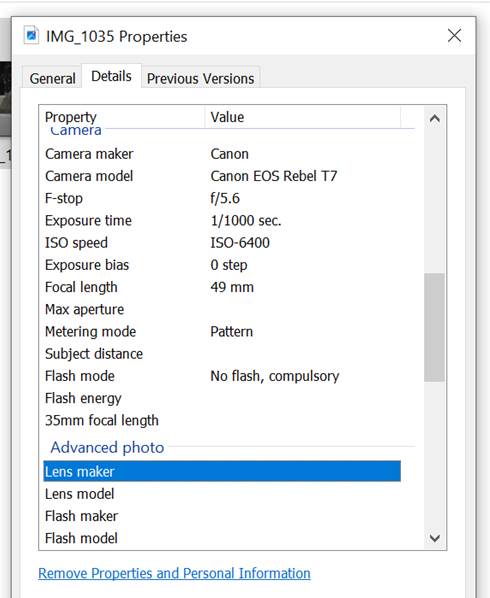
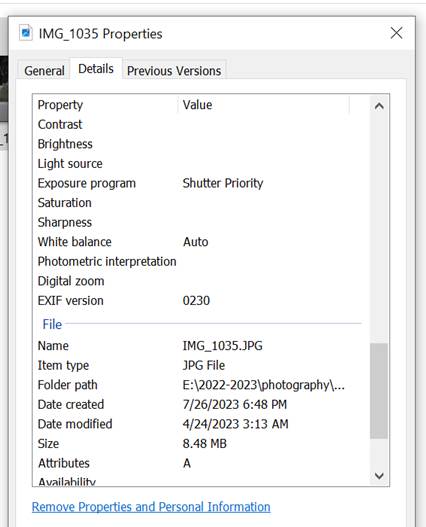
|
Grand March Practice - NO CLASS
Next week - work on our Photography Journals |
Turn in your two finished (edited) photos from the choices you were
given last week through Google Classroom.
Monday - 4 color assignments that were introduced last week will be due
in GC by the end of the day Tuesday.
Photography-Depth-Perspective - 2 pictures due by the end of the day
Thursday in GC
Tuesday -
Catch a water splash photo
May 9 - take kindergarten graduation pictures
Next week -
https://digital-photography-school.com/great-fruit-and-vegetable-still-life-photography-ideas/#:~:text=Set%20up%20your%20fruits%20on,get%20a%20look%20you%20like.
Color Theory Project
Light box
Color in Photography
Cyanotype
websites -
Lightroom with
Macro
Lightroom with
Macro
Editing Macro
Macro Gear
Editing Macro
https://www.adobe.com/creativecloud/photography/discover.html
Digital Art Teacher,
E-squared, and TPT -
Photography
Basics
https://www.mooc-list.com/course/basic-photography-allversity
Dorothea
|
|
MRS.
NIGHTINGALE'S ASSIGNMENTS
2023-2024
|
|
APRIL
|
|
|
|
|
|
1 |
2 |
3 |
4 |
5 |
|
|
|
|
|
|
|
PERIOD 1: MULTIMEDIA 8:10-9:00 AM
|
|
NO SCHOOL - Easter Monday |
Finish the timing of your exercise stop motion video, add music, fade
the music out for 2 seconds, and export it as an mpeg4 video. Turn in
through GC. |
Take photos (Sienna) for individual stop motion video. If you get your pictures
taken today, then import them into Rush and start working on your video. |
Take photos (Mariah and Kyza) for individual stop motion video. If you get your pictures
taken today, then import them into Rush and start working on your video. |
Take photos (Madison and Lexus) for individual stop motion video. If you get your pictures
taken today, then import them into Rush and start working on your video.
Next week - Red Ball Challenge in PPT (stop Motion)
Getting Started
with Illustrator
How to Customize a
Font in Illustrator
How to Create a
Font in Illustrator Part 1
How to Create a
Font in Illustrator Part 2
Examples of stop motion videos:
Against the grain -
https://www.youtube.com/watch?v=TuBMXS6vU3o
Pencil animation -
https://www.youtube.com/watch?v=0etoxn1ucSo
More Magic Tricks
https://www.youtube.com/watch?v=YsMK6UGEsQo
- The Nightmare Before Christmas -
https://www.youtube.com/watch?v=kLw-Fo8uhis
- Gumby -
https://www.youtube.com/watch?v=-I-UonElfyw
- Missing Link -
https://www.youtube.com/watch?v=p5SygzMSLhM
- Isle of Dogs -
https://www.youtube.com/watch?v=xCBOiaJEoFw
|
|
PERIOD 2: SENIOR PROJECTS 9:05-9:55 AM |
|
|
Senior Project Weebly
|
Upcoming Assignments:
|
4/4/24
|
Final Photo Checkpoint (10 photos)
|
|
4/4/24
|
Final Product Completion
|
|
4/4/24
|
Fieldwork Complete
|
|
4/4/24
|
Final Mentor Log Completed (time requirement met)
|
|
4/4/24
|
Final Mentor Evaluation Form
|
|
4/4/24
|
15 Journal Entries Complete
|
|
4/4/24 |
Excel Time Log Up to Date in the Share Drive |
|
4/5/24
|
Senior Project Self Evaluation
|
|
4/10/24
|
½ Day Work Day With Mrs. Nightingale
***REQUIRED***
|
|
|
|
|
PERIOD 3: 8th Study Hall 10:00-10:50 AM |
|
|
|
|
|
|
|
PERIOD 4: BUSINESS COMPUTER APPLICATIONS 10:55-11:45 AM |
|
NO SCHOOL - Easter Monday |
Continue Rush project "We Didn't Start the Fire"
Finish and export video. Turn in through GC.
Exported mp4 due in Google Classroom before the beginning of class on
4/5/24.
|
Continue Rush project "We Didn't Start the Fire"
Exported mp4 due in Google Classroom before the beginning of class on
4/5/24. |
"We Didn't Start the Fire" Rush Project is due before class starts
tomorrow
in GC.
|
Resources:
We Didn't Start
the Fire
https://pixact.ly/
https://color.method.ac/
https://type.method.ac/
Photoshop - the pen tool
https://bezier.method.ac/
(for
my reference) (resources)
https://adobe.arts.mq.edu.au/support/time-based-media/basic-edit-in-rush/
https://adobe.arts.mq.edu.au/support/time-based-media/adobe-premiere-rush-a-conscise-guide/
|
|
PERIOD 5: PREP 11:50 AM-12:40 PM |
|
|
|
|
|
|
|
PERIOD 6: WORKPLACE TECHNOLOGY SKILLS 12:45-1:35 PM
|
|
NO SCHOOL - Easter Monday |
pages 462-463
Turn in through GC |
pages 463 (Start on P4-A3) -467
Turn in through GC. |
Review for PPT Chapter 4 test -
Kahoot |
Chapter 4 Test
Digital Citizenship/Ethics - Content Standard
|
|
PERIOD 7: 6TH GRADE SOCIAL STUDIES 1:40-2:30 PM
|
|
NO SCHOOL - Easter Monday |
Start Chapter 12
Watch -
Taj Mahal
4:34
Africa/Islam 10:30
Taj Mahal 2:57 |
Read and discuss pages 348-357.
Assignment - #1-3 on page 357
Kahoot Review for Section 1 quiz which will be tomorrow. |
In Class - Watch videos:
Mecca- The Most
Sacred City 1:43
How Islam Began
8:10
Review for Section 1 Quiz
Take Section 1 Quiz. |
ü Read
and discuss Section 2 and do Guided Reading for Section 2.
Monday - Review Section 2 for Section 2 Quiz tomorrow.
Do questions
on page 361.
Tuesday -
Kahoot Review for Section 2
- Quiz over Section 2
- - Read and discuss Section 3
Wednesday -
Assignment - do questions from page 367.
- Do Section 3 Guided Reading
Thursday - Kahoot Review over Section 3.
- Quiz over Section 3.
-
Read and discuss Section 4
Friday -
Homework - Guided Reading for Section 4 and page 371 #1-3
Study for Section 4 Quiz which will be Monday.
|
|
PERIOD 8: PHOTOGRAPHY 2:35-3:25 PM
|
NO SCHOOL - Easter Monday
|
This week's homework assignment (Color) -
https://contrastly.com/colors-emotion/
https://www.adorama.com/alc/how-to-use-color-to-create-stunning-photographs/
https://photographypro.com/color-in-photography/
After reading the above links, take photos and turn in 2 of the
following (your choice):
1. Use Bold Colors.
2. Use Pastel Colors.
3. Use Monochromatic Colors.
4. Highlight a Colored Subject.
5. Feature One Dominant Color.
6. Use Complementary Colors.
7. Experiment with Color Temperatures.
8. Use Colors to Evoke Emotions.
You may edit the photos in Lightroom Classic and/or Photoshop. Turn in
the final edited photos through GC. |
Black & White Conversion Edits in LC
Soft Light Pastel Sky (Masking Tools) in LC
|
10 Essential Color Editing Techniques in LC - We stopped at 14:00
We also downloaded homework assignment and edited in LC.
|
10 Essential Color Editing Techniques in LC - We stopped at 19:07
6 Color Grading
Tricks in LC
Color Editing
in LC
https://www.eyeem.com/blog/how-to-take-better-color-photos
Understanding Color in Photography: Full Guide
Color Theory in Photography
Turn in your two finished (edited) photos from the choices you were
given on Tuesday through Google Classroom.
Next week -
https://digital-photography-school.com/great-fruit-and-vegetable-still-life-photography-ideas/#:~:text=Set%20up%20your%20fruits%20on,get%20a%20look%20you%20like.
Color Theory Project
Light box
Color in Photography
Photography-Depth-Perspective
Catch a water splash photo
Cyanotype
websites -
Lightroom with
Macro
Lightroom with
Macro
Editing Macro
Macro Gear
Editing Macro
https://www.adobe.com/creativecloud/photography/discover.html
Digital Art Teacher,
E-squared, and TPT -
Photography
Basics
https://www.mooc-list.com/course/basic-photography-allversity
Dorothea
|
|
MRS.
NIGHTINGALE'S ASSIGNMENTS
2023-2024
|
|
MARCH
|
|
|
|
|
|
18 |
19 |
20 |
21 |
22 |
|
|
|
|
|
|
|
PERIOD 1: MULTIMEDIA 8:10-9:00 AM
|
Watch some examples of Stop Motion Videos
Against the grain -
https://www.youtube.com/watch?v=TuBMXS6vU3o
Pencil animation -
https://www.youtube.com/watch?v=0etoxn1ucSo
More Magic Tricks
https://www.youtube.com/watch?v=YsMK6UGEsQo
Then start an Easter animation in PPT |
Continue Easter animation in PPT and then do the same animation in Rush. |
Finish Easter animation in PPT and then finish the same animation in
Rush.
Export them both as mp4 videos and turn them in through Google
Classroom.
Then start planning the magnetic letters Stop Motion video and start
taking the pictures with the camera and tripod. |
Finish taking the magnetic letters Stop Motion photos and download them.
|
Import the photos into Adobe Rush and edit the length of each. Add a
song and export as an mp4.
Turn in the mp4 through Google Classroom.
Monday, we'll do the stop motion exercise video.
Getting Started
with Illustrator
How to Customize a
Font in Illustrator
How to Create a
Font in Illustrator Part 1
How to Create a
Font in Illustrator Part 2
Examples of stop motion videos:
Against the grain -
https://www.youtube.com/watch?v=TuBMXS6vU3o
Pencil animation -
https://www.youtube.com/watch?v=0etoxn1ucSo
More Magic Tricks
https://www.youtube.com/watch?v=YsMK6UGEsQo
- The Nightmare Before Christmas -
https://www.youtube.com/watch?v=kLw-Fo8uhis
- Gumby -
https://www.youtube.com/watch?v=-I-UonElfyw
- Missing Link -
https://www.youtube.com/watch?v=p5SygzMSLhM
- Isle of Dogs -
https://www.youtube.com/watch?v=xCBOiaJEoFw
|
|
PERIOD 2: SENIOR PROJECTS 9:05-9:55 AM |
|
|
Senior Project Weebly
|
Upcoming Assignments:
|
4/4/24
|
Final Photo Checkpoint (10 photos)
|
|
4/4/24
|
Final Product Completion
|
|
4/4/24
|
Fieldwork Complete
|
|
4/4/24
|
Final Mentor Log Completed (time requirement met)
|
|
4/4/24
|
Final Mentor Evaluation Form
|
|
4/4/24
|
15 Journal Entries Complete
|
|
4/4/24 |
Excel Time Log Up to Date in the Share Drive |
|
4/5/24
|
Senior Project Self Evaluation
|
|
4/10/24
|
½ Day Work Day With Mrs. Nightingale
***REQUIRED***
|
|
|
|
|
PERIOD 3: 8th Study Hall 10:00-10:50 AM |
|
|
|
|
|
|
|
PERIOD 4: BUSINESS COMPUTER APPLICATIONS 10:55-11:45 AM |
|
Continue the Rush project "We Didn't Start the Fire" |
Continue Rush project "We Didn't Start the Fire" |
Continue Rush project "We Didn't Start the Fire" |
Continue Rush project "We Didn't Start the Fire"
|
No Class today due to Senior Music Trip
Resources:
We Didn't Start
the Fire
https://pixact.ly/
https://color.method.ac/
https://type.method.ac/
Photoshop - the pen tool
https://bezier.method.ac/
(for
my reference) (resources)
https://adobe.arts.mq.edu.au/support/time-based-media/basic-edit-in-rush/
https://adobe.arts.mq.edu.au/support/time-based-media/adobe-premiere-rush-a-conscise-guide/
|
|
PERIOD 5: PREP 11:50 AM-12:40 PM |
|
|
|
|
|
|
|
PERIOD 6: WORKPLACE TECHNOLOGY SKILLS 12:45-1:35 PM
|
pages 430-434
Turn in through GC. |
PPT Chpt 3 Kahoot Review |
PPT Chpt 3 Test |
pages 438-446 |
pages 446-455
Turn in 438-455 through GC.
|
|
PERIOD 7: 6TH GRADE SOCIAL STUDIES 1:40-2:30 PM
|
Chapter 11 Section 1 - Reread and discuss.
Julius Caesar
Julius Caesar
The Assassination
of Julius Caesar
Guided Reading for Section 1
Homework - questions on page 328. |
Review Section 1 -
Kahoot
Quiz over Section 1
Read and discuss Section 2. -pages 330-331 and 332-336 - We stopped at
the Last Supper |
Start on page 336 - The Last Supper and go to page 338
Guided Reading for Section 2
From Judaism to
Christianity
Homework-questions from page 338. |
Review Section 2.
Section 2 Quiz
Read and discuss pages 339-343.
Homework - questions from page 343. |
Guided Reading over Section 3
Review Kahoot over Section 3
Quiz over Section 3
|
|
PERIOD 8: PHOTOGRAPHY 2:35-3:25 PM
|
Lightroom Classic -
Click Love Grow course 1st video of Work Flow
Then in LC, cull the photos with a Star Rating: Culling in photography
refers to the process of selecting and removing unwanted or low-quality
photos from a larger set of images. This typically involves reviewing
the images one by one and making decisions based on factors such as
technical quality, composition, and overall artistic merit. (5 stars for
the ones we like at first glance, 3 for those we like, but need to edit,
then later we will change the ones the client wants to buy or in this
case the ones we choose to turn in for a grade to 1 star.)
This week's photography homework assignment - a silhouette photograph (a
solid, dark image of a subject against a brighter background) - Turn in
through Google Classroom by class time on Friday. |
Lightroom Classic -
Click Love Grow course - 2nd video of Work Flow.
Then follow the steps from the video in LC.
Take a practice silhouette photo of a plant in the window sill. |
Lightroom Classic -
Click Love Grow course - 3rd video of Work Flow.
Akane's makeup from Monday - Watch 1st video from Workflow and rate the
images from 3-14. We left off at 12:20
|
1st Workflow video - start at 12:20.
Don't forget to turn in your silhouette images in google classroom
before the start of class tomorrow.
Take 3-4 pictures of your classmate. Import them into LC and then use
the Previous tool and the Synch tool to apply the same edits to all the
images. |
Lightroom Classic - Click Love Grow Course - 1st video of
Watch Me Edit - Step by Step Examples / How to edit Silhouettes
Next week -
https://digital-photography-school.com/great-fruit-and-vegetable-still-life-photography-ideas/#:~:text=Set%20up%20your%20fruits%20on,get%20a%20look%20you%20like.
Light box
Color in Photography
Photography-Depth-Perspective
Catch a water splash photo
Cyanotype
websites -
Lightroom with
Macro
Lightroom with
Macro
Editing Macro
Macro Gear
Editing Macro
https://www.adobe.com/creativecloud/photography/discover.html
Digital Art Teacher,
E-squared, and TPT -
Photography
Basics
https://www.mooc-list.com/course/basic-photography-allversity
Dorothea
|
|
MRS.
NIGHTINGALE'S ASSIGNMENTS
2023-2024
|
|
FEBRUARY
|
|
|
|
|
|
19 |
20 |
21 |
22 |
23 |
|
Work on your Attractions page on your make-believe country google site.
Add a picture and a link to each of the following pages: Animals,
Architecture, Food, Music, Tourist Attractions, and Scenery. |
Yesterday, we didn't add a Scenery link on the Attractions page,
so we need to add it today.
Log on to
https://l-www.voki.com/site/create and create three tourist
characters and add text to their voices. Then embed their codes
to the Comments page on your google site. Publish your site. |
No assignment due to Academic Fest |
No School |
No School |
|
PERIOD 1: MULTIMEDIA 8:10-9:00 AM
|
Mrs.
Nightingale's Site
Mrs.
Nightingale's 2nd site |
Work on comments page - Go to Voki.com and make three tourists to embed
on your comments page. |
No assignment due to academic fest |
No School |
No School |
|
PERIOD 2:SENIOR PROJECTS 9:05-9:55 AM |
|
|
Senior Project Weebly
|
Upcoming Assignments:
|
3/15/24
|
Required Senior Project Class Meeting with Mrs. Nightingale
|
|
4/4/24
|
Final Photo Checkpoint (10 photos)
|
|
4/4/24
|
Final Product Completion
|
|
4/4/24
|
Fieldwork Complete
|
|
4/4/24
|
Final Mentor Log Completed (time requirement met)
|
|
4/4/24
|
Final Mentor Evaluation Form
|
|
4/4/24
|
15 Journal Entries Complete
|
|
4/5/24
|
Senior Project Self Evaluation
|
|
4/10/24
|
½ Day Work Day With Mrs. Nightingale
***REQUIRED***
|
|
|
|
|
PERIOD 3: 8th Study Hall 10:00-10:50 AM |
|
|
|
|
|
|
|
PERIOD 4: BUSINESS COMPUTER APPLICATIONS 10:55-11:45 AM |
Assignment - Time
Lapse Photography
Procedure
Work on your group project time lapse video. |
Edit time lapse photos to merge 5 photos into one photo.
Watch Part 1 -
We have already done this. You might want to use the pictures we took in
the classroom instead of the outdoor photos from yesterday because I
think they will work better. Open all the photos you will use in
Photoshop, each in separate layers.
Watch Part 2
Color Editing Images
Watch Part 3 -
Making Layer Masks
Watch Part 4 - Finishing Up
https://www.digitalartteacher.com/product/time-lapse/ |
No assignment due to academic fest |
|
Resources:
https://pixact.ly/
https://color.method.ac/
https://type.method.ac/
Photoshop - the pen tool
https://bezier.method.ac/
(for
my reference) (resources) |
|
PERIOD 5: PREP 11:50 AM-12:40 PM |
|
|
|
|
|
|
|
PERIOD 6: WORKPLACE TECHNOLOGY SKILLS 12:45-1:35 PM
|
|
Kahoot Review for PPT Chpt 1 |
Tuesday - Test |
No Assignment due to Academic Fest |
|
|
|
PERIOD 7: 6TH GRADE SOCIAL STUDIES 1:40-2:30 PM
|
Study for Chapter 9 Test -
Kahoot Review
Quizlet Review Chpt 9
Quizlet Review |
Chapter 9 Test |
Dice -Make a vase |
|
|
|
PERIOD 8: PHOTOGRAPHY 2:35-3:25 PM
|
Continue working on
Macro photos.
Macro
Macro Photography PDF
Photo
Composition Homework Assignment
Take a total of 20 photographs demonstrating the above composition tips.
*4 photos demonstrating SIMPLICITY
*4 photos demonstrating RULE OF THIRDS/LEAD ROOM
*4 photos demonstrating POINT OF VIEW
*4 photos demonstrating LEADING LINES
*4 photos demonstrating FRAMING.
When you are finished: Create a
CONTACT SHEET (Go under the File menu, under Automate, and
choose Contact Sheet II with all 20 (4X5) of your images. Turn-in your
contact sheet to the assignment posted on Google Classroom.
- Due (your 20 chosen pictures saved in your photography folder called
"Photo Composition") 2/21/24 |
Work on your two assignments, macro and photo composition.
Macro
Classroom Assignment -
Due on 2/21/24. next week.
Take at least 15 great macro shots. Look for interesting details in
everyday objects, parts of buildings, plants, flowers, insects, people,
anything! Use Av Exposure Mode to create a desirable depth of field in
your photograph. Use either Auto or Manual focus to make sure that all
or part of your subject is sharp. 


|
No Assignment due to Academic Fest
|
|
websites -
Lightroom with
Macro
Lightroom with
Macro
Editing Macro
Macro Gear
Editing Macro
https://www.adobe.com/creativecloud/photography/discover.html
Digital Art Teacher,
E-squared, and TPT -
Photography
Basics
https://www.mooc-list.com/course/basic-photography-allversity
Dorothea
|
|
MRS. NIGHTINGALE'S ASSIGNMENTS
2023-2024
|
|
FEBRUARY
|
|
|
|
|
|
12 |
13 |
14 |
15 |
16 |
|
|
|
|
|
|
|
PERIOD 1: MULTIMEDIA
8:10-9:00 AM
|
|
google form for Feedback page and started Shopping page |
Continue working on the Google Site.
Mrs.
Nightingale's Site
Mrs.
Nightingale's 2nd site
finish Shopping page
|
Complete the links on the Tourist page.
Label the animal names on the Animals page.
Complete the questions and answers on the Q/A page.
Insert at least 4 pictures of architecture on the Architecture page and
delete the text boxes. |
Work on making the animal sounds in audacity and using this site to make
an audio widget:
https://www.commoninja.com/audio-player/editor/content |
https://www.powr.io/music-player-website-app |
|
PERIOD 2:SENIOR PROJECTS 9:05-9:55 AM |
|
|
Senior Project Weebly
|
Upcoming Assignments
2/16/24 - 12 Journal Entries Complete
|
|
|
|
PERIOD 3: 8th Study Hall 10:00-10:50 AM |
|
|
|
|
|
|
|
PERIOD 4: BUSINESS COMPUTER APPLICATIONS 10:55-11:45 AM |
|
Review for Photoshop Test |
Review for Photoshop test |
Review for Photoshop Test |
Photoshop Test |
Time Lapse Video
Assignment - Time
Lapse Photography
Procedure
Then we will get out cameras and connect them to tripods to take photos
for the assignment. When finished, we will go to the classroom, download
the photos and start working in photoshop to make a time-lapse video.
Resources:
https://pixact.ly/
https://color.method.ac/
https://type.method.ac/
Photoshop - the pen tool
https://bezier.method.ac/
(for
my reference) (resources) |
|
PERIOD 5: PREP 11:50 AM-12:40 PM |
|
|
|
|
|
|
|
PERIOD 6: WORKPLACE TECHNOLOGY SKILLS 12:45-1:35 PM
|
|
Review for Chapter 5 Test |
Excel Chapter 5 test |
PPT pages 321-334 |
pages 335-337 - Turn in through GC.
pages 338-341 - Turn in through GC. |
pages 342-344 - Turn in through GC
Monday - Kahoot Review for PPT Chpt 1
Tuesday - Test
Wednesday - No Assignment due to Academic Fest |
|
PERIOD 7: 6TH GRADE SOCIAL STUDIES 1:40-2:30 PM
|
Read and discuss Chp 9 Section 2.
Watch
Alexander the Great. |
Review for Section 2 Quiz
Take Section 2 Quiz
Guided Reading for Section 3
Homework - Study Section 3 for Quiz and do questions from page 276 |
Review for Section 3 Quiz
Section 3 Quiz
Read and discuss Section 4
Homework - Guided Reading for Section 4.
|
Review for Section 4 Quiz -
Kahoot
Do questions on page 282.
Archimedes Screw
Section 4 Quiz
Read and discuss pages 283-284
Homework - questions from pages 285-287
|
Study for Chapter 9 Test -
Kahoot Review
Quizlet Review Chpt 9
Quizlet Review
|
|
PERIOD 8: PHOTOGRAPHY 2:35-3:25 PM
|
Photo
Composition Homework Assignment
Take a total of 20 photographs demonstrating the above composition tips.
*4 photos demonstrating SIMPLICITY
*4 photos demonstrating RULE OF THIRDS/LEAD ROOM
*4 photos demonstrating POINT OF VIEW
*4 photos demonstrating LEADING LINES
*4 photos demonstrating FRAMING.
When you are finished: Create a
CONTACT SHEET (Go under the File menu, under Automate, and
choose Contact Sheet II with all 20 (4X5) of your images. Turn-in
your contact sheet to the assignment posted on Google Classroom.
- Due (your 20 chosen pictures saved in your photography folder called
"Photo Composition") 2/21/24 |
Macro
Classroom Assignment -
Due on 2/21/24. next week.
Take at least 15 great macro shots. Look for interesting details in
everyday objects, parts of buildings, plants, flowers, insects, people,
anything! Use Av Exposure Mode to create a desirable depth of field in
your photograph. Use either Auto or Manual focus to make sure that all
or part of your subject is sharp. 


|
Continue working on
Macro photos.
Macro
Macro Photography PDF
Check out cameras for Photo Composition homework assignment -due 2/21/24 |
Continue working on Macro photos.
-Turn off Image Stabilizer if using tripod.
-see if we have Macro extension tubes.
-Check out table-top tripod.
-Use these settings - Manual focus
-Turn on Live View and if picture is too dark or light, use the dial.

-Turn on Live View and press the zoom button
-If it's not in focus, turn the focus ring on the lens or move your
camera forward or backward.
To work on focus, start with ISO 200, F8, and then check the exposure
meter - then adjust the shutter speed until the exposure meter is on
zero.

Then check it on Live View. You can fine tune the exposure in Live View
by moving the dial.
Set it to single shooting and use timer if you don't use the remote
shutter cord.
Do the same steps again with it set to F16 - then check exposure and use
the dial. Zoom in to check focus and then take picture - this one will
have a shallower depth of field.
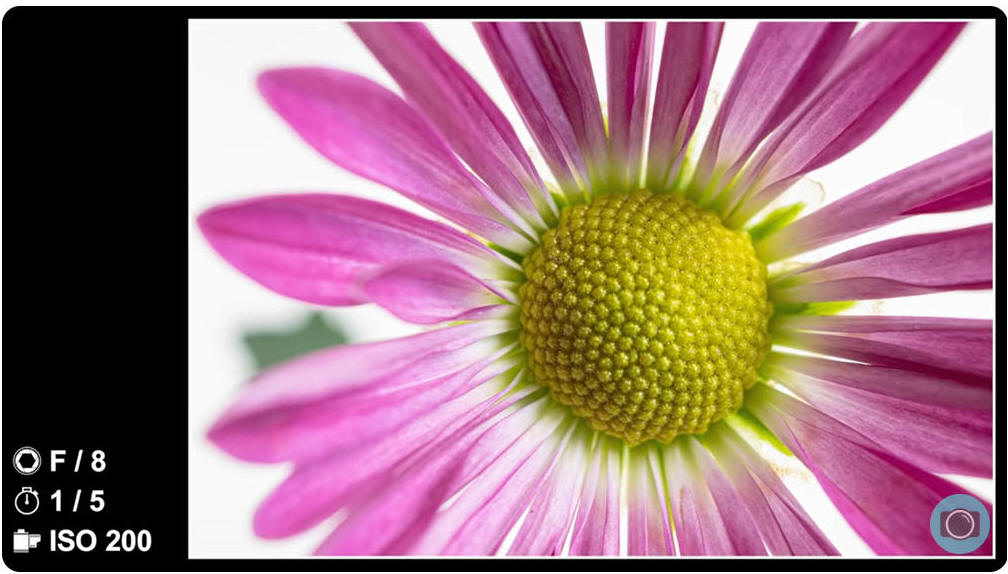
https://www.youtube.com/watch?v=VWW0Q2ozVH8
Check out cameras for Photo Composition assignment -due 2/21/24 |
Continue working on Macro photos.
-Turn off Image Stabilizer if using tripod.
-see if we have Macro extension tubes.
-Check out table-top tripod.
websites -
Lightroom with
Macro
Lightroom with
Macro
Editing Macro
Macro Gear
Editing Macro
https://www.adobe.com/creativecloud/photography/discover.html
Digital Art Teacher,
E-squared, and TPT -
Photography
Basics
https://www.mooc-list.com/course/basic-photography-allversity
Dorothea
|
|
MRS. NIGHTINGALE'S ASSIGNMENTS
2023-2024
|
|
FEBRUARY
|
|
|
|
|
|
5 |
6 |
7 |
8 |
9 |
|
|
|
|
|
|
|
PERIOD 1: MULTIMEDIA
8:10-9:00 AM
|
|
Create Google Site for Make Believe Country. Create Pages for the site
and finish the Disclaimer page. |
Continue working on the Google Site.
Mrs.
Nightingale's Site
Mrs.
Nightingale's 2nd site
Write out the history of your make-believe country including the
following:-When and how the country began
-Location
-How it was named
-The Natives or Original People
-Self-Sufficiency – What they did to survive (agriculture, fishing,
hunting, etc.)
-History (several paragraphs – government, money system, what type of
homes, Language, etc.)
-Culture (type of music, arts, food, clothing, religion, etc)
-Today (industry, tourism)
|
Continue working on the Google Site.
Today we will work on the banner in Photoshop.
We will open a new file 9X3 inches and add background elements to create
a banner similar to this:

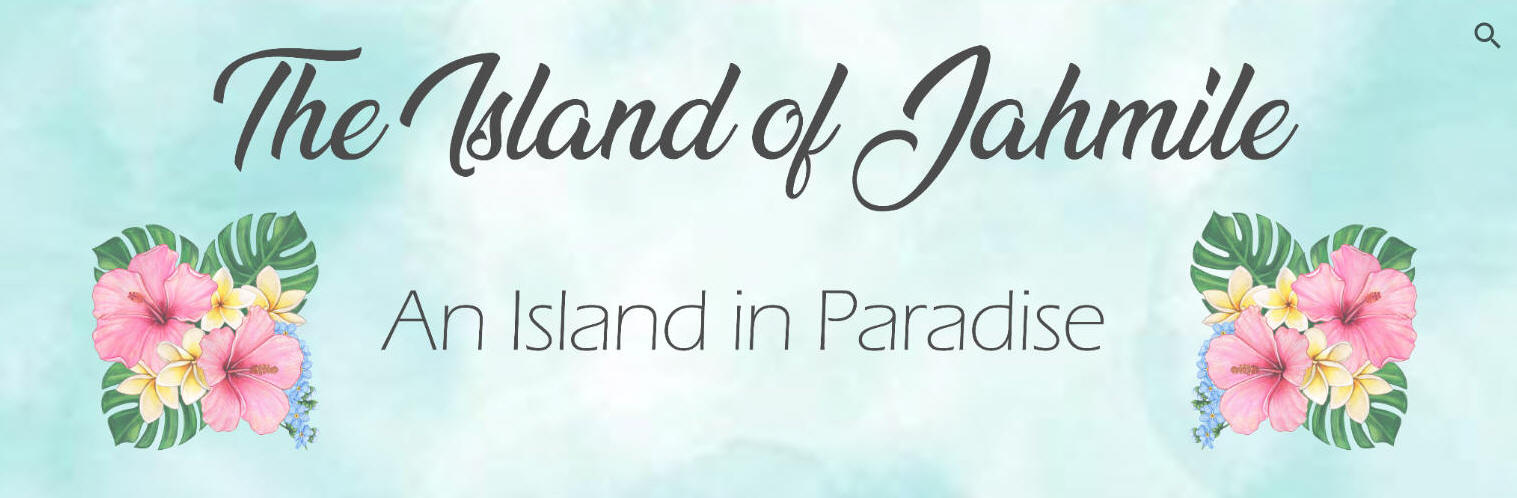
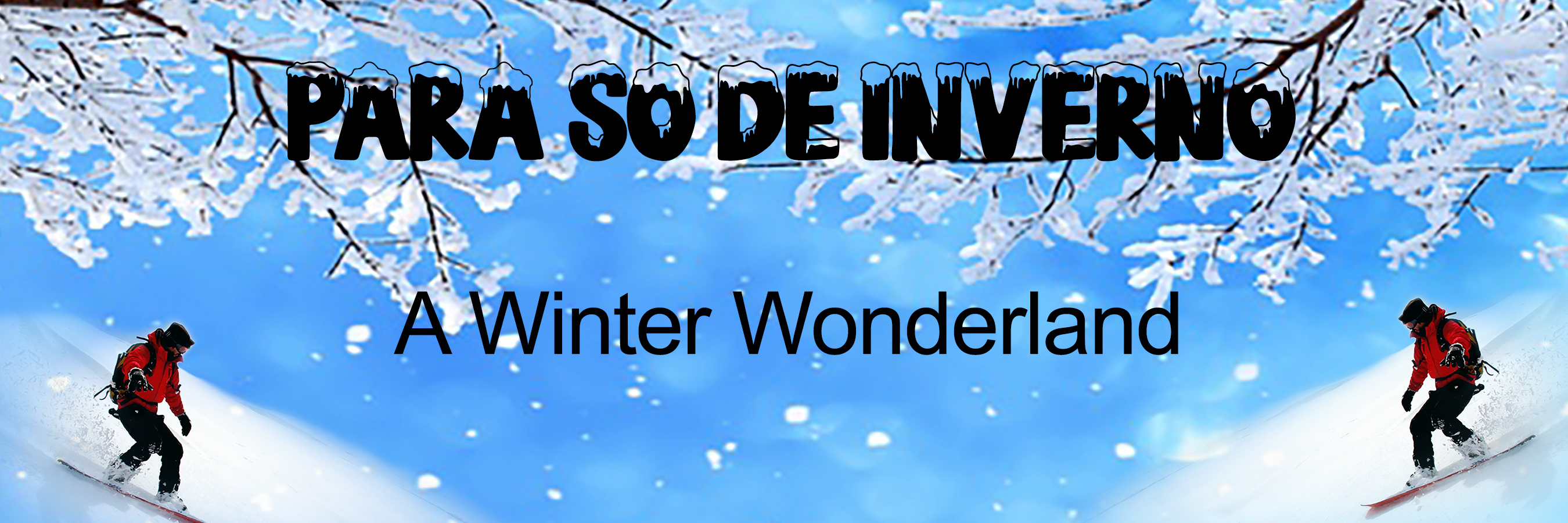
|
Continue working on the Google Site.
**We need to change the resolution to 300 before saving the PS and jpg
files.
Then we will insert the banner at the top of the home page of your google site. Change header type for the home page to banner and the rest
of the pages to title only.
Then we will finish the food and hotel pages. |
Continue working on the Google Site.
Today we will work on the animal page and create at least 2 make-believe
animals to insert into our google site.
Monday - google form for Feedback page and started Shopping page
Tuesday - finish Shopping page
Next week we will work on making the animal sounds in audacity and using
this site to make an audio widget:
https://www.commoninja.com/audio-player/editor/content |
|
PERIOD 2:SENIOR PROJECTS 9:05-9:55 AM |
|
|
Senior Project Weebly
Meet today about the NCRC test |
Upcoming Assignments
2-7-24 NCRC Test in the afternoon.
2/9/24 - Shadowing Career Presentation (not required)
2/16/24 - 12 Journal Entries Complete
|
|
|
|
PERIOD 3: 8th Study Hall 10:00-10:50 AM |
|
|
|
|
|
|
|
PERIOD 4: BUSINESS COMPUTER APPLICATIONS 10:55-11:45 AM |
Photoshop
Work on final collage.
requirements - due tomorrow on your website by the beginning of
class |
Photoshop
Manipulating Photos |
Continue Photoshop Manipulating Photos - due by the beginning of class
Thursday |
Photoshop
Magazine Final Project
|
Continue working in Photoshop on your final Magazine Cover project.
Time Lapse Video
Assignment - Time
Lapse Photography
Procedure
Then we will get out cameras and connect them to tripods to take photos
for the assignment. When finished, we will go to the classroom, download
the photos and start working in photoshop to make a time-lapse video.
Resources:
https://pixact.ly/
https://color.method.ac/
https://type.method.ac/
Photoshop - the pen tool
https://bezier.method.ac/
(for
my reference) (resources) |
|
PERIOD 5: PREP 11:50 AM-12:40 PM |
|
|
|
|
|
|
|
PERIOD 6: WORKPLACE TECHNOLOGY SKILLS 12:45-1:35 PM
|
|
Start Excel Chapter 5 pages 293-305 |
pages 305-312
Turn in through GC |
pages 313-315
Turn in through GC |
pages 315-317
Turn in through GC |
pages 318-319
Turn in through GC
Monday
Review for Chapter 5 Test
Tuesday -
Excel Chapter 5 test |
|
PERIOD 7: 6TH GRADE SOCIAL STUDIES 1:40-2:30 PM
|
The Trojan Horse
5:55
The Legacy of
Greece 5:46
Start reading Chapter 9 (pages 256-263 up to Persian Expansion)
Homework - Read pages 263 (start at Persian Expansion) -265 |
Finish reading and discussion pages 263-265 and do the Guided Reading. |
- Map of Greece activity in Google Classroom
Homework - questions from page 265 |
Review Section 1
Section 1 Quiz
Video about Athens
and Sparta
Read and discuss section 2
Homework - read pages 269-271.
|
Video comparing
Athens and Sparta
Homework - Section 2 questions
Guided Reading for Section 2
https://www.youtube.com/watch?v=GjbfS8RDoYo
https://www.youtube.com/watch?v=8uvdXWRWMMY
Monday - Read and discuss Chp 9 Section 2.
Watch
Alexander the Great.
Tuesday - Review for Section 2 Quiz
Take Section 2 Quiz
Guided Reading for Section 3
Homework - Study Section 3 for Quiz and do questions from page 276
|
|
PERIOD 8: PHOTOGRAPHY 2:35-3:25 PM
|
Finish restoring old photos
Procedure
Picture
You need to have all of the following
on your finished file:
Original
Corrected-use clone tool and spot healing brush and
Image-->Adjustments-->Color Balance
Black and White-Image-->Adjustments-->Black and White
Sepia- Layer > New Adjustment Layer >
Hue/Saturation. From the presets, choose Sepia
Hand Color -
tutorial
Posterize - Image-->Adjustments-->Posterize
Threshold-Image-->Adjustments-->Threshold -move slider
until it looks right.
Channel Mixer - Click Create New Fill or
Adjustment Layer-->Channel Mixer-->move sliders
Vibrance - Image-->Adjustments-->Vibrance
Hue and Saturation - Image-->Adjustments-->Hue and Saturation
(move sliders)
Curves - Image-->Adjustments-->Curves (move the little buttons
under the graph)
Color Balance - Image-->Adjustments-->Color Balance (move
sliders)
Final png to turn in through Google Classroom by the beginning of class
tomorrow -should
look something like this:
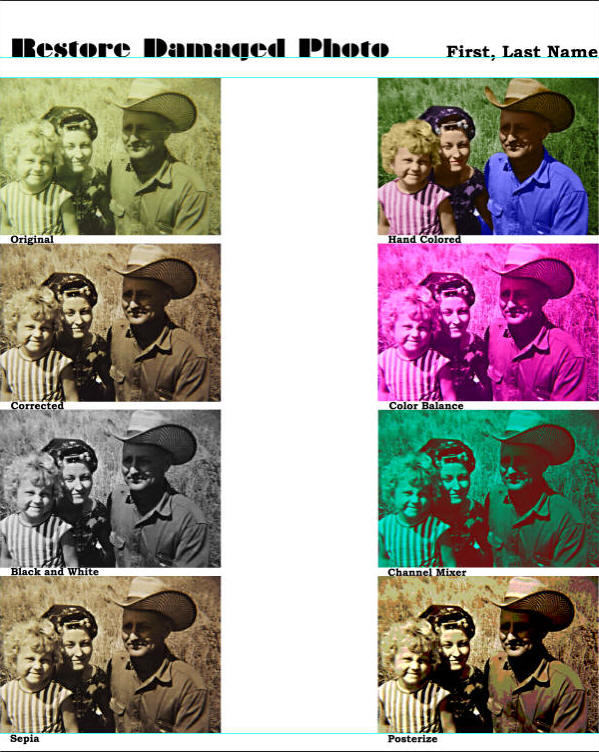 |
Photography
Mandala
Take a picture with*LOTS OF BRIGHT
COLORS
*CONTRASTING COLORS
*BOLD LINES
*BOLD SHAPES
Then follow the directions on the handout to make a mandala using your
photo. |
Wednesday -NCRC test
Thursday and Friday-Mini Planet
|
Monday -Photo
Composition Homework Assignment
Take a total of 20 photographs demonstrating the above composition tips.
*4 photos demonstrating SIMPLICITY
*4 photos demonstrating RULE OF THIRDS/LEAD ROOM
*4 photos demonstrating POINT OF VIEW
*4 photos demonstrating LEADING LINES
*4 photos demonstrating FRAMING.
When you are finished: Create a
CONTACT SHEET (Go under the File menu, under Automate, and
choose Contact Sheet II with all 20 (4X5) of your images. Turn-in
your contact sheet to the assignment posted on Google Classroom.
- Due a week from today
|
Monday-Macro Classroom Assignment -
Due on Tuesday.
Take at least 15 great macro shots. Look for interesting details in
everyday objects, parts of buildings, plants, flowers, insects, people,
anything! Use Av Exposure Mode to create a desirable depth of field in
your photograph. Use either Auto or Manual focus to make sure that all
or part of your subject is "tack sharp." 


websites -
Digital Art Teacher,
E-squared, and TPT -
Photography
Basics
https://www.mooc-list.com/course/basic-photography-allversity
Dorothea
|
|
MRS. NIGHTINGALE'S ASSIGNMENTS
2023-2024
|
|
January
|
|
|
FEBRUARY
|
|
|
29 |
30 |
31 |
1 |
2 |
|
|
|
|
|
|
|
PERIOD 1: MULTIMEDIA
8:10-9:00 AM
|
|
Photoshop - Finish
Bouncing Ball animation |
Create A Snowflake Photo Border
Use this picture. |
Photoshop
Work on final collage.
requirements - due Monday on your website by the beginning of class |
Follow the directions for
Create a Heart Border
which is like the snowflake tutorial from Tuesday, but instead create a
Heart Border and
use one of their own photos or choose one of the
photos (Valentine1 or Valentine2) from the Lesson on the Share
Drive following this path:
2023-2024-Multimedia-Design\Lesson Files\Photoshop\pics\valentine
Picture 1
Picture 2 |
Finish final collage. If you finish early, here are some photoshop
tutorials to try:
Puzzle Collage
https://www.youtube.com/watch?v=QrIXAsoa8jA
4-sided Polygon Collage
collage-of-polaroids-from-a-single-photo
Geometric Collage
How to create a 3D Hexagons
Collage in Photoshop
Photo collage with 7 pictures
in Photoshop
A collage with 12 pictures around a hexagon in Photoshop
How to create a photo collage family in circles using Photoshop
How to turn a photo into a collage of hexagons in Photoshop
Puzzle Photoshop Collage
Soccer photo ball collage in Photoshop
3D photo cube collage in Photoshop
Spherical photo collage in Photoshop
Circle Photo collage in Photoshop
· Easy
way to create mosaic in Photoshop CS6
· Rounded
square Photoshop Collage
· Rectangle
Photoshop Collage
· Triangle
Photoshop Collage
· Honeycomb
Photoshop Collage
· Crescent
Moon Photoshop Collage
· 4
sided polygon Photoshop Collage
· Storyboard
Photoshop Collage
· Heart
shaped Photoshop Collage
· Four-panel
Photoshop photo collage
· Silhouette
Mosaic
· A
collage of polaroids
· Photoshop
circular collage
· Out
of frame photo collage
· Photoshop
grid photo collage
· Create
a Photo Mosaic in Photoshop
· Multiple
frame photo collage
· Create
Photo Collage in Photoshop
|
|
PERIOD 2:SENIOR PROJECTS 9:05-9:55 AM |
|
|
Senior Project Weebly |
Upcoming Assignments
- 2/9/24 - Shadowing Career Presentation (not required)
2/16/24 - 12 Journal Entries Complete
|
|
|
|
PERIOD 3: 8th Study Hall 10:00-10:50 AM |
|
|
|
|
|
|
|
PERIOD 4: BUSINESS COMPUTER APPLICATIONS 10:55-11:45 AM |
Akane will do this tutorial as makeup work -
Create A Snowflake Photo Border
Use this picture.
and wait with the rest of this until tomorrow.
Work on final animation. Make a new 1920px by 1080px transparent
photoshop file and name it Final-Animation. Save the Photoshop file when
you are done and then resize it for the web before you export for web
(legacy).
Before you start, watch
this video and use at least two of the animation strategies he
talked about in the video in your final animation:
1. Speed
2. Spacing and Acceleration
3. Squish and Stretch
4. Animation
5. Overshot
6. Arcs
Fun examples of animations -
https://www.youtube.com/shorts/VKXMICY7l_g
https://www.youtube.com/watch?v=VufDd-QL1c0
https://www.youtube.com/watch?v=_hYtN46s-Lk |
Photoshop Final Animation-due by the beginning of class on Friday. |
Photoshop Final Animation-due by the beginning of class on Friday.
Tory will do this tutorial as makeup work -
Create A Snowflake Photo Border
Use this picture.
|
Photoshop
Work on final animation. |
Finish your final animation and post it to your webpage before the
beginning of class on Monday.
Next Week -
Photoshop
Work on final collage.
Photoshop
Manipulating Photos
Photoshop
Magazine Final Project
Then - Time Lapse
Video
Assignment - Time
Lapse Photography
Procedure
Then we will get out cameras and connect them to tripods to take photos
for the assignment. When finished, we will go to the classroom, download
the photos and start working in photoshop to make a time-lapse video.
Resources:
https://pixact.ly/
https://color.method.ac/
https://type.method.ac/
Photoshop - the pen tool
https://bezier.method.ac/
(for
my reference) (resources) |
|
PERIOD 5: PREP 11:50 AM-12:40 PM |
|
|
|
|
|
|
|
PERIOD 6: WORKPLACE TECHNOLOGY SKILLS 12:45-1:35 PM
|
|
Start Conditional Formatting on page 282 and go to page 284. Turn in
through Google Classroom. Then do pages 285-287 - We left off on
#14. |
page 287 (start on #14) and turn in through Google Classroom.
Then do pages 288-289 and turn in through GC. |
pages 290-291 and turn in through GC. |
Review for Excel Chapter 4 test. -
Kahoot Review
After you have gone through the Kahoot at least twice, do E4-E3 on page
292. Turn in through Google Classroom by the end of the day. |
Chapter 4 Excel test |
|
PERIOD 7: 6TH GRADE SOCIAL STUDIES 1:40-2:30 PM
|
Start reading on page 248 (the last paragraph and the chart at the
bottom)
Guided Reading for Section 3
Homework - questions for section 3
Kahoot Review for Section 3 Quiz |
Kahoot Review Section 3
Quiz over Section 3
Watch this video -
https://www.youtube.com/watch?v=T9mypXd5hTU
Watch:
The Story of
Persephone & Pandora's Box - Greek Mythology (11:43)
Watch this video -
https://www.youtube.com/watch?v=czL321qRaSo
(King Midas) 5:08
Read and discuss page 250. Do Chapter Review for pages 252-255
|
Review for Chapter 8 Test
-Kahoot
Review for Chapter 8 test
Go over handouts to review for Chapter 8 test.
|
Chapter 8 Test
Google Classroom Olympic Torch assignment- You need at least 4 of the
text boxes to explain your choices for colors, objects, shapes, etc. |
Olympic Torches are due today.
Video of Parthenon
4:22
Video of the
Persian Wars - how Athens became the main City-State 5:04
Video of Greek
Mythology 8:07
Video of Poseidan
and Athena 4:49
The Olympics
5:50
The Trojan Horse
5:55
The Legacy of
Greece 5:46
Next week - Map of Greece activity in Google Classroom - due Monday - .
Start reading Chapter 9.
|
|
PERIOD 8: PHOTOGRAPHY 2:35-3:25 PM
|
|
Continue working on your surreal photo project in Photoshop. |
Continue working on your surreal photo project in Photoshop.
Due by the end of the period. |
Digital Art Teacher - Restore Old Photos
Restore Damaged Photo assignment
Procedure
Picture
You need to have all of the following
on your finished file:
Original
Corrected-use clone tool and spot healing brush and
Image-->Adjustments-->Color Balance
Black and White-Image-->Adjustments-->Black and White
Sepia- Layer > New Adjustment Layer >
Hue/Saturation. From the presets, choose Sepia
Hand Color -
tutorial
Posterize - Image-->Adjustments-->Posterize
Threshold-Image-->Adjustments-->Threshold -move slider
until it looks right.
Channel Mixer - Click Create New Fill or
Adjustment Layer-->Channel Mixer-->move sliders
Vibrance - Image-->Adjustments-->Vibrance
Hue and Saturation - Image-->Adjustments-->Hue and Saturation
(move sliders)
Curves - Image-->Adjustments-->Curves (move the little buttons
under the graph)
Color Balance - Image-->Adjustments-->Color Balance (move
sliders)
Final png to turn in through Google Classroom by class time on Friday should
look something like this:
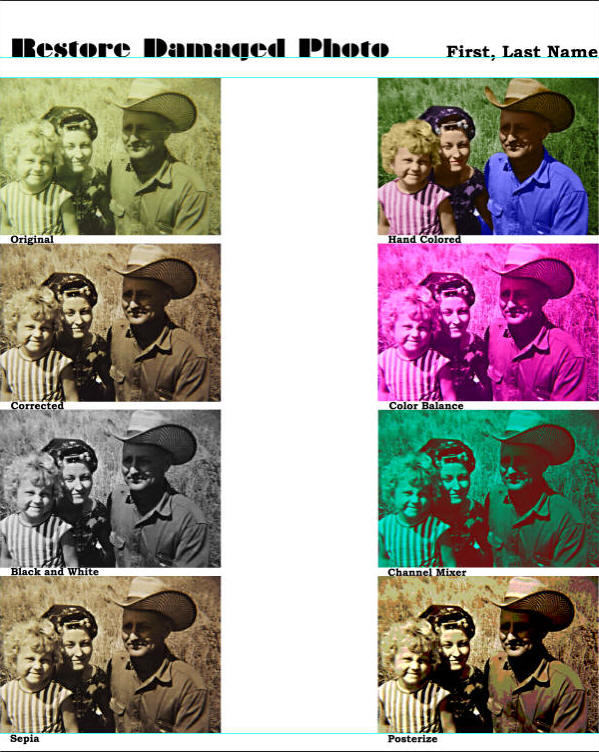 |
Continue working on yesterday's assignment. It is due by the beginning
of class on Friday through Google Classroom. |
websites -
Digital Art Teacher,
E-squared, and TPT -
Photography
Basics
https://www.mooc-list.com/course/basic-photography-allversity
Dorothea
|
|
MRS. NIGHTINGALE'S ASSIGNMENTS
2023-2024
|
|
January
|
|
|
|
|
|
8 |
9 |
10 |
11 |
12 |
|
|
NO SCHOOL |
|
|
|
|
PERIOD 1: MULTIMEDIA
8:10-9:00 AM
|
|
Photoshop
Change Eye Color
Change Hair Color
Post before and afters on webpage
|
Photoshop
Whiten Teeth
Post before and afters on website. |
We're going to try an easy
method to smooth skin.
|
Photoshop - Got Milk? |
Photoshop - Object Select Tool and
Break out of Frame
Post before and after for both assignments. |
|
PERIOD 2:SENIOR PROJECTS 9:05-9:55 AM |
|
|
Senior Project Weebly |
|
1/9/24
|
9 Journal
Entries Complete
|
|
1/9/24
|
Photo
Checkpoint (Minimum 3 photos)
|
|
1/10/24
|
Required
Senior Project Class Meeting 2nd period (Changed date due
to conflicts)
|
|
1/12/24
|
Mentor Log
Checkpoint
|
|
1/12/24
|
Time Log
Checkpoint in Sr. Project folder on Share Drive
|
|
1/26/24
|
Mentor
Interview (not required)
|
|
1/26/24
|
Mentor Contact
after 5 Hours (give sheet to your mentor at least a week in
advance so they can send to me by the 26th)
|
|
|
|
|
PERIOD 3: 8th Study Hall 10:00-10:50 AM |
|
|
|
|
|
|
|
PERIOD 4: BUSINESS COMPUTER APPLICATIONS 10:55-11:45 AM |
Photoshop - Object Select Tool and
Break out of Frame
Post before and after for both assignments. |
We're going to try an easy
method to smooth skin.
Post before and after to your webpage.
Photoshop - Hand Tinting
Post before and after to your webpage. |
Photoshop - Catch up day |
Photoshop - Got Milk |
Photoshop - We started the graffiti assignment.
Resources:
https://pixact.ly/
https://color.method.ac/
https://type.method.ac/
Photoshop - the pen tool
https://bezier.method.ac/
(for
my reference) (resources) |
|
PERIOD 5: PREP 11:50 AM-12:40 PM |
|
|
|
|
|
|
|
PERIOD 6: WORKPLACE TECHNOLOGY SKILLS 12:45-1:35 PM
|
page 240-we finished #3 on E2-A2 so we'll start there Monday.
Turn in 240-241 on today through Google Classroom.
Do page 242. |
Yesterday we left off at the top of page 243 so
you will have to finish the rest on your own and turn in to Google
Classroom.
Excel Chapter 2
Review Kahoot |
Study for Excel Chapter 2 Test |
Excel Chapter 2 Test |
Excel Chapter 3 pages 248-257- We finished #10 on page 256 so you will
have to finish it and then
on Tuesday turn in through GC.
Tuesday - Excel pages 258-260
Turn in through GC.
|
|
PERIOD 7: 6TH GRADE SOCIAL STUDIES 1:40-2:30 PM
|
Chapter 7 Section 1 Guided Reading
Homework-Questions over Section 1 |
Section 1 Kahoot Review and then Quiz
Chapter 7 Section 2 - Read and Discuss (pages 208-213)
Guided Reading Section 2
Homework-Questions over Section 2 |
Section 2 Kahoot Review and then Quiz
Chapter 7 Section 3 - Read and Discuss (pages 214-219)
Homework - Read pages 215-219
|
Review pages 214-219
Homework - finish Guided Reading Section 3
|
Homework-Questions over Section 3
Section 3 Kahoot Review and then Quiz
Read and discuss page 220
Tuesday - do Ch7 Review questions for pages 221-223 and the Chapter 7
review that I gave you on Friday. Both are due Wednesday.
|
|
PERIOD 8: PHOTOGRAPHY 2:35-3:25 PM
|
Photo of the Week for this week will be "Paper". It
could be writing paper, wrapping paper, napkins, construction paper,
newspapers, cardboard, etc.
Be creative and try to show texture and shadows in your photo. Your
photo journal should be titled "Photo of
the Week: Paper" and should consist of at least 4-5 sentences explaining
what you did to set up the photo, what elements of photography are
displayed in the photo such as shadow, texture, color, rule of thirds,
fill the frame, shallow depth of field, wide depth of field, etc.
Examples are scattered throughout this week's lesson plans. - Due
Tuesday by the end of class. |
Download your paper photos and work on a new journal page. Your
photo journal should be titled "Photo of
the Week: Paper" and should consist of at least 4-5 sentences explaining
what you did to set up the photo, what elements of photography are
displayed in the photo such as shadow, texture, color, rule of thirds,
fill the frame, shallow depth of field, wide depth of field, etc. You
should also include a copy of your photograph. Due today by the end of
class.
Photoshop - Smooth Skin Quick Action in the Discover Panel - Use the
photo blemishes.jpg

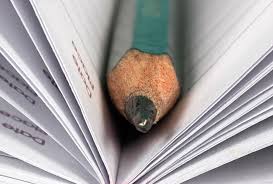

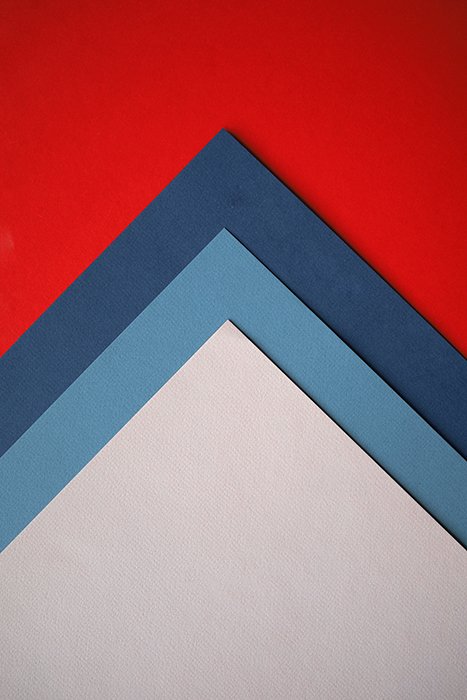 |
Write a journal page titled
"Using the Content Aware Tool in PhotoShop". Edit one of your
original photos in photoshop with the clone tool. Tell the steps you did to clone your picture and
add a before and after picture of your favorite one. - Due today by the
end of class.
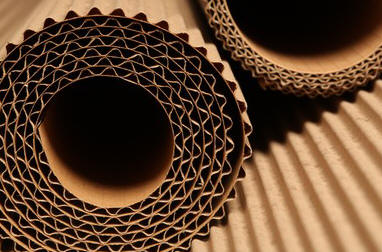

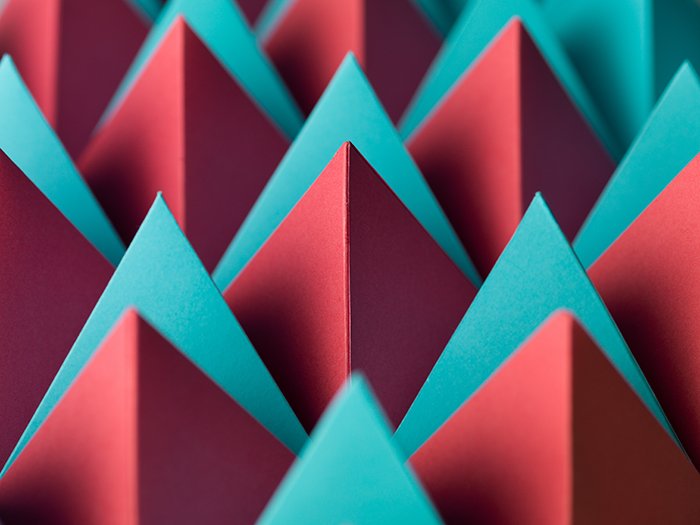

 |


 |
Introduction to Surrealism in Photography
https://www.katebackdrop.com/blogs/creative-ideas/surrealism-photography-techniques-tipss
https://shutterstoppers.com/surreal-photography-techniques
https://shotkit.com/surreal-photography/
https://www.vam.ac.uk/articles/surrealist-photography
Tuesday - Start surrealism research on 4 photographers and then the rest
of the week we will make plans for surrealism photos to edit in
Photoshop.
https://fstoppers.com/photoshop/first-tools-new-photographers-should-learn-photoshop-604839
https://fstoppers.com/photoshop/these-are-essentials-photoshop-every-photographer-should-know-586950
Next week
https://www.makeuseof.com/tag/introductory-photoshop-skills-for-the-beginning-photographer/
https://www.techradar.com/how-to/10-photoshop-editing-skills-every-photographer-should-know
https://photoshopcafe.com/25-top-photoshop-tutorials-photographers/
https://www.photoshoplady.com/8-photoshop-tips-and-tricks-all-photographers-should-know/
Dodge and Burn
Tools -start at 1:54
websites -
Digital Art Teacher,
E-squared, and TPT -
Photography
Basics
https://www.mooc-list.com/course/basic-photography-allversity
Dorothea
|
|
MRS. NIGHTINGALE'S ASSIGNMENTS
2023-2024
|
|
DECEMBER
|
JANUARY
|
|
|
|
|
31 |
1 |
2 |
3 |
4 |
|
NO SCHOOL |
NO SCHOOL |
|
|
|
|
PERIOD 1: MULTIMEDIA
8:10-9:00 AM
|
|
NO SCHOOL |
NO SCHOOL |
Expression Web - Add before and after for Selective Coloring on your web
page.
Photoshop -
Line Drawing in
B&W and in Color and in Gradient Color- Before and After (4
photos) -due on web page by 1/4
Mrs. Nightingale's Photoshop
|
Photoshop - Photoshop - Content Aware tool - Watch this video
https://helpx.adobe.com/photoshop/using/content-aware-fill.html
Put Content Aware before and after on your website. |
Photoshop - continue working with content aware tool and clone stamp
tool to edit and restore old photos. (remove shoes, beach, and restore
photo)
Post before and after photos on your website.
Monday -
Photoshop
Change Eye Color
Change Hair Color
Post before and afters on webpage
Tuesday -
We're going to try an easy
method to smooth skin.
Whiten Teeth
Post before and afters on website.
|
|
PERIOD 2:SENIOR PROJECTS 9:05-9:55 AM |
NO
SCHOOL
|
NO SCHOOL |
|
1/9/24
|
9 Journal
Entries Complete
|
|
1/9/24
|
Photo
Checkpoint (Minimum 3 photos)
|
|
1/12/24
|
Mentor Log
Checkpoint
|
|
1/10/24
|
Required
Senior Project Class Meeting 2nd period (Changed date due
to conflicts)
|
|
1/12/24
|
Time Log
Checkpoint in Sr. Project folder on Share Drive
|
|
1/12/24
|
Mentor
Interview (not required)
|
|
1/26/24
|
Mentor Contact
after 5 Hours (give sheet to your mentor at least a week in
advance so they can send to me by the 26th)
|
|
|
|
|
PERIOD 3: 8th Study Hall 10:00-10:50 AM |
|
NO SCHOOL |
NO SCHOOL |
|
|
|
|
PERIOD 4: BUSINESS COMPUTER APPLICATIONS 10:55-11:45 AM |
|
NO SCHOOL |
NO SCHOOL |
Photoshop -
https://creativecloud.adobe.com/learn/photoshop/web/remove-distracting-objects?locale=en
Post to website.
Photoshop - Clone tool
https://helpx.adobe.com/photoshop/how-to/clone-stamp-remove-object.html
We will use the picture in the video, but will also use the other
pictures in our lesson files.
|
Photoshop - Content Aware tool - Watch this video
https://helpx.adobe.com/photoshop/using/content-aware-fill.html and
use the Remove_Object.jpg in the lesson files-->Photoshop-->Pics-->Pics
for cloning folder.
Put Content Aware before and after on your website.
|
Photoshop - Use content aware tool and clone tool for these photos-
beach, and restore photos
Post before and after photos on your website.
Resources:
https://pixact.ly/
https://color.method.ac/
https://type.method.ac/
Photoshop - the pen tool
https://bezier.method.ac/
(for
my reference) (resources) |
|
PERIOD 5: PREP 11:50 AM-12:40 PM |
|
NO SCHOOL |
NO SCHOOL |
|
|
|
|
PERIOD 6: WORKPLACE TECHNOLOGY SKILLS 12:45-1:35 PM
|
|
NO SCHOOL |
NO SCHOOL |
Begin Excel Chapter 2 starting on page 223-231. |
Excel page 231 (at the bottom) to 236.
Turn in through Google Classroom.
Excel 237-239 - We left off at the end of E2-R2 |
Excel pages 238-239 Start on E2-R3 and turn in through Google Classroom.
(Zian fix #7 on R2)
240-we finished #3 on E2-A2 so we'll start there Monday.
Turn in 240-241 on Mpnday through Google Classroom. |
|
PERIOD 7: 6TH GRADE SOCIAL STUDIES 1:40-2:30 PM
|
|
NO SCHOOL |
NO SCHOOL |
Making Silk -
Stop at 3:47 and start again at 4:07-4:45
https://china.mrdonn.org/silkroad.html
|
Start video at 37 minutes |
Start Chapter 7-read and discuss Section 1
(pages 196-207)
After Christmas - movie about China
|
|
PERIOD 8: PHOTOGRAPHY 2:35-3:25 PM
|
|
NO SCHOOL |
NO SCHOOL


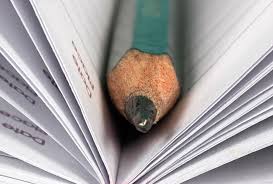

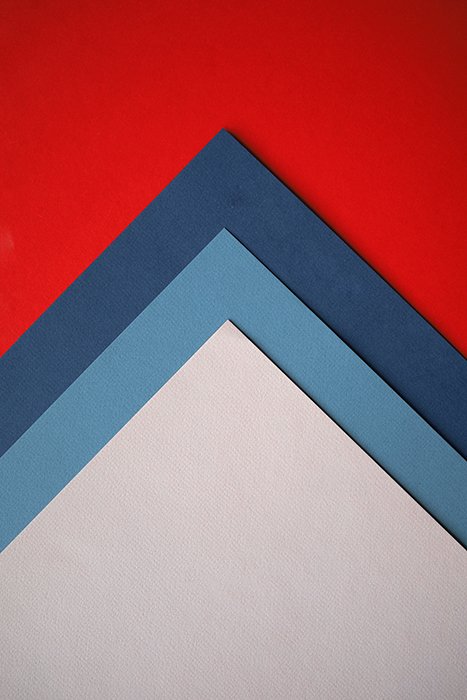 |
Photoshop -
Whiten Teeth
Photo of the Week for this week will be "Paper". It
could be writing paper, wrapping paper, napkins, construction paper,
newspapers, cardboard, etc.
Be creative and try to show texture and shadows in your photo. Your photo
journal should be titled "Photo of the Week: Paper" and should
consist of at least 4-5 sentences explaining what you did to set up the
photo, what elements of photography are displayed in the photo such as
shadow, texture, color, rule of thirds, fill the frame, shallow depth of
field, wide depth of field, etc.
Examples are scattered throughout this week's lesson plans. - Due
next Tuesday by the end of class.
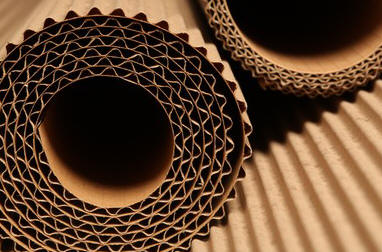 |
Photoshop Cloning tool
https://helpx.adobe.com/photoshop/how-to/clone-stamp-remove-object.html
We will use the picture in the video, but will also use the other
pictures in our lesson files. Then you will write a journal page titled
"Using the Clone Tool". Tell the steps you did to clone your picture and
add a before and after picture of your favorite one. - Due Wednesday by the
end of class.


 |
Next week, you will have to use one of your own photos and either use
the content aware fill tool or the clone tool or both to take something
out of your
photo.
https://fstoppers.com/photoshop/first-tools-new-photographers-should-learn-photoshop-604839
https://fstoppers.com/photoshop/these-are-essentials-photoshop-every-photographer-should-know-586950
Next week
https://www.makeuseof.com/tag/introductory-photoshop-skills-for-the-beginning-photographer/
https://www.techradar.com/how-to/10-photoshop-editing-skills-every-photographer-should-know
https://photoshopcafe.com/25-top-photoshop-tutorials-photographers/
https://www.photoshoplady.com/8-photoshop-tips-and-tricks-all-photographers-should-know/
Dodge and Burn
Tools -start at 1:54
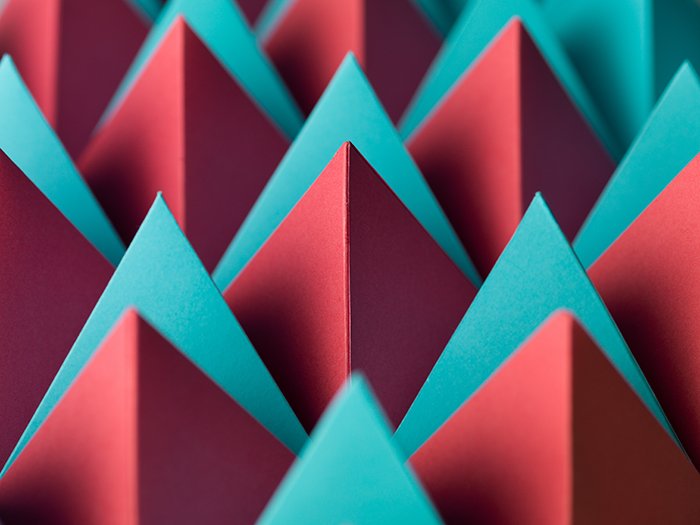


websites -
Digital Art Teacher,
E-squared, and TPT -
Photography
Basics
https://www.mooc-list.com/course/basic-photography-allversity
Dorothea
|
|
MRS. NIGHTINGALE'S ASSIGNMENTS
2023-2024
|
|
DECEMBER
|
|
|
|
|
|
4 |
5 |
6 |
7 |
8 |
|
|
|
|
|
|
|
PERIOD 1: MULTIMEDIA
8:10-9:00 AM
|
Photoshop - Adding Text Layers and Shapes
https://creativecloud.adobe.com/en-AU/learn/photoshop/web/adding-text-shapes-basics
-We left off on video 3 at 2:30. |
Photoshop - Adding Text Layers and Shapes
https://creativecloud.adobe.com/en-AU/learn/photoshop/web/adding-text-shapes-basics
-We left off on video 3 at 2:30, so finish watching video 3 and watch
video 4. Then turn in through GC.
Adjust Image Quality -
https://creativecloud.adobe.com/en-AU/learn/photoshop/web/photo-enhancement-basics
-Watch the first video. |
Photoshop -
Adjust Image Quality -
https://creativecloud.adobe.com/en-AU/learn/photoshop/web/photo-enhancement-basics
-Watch the 2nd, 3rd, and 4th videos.
Then watch Apply Filters
https://creativecloud.adobe.com/en-AU/learn/photoshop/web/applying-filters-basics
-We left off on the last video at 2:12 with the photoshop file blur1
open.
|
Photoshop -
Apply Filters
https://creativecloud.adobe.com/en-AU/learn/photoshop/web/applying-filters-basics
-We left off on the last video at 2:12 with the photoshop file blur1
open.
When finished, turn in through GC.
Use Colors
https://creativecloud.adobe.com/en-AU/learn/photoshop/web/color-management-basics
Turn in through GC.
|
Photoshop - Make Selections -
https://creativecloud.adobe.com/en-AU/learn/photoshop/web/selection-tools-basics
Photoshop - Feathered Picture - Post before and after on your Photoshop
webpage. Find backgrounds that you want to use for your postcard text so
you will be ready to use tomorrow for the assignment.
Go to Mr. Doering to install Expression Web after 9:30 sometime. |
|
PERIOD 2:SENIOR PROJECTS 9:05-9:55 AM |
Senior
Project Website
|
12/1/23
|
First
Face-to-Face with mentor
|
|
12/8/23
|
8 Journal
Entries Complete
|
|
12/8/23
|
Table of
Contents
|
|
12/8/23
|
Mentor
Qualification Form
|
|
12/8/23
|
Mentor Time
Log Checkpoint
|
|
12/8/23
|
Project
Proposal signed by Mentor
|
|
12/8/23
|
Time Log
Checkpoint
|
|
|
|
|
|
|
PERIOD 3: 8th Study Hall 10:00-10:50 AM |
|
|
|
|
|
|
|
PERIOD 4: BUSINESS COMPUTER APPLICATIONS 10:55-11:45 AM |
Due by the beginning of class today - You must have home page, Digital
Photography, PhotoShop, and 3 other pages done in
total. Pages must contain: -background -title -at least one picture
-some text -home button
Photoshop - Feathered Picture Assignment - Post on your website by the
beginning of class tomorrow.
Mrs.
Nightingale's Photoshop |
Photoshop - Postcard Text
Post on your webpage by the beginning of class tomorrow.
Find high resolution photos from unsplash.com or your own photos to use
for tomorrow's Selective Coloring assignment.
Bookmark unsplash.com |
Photoshop Redeye correction assignment - Post before and after on your
webpage by the beginning of class tomorrow.
Photoshop -
Glossary
Photoshop Selective Coloring - Post before and after on your website by
the beginning of class tomorrow. |
Photoshop - B-W and Color Pencil Drawing - Post to your website by the beginning
of class tomorrow. |
PhotoShop-Watercolor
Resources:
https://pixact.ly/
https://color.method.ac/
https://type.method.ac/
Photoshop - the pen tool
https://bezier.method.ac/
(for
my reference) (resources) |
|
PERIOD 5: PREP 11:50 AM-12:40 PM |
|
|
|
|
|
|
|
PERIOD 6: WORKPLACE TECHNOLOGY SKILLS 12:45-1:35 PM
|
Excel pages 202-213
-Turn in through Google Classroom.
Semester Practice Test |
pages 214-216
Turn in through GC.
Semester Practice Test |
pages 217-219
Turn in through GC.
Semester Practice Test |
Review for Excel Chapter 1 Test
Semester Practice Test |
Excel Chapter 1 Test
Semester Practice Test
Class will be dismissed at 1:20 to go to Kimball. |
|
PERIOD 7: 6TH GRADE SOCIAL STUDIES 1:40-2:30 PM
|
Chapter 6 Section 1 Guided Reading
Homework - questions for Section 1 and study for section 1 quiz -Kahoot
Review for Section 1
Read Section 2 and study for section 2 quiz which will be tomorrow. |
Section 1 quiz
Read and discuss Section 2
Section 2 Kahoot
Homework - questions for section 2
-
Kahoot Review for Section 2 |
Section 2 Guided Reading
Section 2 Quiz
Read and discuss Section 3
Homework- questions for section 3 |
Section 3 Guided Reading
Homework- study for quiz over Section 3
-
Kahoot Review for Section 3 |
Presentation in Kimball - NO CLASS
Monday -
Section 3 quiz
Read and discuss Section 4
Homework - Section 4 questions |
|
PERIOD 8: PHOTOGRAPHY 2:35-3:25 PM
|
|
Continue watching module 3 videos (5, 6, 7, 9) - Fill out notes and go
on your camera to check out the 9 focus points on our cameras. |
Module 5 - Videos 2 and 5
Download Lightroom Classic |
Install Lightroom (if it didn't work yesterday)
Lightroom Class
Tutorials
|
Module 6 - Lightroom. |
No Class due to speaker in Kimball.
websites -
Digital Art Teacher,
E-squared, and TPT -
Photography
Basics
https://www.mooc-list.com/course/basic-photography-allversity
Dorothea
|
|
MRS. NIGHTINGALE'S ASSIGNMENTS
2023-2024
|
|
NOVEMBER
|
|
|
|
DECEMBER
|
|
27 |
28 |
29 |
30 |
1 |
|
|
|
|
|
|
|
PERIOD 1: MULTIMEDIA
8:10-9:00 AM
|
|
https://creativecloud.adobe.com/en-AU/learn/photoshop/web/image-resizing-basics
- Watch the first two videos on Resizing an image and Resolution. Open
Photoshop and do the steps as she does them. Save the images in your
Photoshop folder to turn in tomorrow in Google Classroom. |
https://creativecloud.adobe.com/en-AU/learn/photoshop/web/image-resizing-basics
-Watch the 3rd and 4th videos. Do the steps on the videos and turn in
the 4 jpg photos from today and yesterday in Google Classroom. |
https://creativecloud.adobe.com/en-AU/learn/photoshop/web/ps-layers-basics
- Work With Layers -watch the first 4 videos and follow the steps. Save
the finished images to turn in through |
https://creativecloud.adobe.com/en-AU/learn/photoshop/web/ps-layers-basics
- Work With Layers - watch the last video and turn in the 4 images from
yesterday and today through Google Classroom.
https://creativecloud.adobe.com/en-AU/learn/photoshop/web/combining-images-basics
- Combining Images - watch the first two
videos |
https://creativecloud.adobe.com/en-AU/learn/photoshop/web/combining-images-basics
- Combining Images - watch the third video and turn the three jpg images
in through Google Classroom.
https://creativecloud.adobe.com/en-AU/learn/photoshop/web/photo-retouching-basics
- Retouch Images - watch all three videos and turn in the three jpg
images through Google Classroom. |
|
PERIOD 2:SENIOR PROJECTS 9:05-9:55 AM |
Senior
Project Website
|
12/1/23
|
First
Face-to-Face with mentor
|
|
12/8/23
|
8 Journal
Entries Complete
|
|
12/8/23
|
Table of
Contents
|
|
12/8/23
|
Mentor
Qualification Form
|
|
12/8/23
|
Mentor Time
Log Checkpoint
|
|
12/8/23
|
Project
Proposal signed by Mentor
|
|
12/8/23
|
Time Log
Checkpoint
|
|
|
|
|
|
|
PERIOD 3: 8th Study Hall 10:00-10:50 AM |
|
|
|
|
|
|
|
PERIOD 4: BUSINESS COMPUTER APPLICATIONS 10:55-11:45 AM |
|
Continue working in Expression Web - adding buttons to the Home Page |
Expression Web -- Work on Photoshop and Digital Photography pages -
Insert 2-column table with borders for assignments.
Your home page must have a photo of you, a title at the top, buttons
linking to all of the other pages. We are also going to add some code to
the page to create a hit counter. I will show you how to arrange things
in tables so that you can align them how you want. Also, change the page
properties on all the pages. |
Continue working in Expression Web
-1 new page due by class time tomorrow. Page must contain: -background
-title -at least one picture (resized in Photoshop) -some text -home
button - Title of each page must be named in Page Properties.
You must also add a mouse trail in Javascript to one of the pages. |
Continue working in Expression Web
-1 new page due by class time tomorrow. Page must contain: -background
-title -at least one picture -some text -home button.
At this point, you should have the home page, Digital Photography,
PhotoShop and two other pages by class time tomorrow. |
Continue working in Expression Web
-1 new page due by the beginning of class time Monday. You must have
home page, Digital Photography, PhotoShop, and 3 other pages done in
total. Pages must contain: -background -title -at least one picture
-some text -home button
|
|
PERIOD 5: PREP 11:50 AM-12:40 PM |
|
|
|
|
|
|
|
PERIOD 6: WORKPLACE TECHNOLOGY SKILLS 12:45-1:35 PM
|
Pages 188-199
Turn in through Google Classroom. |
Review for Word Chapter 5 Test
Review Kahoot |
Review for Word Chapter 5 Test
Review Kahoot
Semester Practice Test |
Word Chapter 5 Test
Semester Practice Test |
Excel pages 191-201
Semester Practice Test |
|
PERIOD 7: 6TH GRADE SOCIAL STUDIES 1:40-2:30 PM
|
Do Guided Reading for Section 5
Study for Section 5 quiz -Kahoot
Take Section 5 quiz. |
Review for Chapter 5 Test
Homework Assignment - questions from pages 153-155
|
Review for Chapter 5 Test
Kahoot 1
Kahoot 2
Kahoot 3 |
Chapter 5 Test |
Start Chapter 6. |
|
PERIOD 8: PHOTOGRAPHY 2:35-3:25 PM
|
|
Continue watching videos and taking notes, starting with Video 5 in
Module 4. |
Study for test over Module 4. |
Review for the test and take practice photos. |
Test over Module 4 |
Start Module 3.
websites -
Digital Art Teacher,
E-squared, and TPT -
Photography
Basics
https://www.mooc-list.com/course/basic-photography-allversity
Dorothea
|
|
MRS. NIGHTINGALE'S ASSIGNMENTS
2023-2024
|
|
NOVEMBER
|
|
|
|
|
|
20 |
21 |
22 |
23 |
24 |
|
|
|
|
|
|
|
PERIOD 1: MULTIMEDIA
8:10-9:00 AM
|
|
Work on finding all the required items for your Christmas
PSA/Commercial. Write them in a
Word document with the Script at the bottom and turn in through
Google Classroom by 8:10am tomorrow. |
Work on recording and putting your PSA/Commercial together and save the
Audacity Project in our class folder in your Christmas folder and export
the MP3 into our class folder in your Christmas folder. Turn in the
final mp3 by 8:10amon Monday through Google Classroom. |
NO SCHOOL |
NO SCHOOL |
NO SCHOOL |
|
PERIOD 2:SENIOR PROJECTS 9:05-9:55 AM |
Senior
Project Website
|
11/20/23
|
Research Paper
Self Evaluation
|
|
12/1/23
|
First
Face-to-Face with mentor
|
|
12/8/23
|
8 Journal
Entries Complete
|
|
12/8/23
|
Table of
Contents
|
|
12/8/23
|
Mentor
Qualification Form
|
|
12/8/23
|
Mentor Time
Log Checkpoint
|
|
12/8/23
|
Project
Proposal signed by Mentor
|
|
12/8/23
|
Time Log
Checkpoint
|
|
|
NO SCHOOL |
NO SCHOOL |
NO SCHOOL |
|
PERIOD 3: 8th Study Hall 10:00-10:50 AM |
|
|
|
|
|
|
|
PERIOD 4: BUSINESS COMPUTER APPLICATIONS 10:55-11:45 AM |
|
Get Expression Web installed. Start working on personal web pages in
Expression Web. -change background color on home page -add a title and
format it -add a picture |
Set Tory's Default Browser to Chrome and download Creative Cloud and
PhotoShop.
Continue working in Expression Web -add a text hyperlink -add an
interactive button hyperlink
|
NO SCHOOL |
NO SCHOOL |
NO SCHOOL |
|
PERIOD 5: PREP 11:50 AM-12:40 PM |
|
|
|
|
|
|
|
PERIOD 6: WORKPLACE TECHNOLOGY SKILLS 12:45-1:35 PM
|
pages 184-185 - we left off on #11
Turn in through Google Classroom. |
185 (start on #11) -187
Turn in through Google Classroom. |
NO SCHOOL |
NO SCHOOL |
NO SCHOOL |
|
PERIOD 7: 6TH GRADE SOCIAL STUDIES 1:40-2:30 PM
|
Do Section 4 Guided Reading together in class.
Homework - questions for Section 4 from page 145
-Study for Section 4 Quiz which will be tomorrow.
Section 4 Review Kahoot |
Section 4 quiz
Read Section 5 pages 146-151
Homework - questions over Section 5 from page 151.
Monday -
Do Guided Reading for Section 5
Study for Section 5 quiz which will be the Monday after Thanksgiving. |
NO SCHOOL |
NO SCHOOL |
NO SCHOOL |
|
PERIOD 8: PHOTOGRAPHY 2:35-3:25 PM
|
|
Continue the composition assignment. Turn in through Google Classroom
before the beginning of class on Tuesday. |
Start watching Module 4 (focus) and fill out the Module 4 notes.
We watched videos 2-4 in Module 4.
Next Week -
Back Button Focus
-switch to manual focus
How to
Set Back Button Focus
Canon t7i Back Button Focus
Continue watching videos starting with Video 5 |
NO SCHOOL |
NO SCHOOL |
NO SCHOOL
websites -
Digital Art Teacher,
E-squared, and TPT -
Photography
Basics
https://www.mooc-list.com/course/basic-photography-allversity
Dorothea
|
|
MRS. NIGHTINGALE'S ASSIGNMENTS
2023-2024
|
|
NOVEMBER
|
|
|
|
|
|
13 |
14 |
15 |
16 |
17 |
|
|
|
|
|
|
|
PERIOD 1: MULTIMEDIA
8:10-9:00 AM
|
Turn in your Step 1 sentence through Google Classroom by class time on
today.
Hand out two new copies of page 7 to each student to fill out
after you watch these PSA's. Watch this
PSA and
this PSA and
complete the two PSA Graphic Organizers. Hand these in by the end of
class today. (PSA Graphic Organizer-Watching or Listening)
|
Watch these example PSAs.
Example 1
Example 3
Example - The
Making of this PSA-2020
-narrated version
Start working on PSA Graphic organizer for individual audio PSA (using
Audacity). |
Watch the top 10 PSA's
https://www.youtube.com/watch?v=5wwTfSXGyFA starting at 6:20
Watch "This is your brain on drugs. Any questions?" -
https://www.youtube.com/watch?v=GOnENVylxPI
Turn in PSA Graphic Organizer for individual PSA.
Start working on PSA in Audacity.
Turn in your final mp3 in Google Classroom by the beginning of class
tomorrow. |
Make sure that you have turned in your final mp3 for your PSA by the
beginning of class today.
Today we are going to start another audacity assignment. For this
assignment you must use music that is free and royalty free.
Public Domain Music Info
Public
Domain Music List
Royalty Free
Music (royalty free but not free)
You may also search for music that has a creative commons license.
Example Scripts
Jackson's Sugarbush Farm
Sleighrides
Christmas Ghost
Other ideas:
- Invite people to attend our school Christmas Concert on December 15 at
7pm
|
Work on script for Christmas commercial/PSA.
|
|
PERIOD 2:SENIOR PROJECTS 9:05-9:55 AM |
Senior
Project Website -
Meet with Mrs. Dodds
(Just the students that haven't finished the research paper)
|
Meet with Mrs. Dodds
(only if you need help with research paper)
|
NO MEETING but Mrs. Nightingale will be here if you have questions or
want a quiet place to work.
|
REQUIRED SENIOR PROJECT MEETING to move on to the next step in the
process.
|
11/16/23
|
Required
Senior Project Class Meeting with Mrs. Nightingale
|
|
11/17/23
|
7 Journal
Entries Complete
|
|
11/20/23
|
Time Log
Checkpoint
|
|
11/20/23
|
Research Paper
Self Evaluation
|
|
12/1/23
|
First
Face-to-Face with mentor
|
|
12/8/23
|
8 Journal
Entries Complete
|
|
12/8/23
|
Table of
Contents
|
|
12/8/23
|
Mentor
Qualification Form
|
|
12/8/23
|
Mentor Time
Log Checkpoint
|
|
12/8/23
|
Project
Proposal signed by Mentor
|
|
12/8/23
|
Time Log
Checkpoint
|
|
NO MEETING but Mrs. Nightingale will be here if you have questions or
want a quiet place to work.
**Due Today - At least 7 journals must be published on your
weebly by the end of the school day.**
**Due Monday - Time Log Checkpoint and Research Paper Self Evaluation
both saved in the Share Drive Sr. Project folder).
|
|
PERIOD 3: 8th Study Hall 10:00-10:50 AM |
|
|
|
|
|
|
|
PERIOD 4: BUSINESS COMPUTER APPLICATIONS 10:55-11:45 AM |
|
Review for HTML and CSS test which will be Tuesday. |
Help with serving in the lunchroom. |
Review for text and finish makeup quiz |
Catch up day |
HTML and CSS test
Monday-Get Expression Web installed. Start working on personal web pages
in Expression Web. -change background color on home page -add a title
and format it -add a picture
Tuesday-Continue working in Expression Web -add a text hyperlink -add an
interactive button hyperlink
|
|
PERIOD 5: PREP 11:50 AM-12:40 PM |
|
|
|
|
|
|
|
PERIOD 6: WORKPLACE TECHNOLOGY SKILLS 12:45-1:35 PM
|
|
Chapter 4 Test |
Start Chapter 5 - pages 164-170 (we left off at Working the Main
Document) |
pages 170-178
Submit pages 163-178 to Google Classroom.
We still have #12-16 on page 178 to finish. |
Finish page 178 #12-16
Submit yesterday's work to GC (pages 163-178)
Then do pages 179-180 - we left off on
R2-ParentLtr step #6
|
page 180 - we left off on
R2-ParentLtr step #6
Turn in 179-183 through Google Classroom.
Monday- pages 184-187
Turn in through Google Classroom.
Tuesday-pages 188-189
Turn in through Google Classroom.
|
|
PERIOD 7: 6TH GRADE SOCIAL STUDIES 1:40-2:30 PM
|
Turn in homework.
Review for Chapter 5 Section 1 Quiz -
Kahoot Review
-Take Section 1 Quiz
Start Reading Section 2 |
Continue reading Section 2 - We left off on page 134 at Jainism, so we
will start there today.
Do Guided Reading for Section 2.
Homework - Section 2 Questions |
Turn in homework. Review for Section 2 Quiz.
Take Section 2 Quiz
Start reading Section 3. |
Continue reading Section 3.
Do Guided Reading for Section 3.
Homework - Section 3 Questions
-
Review Kahoot Section 3 for Quiz tomorrow |
Turn in homework.
Review for Section 3 Quiz.
Take Section 3 Quiz
Start reading Section 4.
|
|
PERIOD 8: PHOTOGRAPHY 2:35-3:25 PM
|
Exposure_Presentation
Exposure
Project Outline |
Exposure Review
Exposure Worksheet |
Exposure Test
Composition_Presentation
Elements of Composition
Take one good example and one bad example photo for each element of
composition and explain what you did to make the bad photo good. Answer
the questions on the worksheet and make a page for each element of
compostition in your Photo Journal. Add your photos to go with each
element. |
Continue yesterday's composition assignment.
Composition
Checklist
Composition Assignment
|
Continue the composition assignment. Turn in through Google Classroom
before the beginning of class on Tuesday.
Next week -
Start watching Module 4 (focus) and fill out the Module 4 notes.
Back Button Focus -switch to manual focus
How to
Set Back Button Focus
websites -
Digital Art Teacher,
E-squared, and TPT -
Photography
Basics
https://www.mooc-list.com/course/basic-photography-allversity
Dorothea
|
|
MRS. NIGHTINGALE'S ASSIGNMENTS
2023-2024
|
|
NOVEMBER
|
|
|
|
|
|
6 |
7 |
8 |
9 |
10 |
|
|
|
|
|
|
|
PERIOD 1: MULTIMEDIA
8:10-9:00 AM
|
Turn in your business card JPG or PNG through
Google Classroom by the beginning of class today if you haven't already.
Today we will work on:
Advertisement must include the logo, address, phone number, email
address, Business Name, slogan, what are you advertizing? Will be due
Tuesday by class time in Google Classroom.
2 Examples:

 |
Vehicle
and t-shirt
-Due in Google Classroom by class time tomorrow.
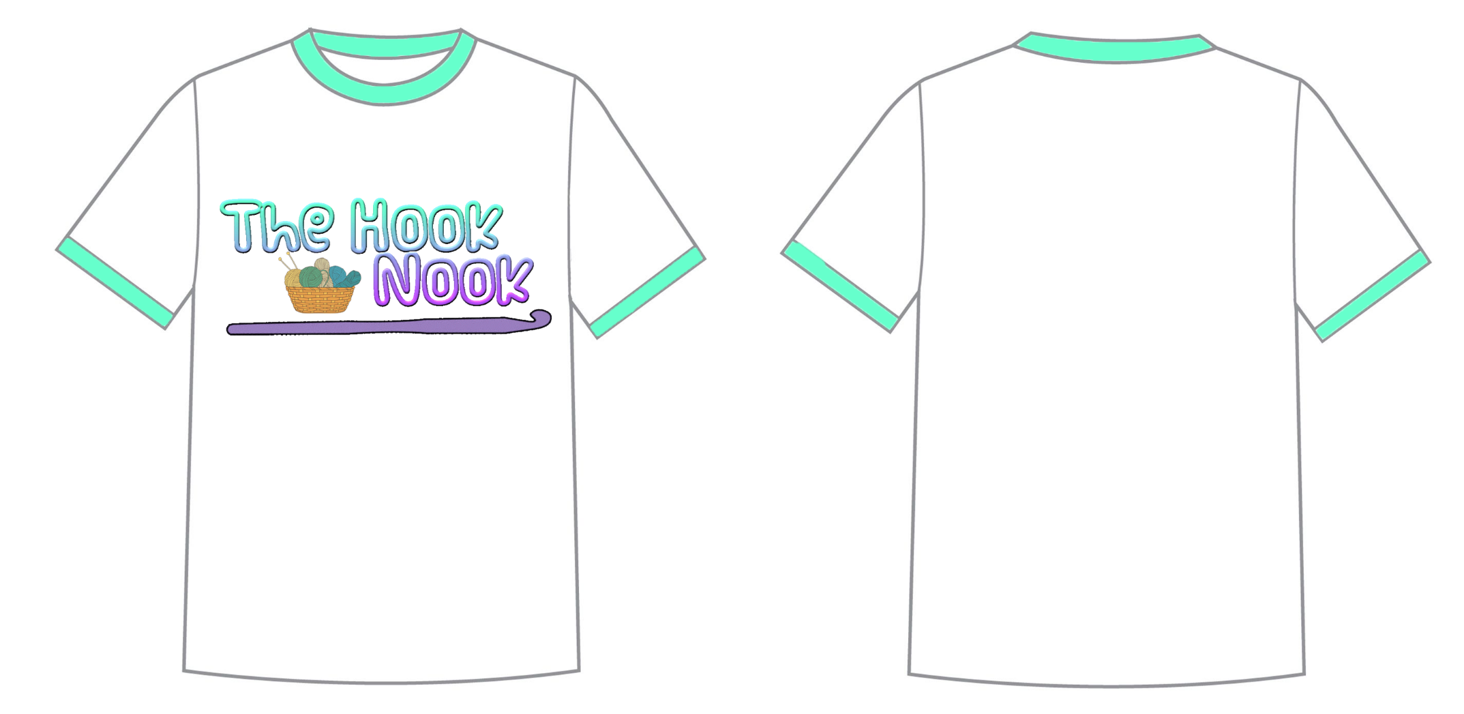
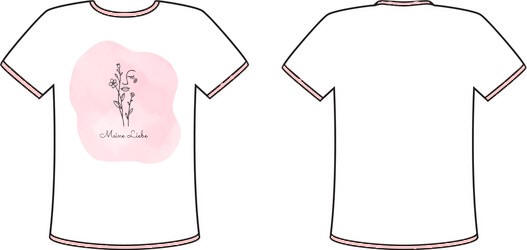
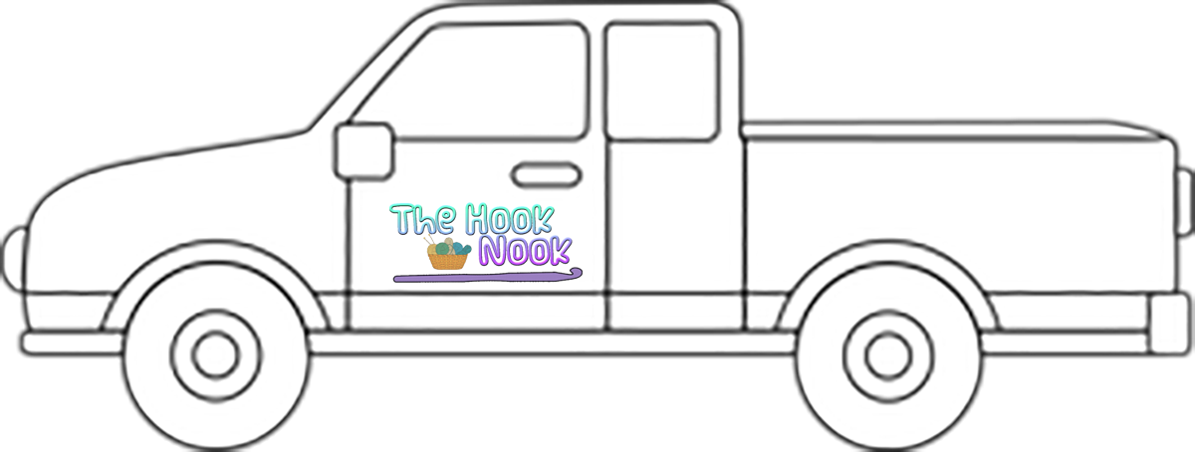
Homework -
Logo Test Thursday - Read and answer the questions. Turn in through
Google Classroom by class time tomorrow.
Logo Handout 1 Logo
Handout 2 |
Logo Handout 1 and 2 are due in Google Classroom 8:15am
Review for Logo Test which will be tomorrow.
Study the two handouts for the test.
|
Logo Test
|
Read and discuss PSA handout pages 1-6.
Turn in your Step 1 sentence through Google Classroom by class time on
Monday.
Monday -
Hand out two new copies of page 7 to each student to fill out after you
watch these PSA's. Watch this
PSA and
this PSA and
complete the two PSA Graphic Organizers. Hand these in by the beginning
of class tomorrow. (PSA Graphic Organizer-Watching or Listening)
If time, watch these example PSAs. Example
1 Example
3
Example - The
Making of this PSA-2020 -narrated
version
Monday - Start working on PSA
Graphic organizer for individual audio PSA (using Audacity). |
|
PERIOD 2:SENIOR PROJECTS 9:05-9:55 AM |
Senior
Project Website - not updated yet but I gave you a
sheet that has all the assignment deadlines.
Meet with Mrs. Dodds and continue working on research paper
Final Paper Due Wednesday, November 8 (Akane's is due by 11am of
11/9/23 and Tory's is due 11/15/23)
-You must turn in the following printed on one side only and stapled in
this order:
*Title Page
*Outline
*Research Paper
*Works Cited paged
*1st 4 pages with Mrs. Dodds writing
You also need to turn in everything listed on bottom of the handout you
received with 2023 Research Paper Due Dates on it.
|
Tory and Akane (because they were absent yesterday) will meet with Mrs. Dodds and continue working on research paper.
The rest of you do not have to come to class.
|
NO MEETING but Mrs. Nightingale will be here if you have questions or
want a quiet place to work.
|
NO MEETING but
Mrs. Nightingale will be here if you have questions or want a quiet
place to work.
|
Veterans Day Program 9:00am
NO MEETING but Mrs. Nightingale will be here if you have questions or
want a quiet place to work.
|
|
PERIOD 3: 8th Study Hall 10:00-10:50 AM |
|
|
|
|
|
|
|
PERIOD 4: BUSINESS COMPUTER APPLICATIONS 10:55-11:45 AM |
HTML final project about your birthday.
-Due by the beginning of class today.
Lesson on Cascading Style Sheets pages 57 and 59 |
Continue Cascading Style Sheets
page 60 |
Finish page 60 and go on to page 61.
In the CSS file, we have the first bullet done, and we still need to
link the css file to the html file. |
page 62 |
Fill out the notes pages for CSS.
Quiz over CSS page 63
Monday -
Review for HTML and CSS test which will be Tuesday and finish adding to
the notes page. |
|
PERIOD 5: PREP 11:50 AM-12:40 PM |
|
|
|
|
|
|
|
PERIOD 6: WORKPLACE TECHNOLOGY SKILLS 12:45-1:35 PM
|
|
Pages 131-138 |
Read the bottom of page 138 and then do pages 139-145
Turn in through GC. |
pages 146-152
Turn in through GC. |
pages 153-156
Turn in through GC. |
Kahoot Review for Word Chapter 4 Test which will be Monday. |
|
PERIOD 7: 6TH GRADE SOCIAL STUDIES 1:40-2:30 PM
|
Take Section 5 Quiz
Do questions on pages 115-117
Review for Chapter 4 test -
Kahoot Review |
Continue to review for Chapter 4 test
Kahoot Review |
Chapter 4 test |
Read Section 1 of Chapter 5
Homework - Finish reading pages 128-129 before class tomorrow.
|
Guided Reading of Section 1
Homework - questions at the end of Section 1
https://www.youtube.com/watch?v=kvoNDfI7duM -pyramids and mummies 18
minutes
Ancient Egypt-mummies-religion, etc. https://www.youtube.com/watch?v=jpb4_K7gMzc
- 19 minutes
|
|
PERIOD 8: PHOTOGRAPHY 2:35-3:25 PM
|
Akane's Famous Photographer presentation
- Take shots using the exposure meter.
- Work on White Balance pages in the Photo Journal.
|
Continue taking shots using the exposure meter.
Homework -
Study for Module 2 Test which will be tomorrow. |
Test over Module 2 |
Continue taking photos working on white balance and the exposure meter.
Try taking photos using the Learning Light.
Work on White Balance pages in the Photo Journal. |
Continue working on White Balance pages of Photo Journal.
Monday -
Exposure_Presentation
Exposure
Project Outline
Exposure Review
Exposure Worksheet
Exposure Test
Composition_Presentation
Worksheet_Composition
Take one good and bad photo for each element of composition and explain
what you did to make the bad photo good. Answer the questions on the
worksheet and make a page for each element of compostition in your Photo
Journal. Add your photos to go with each element.
Start watching Module 4 (focus) and fill out the Module 4 notes.
Back Button Focus -switch to manual focus
How to
Set Back Button Focus
websites -
Digital Art Teacher,
E-squared, and TPT -
Photography
Basics
https://www.mooc-list.com/course/basic-photography-allversity
Dorothea
|
|
MRS. NIGHTINGALE'S ASSIGNMENTS
2023-2024
|
|
OCTOBER
|
|
NOVEMBER
|
|
|
|
30 |
31 |
1 |
2 |
3 |
|
|
|
|
|
|
|
PERIOD 1: MULTIMEDIA
8:10-9:00 AM
|
|
Logo Concept Brief is due in Google Classroom by 8:20am today. |
Slogans-
Where's the Beef?
McDonald's
Think Small
Think Small Marketing Campaign
Think Small Ad Campaign
The Nike Swoosh
Start working on Final Logo - It must be saved as a transparent png, so
if you don't know how to do that, please ask for help.
We will turn in tomorrow through Google
Classroom. |
Turn in your transparent logo saved
as a PNG through Google Classroom.
We spent some time brainstorming words we wanted to use in our
slogans and looked at some slogan ideas on the internet. You will
need to have your business slogan decided on before tomorrow's
class. - Turn in through a Word document in Google Classroom before
8:10am tomorrow.
Go to these
websites and read through the suggestions and examples:
https://www.zenbusiness.com/blog/slogan/
Business Slogans
7 Steps to Make a Slogan for Your Business
-
Start with your logo. Your slogan
works hand-in-hand with your logo. ...
-
Keep it simple. ...
-
Use small words. ...
-
Brainstorm a word list related to your business. ...
-
Make it roll off the tongue. ...
-
Use power words or phrases. ...
-
Test your slogans.
-
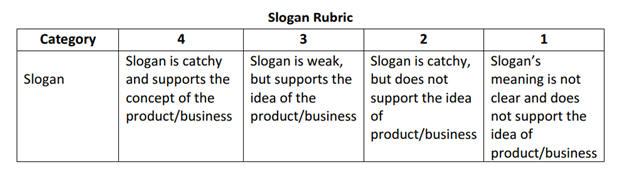
|
Make coupon using logo.
Requirements:
-Logo - Business
-What the coupon is offering
-slogan
-COUPON FOR INSTORE OR ONLINE PURCHASE
-Expiration date
-Website, phone number, email address
-due by the beginning of class tomorrow in google classroom
2 Examples:

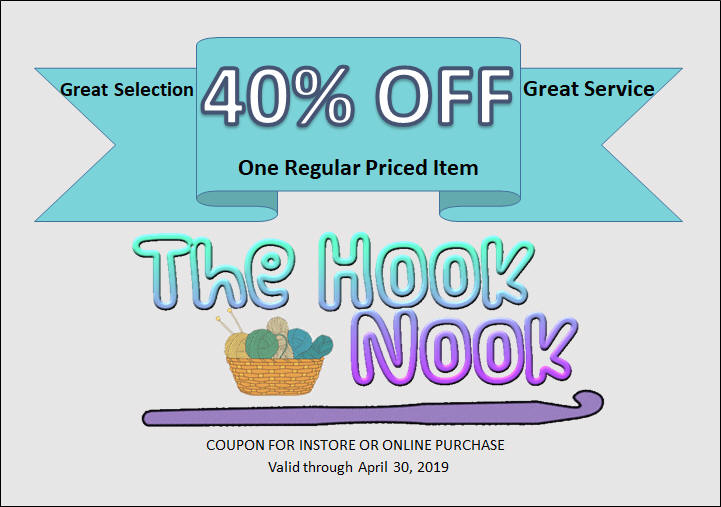
 |
Turn in your coupon JPG or PNG through Google Classroom by the beginning
of class today if you haven't already.
Work on Business
card - Due in Google Classroom by class time Monday.
Business Card Must include:
logo, address, name of business, title, phone, fax, email, website,
hours, and slogan.
2 Examples:


|
|
PERIOD 2:SENIOR PROJECTS 9:05-9:55 AM |
Senior
Project Website - not updated yet but I gave you a
sheet that has all the assignment deadlines.
Morgan will meet with Mrs. Dodds and continue working on research paper.
The rest of you do not have to come to class.
|
Madison will meet with Mrs. Dodds and continue working on research paper.
The rest of you do not have to come to class.
|
Akane
will meet with Mrs. Dodds and continue working on research paper. The
rest of you do not have to come to class.
|
NO MEETING but
Mrs. Nightingale will be here if you have questions or want a quiet
place to work.
|
NO MEETING but Mrs. Nightingale will be here if you have questions or
want a quiet place to work.
|
|
PERIOD 3: 8th Study Hall 10:00-10:50 AM |
|
|
|
|
|
|
|
PERIOD 4: BUSINESS COMPUTER APPLICATIONS 10:55-11:45 AM |
HTML page 46
Here is the
website you will need in your code. |
HTML final project about your birthday. |
HTML final project about your birthday. |
HTML final project about your birthday. |
HTML final project about your birthday.
-Due by the beginning of class Monday. |
|
PERIOD 5: PREP 11:50 AM-12:40 PM |
|
|
|
|
|
|
|
PERIOD 6: WORKPLACE TECHNOLOGY SKILLS 12:45-1:35 PM
|
Finish pages 107-109 (Start on #23)
-Turn in through Google Classroom.
Do pages 110-111 (Stop at the end of W3-A1) |
Page 111 (start on W3-A2) and go through page 116
Turn in through Google Classroom. |
Review Word Chapter 3 -
Kahoot Review
Chapter 2
Kahoot Review |
Word Chapter 3 Test |
pages 123-130 |
|
PERIOD 7: 6TH GRADE SOCIAL STUDIES 1:40-2:30 PM
|
Homework - Guided Reading for Section 4 and questions for section 4
Map Activity in Google Classroom
Papyrus activity in Google Classroom |
Make papyrus in class.
|
Weigh our mummy apple and record in Google doc. Turn in through Google
Classroom.
Homework - Crack the Code worksheet (Hieroglyphics)
|
Read and discuss Section 5 pages 107-113
Homework - Questions from page 113
|
Guided Reading for Section 5 (pages 114-117) - Start in class and whatever doesn't get finished
will be homework
Study for Section 5 quiz which will be Monday. -
Kahoot Review
Write our names in Hieroglyphics on our papyrus paper.
Monday-
Take Section 5 Quiz
Do questions on pages 115-117
Review for Chapter 4 test -
Kahoot Review
Wednesday - Chapter 4 Test
https://www.youtube.com/watch?v=kvoNDfI7duM -pyramids and mummies 18
minutes
Ancient Egypt-mummies-religion, etc. https://www.youtube.com/watch?v=jpb4_K7gMzc
- 19 minutes
|
|
PERIOD 8: PHOTOGRAPHY 2:35-3:25 PM
|
Assignment for the week will be Storytelling Photography
How to Take Outstanding Photos that Tell a Story
6 Tips For Storytelling Photography
5 photos (The Introductory Shot, The Detail Shot, The Portrait Shot, the
Moment Shot, the End Shot) due in your folder called Storytelling. |
Meet in the Library for class today.
Add your White Balance photos that we took in the classroom last week to
your website. Label them with the White Balance setting like on the
handout on the table.
|
Continue working on this week's Storytelling Photography assignment.
Module 2 - Videos 2-5 (We left off at 3:13 in video 5, so we'll start
there tomorrow.) - Take notes as we watch. |
Akane's Famous Photographer presentation (today or tomorrow)
Continue working on this week's Storytelling Photography assignment.
Module 2 - We left off at 3:13 in video 5, so we'll start there today
and should make it to about the end of video 10. - Take notes as we
watch. |
Module 2 - Watch videos 10 (3:09) -14 (about 18 minutes) and fill
out notes.
Monday and Tuesday-
- Akane will do her presentation.
- Take shots using the exposure meter.
- Work on White Balance pages in the Photo Journal.
- Study for Module 2 Test which will be later in the week.
websites -
Digital Art Teacher,
E-squared, and TPT -
Photography
Basics
https://www.mooc-list.com/course/basic-photography-allversity
Dorothea
|
|
MRS. NIGHTINGALE'S ASSIGNMENTS
2023-2024
|
|
OCTOBER
|
|
|
|
|
|
23 |
24 |
25 |
26 |
27 |
|
|
|
|
|
|
|
PERIOD 1: MULTIMEDIA
8:10-9:00 AM
|
|
NO SCHOOL |
How to Design a Stamp
Day in the Life of a Graphic Designer
Inspiration for logos -
https://dribbble.com/tags/dabbble
|
Work on Concept Brief and logo sketches.
Logo Sketches are due by the beginning of class in Google Classroom
Friday. |
Work on Concept Brief and logo sketches.
Logo Sketches are due by the beginning of class in Google Classroom
Friday.
You should also start working on the concept brief and do the first 4
sections, but we will work on the Logo section on Friday in class.
|
Choose the sketch to use for the final design and continue the design
process.
Finish the Logo Concept Brief and turn in through Google Classroom by
8:20 on Monday.
Logo Design Concept Brief Assignment
Psychology of Color
Website
that explains concept briefs - very helpful
|
|
PERIOD 2:SENIOR PROJECTS 9:05-9:55 AM |
Senior
Project Website - not updated yet but I gave you a
sheet that has all the assignment deadlines.
NO
SCHOOL
UPCOMING DUE DATES:
10/27/23 - 1st 4 pages of research paper done with correct parenthetical
documentation
|
Meet with Mrs. Dodds -
UPDATED DATES:
10/27/23 - 1st 4 pages of research paper done with correct parenthetical
documentation and all note cards numbered and in order
|
NO MEETING but Mrs. Nightingale will be here if you have questions or
want a quiet place to work.
UPDATED DATES:
10/27/23 - 1st 4 pages of research paper done with correct parenthetical
documentation and all note cards numbered (Tory's is due 10/30 or 10/31)
|
NO MEETING but
Mrs. Nightingale will be here if you have questions or want a quiet
place to work.
|
NO MEETING but Mrs. Nightingale will be here if you have questions or
want a quiet place to work.
|
|
PERIOD 3: 8th Study Hall 10:00-10:50 AM |
|
|
|
|
|
|
|
PERIOD 4: BUSINESS COMPUTER APPLICATIONS 10:55-11:45 AM |
|
NO SCHOOL |
HTML Images page 43 |
HTML Images pages 44-45 (We did Styling a Background Image and Figure
and Fig Tags |
HTML Images page 45
-Float Images
-Hyperlink Images
-Borders in Images |
HTML-Images Quiz
Add to Notes pages
Do page 47 (Next week we'll do page 46.) |
|
PERIOD 5: PREP 11:50 AM-12:40 PM |
|
|
|
|
|
|
|
PERIOD 6: WORKPLACE TECHNOLOGY SKILLS 12:45-1:35 PM
|
|
NO SCHOOL |
Pages 82 to #10 on page 91 |
page 91 (start on #10) to page 96
|
page 96 #7 to page 99
Turn in through Google Classroom today.
Then start pages 100-101 (we stopped at #18) |
pages 101 (start on #18)-107 (we left off on #23)
|
|
PERIOD 7: 6TH GRADE SOCIAL STUDIES 1:40-2:30 PM
|
|
NO SCHOOL |
Make predictions on the weight and appearance of our apples and record
in Google docs. Then weigh and record the current weights and
appearances of the apples.
Read and discuss Chapter 4 Section 3 (pages 96-100).
No homework |
Read page 101
Guided Reading for Chapter 4 Section 3
Homework - Questions for Section 3.
- Review for
Section 2 and
Section 3 Quiz which will be tomorrow |
Section 2 and 3 Quizzes
Ramses the Great
The Temple of Karnak - https://www.youtube.com/watch?v=CqO4PE4uZhc -
3 minutes
https://www.youtube.com/watch?v=aEK6PT7K8OM - the Importance of the
Nile- 7:11 minutes -*STOP AT 3:45*
The Gift of the Nile -
https://www.youtube.com/watch?v=-UNhSb9J20Q
|
Start reading and discussing Section 4 pages 102-106
Papyrus
Rosetta Stone
The
Great Sphinx of Giza
Obelisk
Next week -Homework - Guided Reading for Section 4 and questions for section 4
Map Activity in Google Classroom
Papyrus activity in Google Classroom
Make Papyrus
https://www.youtube.com/watch?v=kvoNDfI7duM -pyramids and mummies 18
minutes
Ancient Egypt-mummies-religion, etc. https://www.youtube.com/watch?v=jpb4_K7gMzc
- 19 minutes
|
|
PERIOD 8: PHOTOGRAPHY 2:35-3:25 PM
|
|
NO SCHOOL |
Photographer’s Choice – Take at least 10 photos of
different subjects.
Due by the beginning of class Friday in your folder
– name the folder 10-27-23
Try to get a variety of photos practicing
techniques and compositions
such as using the rule of thirds, rule of space, simplicity, getting in
close, etc. – Use different scene modes such as Landscape,
Portrait, and Macro, and use AV mode for some of them.
Watch video on posing families/groups. (stopped at 15:34)
|
Present Famous Photographer Presentations in class. Written report
is also due today at the
beginning of class.
-Akane will present first.
Finish watching video from yesterday, starting at 15:34.
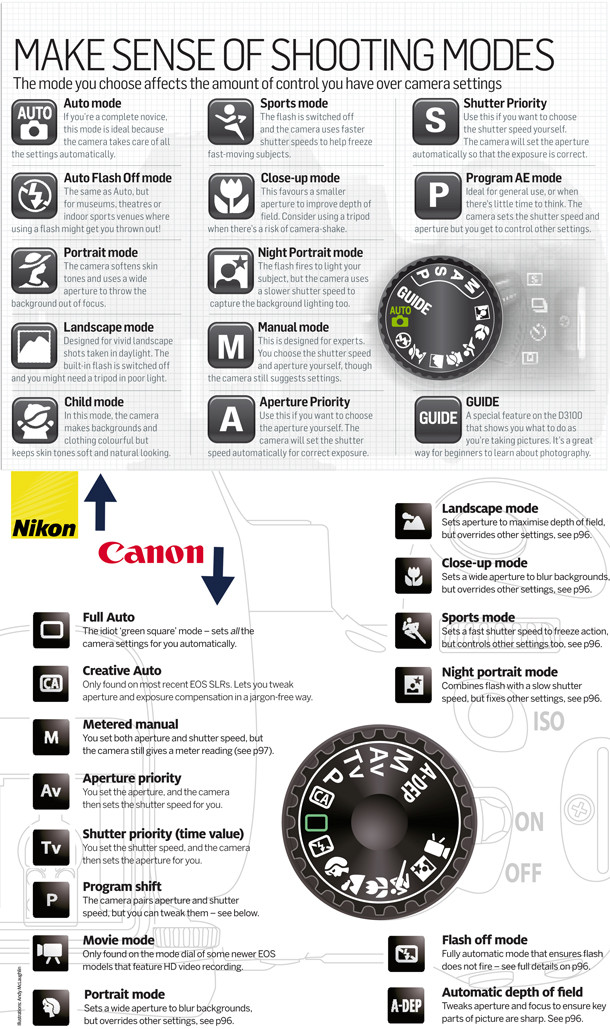
https://www.youtube.com/watch?v=bjA0Zqs5KRY - White balance
|
Go outside for a photo walk.
Practice in AV (Aperture
Priority) mode and TV (Shutter
Priority) mode
Akane's computer should be back in a week so we will delay her
presentation until November 2. |
Download photo assignments for the week.
Interesting Facts About Ansel Adams
Ansel Adams book - Japanese bombed Pearl Harbor on December 7, 1941
(World War II) so this book was very controversial at the time, and some
bookstores banned it. It was later donated to the Library of Congress by
Ansel Adams.
Next Week - Photojournalism project in folder called
"19-IntrotodigitalPhotographyStorytellingthroughPhotographyPhotojournalism-1"
Akane's computer should be back in a week so we will delay her
presentation until October 2.
websites -
Digital Art Teacher,
E-squared, and TPT -
Photography
Basics
https://www.mooc-list.com/course/basic-photography-allversity
Dorothea
|
|
MRS. NIGHTINGALE'S ASSIGNMENTS
2023-2024
|
|
OCTOBER
|
|
|
|
|
|
16 |
17 |
18 |
19 |
20 |
|
|
|
|
|
|
|
PERIOD 1: MULTIMEDIA
8:10-9:00 AM
|
Quiz over Fundamentals of Graphic Design
Branding and Identity
|
Branding and Identity Quiz
Types of
Logos
Homework -
Planning worksheet - due tomorrow
Logo Brainstorming Activity
-Start, but we will work some more tomorrow on this.
|
Turn in yesterday's planning your logo assignmeant
and continue working on your brainstorming assignment.
Get inspiration from:
https://www.behance.net/galleries/2/Graphic-Design
https://beta.thedieline.com/
https://www.behance.net/gallery/74175001/HIDRABENE?tracking_source=curated_galleries_list
-
This one explains the design process
Homework - Create an inspiration board (mood board) in Canva
Mood board examples
https://www.canva.com/create/mood-boards/
-Create the following pages in your mood
board
-Colors
-Wordmarks/Letterforms/Monograms
-Symbol and Abstract Logos (abstract forms that
don’t depict a specific recognizable
object)
-Mascots (like Tony the Tiger and Cap'n Crunch)
-Emblems (logo on a badge or crest)
-Combination Marks (text and image)
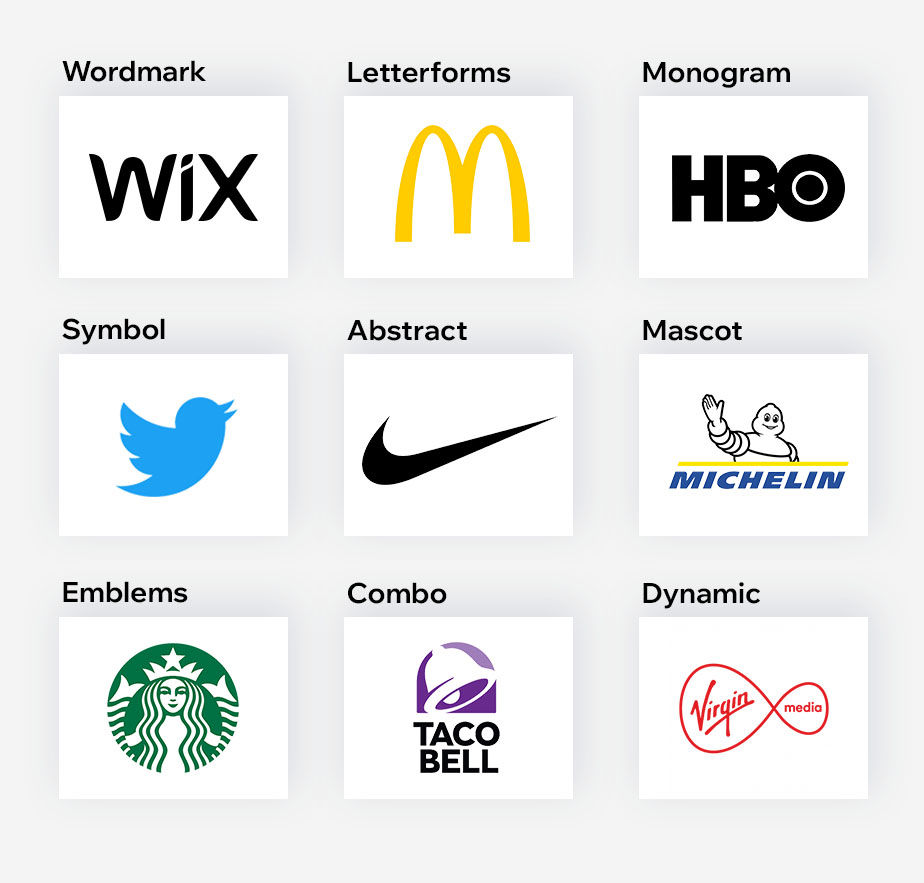
|
Pep Rally at Kimball so our class will be held during 7th period today.
Turn in your brainstorming activity at the beginning of class.
Add one more page to your Mood Board and name it "Competitors' Logos."
Turn in your Canva mood board through Google Classroom by class time on
Tuesday.
https://www.canva.com/class/join
code - GOZXIZ57H
Next Week -
How Stamps get Designed
https://www.youtube.com/watch?v=eKh3lq6SV84&index=9&list=PLpQQipWcxwt9U7qgyYkvNH3Mp8XHXCMmQ
Day in a Life of a Graphic Designer
https://www.youtube.com/watch?v=kqwgs7vBMkU&index=25&list=PLpQQipWcxwt9U7qgyYkvNH3Mp8XHXCMmQ
|
NO SCHOOL
Beginning Graphic Design
http://manvelmavtv.weebly.com/project-1---design-own-logo.html
https://www.youtube.com/watch?v=EQUI0Kb9BOs
Inspiration for logos -
https://dribbble.com/tags/dabbble |
|
PERIOD 2:SENIOR PROJECTS 9:05-9:55 AM |
Senior
Project Website - not updated yet but I gave you a
sheet that has all the assignment deadlines.
Meet with Mrs. Dodds
UPCOMING DUE DATES:
10/23/23 - 1st 4 pages of research paper done with correct parenthetical
documentation
|
Meet with Mrs. Dodds -
UPDATED DATES:
10/27/23 - 1st 4 pages of research paper done with correct parenthetical
documentation and all note cards numbered and in order
|
NO MEETING but Mrs. Nightingale will be here if you have questions or
want a quiet place to work.
UPDATED DATES:
10/27/23 - 1st 4 pages of research paper done with correct parenthetical
documentation and all note cards numbered
|
NO MEETING but
Mrs. Nightingale will be here if you have questions or want a quiet
place to work.
|
NO SCHOOL
|
|
PERIOD 3: 8th Study Hall 10:00-10:50 AM |
|
|
|
|
|
|
|
PERIOD 4: BUSINESS COMPUTER APPLICATIONS 10:55-11:45 AM |
Finish quiz from HTML page 36
Homework - page 39 |
HTML Entity Codes - page 40-41. |
HTML Quiz over entities page 42 |
HTML Images pages 43-45 |
NO SCHOOL |
|
PERIOD 5: PREP 11:50 AM-12:40 PM |
|
|
|
|
|
|
|
PERIOD 6: WORKPLACE TECHNOLOGY SKILLS 12:45-1:35 PM
|
page 67-70
-Turn in through Google Classroom by the end of the day |
Review for Word Chapter 2 Test
Kahoot Review |
Word Chapter 2 Test |
Start Word Chapter 3
Do pages 73- #7 on page 82
Tuesday - page 82 to #10 on page 91. |
No School |
|
PERIOD 7: 6TH GRADE SOCIAL STUDIES 1:40-2:30 PM
|
Review Chapter 4 Section 1
Quiz over Chapter 4 Section 1
Read and discuss pages 90-94 and look at the Great Pyramid of Giza in
Google Earth. |
start on page 94 and continue reading and discussing to page 95
Mummify an apple
|
Fill out Mummy Apple information in the Prediction sheet and turn in
through Google Classroom.
Do Section 2 Guided Reading and the questions from page 95. - Due
tomorrow even though we don't have class.
|
NO CLASS because of Pep Rally
Next week -
https://www.youtube.com/watch?v=kvoNDfI7duM -pyramids and mummies 18
minutes
The Temple of Karnak - https://www.youtube.com/watch?v=CqO4PE4uZhc -
3 minutes
https://www.youtube.com/watch?v=aEK6PT7K8OM - the Importance of the
Nile- 7:11 minutes -*STOP AT 3:45*
The Gift of the Nile -
https://www.youtube.com/watch?v=-UNhSb9J20Q
Ancient Egypt-mummies-religion, etc. https://www.youtube.com/watch?v=jpb4_K7gMzc
- 19 minutes |
NO SCHOOL
|
|
PERIOD 8: PHOTOGRAPHY 2:35-3:25 PM
|
Famous Photographer presentation and written
report assignment
|
Go outside for a photo walk focusing on fall colors, shallow depth of
field, deep depth of field, macro, texture, and using good photo
composition. |
Get photos off the camera from yesterday's
outside class.
Work on Presentations over Famous Photographer - Presentations will be
Wednesday in class. Written report will also be due Wednesday at the
beginning of class.
Tuesday -
Photographer’s Choice – Take at least 10 photos of
different subjects.
Due by the beginning of class Friday in your folder
– name the folder
10-27-23
Try to get a variety of photos practicing
techniques and compositions
such as using the rule of thirds, rule of space, simplicity, getting in
close, etc.
Etc. – Use different scene modes such as Landscape,
Portrait, and Macro, and use AV mode for some of them.
|
NO Class due to Pep Rally
|
NO SCHOOL
websites -
Digital Art Teacher,
E-squared, and TPT -
Photography
Basics
https://www.mooc-list.com/course/basic-photography-allversity
|
|
MRS. NIGHTINGALE'S ASSIGNMENTS
2023-2024
|
|
OCTOBER
|
|
|
|
|
|
9 |
10 |
11 |
12 |
13 |
|
|
|
|
|
|
|
PERIOD 1: MULTIMEDIA
8:10-9:00 AM
|
Assignments -Color Schemes
-Fonts
Classic Color Palettes
Choose ColorScheme in Canva
The Best Website Color Palettes
Color Scheme assignment |
Test over Color and Typography
|
Pep Rally in Kimball 8:30am
Students leave 8:10am - NO CLASS |
Layout and Composition and
Images in Graphic Design- quiz tomorrow
free images - https://unsplash.com/
or
-
https://search.creativecommons.org/
Design Elements |
Quiz over layout and composition
and Images in Graphic Design
Fundamentals of Graphic Design.
Monday - Quiz over Fundamentals of Graphic Design
Branding and Identity
Beginning Graphic Design |
|
PERIOD 2:SENIOR PROJECTS 9:05-9:55 AM |
Senior
Project Website - not updated yet but I gave you a
sheet that has all the assignment deadlines.
Meet with Mrs. Dodds
- Notecards are all due tomorrow by the end of class.
|
Meet with Mrs. Dodds - Continue working with notecards - They are all
due by the end of class today.
Quiz Bowl 9:40am
|
NO MEETING but Mrs. Nightingale will be here if you have questions or
want a quiet place to work.
UPCOMING DUE DATES:
10/20/23 - 1st 4 pages of research paper done with correct parenthetical
documentation
|
NO MEETING but
Mrs. Nightingale will be here if you have questions or want a quiet
place to work.
|
NO MEETING but
Mrs. Nightingale will be here if you have questions or want a quiet
place to work.
|
|
PERIOD 3: 8th Study Hall 10:00-10:50 AM |
|
|
|
|
|
|
|
PERIOD 4: BUSINESS COMPUTER APPLICATIONS 10:55-11:45 AM |
|
Work on Research Paper |
HTML - page 33-35 links
Add to our Notes page
I Have a Dream |
Quiz over links - page 36
Akane leaves at 11:15am for Cross Country. |
Review over named targets for Akane and then take the 2nd part of the
quiz
Tory will be gone |
Review over named targets for Tory and then take the quiz on page 36
Akane will be gone |
|
PERIOD 5: PREP 11:50 AM-12:40 PM |
|
|
|
|
|
|
|
PERIOD 6: WORKPLACE TECHNOLOGY SKILLS 12:45-1:35 PM
|
Start Word Chapter 2
Do pages 45-53 (tomorrow start on #16) |
Pages 53 (start on #16) to 58
Submit to Google Classroom. |
pages 59-63
Submit to GC. |
pages 64-66
Submit to GC. |
No School |
|
PERIOD 7: 6TH GRADE SOCIAL STUDIES 1:40-2:30 PM
|
|
In class - Chapter 3 Test
Homework - none
|
In class - Begin reading Chapter 4 - pages 82-89
Homework - Questions on page 89
|
In class - Review Chapter 4 Section 1
Do Guided Reading Chapter 4 Section 1
Homework - Study for Quiz over section 1.
|
In class - Escape the Ziggurat
https://www.youtube.com/watch?v=QUcTsFe1PVs
Music to play
during Escape Room
Homework - none
|
NO SCHOOL
|
|
PERIOD 8: PHOTOGRAPHY 2:35-3:25 PM
|
Create pages to include in your Photography
Journal.
Study for tomorrow's test
|
Test over PDF 2 Intro to DSLR and Aperture |
Famous Photographer presentation and written
report assignment
|
Famous Photographer presentation and written
report assignment
|
NO SCHOOL
websites -
Digital Art Teacher,
E-squared, and TPT -
Photography
Basics
https://www.mooc-list.com/course/basic-photography-allversity
|
|
MRS. NIGHTINGALE'S ASSIGNMENTS
2023-2024
|
|
OCTOBER
|
|
|
|
|
|
2 |
3 |
4 |
5 |
6 |
|
|
|
|
|
|
|
PERIOD 1: MULTIMEDIA
8:10-9:00 AM
|
|
Finish up Mixbook Poetry books |
Mixbook Test
Write post on Edublogs titled Mixbook.
Tell what Mixbook is, if you think it's easy to use and why or why not,
if you think it is fun to use and why or why not, if you would ever use
it again for your personal use and how you would use it, etc. Categorize
it Mixbook and tag it Mixbook. You need at least 5-7 sentences. This
will be part of your test grade.
Graphic Design folder in Digital Art
1 - Presentation_GD1 while students fill out Assignment sheet
Graphic Design Careers
Salaries
Turn in your finished Graphic Design Careers document through Google
Classroom.
|
https://edu.gcfglobal.org/en/beginning-graphic-design/typography/1/
Watch
Typography and
Color
|
Typography Design Elements
Typography Assignments
Continue Color discussion
Color Psychology
Color Wheel
Color Wheel
Color
Meanings
|
NO SCHOOL
Next week -
Next week
free images - https://unsplash.com/
Design Elements
Classic Color Palettes
Choose ColorScheme in Canva
The Best Website Color Palettes
Color Scheme assignment
Next Week we will have tests over Typography and Color.
Monday's assignments -Color
Schemes
-Fonts
Beginning Graphic Design |
|
PERIOD 2:SENIOR PROJECTS 9:05-9:55 AM |
Senior
Project Website - not updated yet but I gave you a
sheet that has all the assignment deadlines.
Meet with Mrs. Dodds
By tomorrow you need to turn in a (printed) completed topic
outline with controlling purpose at the top. "The purpose of my paper
is..."
Outline Guidelines:
-Parallel Structure (each level of Roman Numerals/Letters written in
same format)
-At least 2 in each division of the outline
-Correct subordination
- 2 spaces after Roman Numerals and after letters in the outline.*On
Tuesday, she changed this so she will accept automatic number spacing.
|
Meet with Mrs. Dodds -
Turn in a (printed) completed topic outline with controlling purpose at
the top. "The purpose of my paper is..."
|
NO MEETING but Mrs. Nightingale will be here if you have questions or
want a quiet place to work.
|
NO MEETING but
Mrs. Nightingale will be here if you have questions or want a quiet
place to work.
|
NO MEETING but
Mrs. Nightingale will be here if you have questions or want a quiet
place to work.
|
|
PERIOD 3: 8th Study Hall 10:00-10:50 AM |
|
|
|
|
|
|
|
PERIOD 4: BUSINESS COMPUTER APPLICATIONS 10:55-11:45 AM |
|
Work on research paper |
HTML - Review Lists and do quiz page 26.
page 28 quiz - due by beginning of class tomorrow |
HTML pages 31-32 hyperlinks |
Work on research paper |
No School
|
|
PERIOD 5: PREP 11:50 AM-12:40 PM |
|
|
|
|
|
|
|
PERIOD 6: WORKPLACE TECHNOLOGY SKILLS 12:45-1:35 PM
|
|
pages 33-38 and turn in through Google Classroom. |
Finish yesterday's assignment (page 37-38 - W1-R3-Fundraiser) and turn
in through Google Classroom.
Page 39 - |
Finish pages 40-42 and Turn in through Google Classroom.
Study for Word Chapter 1 Test
Review Kahoot |
Word Chapter 1 Test |
No School |
|
PERIOD 7: 6TH GRADE SOCIAL STUDIES 1:40-2:30 PM
|
|
In class - Turn in homework.
Read discuss and Section 4.
Homework - Guided Reading for Section 4
|
In class - Turn in Guided Reading
Section 4 if you haven't already.
Review Section 3
Review Section 4
Homework - worksheet for section 4 and study for
Section 3 and Section 4 quizzes
|
In class - Section 3 and 4 quizzes
Review Chapter 3
Homework - Chapter 3 Review worksheets
|
In class - Continue to review for Chapter 3 test
Homework - Study for Chapter 3 Test which will be
Monday
Kahoot Review for Test
|
NO SCHOOL
|
|
PERIOD 8: PHOTOGRAPHY 2:35-3:25 PM
|
This week's photo assignments:
Take pictures illustrating good lighting and bad
lighting, watch posing videos, and take photos of each other showing a
shallow depth of field by moving subject farther away from background.
Today we practiced taking portraits in the sitting, leaning on a wall,
and walking poses in automatic portrait scene mode. |
Continue Monday's assignments
Today, we will take some more portraits in automatic scene mode, but
separating the subject from the background to get a narrow depth of
field.
Download them to the computer and then pick one standing, one sitting,
one walking from yesterday and one with a narrow depth of field from
today. |
Continue Monday's assignments
Put posing (pick one standing, one sitting, one walking)
photos on your Photography page along with the date taken and the
technical information (metadata).
Choose a Wide Depth of Field photo and a Narrow Depth of Field photo to
put on your webpage.
|
Continue yesterday's assignments
Start on page 28 (orange page) of PDF 2 Intro to DSLR and Aperture
Do the assignment on page 30. Post the labeled pictures on your webpage
and
Monday - create pages to include in your Photography Journal.
Study for test over PDF 2 Intro to DSLR and Aperture which will be
Tuesday. |
NO SCHOOL
websites -
Digital Art Teacher,
E-squared, and TPT -
Photography
Basics
https://www.mooc-list.com/course/basic-photography-allversity
|
|
MRS. NIGHTINGALE'S ASSIGNMENTS
2023-2024
|
|
SEPTEMBER
|
|
|
|
|
|
25 |
26 |
27 |
28 |
29 |
|
|
|
|
|
|
|
PERIOD 1: MULTIMEDIA
8:10-9:00 AM
|
8:30 PEP RALLY FOR EVERYONE
10:05 Sophomores
skit practice (Mr. Evans/Mrs. Nightingale) |
Use elements of design when creating your pages (choosing colors,
backgrounds, fonts that are easy to read, not too much white space,
etc.)
In Mixbook, work on next pages - Cinquain |
Use elements of design when creating your pages (choosing colors,
backgrounds, fonts that are easy to read, not too much white space,
etc.)
In Mixbook, work on next pages - New Variation of Cinquain |
NO CLASS - Career Fair in Mitchell
Monday - Use elements of design when creating your pages (choosing
colors, backgrounds, fonts that are easy to read, not too much white
space, etc.)
In Mixbook, work on next pages - Acrostic and Tanka
In Mixbook, work on pages for Couplet.
|
NO CLASS - Homecoming
Next week we will start Graphic Design -
Graphic Design folder in Digital Art
1 - Presentation_GD1 while students fill out Assignment sheet
https://edu.gcfglobal.org/en/beginning-graphic-design/typography/1/
|
|
PERIOD 2:SENIOR PROJECTS 9:05-9:55 AM |
Senior
Project Website - not updated yet but I gave you a
sheet that has all the assignment deadlines.
Meet with Mrs. Dodds
from 9:05-9:25m (Pep rally lasted
until 9:20)and then have skit and coronation practice at 9:25am
|
Meet with Mrs. Dodds -
This week, work on getting your controlling purpose written down,
finalizing your outline, alphabetizing source cards, reading your
sources, and writing note cards. Take some time every day to work on it
so you aren't so stressed toward the end.
|
NO MEETING but Mrs. Nightingale will be here if you have questions or
want a quiet place to work.
Due:
|
9/25/23
|
Research Paper – meet with Mrs. Dodds
|
|
9/26/23
|
Research Paper – meet with Mrs. Dodds
|
|
9/29/23
|
5 Journal Entries Complete
|
|
NO CLASS - Career Fair in Mitchell |
NO MEETING but
Mrs. Nightingale will be here if you have questions or want a quiet
place to work.
|
|
PERIOD 3: 8th Study Hall 10:00-10:50 AM |
|
|
|
|
|
|
|
PERIOD 4: BUSINESS COMPUTER APPLICATIONS 10:55-11:45 AM |
|
Working on Skits |
Worked on Research Paper |
HTML Basics -Coding Lists - pages 23-25 |
NO CLASS - Career Fair in Mitchell |
Homecoming - NO CLASS
Monday - Review Lists and do quiz page 26.
|
|
PERIOD 5: PREP 11:50 AM-12:40 PM |
|
|
|
|
|
|
|
PERIOD 6: WORKPLACE TECHNOLOGY SKILLS 12:45-1:35 PM
|
|
MS Office Chapter 1 Test |
Start Chapter 1 Word on pages 19-26 |
pages 26-32 (Start on Using Numbered and Bulleted Lists) and turn in
through Google Classroom |
NO CLASS - Career Fair in Mitchell |
Homecoming - NO CLASS
Monday - pages 33-38 and turn in through Google Classroom. |
|
PERIOD 7: 6TH GRADE SOCIAL STUDIES 1:40-2:30 PM
|
|
In class - Turn in homework.
Map Quiz
Study for Chapter 3 Section 1 Quiz -
Kahoot
Chapter 3 Section 1 Quiz
Read and discuss Section 2.
Homework - None
|
In class - Map Quiz
Continue reading on pages 62-64.
Do Guided Reading Section 2.
Homework - worksheet for pages 58-64 and study for
Section 2 Quiz.
|
In class - Map Quiz
https://www.youtube.com/watch?v=e457lmmNoEg - Geography of
Mesopotamia and Egypt & Ancient Religion 15:20
https://www.youtube.com/watch?v=9GS_v7YACsY Sargon
and the Akkadian Empire 6:45
Kahoot Review over Section 2
Section 2 Quiz
Homework -
|
In class -
Homework -
|
In class -
Homework -
|
|
PERIOD 8: PHOTOGRAPHY 2:35-3:25 PM
|
Create pages for "My Day" photos in your Photo Journals.
|
This week's photo assignments:
Take pictures illustrating good lighting and bad
lighting, watch posing videos, and take photos of each other showing a
shallow depth of field by moving subject farther away from background.
-watched how to pose girls in photos.
https://www.youtube.com/watch?v=SRlC0LxzJ3A&t=2s |
This week's photo assignments:
Take pictures illustrating good lighting and bad
lighting, watch posing videos, and take photos of each other showing a
shallow depth of field by moving subject farther away from background.
|
NO CLASS - Career Fair in Mitchell |
No Class - Homecoming
websites -
Digital Art Teacher,
E-squared, and TPT -
Photography
Basics
https://www.mooc-list.com/course/basic-photography-allversity
|
|
MRS. NIGHTINGALE'S ASSIGNMENTS
2023-2024
|
|
SEPTEMBER
|
|
|
|
|
|
18 |
19 |
20 |
21 |
22 |
|
|
|
|
|
|
|
PERIOD 1: MULTIMEDIA
8:10-9:00 AM
|
Make Mixbook accounts and create Poetry book cover page. Add Mrs.
Nightingale as a collaborator. -due by class time tomorrow.
Poetry assignments - Use elements of design when creating your pages
(choosing colors, backgrounds, fonts that are easy to read, not too much
white space, etc.) |
Learn how to change backgrounds, add borders to pictures, etc. Complete
page 2 by class time tomorrow.
https://www.poetry4kids.com/lessons/how-to-write-a-limerick/
Mixbook Handout -Cover and pages 1-3 Start working on writing a
limerick. Check it with Mrs. Nightingale, and then add it to page 3 of
your poetry book. Also add a photo or sticker to the page. This needs to
be completed by class time tomorrow.
Use elements of design when creating your pages (choosing colors,
backgrounds, fonts that are easy to read, not too much white space,
etc.) |
Haiku handout -
pages 4-5 (Haiku)
How
to Write Haiku Start working on the two Haiku pages. - due by class
time tomorrow.
Use elements of design when creating your pages (choosing colors,
backgrounds, fonts that are easy to read, not too much white space,
etc.) |
Do the definition page for Diamante
in your Mixbook Poetry book. Work on the design of your Mixbook pages
and write your Diamante poem. - due by class time tomorrow.
https://www.poetry4kids.com/lessons/how-to-write-a-diamante-poem/
Use elements of design when creating your pages (choosing colors,
backgrounds, fonts that are easy to read, not too much white space,
etc.) |
Work on Antonym Diamante
pages.-due by class time Monday.
Use elements of design when creating your pages (choosing colors,
backgrounds, fonts that are easy to read, not too much white space,
etc.)
Next Week -
Monday:
8:30 PEP RALLY FOR EVERYONE
9:05 Sophomores
(Mr. Evans/Mrs. Nightingale)
Tuesday through Friday - finish Poetry books
The next week we will start Graphic Design -
Graphic Design folder in Digital Art
1 - Presentation_GD1 while students fill out Assignment sheet
https://edu.gcfglobal.org/en/beginning-graphic-design/typography/1/
|
|
PERIOD 2:SENIOR PROJECTS 9:05-9:55 AM |
Senior
Project Website - not updated yet but I gave you a
sheet that has all the assignment deadlines.
Meet with Mrs. Dodds - Read your sources and start writing
notecards. Be thinking about what will go in your outline. Preliminary
Outline due date has been extended for now. |
Meet with Mrs. Dodds - Read your sources and start writing notecards. Be
thinking about what will go in your outline.
Preliminary Outline rough draft printed and turned in
by the end of class today.
|
NO MEETING but Mrs. Nightingale will be here if you have questions or
want a quiet place to work.
Due:
|
9/18/23
|
Research Paper – meet with Mrs. Dodds
|
|
9/19/23
|
Research Paper – meet with Mrs. Dodds
|
|
9/19/23
|
Preliminary Outline (topic outline) w/Thesis Statement at the
top - Mrs. Dodds
|
|
9/20/23
|
Tabbed Dividers & Sheet Protectors – turned in to Mrs. N.
|
|
9/25/23
|
Research Paper – meet with Mrs. Dodds
|
|
9/26/23
|
Research Paper – meet with Mrs. Dodds
|
|
9/29/23
|
5 Journal Entries Complete
|
|
NO MEETING but
Mrs. Nightingale will be here if you have questions or want a quiet
place to work.
|
NO MEETING but
Mrs. Nightingale will be here if you have questions or want a quiet
place to work.
NEXT WEEK -
Monday - Seniors will meet with Mrs. Dodds from 9:05-9:25m and then have
skit and coronation practice at 9:25am
.
|
|
PERIOD 3: 8th Study Hall 10:00-10:50 AM |
|
|
|
|
|
|
|
PERIOD 4: BUSINESS COMPUTER APPLICATIONS 10:55-11:45 AM |
|
HTML Basics - page 16 - Hexadecimal Color codes |
HTML Basics - page 16 - Hexadecimal Color codes
HTML Quiz page 17 |
Fill out Hexadecimal section on Notes Page.
HTML - page 19 and top of page 20 |
HTML bottom of page 20 and page 21 |
HTML bottom of page 20 and page 21 - due in your folder on the Share
Drive by the beginning of class on Monday.
|
|
PERIOD 5: PREP 11:50 AM-12:40 PM |
|
|
|
|
|
|
|
PERIOD 6: WORKPLACE TECHNOLOGY SKILLS 12:45-1:35 PM
|
|
MS Office - pages 5-12 (we stopped at #7) |
MS Office - Finish page 12 -Start on number 7 with O1-D6-Clipboard open
-Submit
O1-D1, O1-D2 (inside your Features folder), and O1-D6 to GC.
Then do pages 12-15
|
NO CLASS |
Open O1-D10-Replace and do pages 15-18.
Then submit to Google Classroom O1-D7, O1-D8, O1-D9, O1-D10, O1-D11,
O1-D12,and O1-D13.
Review for the Office Test which will be on Monday |
Review for MS Office Test
|
|
PERIOD 7: 6TH GRADE SOCIAL STUDIES 1:40-2:30 PM
|
|
In class -
Hand out Continent flashcards and Map Skills Overview to study for quiz
tomorrow.
https://www.geoguessr.com/seterra/en/vgp/3188
Homework - Continent worksheet
|
In class -
Review continents and map skills
-Hand out continent flashcards.
-Take continent and map skills quiz
-Do Latitude and Longitude Activities
Homework - Continent and Ocean
worksheets, Study for quiz over them tomorrow.
|
In class -
Quiz - Label continents, oceans, equator, and compass rose on a map.
https://www.youtube.com/watch?v=xVf5kZA0HtQ
4:09
https://www.youtube.com/watch?v=EHkAGKgoyGo
12:29
https://www.youtube.com/watch?v=rBRPheJd_VE stop
at 3:15
Begin reading Unit 2 Chapter 3 pages 48-53
Homework - Study for map quiz
|
In class -
Map
quiz
Read and discuss pages 54-57
King Tut in the News - https://www.youtube.com/watch?v=NdeC2-vSDtQ 2:17
https://www.youtube.com/watch?v=Qd53u5KEjj0
Civilization 9:54
https://www.youtube.com/watch?v=5RP2KfewiJA
Irrigation 1:37
Homework -
Guided Reading Section 1 |
In class -Map quiz
https://www.youtube.com/watch?v=gbejtXzzYgU King
Hammurabi 20:06
Google Classroom assignment -Open with Google Slides and complete the
assignment.- due Monday
Homework - questions over pages 50-57
Study for Chapter 3 Section 1 Quiz -
Kahoot
|
|
PERIOD 8: PHOTOGRAPHY 2:35-3:25 PM
|
Choose your best rule of thirds photo to put on your website. Title the
photo "Rule of Thirds" and describe what the Rule of Thirds means. Also
give the technical information for the photo. - due today
Journal page for your Rule of Thirds picture-due today.
|
Capture 5
photographs of your world. Consider…
·
What do you do on a daily basis?
·
How can you capture a sense of your day in just 5 photographs?
·
How can you create candid yet intentional photographs?
·
How can you put an artistic spin on a photograph of your daily life?
- Due Friday in the Share Drive in a folder called My Day
Start Module 1 - Lighting and Location
-fill out study guide in Google Docs.
|
Continue
Module 1 - Lighting and Location -Start with the video "Light
to Avoid" at 3:33.
-fill out study guide in Google Docs and turn it in through Google
Docs.
|
Continue
Module 1 - Lighting and Location -Start with the video
"Reflectors".
-fill out study guide in Google Docs and turn it in through Google
Docs.
|
Download your 5 photographs for "My Day"
assignment.
Resize them in Photoshop to a width of 5 inches. Then add them to your
webpage, including technical information, and create a few pages in your
photo journal titled "My Day" - include a title "My Day and your 5
pictures with captions on each photo, explaining how it portrays your
day.
Next week - Take pictures illustrating good lighting and bad lighting,
watch posing videos, and take photos of each other showing a shallow
depth of field by moving subject farther away from background.
https://www.youtube.com/watch?v=SRlC0LxzJ3A&t=2s
websites -
Digital Art Teacher,
E-squared, and TPT -
Photography
Basics
https://www.mooc-list.com/course/basic-photography-allversity
|
|
MRS. NIGHTINGALE'S ASSIGNMENTS
2023-2024
|
|
SEPTEMBER
|
|
|
|
|
|
11 |
12 |
13 |
14 |
15 |
-8:30am Seniors meet with Jostens,
-9am Sophomores meet with Jostens
- VB vs. Gregory @ WL |
|
Birth-age 5 Screening in the gym starting @ 1pm |
-VB vs. Winner @ WL
- CC Chamberlain I-nvite |
September 16 - VB Tournament @ Ipswich |
|
PERIOD 1: MULTIMEDIA
8:10-9:00 AM
|
Finish reading the handout and doing Activity 4 on pages 24-30.
|
In Google Classroom, turn in name.mp3 and cheetah.mp3
Final Assignment -
Go through directions for
individual podcast.
By tomorrow, write a 5-6 sentence paragraph in Word about audacity for
your first segment in your podcast. It is due by the beginning of class
tomorrow. Turn in through Google Classroom.
|
Continue individual podcast assignment. Export
the mp3 and turn in through GC- due by
class time tomorrow.
|
Do some activities with binary coding.
Review Audacity for test tomorrow. |
Audacity test
Then make Binary Bracelets.
Monday - Make Mixbook accounts and create Poetry book cover page. Add
Mrs. Nightingale as a collaborator. -due by class time tomorrow.
Tuesday - Learn how to change backgrounds, add borders to pictures, etc.
Complete page 2 by class time tomorrow.
https://www.poetry4kids.com/lessons/how-to-write-a-limerick/
Mixbook Handout -Cover and pages 1-3 Start working on writing a
limerick. Check it with Mrs. Nightingale, and then add it to page 3 of
your poetry book. Also add a photo or sticker to the page. This needs to
be completed by class time tomorrow.
Wednesday -
Mixbook Handout - pages 4-5 (Haiku)
How
to Write Haiku Start working on the two Haiku pages. - due by class
time tomorrow.
Thursday - Do the definition page for Diamante in your Mixbook Poetry
book. Work on the design of your Mixbook pages and write your Diamante
poem. - due by class time tomorrow.
https://www.poetry4kids.com/lessons/how-to-write-a-diamante-poem/
Friday - Work on Antonym Diamante pages.-due by class time Monday.
|
|
PERIOD 2:SENIOR PROJECTS 9:05-9:55 AM |
Senior
Project Website - not updated yet
Meet with Mrs. Dodds - Work on Source Cards |
Meet with Mrs. Dodds - Work on Source Cards.
All 10 Source Cards done by the end of class today – Mrs. D |
NO MEETING but Mrs. Nightingale will be here if you have questions or
want a quiet place to work.
Due:
|
9/18/23
|
Research Paper – meet with Mrs. Dodds
|
|
9/19/23
|
Research Paper – meet with Mrs. Dodds
|
|
9/19/23
|
Preliminary Outline (topic outline) w/Thesis Statement at the
top - Mrs. Dodds
|
|
9/20/23
|
Tabbed Dividers & Sheet Protectors – turned in to Mrs. N.
|
|
9/25/23
|
Research Paper – meet with Mrs. Dodds
|
|
9/26/23
|
Research Paper – meet with Mrs. Dodds
|
|
9/29/23
|
5 Journal Entries Complete
|
|
NO MEETING but
Mrs. Nightingale will be here if you have questions or want a quiet
place to work.
|
NO MEETING but
Mrs. Nightingale will be here if you have questions or want a quiet
place to work.
|
|
PERIOD 3: 8th Study Hall 10:00-10:50 AM |
|
|
|
|
|
|
|
PERIOD 4: BUSINESS COMPUTER APPLICATIONS 10:55-11:45 AM |
HTML Basics -
Fill out notes pages with terms
used Friday.
Then start on page 5.
Text Acronym assignment on the bottom of page 6 |
Read the bottom of page 6 on Nesting Tags Add to your notes
Quiz -
Starting with the notepad file Skeleton, create the code for Acing an
Interview. Be sure to save the text file and the html file in your
folder in our class folder on the Share Drive. |
Turn in through Google Classroom your text file and your interview file.
Take html quiz on page 8.
Homework - do top of page 10. Turn in through GC - due by the beginning
of class tomorrow. |
Bottom of page 10 - Turn in through GC - due by the end of class today.
Go over pages 13-14 and add to notes pages.
Do Cool Examples assignment on the bottom of page 14. Turn in through
google classroom by the beginning of class tomorrow. |
Top of page 15 - due by the end of class today in GC.
Next week Tory will be gone Thursday and Akane will be gone Friday
|
|
PERIOD 5: PREP 11:50 AM-12:40 PM |
|
|
|
|
|
|
|
PERIOD 6: WORKPLACE TECHNOLOGY SKILLS 12:45-1:35 PM
|
Chapter 4 Test
Start Chapter 6. |
Continue Chapter 6 - Locating Information/Searching the
Internet/Copyright |
Review for Chapter 6 Test - continue filling out Chapter 6 Review that
we started yesterday. |
Chapter 6 Test |
Start Microsoft Word books.
Introducing Microsoft Office and Using Common Features Pages 1-5
Monday - start on the bottom of page 5 and continue on.
Wednesday - no class |
|
PERIOD 7: 6TH GRADE SOCIAL STUDIES 1:40-2:30 PM
|
|
In class - Chapter 2 Section 2 Quiz
-
Domesticating the Dog
-
Birth of Farming
Section 3 - Read and discuss- pages
40-43
Homework - Do the worksheet for pages 40-43.
|
In class
Turn in homework.
Guided Reading Section 3
Review for Section 3 Quiz
Do Section 3 Quiz
Review for Chapter 2 Test
Read and discuss page 44.
Homework
Study for Chapter 2 Test
|
In class -
Review for Chapter 2 Test
Continue working on the Chapter 2 Review that we started yesterday.
Homework - Study for Chapter 2 Test
Chapter 2 Kahoot Review
|
In class -
Chapter
2 Test
We started our project and will finish tomorrow.
Homework - Make two practice
cave art drawings on the worksheet. |
In class Chapter 2 Project - Stone Age Cave Art
Paintings.
Homework - no homework
|
|
PERIOD 8: PHOTOGRAPHY 2:35-3:25 PM
|
(Akane is done, but Martin needs to do this assignment.)
Go into dark storage room and take long exposure photos (in the style of
Pete Eckert), painting with light, one with a word or number, and one
with a person.
Light Painting settings - Manual Mode - ISO 100
F-stop f/11
Shutter Speed - 30"
Shut off the auto focus because it will try to focus in the dark but
won't be able to.
We click it once to start the photo and it is
done at 30 seconds..
When shooting in low light you can use manual focus, or use a flashlight
for focusing and once the focus is set, turn autofocus off so it won’t
change once the light is off. Keep ISO as low as possible and set your
aperture according to the style of shot you want (if in doubt, start at
about f/5.6).
Download your light painting photos and create a page in your photo
journal about Pete Eckert. Add your light painting photo to your journal
and to your Photography webpage. Add the photograph technical
information to the page.
|
History of Photography
Choose a camera to answer the
questions - due at beginning of class tomorrow. |
Work on creating a page about the camera you researched yesterday in
your Photography Journal.
a. Read and discuss (especially Rule of Thirds)
Rules of Better Photographic Composition
b. Practice: During class, walk around the room or halls and try to find
how to use the rules. Take LOTS of pictures!!! Don’t forget to change
angles and position.
c. Take photos: Take at least 10 pictures that
demonstrate the Rule of Thirds. See if you can take both good and bad
examples to share with the class.
Check out a camera to complete the assignment.
We will continue this tomorrow in class.
|
Continue yesterday's assignment. your 10 photos are due in your
share drive folder by the end of class Friday. Check out a camera if you
want to take pictures at home.
Also, create a Light Painting page for your journal with a photo
that you took and a description of settings and steps took to take the
photo.
Elements |
Choose your best rule of thirds photo to put on your website. Title the
photo "Rule of Thirds" and describe what the Rule of Thirds means. Also
give the technical information for the photo. - due today
We will make a journal page for your Rule of Thirds picture-due Monday.
websites -
Digital Art Teacher,
E-squared, and TPT -
Photography
Basics
https://www.mooc-list.com/course/basic-photography-allversity
|
|
MRS. NIGHTINGALE'S ASSIGNMENTS
2023-2024
|
|
SEPTEMBER
|
|
|
|
SEPTEMBER
|
|
5 |
6 |
7 |
8 |
9 |
|
|
|
|
|
|
|
PERIOD 1: MULTIMEDIA
8:10-9:00 AM
|
|
NO SCHOOL - Labor Day |
Continue
Audacity Activity 2 - start on
page 12 #5 and go to the bottom of page 16. |
Turn in the homer.mp3 file in Google
Classroom.
In the Audacity handout, start on page 17 "Follow Up Sound Files" and
continue on pages 18-19 with Activity 3 "Refining the Mix".
|
Open your Audacity Project "I Was Never There." Select all tracks and
then choose Tracks > Mix > Mix and Render. Then Export as an Mp3 into
your Audacity folder on the Share Drive.
In the Audacity handout and using the song "Hands in the Sky", do pages 20-22.
|
Open Audacity File MusicMix and start on page 23 letter d at the top
Turn in the MusicMix.mp3 to google classroom.
Monday -
Finish reading the handout and doing Activity 4 on pages 24-30.
Do some activities with binary coding.
Audacity Module 1 and 2 - do the mini assignments (editing and tempo)
-Save them both as audacity files first in your Audacity folder inside
our class folder, and then export them as MP3s in the same folder.
submit them through Google Classroom. https://www.youtube.com/watch?v=5rNdJb2H2qs
Lesson 1 - https://www.youtube.com/watch?v=IXoGmyzNZOY
Lesson 2 - https://www.youtube.com/watch?v=_1U3tivakKU
Lesson 3 - https://www.youtube.com/watch?v=azg7WJR-5Jw
Audacity Tutorial 1 https://www.youtube.com/watch?v=IO4GFTZXKTQ&feature=youtu.be
Audacity Tutorial 2 How to shorten a song and create a fadeout -https://www.youtube.com/watch?v=mXh05tl08cs
Assignment - Shorten a song and do a fadeout. Import Jubilee_60 from
W:\2021-2022 Multimedia\Lesson Files\music\Podsafe Bumper Music - cut
off the last 30 seconds of song and apply a 5-second fade-in at the
beginning and a 5-second fade-out at the end. Submit your final audacity
file and your mp3 to Google Classroom. Audacity
Tutorial 3 How to change key and tempo of a song Audacity Tutorial 3 How
to change key and tempo of a song https://www.youtube.com/watch?v=S03KZi5OcVk |
|
PERIOD 2:SENIOR PROJECTS 9:05-9:55 AM |
Senior
Project Website - not updated yet
NO SCHOOL - Labor Day
|
Meet with Mrs. Dodds - due at the beginning of class today - all 10
sources found - printed or ordered or have in hand
9/5/23 All 10 (or more) sources found – printed or ordered or have in
hand – Mrs. D.
9/12/23 All 10 Source Cards done by the end of class – Mrs. D |
NO MEETING but Mrs. Nightingale will be here if you have questions or
want a quiet place to work.
Due:
|
9/5/23
|
All 10 (or more) sources found –
printed or ordered or have in hand – Mrs. D.
|
|
9/6/23
|
4 Journal Entries Complete – Mrs. N.
|
|
9/6/23
|
Time Log Checkpoint – Mrs. N.
|
|
9/6/23
|
Letter of Intent – Mrs. N.
|
|
9/6/23
|
Project Proposal – Mrs. N.
|
|
9/6/23
|
Parent Permission/Liability – Mrs. N.
|
|
9/12/23
|
All 10 Source Cards done by the end
of class – Mrs. D
|
|
9/20/23
|
10 Tabbed Dividers &
75-100 Sheet Protectors –Mrs. N.
|
|
9/29/23
|
5 Journal Entries
Complete – Mrs. N.
|
|
NO MEETING but
Mrs. Nightingale will be here if you have questions or want a quiet
place to work.
|
Mrs. Dodds would like to meet with you for a few minutes. She would like
you to have already printed this from each of your sources so she could
quickly look at them to verify that you are doing it correctly. It
shouldn't take the entire period if you have them printed off in
advance.
Please print this for each source:article title,
URL, the source of the article, vol., p., date, etc., name of database
|
|
PERIOD 3: 8th Study Hall 10:00-10:50 AM |
|
|
|
|
|
|
|
PERIOD 4: BUSINESS COMPUTER APPLICATIONS 10:55-11:45 AM |
|
NO SCHOOL - Labor Day |
Evaluating Websites PPT - left off on Slide 21
Career Test -https://www.yourfreecareertest.com/
Take the career test and email me the code that you get at the end of
the test. Then preview your results. We will discuss results in class
tomorrow. |
Discuss the results of the Career Test from
yesterday.
Play Jeopardy to review for the Internet/Evaluating Websites/Boolean
Searching test.
|
Test over Internet/Evaluating Websites/Boolean Searching |
HTML Basics -pages 1-4
Create notepad file for webpage skeleton file. Create first html webpage
saved as a txt file and an html file.
Monday - Fill out notes pages with terms
used Friday.
Then start on page 5.
|
|
PERIOD 5: PREP 11:50 AM-12:40 PM |
|
|
|
|
|
|
|
PERIOD 6: WORKPLACE TECHNOLOGY SKILLS 12:45-1:35 PM
|
|
NO SCHOOL - Labor Day |
Kahoot to review for Chapter 3 Test
Chapter 3 Test |
Begin Chapter 4 PPT |
Chapter 4 PPT - Start on slide 15 step 4. |
Chapter 4
Kahoot Review
The Chapter 4 test will be on Monday.
Monday - Chapter 4 Test
Tuesday - We will skip Chapter 5 and start Chapter 6. |
|
PERIOD 7: 6TH GRADE SOCIAL STUDIES 1:40-2:30 PM
|
|
In class -
Homework -
NO SCHOOL - Labor Day
|
In class
- Turn in Chapter 2 Section 1 Guided Reading
Workbook
-
Kahoot Review of Chapter 2 Section 1 The First People
Read page 35 in the book and watch the video
https://www.youtube.com/watch?v=w1KgN4kLP7o - we left off at 17:00.
We'll watch the rest tomorrow.
Homework
|
In class -
Chapter 2 Section 1 Quiz
https://www.youtube.com/watch?v=w1KgN4kLP7o - we left off at 17
minutes. Continue watching.
Start reading Section 2 - We read page 36 and
discussed the map on page 37.
Homework - None
|
In class -
We
will read and discuss Section 2 on pages 37-39
Homework - Section 2 Guided Reading worksheet |
In class
–Turn in yesterday’s homework
–Review Section 2 in class
–Do a Kahoot Review for Section 2
Homework
– Study for the quiz over Section 2 by reviewing
pages 36-39 and doing the Kahoot in Google Classroom. The quiz will be
Monday.
|
|
PERIOD 8: PHOTOGRAPHY 2:35-3:25 PM
|
|
NO SCHOOL - Labor Day |
NO Class because students were at Football Jamboree and Cross Country
Meet. |
Continue working in your Photography Journal. Create the three pages
with your photography quotes. - due by the beginning of class Friday. |
Continue working in your Photography Journal. Create the three pages
with your photography quotes. - due by the beginning of class Friday.
|
Read about the blind photographer
Pete
Eckert and look at his photos. Pete Eckert is a totally
blind photographer who uses sound, touch, and memory to render images in
his mind's eye.
Video of Pete Eckert
Go into dark storage room and take long exposure photos (in the style of
Pete Eckert), painting with light, one with a word or number, and one
with a person.
Light Painting settings - Manual Mode - ISO 100
F-stop f/11
Shutter Speed - 30"
Shut off the auto focus because it will try to focus in the dark but
won't be able to.
We click it once to start the photo and it is
done at 30 seconds..
When shooting in low light you can use manual focus, or use a flashlight
for focusing and once the focus is set, turn autofocus off so it won’t
change once the light is off. Keep ISO as low as possible and set your
aperture according to the style of shot you want (if in doubt, start at
about f/5.6).
Monday -
Download your light painting photos and create a page in your photo
journal about Pete Eckert. Add your light painting photo to your journal
and to your Photography webpage. Add the photograph technical
information to the page.
websites -
Digital Art Teacher,
E-squared, and TPT -
Photography
Basics
https://www.mooc-list.com/course/basic-photography-allversity
|
|
MRS. NIGHTINGALE'S ASSIGNMENTS
2023-2024
|
|
AUGUST
|
|
|
|
SEPTEMBER
|
|
28 |
29 |
30 |
31 |
1 |
|
Music Booster Meeting 7pm |
- VB vs. Ethan @ WL 6:30pm
- Cross Country vs. McCook Central/Montrose @ Salem 4pm |
|
VB @ Burke 6:30pm |
- Football vs. Howard @ Kimball 7pm
d- CC Augie Twilight |
|
PERIOD 1: MULTIMEDIA
8:10-9:00 AM
|
Have Mr. Doering download Audacity on your computers during 7th period
study hall today.
Audacity
|
Try downloading Adobe products again and it it doesn't work, take
computers to Mr. Doering at 8:30 to have Audacity and Adobe products
downloaded. In the meantime, we will start going over the Audacity
handout. |
8:10-Student Council goes to Kimball for meeting.
Continue downloading Adobe Creative Cloud apps.
|
Continue working on Audacity Activity 1. (pages 3-7) |
http://www.dangerousdecibels.org/virtualexhibit/
Continue working on Audacity Activity 2. (pages 8-12) - We stopped at
the end of #4.
Tuesday - Discuss Homecoming float. Have a full class meeting over lunch
today.
Audacity Module 1 and 2 - do the mini assignments (editing and tempo)
-Save them both as audacity files first in your Audacity folder inside
our class folder, and then export them as MP3s in the same folder.
submit them through Google Classroom. https://www.youtube.com/watch?v=5rNdJb2H2qs
Lesson 1 - https://www.youtube.com/watch?v=IXoGmyzNZOY
Lesson 2 - https://www.youtube.com/watch?v=_1U3tivakKU
Lesson 3 - https://www.youtube.com/watch?v=azg7WJR-5Jw
Audacity Tutorial 1 https://www.youtube.com/watch?v=IO4GFTZXKTQ&feature=youtu.be
Audacity Tutorial 2 How to shorten a song and create a fadeout -https://www.youtube.com/watch?v=mXh05tl08cs
Assignment - Shorten a song and do a fadeout. Import Jubilee_60 from
W:\2021-2022 Multimedia\Lesson Files\music\Podsafe Bumper Music - cut
off the last 30 seconds of song and apply a 5-second fade-in at the
beginning and a 5-second fade-out at the end. Submit your final audacity
file and your mp3 to Google Classroom. Audacity
Tutorial 3 How to change key and tempo of a song Audacity Tutorial 3 How
to change key and tempo of a song https://www.youtube.com/watch?v=S03KZi5OcVk |
|
PERIOD 2:SENIOR PROJECTS 9:05-9:55 AM |
Senior
Project Website - not updated yet
Required Senior Project Meeting
**BRING YOUR LAPTOPS**
Meet with Mrs. Dodds to start the research paper.
|
Required Senior Project Meeting **BRING YOUR LAPTOPS**
Meet with Mrs. Dodds to work on research papers. Bring 3X5 note cards to
work on Source Cards in class tomorrow. At least 10 sources need to be
in hand (Or ordered) by 9/5/23. All source cards need to be filled out
by the end of class on 9/12/23.
Next week class with Mrs. Dodds will be on Tuesday (NO SCHOOL MONDAY)
and she will come Friday if there is a need. |
NO MEETING but Mrs. Nightingale will be here if you have questions or
want a quiet place to work. |
NO MEETING but
Mrs. Nightingale will be here if you have questions or want a quiet
place to work. |
Required Senior Project Meeting with Mrs. Nightingale to get
instructions and work on assignments.
Due:
|
9/5/23
|
All 10 (or more) sources found –
printed or ordered or have in hand – Mrs. D.
|
|
9/6/23
|
4 Journal Entries Complete – Mrs. N.
|
|
9/6/23
|
Time Log Checkpoint – Mrs. N.
|
|
9/6/23
|
Letter of Intent – Mrs. N.
|
|
9/6/23
|
Project Proposal – Mrs. N.
|
|
9/6/23
|
Parent Permission/Liability – Mrs. N.
|
|
9/12/23
|
All 10 Source Cards done by the end
of class – Mrs. D
|
|
9/20/23
|
10 Tabbed Dividers &
75-100 Sheet Protectors –Mrs. N.
|
|
9/29/23
|
5 Journal Entries
Complete – Mrs. N.
|
|
|
PERIOD 3: 8th Study Hall 10:00-10:50 AM |
|
|
|
|
|
|
|
PERIOD 4: BUSINESS COMPUTER APPLICATIONS 10:55-11:45 AM |
|
Copyright Test |
Watch
How
Search Engines Work
and
How Do Search Engines Work?
Search Engines
Boolean Searching
|
Assignment - Boolean
Queries
|
The World Wide Web
Componenets of a URL
Evaluating Websites PPT - left off on Slide 21 |
Work on narrowing down research paper topic and finding resources to
write out source cards.
Tuesday - Finish going through the Evaluating Websites PPTs
Career Test -https://www.yourfreecareertest.com/
Take the career test and email me the code that you get at the end of
the test. Then preview your results. We will discuss results in class
tomorrow. |
|
PERIOD 5: PREP 11:50 AM-12:40 PM |
|
|
|
|
|
|
|
PERIOD 6: WORKPLACE TECHNOLOGY SKILLS 12:45-1:35 PM
|
|
Do Chapter 1 Study Guide in class |
Chapter 1 Test - Hardware Essentials |
Read and discuss Chapter 2
Do Chapter 2 study guide. |
Chapter 2 Test
Do Chapter 3 Study Guide. |
-Review Chapter 3 and do an internet speed test.
-Look up some secure
sites with a padlock in the address bar.
-Go over how to add favorites (organize in folders and alphabetize
folders) .
-Check what edition and version of Windows we use - click on file
explorer - rt-click This PC and choose Properties.
Homework - Study for Chapter 3 Test which will be Tuesday. |
|
PERIOD 7: 6TH GRADE SOCIAL STUDIES 1:40-2:30 PM
|
|
In class -
Section 2 Quiz
Read and discuss pages 18-20
Chapter 1 Review Kahoot
Homework -
study for chapter 1 Test
|
In class -
Review for Chapter 1 Test
Homework -
Review for Chapter 1 Test
|
In class -
Chapter 1 Test
Homework - no homework
|
In class -
Retake Chapter 1 Test
Then we will start Chapter 2. We read to the bottom of page 30
Homework -
no homework |
In class -
Start reading Chapter 2 at the bottom of page 30.
Do the Chapter 2 Section 1 PPT Review
Homework
- Chapter 2 Section 1 Guided Reading Workbook -due Tuesday
-Study for Chapter 2 Section 1 Quiz which will be Wednesday.
Tuesday - Kahoot Review of Chapter 2 Section 1 The First People
|
|
PERIOD 8: PHOTOGRAPHY 2:35-3:25 PM
|
Go over photography posters #1-3
Begin working on a Photography webpage in Expression Web |
Continue working on Expression Web - Photography page. |
Go through photography posters.
Practice taking photos using the automatic modes for Portrait,
Landscape, and Macro. |
Hand Out
Photography Terms
Make Photo Journals
Homework - Check out camera and take a photo to use as your cover on
your Photo Journal. Return the camera by tomorrow morning.
-Start searching for quotes by famous photographers to put in your photo
journals
|
Download photo for Photo Journal cover, print it, and put in photo
journal.
Search for 3 of your favorite quotes by famous photographers to add 3
pages to your photo journal - include name of the photographer, quote,
and picture of photographer.
Monday -
Read about the blind photographer Pete
Eckert and look at his photos.
Video of Pete Eckert
websites -
Digital Art Teacher,
E-squared, and TPT -
Photography
Basics
https://www.mooc-list.com/course/basic-photography-allversity
|
|
MRS. NIGHTINGALE'S ASSIGNMENTS
2023-2024
|
|
AUGUST
|
|
|
|
|
|
21 |
22 |
23 |
24 |
25 |
|
|
VB @ Miller 6:30pm |
|
FB vs. Bon Homme @ Kimball 7pm
Tailgate supper prior to game at Kimball football field |
|
|
PERIOD 1: MULTIMEDIA
8:10-9:00 AM
|
|
Continue working in edublogs. edublogs -
https://wlmultimediadesign.edublogs.org/
Customize the blog General settings to match mine.
Go over blog guidelines (commenting and posting).
Add blog roll links to classmates' blogs. --delete
extra links in blog roll
Check out the ClustrMap for the school web page and discuss. |
Add Mrs. Nightingale's site address to the blog roll. - Blog rolls
aren't showing up online so we need to fix them.
Add clustrmap to your blog.
https://clustrmaps.com/
https://avatarmaker.com/ Add
blog avatar on the settings tab and the users tab of the dashboard.
|
Edublog - In Widgets, add avatar to gallery on sidebar.
Create About Me page on blog: Introductions: Who are you? Share your
hobbies, interests, family background, and anything else you want others
to know while remembering to protect your personal information if your
site is public. Add a picture.
Create a post defining Multimedia. Add a picture.
|
Categorize and Tag post from yesterday.
Fix errors in posts and About Me page.
Watch and discuss the videos: A
Day Made of Glass – Unpacked
updated A
Day Made of Glass 5:32
Did
You Know? 4.0
2019 Did
You Know?
2022 Did You Know
Write new post on A Day Made of Glass and another post on Did You Know? |
Read this site on How the Internet Rewires the Brain.
https://www.huffpost.com/entry/shocking-ways-internet-rewires-brain_n_4136942
Watch video on how Google Search works.
Have Mr. Doering download Audacity on your computers during 7th period
study hall today.
Monday:
Audacity
Audacity Module 1 and 2 - do the mini assignments (editing and tempo)
-Save them both as audacity files first in your Audacity folder inside
our class folder, and then export them as MP3s in the same folder.
submit them through Google Classroom. https://www.youtube.com/watch?v=5rNdJb2H2qs
Lesson 1 - https://www.youtube.com/watch?v=IXoGmyzNZOY
Lesson 2 - https://www.youtube.com/watch?v=_1U3tivakKU
Lesson 3 - https://www.youtube.com/watch?v=azg7WJR-5Jw
Audacity Tutorial 1 https://www.youtube.com/watch?v=IO4GFTZXKTQ&feature=youtu.be
Audacity Tutorial 2 How to shorten a song and create a fadeout -https://www.youtube.com/watch?v=mXh05tl08cs
Assignment - Shorten a song and do a fadeout. Import Jubilee_60 from
W:\2021-2022 Multimedia\Lesson Files\music\Podsafe Bumper Music - cut
off the last 30 seconds of song and apply a 5-second fade-in at the
beginning and a 5-second fade-out at the end. Submit your final audacity
file and your mp3 to Google Classroom. Audacity
Tutorial 3 How to change key and tempo of a song Audacity Tutorial 3 How
to change key and tempo of a song https://www.youtube.com/watch?v=S03KZi5OcVk |
|
PERIOD 2:SENIOR PROJECTS 9:05-9:55 AM |
Senior
Project Website - not updated yet
Required Senior Project Meeting
**BRING YOUR LAPTOPS**
We will continue working on Weebly and
will discuss research papers. Create the Journal page and the Pictures
page. Write first journal post. Get rid of all
the extra "stuff" on home page. Change the pictures on your
pages to match your topic. Your weebly with all of the above should be
published by the end of the day on Thursday.
Hand out paperwork - Honor Statement, and SP Acknowledgement form
- due to me by Thursday this week.
Set up future Sr. Project meetings. |
NO MEETING
NEXT WEEK - We will have required Senior Project meetings for sure at
9:05-9:55am on Monday and Tuesday, August 28-29, starting the research
paper process with Mrs. Dodds. |
NO MEETING |
NO MEETING |
NO MEETING
|
|
PERIOD 3: 8th Study Hall 10:00-10:50 AM |
|
|
|
|
|
|
|
PERIOD 4: BUSINESS COMPUTER APPLICATIONS 10:55-11:45 AM |
How Technology Effects the Brain assignment is due in Google Classroom
by the beginning of class today
Copyright PPT -left
off on slide 26 |
Copyright PPT -left
off on slide 26
Watch https://www.schooltube.com/media/t/1_x9xkjntt
3:20
https://www.commoncraft.com/video/copyright-and-creative-commons
3:37
Watch the following video and in a Word document, write a paragraph
explaining if you think copyright has been violated in this video. You
must have at least 4-5 sentences in your paragraph. Create a link to the
video in your paragraph. http://www.teachertube.com/viewVideo.php?video_id=11350
10:13
Turn the Word document in through Google
Classroom. - due by the beginning of class tomorrow. |
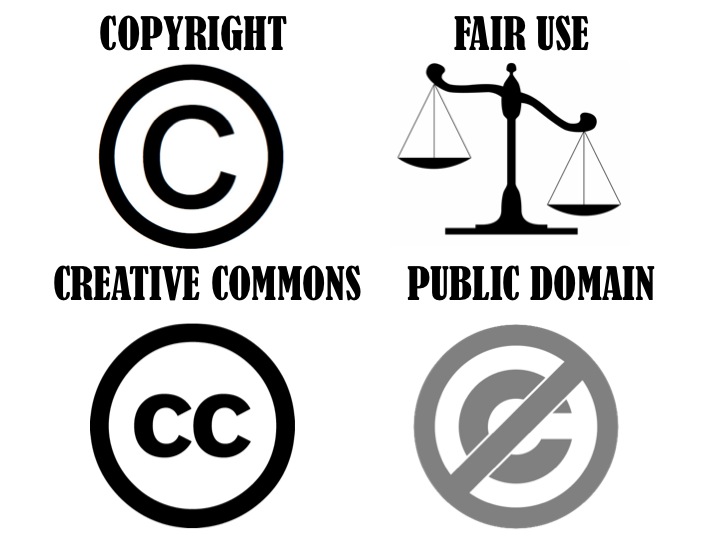
Discuss: In its most general sense, a fair use is any copying of
copyrighted material done for a limited and “transformative” purpose,
such as to comment upon, criticize, or parody a copyrighted work. Such
uses can be done without permission from the copyright owner. In other
words, fair use is a defense against a claim of copyright infringement.
If your use qualifies as a fair use, then it would not be considered an
infringement.
Fair Use
Examples of Parody
Assignment:
Copyright Definitions assignment - Create a new Word document named
"Copyright Definitions". Find a good definition for the terms at http://techterms.com/ or
another online site. Type the definitions in your own words. Make them
concise, but complete definitions.
1. Copyright - 2. Public Domain - 3. Fair Use in Education - 4. Creative
Commons - 5. Attribution - 6. Plagiarism 7. Non-commercial
8. Non-derivative
Turn in your completed Word document to Google Classroom by the
beginning of class tomorrow. |
Review for Copyright Test which will be Monday. |
No students today due to cross country meet.
Copyright Test will be Monday. |
|
PERIOD 5: PREP 11:50 AM-12:40 PM |
|
|
|
|
|
|
|
PERIOD 6: WORKPLACE TECHNOLOGY SKILLS 12:45-1:35 PM
|
Sign the back of the textbooks
Do
pages 3-6
Turn in D1-A2-InputDevices through Google Classroom.
|
Do
pages 7 to the top of page 12
Turn in D1-A4 through
Google Classroom.
|
Do binary coding activities. (PPT and bit cards)
Worksheet - write your name going down the left side and then fill in
the code for each letter.
|
Binary coding activities
Pages 12-16. |
Do pages 16-20
|
|
PERIOD 7: 6TH GRADE SOCIAL STUDIES 1:40-2:30 PM
|
|
In class -
Turn in Homework
PPT - fossils
(slides 1-7)
PPT - archaeology
Homework -
Worksheet Ch 1 pages 1-7
|
In class -
Turn in Homework
Go over yesterday's homework.
Read and discuss
pages 8-11
Homework -
worksheet Ch 1 pages 8-11
Study for Section 1 Quiz which will be tomorrow.
|
In class -
Section 1 Quiz
Read and discuss read pages 12-17
Homework -
None
|
In class -
Excavation Activity - PPT and worksheets
Read and discuss
read pages 12-17
Homework -
Worksheet Ch 1 pages 12-17 |
In class -
Turn in homework.
Review Section 2 (pages 12-17
Homework - Study for Section 2 Quiz which will be
Monday.
|
|
PERIOD 8: PHOTOGRAPHY 2:35-3:25 PM
|
Equipment Checkout Contract is due today.
Composition PPT is due in GC today.
Composition in Photography Quiz today
|
Get Martin caught up on the assignments he missed.
Another
Elements of Photography PPT |
Watch Introduction to Exposure
video
4:37
Exposure Triangle |
A Quick History of Photography
How Does a Camera Work?
Playlist
|
Study for Monday's quiz over photography terms.
Monday - quiz over photography terms.
-
Go over photography posters
Begin working on a Photography webpage.
websites -
Digital Art Teacher,
E-squared, and TPT -
Photography
Basics
https://www.mooc-list.com/course/basic-photography-allversity
|
|
MRS. NIGHTINGALE'S ASSIGNMENTS
2023-2024
|
|
AUGUST
|
|
|
|
|
|
14 |
15 |
16 |
17 |
18 |
|
In-Service 7:45am to 3:30pm |
In-Service 9am to 3:30pm |
|
1st Day of School |
|
|
PERIOD 1: MULTIMEDIA
8:10-9:00 AM
|
|
|
|
|
8:10am Back to School Assembly in the Gym
Hand out laptops starting with Seniors 1st and 2nd Periods
-Sign into Google Classroom and join class.
-Go over Class Syllabus and Class Expectations.
-Discuss fire and tornado alarm procedures for this room.
-Log onto email. Go through steps to change password. Email Mrs.
Nightingale and make her a contact.
-Test out our class folder on the Share Drive.
-Go through Google Meet.
-What is
Multimedia? |
8:10am Safe2Say Program in the big study hall
Do SLO pretest in Google forms.
Log onto www.edublogs.org and
create a Multimedia blog of your own. Choose a theme and customize it.
Monday, we will continue working on our blogs. |
|
PERIOD 2:SENIOR PROJECTS 9:05-9:55 AM |
|
|
|
|
Hand out laptops starting with Seniors 1st and 2nd Periods
-Sign into Google Classroom and join class.
-Go over Class Syllabus and Class Expectations.
-Discuss fire and tornado alarm procedures for this room.
-Log onto email. Go through steps to change password. Email Mrs.
Nightingale and make her a contact.
-Test out our class folder on the Share Drive.
-Discuss research papers.
Required to be here Friday and Monday |
Senior
Project Website - not updated yet
Required Senior Project Meeting
**BRING YOUR LAPTOPS**
Paperwork-topic selection form
Save a copy of the Senior Project activity log in your Senior Project
folder on the Share Drive.
Create Weebly for Senior Projects.
Required to be here Monday. - We will continue working on Weebly and
will discuss research papers. Write first journal post. Get rid of all
the extra "stuff" on home page. |
|
PERIOD 3: 8th Study Hall 10:00-10:50 AM |
|
|
|
|
|
|
|
PERIOD 4: BUSINESS COMPUTER APPLICATIONS 10:55-11:45 AM |
|
|
|
|
-Sign into Google Classroom and join class.
-Go over Class Syllabus and Class Expectations. -Discuss fire and
tornado alarm procedures for this room.
-Log onto email. Go through steps to change password. Email Mrs.
Nightingale and make her a contact.
-Test out our class folder on the Share Drive.
-Go through Google Meet.
-Add folders to our class folder:
Computers
Copyright
Digital Photography
Expression Web
HTML
Internet
Newsletter
Photoshop |
-Newsletter assignment
New staff - Mr. Wood, Mr. Nelson, Mr. Peterson
-Have them turned in to you by Tuesday and your typed version is due by
the end of class on Thursday through Google Classroom.
Assignment - follow the directions on the handout.
Your final reflection will be due by the beginning of class on Monday.
Turn in through Google Classroom.
Are Our Brains Being Rewired
Student Addiction to Technology
Technology's Effects on our Brains
and Bodies
|
|
PERIOD 5: PREP 11:50 AM-12:40 PM |
|
|
|
|
|
|
|
PERIOD 6: WORKPLACE TECHNOLOGY SKILLS 12:45-1:35 PM
|
|
|
|
|
-Sign into Google Classroom and join class.
-Go over Class Syllabus and Class Expectations.
-Discuss fire and tornado alarm procedures for this room.
-Log onto email. Go through steps to change password. Email Mrs.
Nightingale and make her a contact.
-Test out our class folder on the Share Drive.
-Go through Google Meet.
|
-Hand out Your Digital Foundation textbooks
https://www.labyrinthelab.com/office19/
Save lesson files on your desktop.
Do pages 1-2
Do Activity D1-A1 pm page 2.
Submit D1-A1 on page 2 to Google Classroom. - due by 3:25pm today
website
elab
Monday - sign the back of the books
|
|
PERIOD 7: 6TH GRADE SOCIAL STUDIES 1:40-2:30 PM
|
|
|
|
|
-Sign into Google Classroom and join class.
-Go over Class Syllabus and Class Expectations.
-Discuss fire and tornado alarm procedures for this room.
-Log onto email. Go through steps to change password. Email Mrs.
Nightingale and make her a contact.
-Test out our class folder on the Share Drive.
-Go through Google Meet. |
In class - Hand out Social Studies books and syllabus.
Read and discuss together pages 2-7.
Homework -
Chapter 1:
Uncovering the Past worksheet pages 2-3
-Due by the beginning of class Monday.
|
|
PERIOD 8: PHOTOGRAPHY 2:35-3:25 PM
|
|
|
|
|
-Sign into Google Classroom and join class.
-Go over Class Syllabus and Class Expectations.
-Discuss fire and tornado alarm procedures for this room.
-Log onto email. Go through steps to change password. Email Mrs.
Nightingale and make her a contact.
-Test out our class folder on the Share Drive.
-Go through Google Meet.
What is
Photography? 1:53
What is
Photography 14:54
Hand out equipment
contract-due by class time on Monday
https://www.mooc-list.com/course/basic-photography-allversity
|
Review yesterday's videos. (Open Note Quiz)
What is Composition? 10:02
Assignment - Find examples of each of the 7 elements of composition
discussed in the video. Due by the beginning of class Monday in Google
Classroom.
https://www.mooc-list.com/course/basic-photography-allversity
|