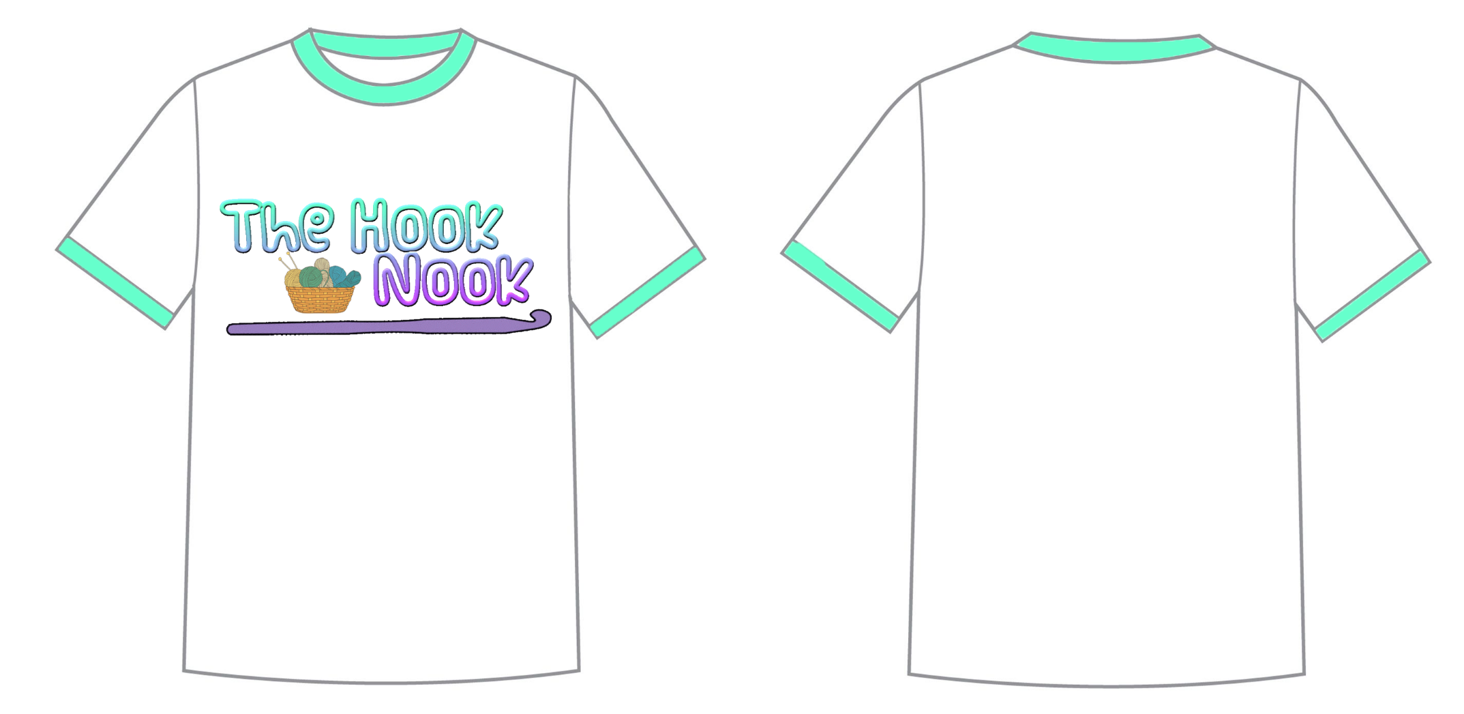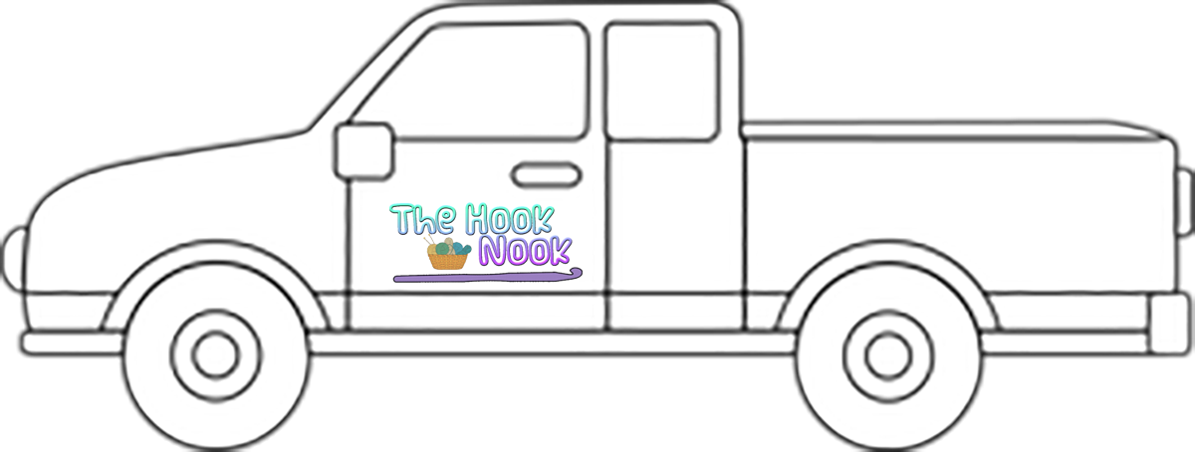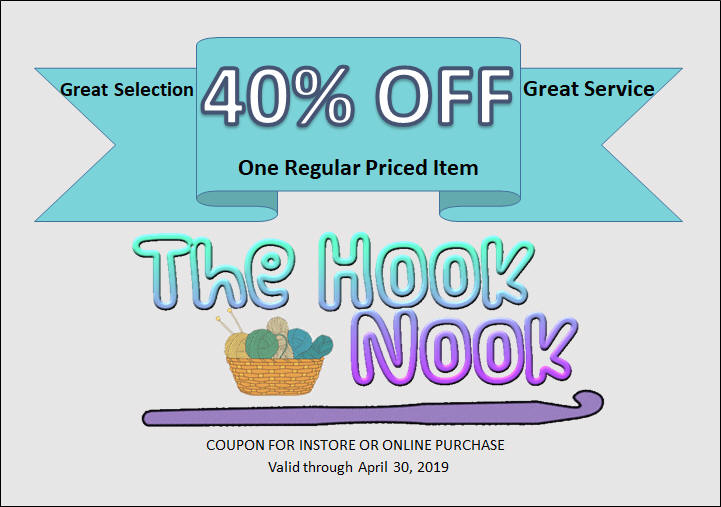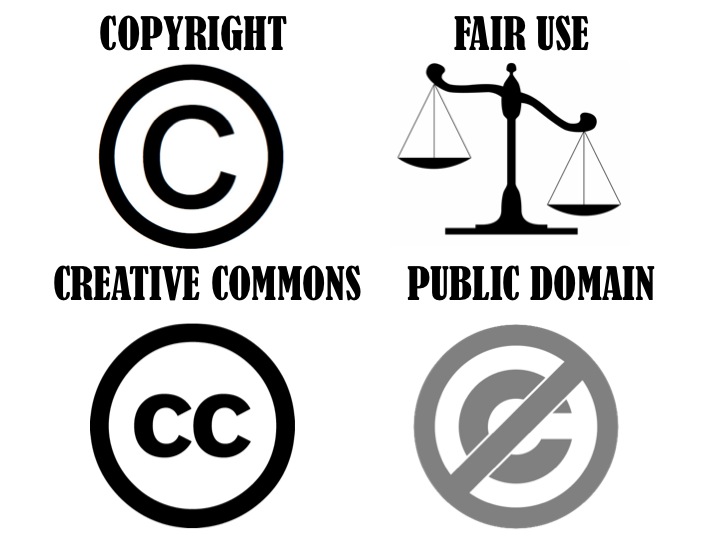|
MRS.
NIGHTINGALE'S ASSIGNMENTS
2021-2022
|
|
MAY |
|
|
|
|
|
16 |
17 |
18 |
19 |
20 |
|
|
|
|
|
|
|
PERIOD 1: SENIOR PROJECTS/STUDYHALL
8:00-8:42 AM
|
Senior Project Website
**To log onto your sites, go to
https://students.weebly.com ** |
|
|
|
|
|
PERIOD 2: HEALTH 8:45-9:35 AM |
|
|
|
|
|
|
|
PERIOD 3: 6TH COMPUTERS/6TH SOCIAL STUDIES 9:38-10:28
AM |
Review for Semester Test
Click here for a
practice test. |
DO NOT CLICK THIS LINK UNTIL IN CLASS. YOU ONLY GET ONE ATTEMPT
AND IT MUST BE DURING CLASS TIME!
Semester Test
10:45am-12:15pm |
|
|
|
|
PERIOD 4: FOUNDATIONS OF TECHNOLOGY 10:31-11:21 AM |
Review for Semester Test
Click here for a
practice test. |
DO NOT CLICK THIS LINK UNTIL IN CLASS. YOU ONLY GET ONE ATTEMPT
AND IT MUST BE DURING CLASS TIME!
Semester Test
12:45-2:15pm |
|
|
|
|
PERIOD 5: BUSINESS COMPUTER APPLICATIONS 11:24 AM-12:15 PM |
|
Review for Semester Test |
|
Semester Test
8:45-10:15am |
|
|
|
PERIOD 6: MULTIMEDIA DESIGN 12:45-1:35 PM
|
Review for Semester Test
Click here for a
practice test.
NO CLASS - Community Cleanup Day |
|
DO NOT CLICK THIS LINK UNTIL IN CLASS. YOU ONLY GET ONE ATTEMPT
AND IT MUST BE DURING CLASS TIME!
Semester Test
10:30am-12:00pm |
|
|
|
PERIOD 7: PREP 1:38-2:28 PM
|
|
|
|
|
|
|
|
PERIOD 8: 6TH STUDY HALL 2:31-3:21 PM
|
|
|
|
|
|
|
|
MRS.
NIGHTINGALE'S ASSIGNMENTS
2021-2022
|
|
APRIL |
|
|
|
APRIL
|
|
25 |
26 |
27 |
28 |
29 |
|
|
|
|
|
|
|
PERIOD 1: SENIOR PROJECTS/STUDYHALL
8:00-8:42 AM
|
Senior Project Website
**To log onto your sites, go to
https://students.weebly.com ** |
4/29/22 - 40+ hours complete for the entire Senior
Project and documented in the time logs and journal
4/29/22 - Final journal checkpoint (20 entries)
4/29/22 - Presentation complete (PPT and notecards)
4/29/22 - Completed Binders due
|
|
DON'T FORGET T0 KEEP UPDATING YOUR TIME
LOG AND YOUR JOURNAL AS YOU WORK.
PRACTICE SCHEDULE: **YOU ARE ALL REQUIRED TO COME
DURING ALL YOUR CLASSMATES' PRACTICE PRESENTATIONS.**
|
|
8:00-8:20
|
8:20-8:40
|
11:25-11:45
|
11:45-12:05
|
|
Tuesday, April 19
|
|
|
Jacob
|
|
|
Wednesday, April 20
|
|
|
Hannah
|
Angela
|
|
Thursday, April 21
|
|
Daytona
|
Carla
|
Emily
|
|
Friday, April 22
|
|
|
Levi
|
Kameron
|
|
|
|
|
Monday, April 25
|
|
|
|
|
|
Tuesday, April 26
|
|
|
Hannah
|
|
|
Wednesday, April 27
|
|
|
Levi
|
Carla
|
|
Thursday, April 28
|
|
|
Angela
|
Kameron
|
|
Friday, April 29
|
|
Jacob
|
Daytona
|
Emily
|
|
|
|
|
|
|
|
Monday, May 2
|
|
|
|
|
|
Tuesday, May 3
|
|
|
|
|
|
|
|
PERIOD 2: HEALTH 8:45-9:35 AM |
|
As assigned on Blackboard Learn
|
As assigned on Blackboard Learn
|
As assigned
on Blackboard Learn
|
As assigned on Blackboard Learn
|
As assigned
on Blackboard Learn
|
|
PERIOD 3: 6TH COMPUTERS/6TH SOCIAL STUDIES 9:38-10:28
AM |
|
Review for Chapter 12 Test |
Chapter 12 Test
After the test - Bring Crayola Markers and graph paper to class -
https://www.youtube.com/watch?v=HawrtQ4t17M and
https://www.youtube.com/watch?v=a4Vu0_atX6E |
No assignment - Band contest |
Bring Crayola Markers and graph paper to class -
https://www.youtube.com/watch?v=HawrtQ4t17M and
https://www.youtube.com/watch?v=a4Vu0_atX6E
Your quote, first, and last name, or alphabet final copy are due by
class time on Monday.
|
Start Chapter 13. Read and discuss Section 1.
Homework - Do Questions #1-3 on page 383.
- Study for Section 1 quiz which will be on Monday. |
|
PERIOD 4: FOUNDATIONS OF TECHNOLOGY 10:31-11:21 AM |
|
Pages 458-460 |
Finish page 461 and submit to GC.
Pages 462-464 Submit to GC |
Pages 465-467 Submit to GC
Review for PPT Chapter 4 Test |
Chapter 4 Test |
Start Access |
|
PERIOD 5: BUSINESS COMPUTER APPLICATIONS 11:24 AM-12:15 PM |
NO SCHOOL
|
Mrs. Nightingale's Digital Photography page
2022 Digital Photography Assignments
Photography Assignments-Photography Assignments- You need a total of 20
assignments on your webpage. |
Mrs. Nightingale's Digital Photography page
2022 Digital Photography Assignments
|
Mrs. Nightingale's Digital Photography page
2022 Digital Photography Assignments
|
Mrs. Nightingale's Digital Photography page
2022 Digital Photography Assignments
|
|
PERIOD 6: MULTIMEDIA DESIGN 12:45-1:35 PM
|
https://applieddigitalskills.withgoogle.com/
Finish pop art in drawings.google.com
Take quiz and turn in drawing to GC |
https://applieddigitalskills.withgoogle.com/
https://applieddigitalskills.withgoogle.com/c/middle-and-high-school/en/evaluate-credibility-of-online-sources/overview.html |
Finish this assignment and submit to google classroom.
https://applieddigitalskills.withgoogle.com/c/middle-and-high-school/en/evaluate-credibility-of-online-sources/overview.html |
https://applieddigitalskills.withgoogle.com/c/middle-and-high-school/en/understand-your-digital-footprint/overview.html
Submit to GC. |
Create and Safeguard Passwords -
https://applieddigitalskills.withgoogle.com/c/middle-and-high-school/en/create-and-safeguard-passwords/overview.html
--We finished to the end of the 4th video. |
|
PERIOD 7: PREP 1:38-2:28 PM
|
|
|
|
|
|
|
|
PERIOD 8: 6TH STUDY HALL 2:31-3:21 PM
|
|
|
|
|
|
|
|
MRS.
NIGHTINGALE'S ASSIGNMENTS
2021-2022
|
|
APRIL |
|
|
|
APRIL
|
|
18 |
19 |
20 |
21 |
22 |
|
|
|
|
|
|
|
PERIOD 1: SENIOR PROJECTS/STUDYHALL
8:00-8:42 AM
|
Senior Project Website
**To log onto your sites, go to
https://students.weebly.com ** |
4/20/22 - Letters to mentor, administration, and judges
4/20/22 - Final Senior Project reflection
4/29/22 - 40+ hours complete for the entire Senior
Project and documented in the time logs and journal
4/29/22 - Final journal checkpoint (20 entries)
4/29/22 - Presentation complete (PPT and notecards)
4/29/22 - Completed Binders due
|
|
DON'T FORGET T0 KEEP UPDATING YOUR TIME
LOG AND YOUR JOURNAL AS YOU WORK.
DON'T FORGET TO TAKE PICTURES THROUGHOUT YOUR SENIOR PROJECT! YOU WILL
NEED AT LEAST 10 PHOTOS.
PRACTICE SCHEDULE: **YOU ARE ALL REQUIRED TO COME
DURING ALL YOUR CLASSMATES' PRACTICE PRESENTATIONS.**
|
|
8:00-8:20
|
8:20-8:40
|
11:25-11:45
|
11:45-12:05
|
|
Tuesday, April 19
|
|
|
Jacob
|
|
|
Wednesday, April 20
|
|
|
Hannah
|
Angela
|
|
Thursday, April 21
|
|
Daytona
|
Carla
|
Emily
|
|
Friday, April 22
|
|
|
Levi
|
Kameron
|
|
|
|
|
Monday, April 25
|
|
|
Jacob
|
|
|
Tuesday, April 26
|
|
|
Hannah
|
|
|
Wednesday, April 27
|
|
|
Levi
|
Carla
|
|
Thursday, April 28
|
|
|
Angela
|
Kameron
|
|
Friday, April 29
|
|
|
Daytona
|
Emily
|
|
|
|
|
|
|
|
Monday, May 2
|
|
|
|
|
|
Tuesday, May 3
|
|
|
|
|
|
|
|
PERIOD 2: HEALTH 8:45-9:35 AM |
|
NO SCHOOL
|
As assigned on Blackboard Learn
|
As assigned
on Blackboard Learn
|
As assigned on Blackboard Learn
|
As assigned
on Blackboard Learn
|
|
PERIOD 3: 6TH COMPUTERS/6TH SOCIAL STUDIES 9:38-10:28
AM |
|
NO SCHOOL |
In Class - Review Section 2
-
Do Section 2 Quiz
-
Read and discuss Section 3
Assignment - finish reading pages 366-367 and do questions #1-3
- Do Section 3 Guided Reading |
Turn in -Guided Reading worksheet for Section 3 and
pages #1-3 on page 367
In Class - Section 3 Quiz
Read and discuss Section 4
Homework - Guided Reading for Section 4 and page 371 #1-3
Study for Section 4 Quiz |
Turn in -Guided Reading worksheet for Section 4 and
pages #1-3 on page 371
In Class - Section 4 Quiz
https://www.youtube.com/watch?v=ocyyxHkCvm8
Homework -
Study for Chapter 12 Test
Kahoot - Play at least once by 9am on Monday.-
https://kahoot.it/challenge/0226017?challenge-id=f0c36975-2322-4737-b1e8-94351078c7fb_1650554374758
Game Pin - 0226017
|
Review for Chapter 12 Test which will be Monday.
Monday after the test - Bring Crayola Markers and graph paper to class -
https://www.youtube.com/watch?v=HawrtQ4t17M and
https://www.youtube.com/watch?v=a4Vu0_atX6E
|
|
PERIOD 4: FOUNDATIONS OF TECHNOLOGY 10:31-11:21 AM |
|
|
Review for Chapter 3 Test |
Chapter 3 Test |
pages 438-448
|
pages 448-455
Submit to Google Classroom
pages 456-457
|
|
PERIOD 5: BUSINESS COMPUTER APPLICATIONS 11:24 AM-12:15 PM |
NO SCHOOL
|
Mrs. Nightingale's Digital Photography page
2022 Digital Photography Assignments
Photography Assignments-Photography Assignments- You need a total of 20
assignments on your webpage by the end of class Friday |
Mrs. Nightingale's Digital Photography page
2022 Digital Photography Assignments
Photography Assignments- You need a total of 20 assignments on your
webpage by the end of class Friday
|
Mrs. Nightingale's Digital Photography page
2022 Digital Photography Assignments
Photography Assignments- You need a total of 20 assignments on your
webpage by the end of class Friday
|
Mrs. Nightingale's Digital Photography page
2022 Digital Photography Assignments
Photography Assignments- You need a total of 20 assignments on your
webpage by the end of class Friday
|
|
PERIOD 6: MULTIMEDIA DESIGN 12:45-1:35 PM
|
|
NO SCHOOL |
Presentations in Class |
Late Presentations in Class |
https://applieddigitalskills.withgoogle.com/
ANALYZE DATA FROM IMAGES IN GOOGLE EARTH ENGINE
https://earthengine.google.com/timelapse/
When finished, take the quiz and turn in your Google Doc through Google
Classroom. |
https://applieddigitalskills.withgoogle.com/
Make Pop Art in Google Drawings |
|
PERIOD 7: PREP 1:38-2:28 PM
|
|
|
|
|
|
|
|
PERIOD 8: 6TH STUDY HALL 2:31-3:21 PM
|
|
|
|
|
|
|
|
MRS.
NIGHTINGALE'S ASSIGNMENTS
2021-2022
|
|
APRIL |
|
|
|
APRIL
|
|
11 |
12 |
13 |
14 |
15 |
|
|
|
|
|
|
|
PERIOD 1: SENIOR PROJECTS/STUDYHALL
8:00-8:42 AM
|
Senior Project Website
**To log onto your sites, go to
https://students.weebly.com ** |
4/13/22 - 1/2 Day Work Day in Mrs. Nightingale's room
(8:00 am to 12:15 PM
Items to bring:
*Binders with all signed forms, journal entries done but not printed
off, receipts, photos printed off (4 per sheet one sided in color), etc.
*Laptops and chargers- We will be working on creating presentations.
4/14/22 - 18 journal entries due
4/20/22 - Letters to mentor, administration, and judges
4/20/22 - Final Senior Project reflection
4/29/22 - 40+ hours complete for the entire Senior
Project and documented in the time logs and journal
4/29/22 - Final journal checkpoint (20 entries)
4/29/22 - Presentation complete (PPT and notecards)
4/29/22 - Completed Binders due
|
|
DON'T FORGET T0 KEEP UPDATING YOUR TIME
LOG AND YOUR JOURNAL AS YOU WORK.
DON'T FORGET TO TAKE PICTURES THROUGHOUT YOUR SENIOR PROJECT! YOU WILL
NEED AT LEAST 10 PHOTOS.
PRACTICE SCHEDULE: **YOU ARE ALL REQUIRED TO COME
DURING ALL YOUR CLASSMATES' PRACTICE PRESENTATIONS.**
|
|
8:00-8:20
|
8:20-8:40
|
11:25-11:45
|
11:45-12:05
|
|
Tuesday, April 19
|
|
|
Jacob
|
|
|
Wednesday, April 20
|
|
|
Hannah
|
Angela
|
|
Thursday, April 21
|
|
Daytona
|
Carla
|
Emily
|
|
Friday, April 22
|
|
|
Levi
|
Kameron
|
|
|
|
|
Monday, April 25
|
|
|
Jacob
|
|
|
Tuesday, April 26
|
|
|
Hannah
|
|
|
Wednesday, April 27
|
|
|
Levi
|
Carla
|
|
Thursday, April 28
|
|
|
Angela
|
Kameron
|
|
Friday, April 29
|
|
|
Daytona
|
Emily
|
|
|
|
|
|
|
|
Monday, May 2
|
|
|
|
|
|
Tuesday, May 3
|
|
|
|
|
|
|
|
PERIOD 2: HEALTH 8:45-9:35 AM |
|
As assigned on Blackboard Learn
|
As assigned on Blackboard Learn
|
As assigned
on Blackboard Learn
|
As assigned on Blackboard Learn
|
As assigned
on Blackboard Learn
|
|
PERIOD 3: 6TH COMPUTERS/6TH SOCIAL STUDIES 9:38-10:28
AM |
|
No Class - Testing |
No Class - Testing |
Turn in -Guided Reading worksheet for Section 2
In Class - Review Section 2
-
Section 2 Quiz
Homework -
|
Testing? |
NO SCHOOL |
|
PERIOD 4: FOUNDATIONS OF TECHNOLOGY 10:31-11:21 AM |
|
page 401-415 left off at #13 |
pages 415-419 Start on #13 on page page 415.
Submit to GC
pages 420-424
Finish up to #17
|
pages 424-426 Submit to GC
Start #17
pages 427-429 Submit to GC |
pages 430-434 Submit to GC |
NO SCHOOL
Tuesday - Review for Chapter 3 Test |
|
PERIOD 5: BUSINESS COMPUTER APPLICATIONS 11:24 AM-12:15 PM |
Mrs. Nightingale's Digital Photography page
2022 Digital Photography Assignments
Choose 6 of these assignments to have completed on your webpage by the
end of class on Tuesday:
Animal Picture
Framing
Still Life
Leading Lines
Formal Balance
Informal Balance
Fill the Frame
Rule of Space
|
Mrs. Nightingale's Digital Photography page
2022 Digital Photography Assignments
Choose 6 of these assignments to have completed on your webpage by the
end of class on Tuesday:
Animal Picture
Framing
Still Life
Leading Lines
Formal Balance
Informal Balance
Fill the Frame
Rule of Space
Candid |
NO CLASS - Senior Project 1/2 Day Work Day |
Mrs. Nightingale's Digital Photography page
2022 Digital Photography Assignments
Choose 6 of these assignments to have completed on your webpage by the
end of class on Tuesday:
Animal Picture
Framing
Still Life
Leading Lines
Formal Balance
Informal Balance
Fill the Frame
Rule of Space
Candid |
NO SCHOOL
|
|
PERIOD 6: MULTIMEDIA DESIGN 12:45-1:35 PM
|
https://applieddigitalskills.withgoogle.com/
CREATE A MEME WITH GOOGLE DRAWINGS Turn in through google
classroom. |
https://applieddigitalskills.withgoogle.com/
Quiz for "Create an Animation in Google Slides" and "Create a Meme with
Google Drawings".
Explore a Topic: Earth Day |
Finish
Explore a Topic: Earth Day and complete the reflection.
Turn in the assignment through google classroom by the beginning of
class tomorrow. |
https://applieddigitalskills.withgoogle.com/
ANALYZE DATA FROM IMAGES IN GOOGLE EARTH ENGINE
https://earthengine.google.com/timelapse/ |
|
|
PERIOD 7: PREP 1:38-2:28 PM
|
|
|
|
|
|
|
|
PERIOD 8: 6TH STUDY HALL 2:31-3:21 PM
|
|
|
|
|
|
|
|
MRS.
NIGHTINGALE'S ASSIGNMENTS
2021-2022
|
|
APRIL |
|
|
|
APRIL
|
|
4 |
5 |
6 |
7 |
8 |
|
|
|
|
|
|
|
PERIOD 1: SENIOR PROJECTS/STUDYHALL
8:00-8:42 AM
|
Senior Project Website
**To log onto your sites, go to
https://students.weebly.com ** |
4/4/22 - Journal Checkpoint -
Minimum of 15 Journal entries
4/4/22 - Final
Evaluation form filled out by mentor and turned in to Mrs.
Nightingale
4/4/22 - Final Product Must Be Finished. 4/4/22
- All fieldwork must be completed before April 4, 2022 (at least 15
hours of time logged
with mentor-20 hours if you are job
shadowing, and physical product must be completed.
4/4/22 - Final Photo Checkpoint - All photos (at least
10 digital) must be on your weebly
4/7/22 - Senior
Project Self Evaluation is due in the Share Drive.
4/13/22 - 1/2 Day Work Day in Mrs. Nightingale's room
(8:00 am to 12:15 PM
Items to bring:
*Binders with all signed forms, journal entries done but not printed
off, receipts, photos printed off (4 per sheet one sided in color), etc.
*Laptops - We will be working on creating presentations.
|
|
DON'T FORGET T0 KEEP UPDATING YOUR TIME
LOG AND YOUR JOURNAL AS YOU WORK.
DON'T FORGET TO TAKE PICTURES THROUGHOUT YOUR SENIOR PROJECT! YOU WILL
NEED AT LEAST 10 PHOTOS. |
|
|
PERIOD 2: HEALTH 8:45-9:35 AM |
|
As assigned on Blackboard Learn
|
As assigned on Blackboard Learn
|
As assigned
on Blackboard Learn
|
As assigned on Blackboard Learn
|
As assigned
on Blackboard Learn
|
|
PERIOD 3: 6TH COMPUTERS/6TH SOCIAL STUDIES 9:38-10:28
AM |
Turn in - nothing
In Class - Start Chapter 12
Watch -
Taj Mahal
4:34
Africa/Islam 10:30
Taj Mahal 2:57
Homework - nothing |
Turn in - Nothing today
In Class - Watch videos:
Mecca- The Most
Sacred City 1:43
How Islam Began
8:10
Read and discuss pages 352-357
Assignment - #1-3 on page 357
|
•Turn
in:
page 357 #1-3
•In
Class
ü Review
Chapter 12 Section 1
ü Computer
Class - discussion on
Bullying and Cyberbullying
•Homework
ü Chapter
12 Section 1 Guided Reading Worksheet
|
•Turn
in:
Chapter 12 Section 1 Guided Reading
•In
Class
üQuiz
over Section 1
•Homework
ü Read
Section 2 and do questions
on page 361 #1-4
|
Turn in -
Section 2 and do questions
on page 361 #1-4
Re-read page 358 and discuss in class.
Homework - Guided Reading worksheet for Section 2. |
|
PERIOD 4: FOUNDATIONS OF TECHNOLOGY 10:31-11:21 AM |
|
pages 382-385 Submit to GC |
pages 377-381 Submit to GC |
Review PPT Chapter 2 |
PPT Chapter 2 Test |
pages 387-400 |
|
PERIOD 5: BUSINESS COMPUTER APPLICATIONS 11:24 AM-12:15 PM |
Mrs. Nightingale's Digital Photography page
2022 Digital Photography Assignments
Jacob will go outside to take assigned pictures. Levi will post the
pictures he took Friday. |
Photography
Jacob - post the pictures you took yesterday.
Also take flash comparison photos today. |
Photography
Today - take White Balance photos -
Color-Temperature-White Balance
Assignment: Change the settings for White Balance on your camera to two
different settings and take a picture of the same object (needs some
white in it) once with each setting. Resize your photo in photoshop to
no wider than 3-5 inches and name WhiteBalanceTungston-your initials.
Substitute "Tungston" with whatever setting you used. This is due on
your Digital Photography page by the end of the school day Friday.
If you are using an iphone, you might have to use an app to change white
balance settings. Here is a site that can explain how to do it.
https://iphonephotographyschool.com/white-balance/#:~:text=To%20adjust%20the%20white%20balance,K)%20number%20on%20the%20slider.
Post White balance and Flash Comparison photos.
|
Photography
By the end of the school day Friday, you should have posted on your
webpage the following 10 assignments:
- at least 2 different White Balance photos
-sunny day and cloudy day comparisons
-3 flash comparisons
-shadow
-your texture
-back lighting
-nature
-simplicity
-atypical point of view
-another photo from the list of assignments (your choice
|
Photography
|
|
PERIOD 6: MULTIMEDIA DESIGN 12:45-1:35 PM
|
https://applieddigitalskills.withgoogle.com/
Do the lesson Discover AI in Daily Life Videos 1-4 |
https://applieddigitalskills.withgoogle.com/
Do the lesson Discover AI in Daily Life Videos 5-9 and the quiz.
|
Finish Discover AI in Daily Life - watch video on #9 and take quiz on
#10 while I help individual students fix the links in #8.
Submit the Google Doc and the Google Slides assignments to Google
Classroom. |
https://applieddigitalskills.withgoogle.com/
CREATE AN ANIMATION IN GOOGLE SLIDES
Do the lesson and the Extension activities. |
Finish the sunflower animation in Google Slides and share.
Turn it in through Google Classroom. |
|
PERIOD 7: PREP 1:38-2:28 PM
|
|
|
|
|
|
|
|
PERIOD 8: 6TH STUDY HALL 2:31-3:21 PM
|
|
|
|
|
|
|
|
MRS.
NIGHTINGALE'S ASSIGNMENTS
2021-2022
|
|
MARCH |
|
|
|
APRIL
|
|
28 |
29 |
30 |
31 |
1 |
|
|
|
|
|
|
|
PERIOD 1: SENIOR PROJECTS/STUDYHALL
8:00-8:42 AM
|
Senior Project Website
**To log onto your sites, go to
https://students.weebly.com ** |
4/4/22 - Journal Checkpoint -
Minimum of 15 Journal entries
4/4/22 - Final
Evaluation form filled out by mentor and turned in to Mrs.
Nightingale
4/4/22 - Final Product Must Be Finished. 4/4/22
- All fieldwork must be completed before April 4, 2022 (at least 15
hours of time logged
with mentor-20 hours if you are job
shadowing, and physical product must be completed.
4/4/22 - Final Photo Checkpoint - All photos (at least
10 digital) must be on your weebly
4/7/22 - Senior
Project Self Evaluation is due in the Share Drive.
4/13/22 - 1/2 Day Work Day in Mrs. Nightingale's room
(8:00 am to 12:15 PM
Items to bring:
*Binders with all signed forms, journal entries done but not printed
off, receipts, photos printed off (4 per sheet one sided in color), etc.
*Laptops - We will be working on creating presentations.
|
|
DON'T FORGET T0 KEEP UPDATING YOUR TIME
LOG AND YOUR JOURNAL AS YOU WORK.
DON'T FORGET TO TAKE PICTURES THROUGHOUT YOUR SENIOR PROJECT! YOU WILL
NEED AT LEAST 10 PHOTOS. |
|
|
PERIOD 2: HEALTH 8:45-9:35 AM |
|
As assigned on Blackboard Learn
|
As assigned on Blackboard Learn
|
As assigned
on Blackboard Learn
|
As assigned on Blackboard Learn
|
As assigned
on Blackboard Learn
|
|
PERIOD 3: 6TH COMPUTERS/6TH SOCIAL STUDIES 9:38-10:28
AM |
In class - Re-read and discuss pages 339-343
Watch -
https://www.youtube.com/watch?v=Z-Xzp-WMv4E&t=156s
Homework - Do the 2 worksheets: The Spread of Christianity and Tales
from Ovid. |
Turn in The Spread of Christianity and Tales from Ovid.
In Class - Read and discuss page 344
Homework - Do pages 345-347 - On page 346, stop after you answer
#10. Then do all of page 347. |
Turn in - questions on pages 345-347
In Class - Review for Chapter 11 Test
Homework -
Do Chapter Review worksheet |
Turn in - Chapter Review Worksheet
In Class - Review for Chapter 11 Test
Homework - Study for Chapter 11 Test |
Turn in - nothing
In Class - Take Chapter 11 Test
Homework -
nothing
|
|
PERIOD 4: FOUNDATIONS OF TECHNOLOGY 10:31-11:21 AM |
|
Review for PowerPoint Chapter 1 Test which will be tomorrow. |
PPT Chapter 1 Test |
pages 350-359 |
pages 360-371 - Submit to Google Classroom
pages 372-376 - Submit to Google Classroom |
pages 377-381 Submit to Google Classroom |
|
PERIOD 5: BUSINESS COMPUTER APPLICATIONS 11:24 AM-12:15 PM |
Start Photography Unit
Bring your camera to school this week and we will go over the following
handouts and go outside to take photos sometime this week. We will also
work on our Digital Photography webpage so we have a spot to turn in
photos.
Mrs. Nightingale's Digital Photography page
2021 Hints for Your Photo Assignments
|
Photography
Continue
2021 Hints for Your Photo Assignments
|
Photography
2022 Digital Photography Assignments
Discover What Your Camera Can Do
Camera Shooting Modes Cheat Sheet
Introduction to White Balance
Take back lighting silhouette picture and post on Digital Photography
page by the end of the day today.
|
Photography
Take Shadow and Sunny Day picture and
post on Digital Photography page by the end of the day today.
|
Photography
Levi will take pictures outside with my camera and post at least 3
assignments of his choice by end of the day on Monday.
Next week Jacob will take pictures outside with my camera.
Color-Temperature-White Balance
Assignment: Change the settings for White Balance on your camera to two
different settings and take a picture of the same object (needs some
white in it) once with each setting. Resize your photo in photoshop to
no wider than 3-5 inches and name WhiteBalanceTungston-your initials.
Substitute "Tungston" with whatever setting you used. This is due on
your Digital Photography page by midnight on Wednesday.
If you are using an iphone, you might have to use an app to change white
balance settings. Here is a site that can explain how to do it.
https://iphonephotographyschool.com/white-balance/#:~:text=To%20adjust%20the%20white%20balance,K)%20number%20on%20the%20slider.
|
|
PERIOD 6: MULTIMEDIA DESIGN 12:45-1:35 PM
|
|
Take more pictures for Exercise videos. Then work in Rush on Exercise
videos. |
Finish working on Stop Motion Exercise video and turn in mp4 to Google
Classroom by class time tomorrow. |
Start working on shooting pictures for Magic Stop Motion Video. |
Google Classroom Assignment -Watch Applied Digital Skills Pixel art
videos #1-4 and do as the video tells you to do.
https://applieddigitalskills.withgoogle.com/ |
Applied Digital Skills Pixel Art - Do the assignment after the 4th video
and continue watching videos and do as they tell you. Take the quiz
after video 6.
Finish your pixel art and submit it to Google Classroom by noon on
Monday. (It will automatically save in your Google Drive.) |
|
PERIOD 7: PREP 1:38-2:28 PM
|
|
|
|
|
|
|
|
PERIOD 8: 6TH STUDY HALL 2:31-3:21 PM
|
|
|
|
|
|
|
|
MRS.
NIGHTINGALE'S ASSIGNMENTS
2021-2022
|
|
MARCH |
|
|
|
|
|
21 |
22 |
23 |
24 |
25 |
|
|
|
|
|
|
|
PERIOD 1: SENIOR PROJECTS/STUDYHALL
8:00-8:42 AM
|
Senior Project Website
**To log onto your sites, go to
https://students.weebly.com ** |
4/4/22 - Journal Checkpoint -
Minimum of 15 Journal entries
4/4/22 - Final
Evaluation form filled out by mentor and turned in to Mrs.
Nightingale
4/4/22 - Final Product Must Be Finished. 4/4/22
- All fieldwork must be completed before April 4, 2022 (at least 15
hours of time logged
with mentor-20 hours if you are job
shadowing, and physical product must be completed.
4/4/22 - Final Photo Checkpoint - All photos (at least
10 digital) must be on your weebly
4/7/22 - Senior
Project Self Evaluation is due in the Share Drive.
4/13/22 - 1/2 Day Work Day in Mrs. Nightingale's room
(8:00 am to 12:15 PM
Items to bring:
*Binders with all signed forms, journal entries done but not printed
off, receipts, photos printed off (4 per sheet one sided in color), etc.
*Laptops - We will be working on creating presentations.
|
|
DON'T FORGET T0 KEEP UPDATING YOUR TIME
LOG AND YOUR JOURNAL AS YOU WORK.
DON'T FORGET TO TAKE PICTURES THROUGHOUT YOUR SENIOR PROJECT! YOU WILL
NEED AT LEAST 10 PHOTOS. |
|
|
PERIOD 2: HEALTH 8:45-9:35 AM |
|
NO SCHOOL
|
As assigned on Blackboard Learn
|
As assigned
on Blackboard Learn
|
As assigned on Blackboard Learn
|
As assigned
on Blackboard Learn
|
|
PERIOD 3: 6TH COMPUTERS/6TH SOCIAL STUDIES 9:38-10:28
AM |
|
NO SCHOOL |
Turn in Chapter 11 Section 2 Guided Reading
Read about Roman Mosaics.
Make a mosaic from colored paper squares. We will work on these again on
Thursday and they will be due by the end of class on Thursday. |
•Turn
in:
üChapter
11 Section 2 Guided Reading
•In
Class
üKahoot
- Chapter 11 Rome and
Christianity Section 2
üPPT
on the Colosseum
üGoogle
Earth Activity exploring the Pantheon and the Colosseum
•Homework
üColosseum
Worksheet.
|
Turn in Colosseum worksheet
In Class - Kahoot Review over Section 2
-
Section 2 Quiz
-
Continue working on Roman Mosaics
Homework -
finish Roman Mosaic. Turn in by class time tomorrow. |
Turn in the Roman Mosaic.
In class - read pages 339-343 and do the guided reading Section 3
worksheets and the questions #1-3 on page 343. Whatever you don't
get done in class will be homework. It is all due by the beginning of
class tomorrow.
|
|
PERIOD 4: FOUNDATIONS OF TECHNOLOGY 10:31-11:21 AM |
|
NO SCHOOL |
pages 322-334 |
pages 335-337 Submit to Google Classroom.
Then do 338-341 and submit to Google Classroom. |
pages 342-344 - Submit to Google Classroom |
pages 345-346 Submit to Google Classroom |
|
PERIOD 5: BUSINESS COMPUTER APPLICATIONS 11:24 AM-12:15 PM |
|
NO SCHOOL |
Premiere Rush
Work Day on final Premiere Rush video.
Grading Rubric |
Premiere Rush
Work Day on final Premiere Rush video.
Grading Rubric |
Premiere Rush
Work Day on final Premiere Rush video.
Grading Rubric |
Premiere Rush
Work Day on final Premiere Rush video.
Grading Rubric |
|
PERIOD 6: MULTIMEDIA DESIGN 12:45-1:35 PM
|
|
NO SCHOOL |
Social Media Assignments- turn in through Google Classroom |
Take photos for exercise video and finish the magnetic letter Multimedia
video (10 seconds long) - Add the Flight of the Bumblebee music and fade
the music for a few seconds by using the dissolve effect. Share it as an
mp4 video and submit the mp4 to Google Classroom. |
Finish your magnetic letter Multimedia video. It should be 10 seconds
long. Add the Flight of the Bumblebee music and fade the music for a few
seconds by using the dissolve effect. Share it as an mp4 video and
submit the mp4 to Google Classroom. -On Friday, we
will work on our exercise videos. |
Work on our exercise videos, but probably won't
get them finished yet.
Extras for next week:
Examples of stop motion videos:
Magic Tricks
https://www.youtube.com/watch?v=MeS5krZ9stg
More Magic Tricks
https://www.youtube.com/watch?v=YsMK6UGEsQo
https://www.youtube.com/watch?v=CVl0QusKkfQ
https://www.youtube.com/watch?v=YN8NjPUW9gY
https://www.youtube.com/watch?v=6vZ0iqUS6sg
https://www.youtube.com/watch?v=yuLPKdDQel4
https://www.youtube.com/watch?v=hB62sUW-8OM
https://www.youtube.com/watch?v=Wo6-6ENTl7o
- The Nightmare Before Christmas -
https://www.youtube.com/watch?v=kLw-Fo8uhis
- Gumby -
https://www.youtube.com/watch?v=-I-UonElfyw
- Missing Link -
https://www.youtube.com/watch?v=p5SygzMSLhM
- Isle of Dogs -
https://www.youtube.com/watch?v=xCBOiaJEoFw
Create individual stop motion animation with magnetic letters on
the white board using a camera on a tripod and Adobe Rush.
https://www.youtube.com/watch?v=Evad7nOAExE how to speed up video in
Rush. |
|
PERIOD 7: PREP 1:38-2:28 PM
|
|
|
|
|
|
|
|
PERIOD 8: 6TH STUDY HALL 2:31-3:21 PM
|
|
|
|
|
|
|
|
MRS.
NIGHTINGALE'S ASSIGNMENTS
2021-2022
|
|
FEBRUARY |
|
|
|
|
|
21 |
22 |
23 |
24 |
25 |
|
|
|
|
|
|
|
PERIOD 1: SENIOR PROJECTS/STUDYHALL
8:00-8:42 AM
|
Senior Project Website
**To log onto your sites, go to
https://students.weebly.com ** |
|
|
DON'T FORGET T0 KEEP UPDATING YOUR TIME
LOG AND YOUR JOURNAL AS YOU WORK.
DON'T FORGET TO TAKE PICTURES THROUGHOUT YOUR SENIOR PROJECT! YOU WILL
NEED AT LEAST 10 PHOTOS. |
NO SCHOOL |
|
PERIOD 2: HEALTH 8:45-9:35 AM |
|
As assigned on Blackboard Learn
|
As assigned on Blackboard Learn
|
As assigned
on Blackboard Learn
|
As assigned on Blackboard Learn
|
NO SCHOOL
|
|
PERIOD 3: 6TH COMPUTERS/6TH SOCIAL STUDIES 9:38-10:28
AM |
Read and discuss pages 290-297
Homework - Read pages 298-299
Do questions #1-4 on page 299
|
Review pages 290-299
Vocabulary Words
https://www.youtube.com/watch?v=0Llr_ZTg_5U
https://earth.google.com/web/ |
•No assignment to turn in today, but make sure you have your 3 sites
located in Google Earth and typed in the correct postcard in Google
Classroom
•Guided Reading over Section 1
•Quiz over Section 1
•Read and discuss pages 292-293 and pages 300-301 together.
•Homework Assignments
-Read pages 302-306
-Google Earth Postcard – second row of locations
|
•No assignment to turn in today, but make sure you have your 3 sites
(second row) located in Google Earth and typed in the correct postcard
in Google Classroom
•Reread pages 302-306
•Homework Assignments
-Do Section 2 Guided Reading- due Monday
-Google Earth Postcard – third row of locations -due Monday
- Romulus and Remus worksheet - due Monday |
NO SCHOOL
Next Week - Read the summary of the Illiad
Start making a Greek newspaper called the Trojan Tabloid Times
(page 44)
https://www.youtube.com/watch?v=GXoEpNjgKzg
•Turn
in:
•Guided
Reading
over Section 2
•Google
Postcard Row 3
•Romulus
and Remus Worksheet
•In
Class
•Homework
Assignments
üGoogle
Earth Postcard
– fourth row of locations
üPage
307 #1-4
|
|
PERIOD 4: FOUNDATIONS OF TECHNOLOGY 10:31-11:21 AM |
|
pages 261-262 -Turn in through GC |
No Class due to weather |
pages 263-265 - Turn in through GC.
Review for Chapter 3 Test |
Chapter 3 Test |
NO SCHOOL |
|
PERIOD 5: BUSINESS COMPUTER APPLICATIONS 11:24 AM-12:15 PM |
Photoshop
Work on final animation.
Fun example of animations -
https://www.youtube.com/watch?v=VufDd-QL1c0 |
Photoshop
Work on final collage. |
Photoshop
Work on final collage. |
No class - everyone is at State Wrestling |
NO SCHOOL |
|
PERIOD 6: MULTIMEDIA DESIGN 12:45-1:35 PM
|
Start working on make believe animal sounds in Audacity.
Then add to animal page on google site. |
Add animal sounds to our google sites. |
Introduction to Red Ball Challenge
Pep Rally |
Day 1 of Red Ball Challenge - We will finish on Monday.
Watch these two videos and then complete the answers on the handout.
https://www.youtube.com/watch?v=wVjMFU11hVA
https://www.youtube.com/watch?v=p-I6aCSwtZM |
NO SCHOOL |
|
PERIOD 7: PREP 1:38-2:28 PM
|
|
|
|
|
|
|
|
PERIOD 8: 6TH STUDY HALL 2:31-3:21 PM
|
|
|
|
|
|
|
|
MRS.
NIGHTINGALE'S ASSIGNMENTS
2021-2022
|
|
FEBRUARY |
|
|
|
|
|
7 |
8 |
9 |
10 |
11 |
|
|
|
|
|
|
|
PERIOD 1: SENIOR PROJECTS/STUDYHALL
8:00-8:42 AM
|
Senior Project Website
**To log onto your sites, go to
https://students.weebly.com ** |
Upcoming Assignments Due:
2/10/22 - Shadowing Career Presentation is due today.
Save it in the Senior Project folder on the Share
Drive and let Mrs. Nightingale know it is there. (not required unless
you are shadowing for your Sr. Project)
2/17/22 - Journal Checkpoint - Minimum of 12
Journal entries
|
|
DON'T FORGET T0 KEEP UPDATING YOUR TIME
LOG AND YOUR JOURNAL AS YOU WORK.
DON'T FORGET TO TAKE PICTURES THROUGHOUT YOUR SENIOR PROJECT! YOU WILL
NEED AT LEAST 10 PHOTOS. |
|
|
PERIOD 2: HEALTH 8:45-9:35 AM |
|
As assigned on Blackboard Learn
|
As assigned on Blackboard Learn
|
As assigned
on Blackboard Learn
|
As assigned on Blackboard Learn
|
As assigned
on Blackboard Learn
|
|
PERIOD 3: 6TH COMPUTERS/6TH SOCIAL STUDIES 9:38-10:28
AM |
Watch - Ancient Greek Olympics
https://www.youtube.com/watch?v=JwoBdRC2fzE and
https://www.youtube.com/watch?v=OowyChNVxkY
Read and discuss pages 266-271 in class.
Homework - Do Chapter 9 Section 1 Guided Reading and
Handout pages 10-13
|
Review pages 270-271 in class.
Section 2 Quiz
Read and discuss pages 272-276
Homework - page 271 questions 1-4
Re-read pages 272-276
Study for Quiz over Section 3 |
Section 3 Quiz
Homework - page 276 #1-4
-Read Section 4 pages 277-282 |
Discuss section 4 pages 277-282
Homework - page 282 Questions 1-4 and handout page 16 and do Section 4 Guided Reading |
Section 4 Quiz
Read and discuss pages 283-284
Homework - do page 284 #1-4, pages 286-287 #1-15 and page 287 #1-7.
Monday - Kahoot over Chapter 9 Section 1
Activity - Roll a Greek Vase
Tuesday - Kahoot over Sections 2-4
- Review for Chapter 9 Test
Wednesday - Chapter 9 Test
Thursday - Start Chapter 10 on Rome.
Next week:
Rome -
https://www.youtube.com/watch?v=5XxA4CX_Ip8
Kahoot-
https://www.nationalgeographic.org/media/test-your-ancient-roman-knowledge/
www.kahoot..it
final kahoot review -
https://play.kahoot.it/v2/?quizId=1294d405-34c3-493e-b48b-bdaee946bd65
Mosaic floor discovered -
https://weather.com/news/trending/video/mosaic-floor-dating-back-to-the-roman-empire-discovered-in-italy?isSubsequent=true |
|
PERIOD 4: FOUNDATIONS OF TECHNOLOGY 10:31-11:21 AM |
|
Excel Chapter 1 test |
pages 224-231 (stop at Move Worksheets) |
Page 231 (start at Move Worksheets) - 236
Submit to Google Classroom |
Pages 237-239
Submit to Google Classroom |
Pages 240-241
Submit to Google Classroom
Pages 242-244
Submit to Google Classroom |
|
PERIOD 5: BUSINESS COMPUTER APPLICATIONS 11:24 AM-12:15 PM |
Photoshop
Finish Got Milk? and post on your webpage.
|
Photoshop - sign up for graffiti fonts to be downloaded on your
computer.
Start working on animations in photoshop.
-Read Animated_gifs
handout
-2
Animated words—due on website by Thursday. |
No assignment due to NCRC testing |
Animated shape and
animated flickering flame
candle picture |
Bouncing Ball
animation |
|
PERIOD 6: MULTIMEDIA DESIGN 12:45-1:35 PM
|
Work on Google Site - Shopping page should have 5 souvenirs with their
descriptions and prices.
Today, we will work on our souvenir t-shirt in Photoshop and add it to
the 6th spot on the shopping page. |
Photoshop - Finish t-shirt and put on your Shopping page. Finish the
Shopping pages (6 souvenirs including the t-shirt) |
Google Site - add 6 pictures to the home page in an embedded carousel.
-start making site banner. |
Photoshop - finish banner and put it on home page of google site. |
Google site - Add links to Tourist page.
Start working on Map page. |
|
PERIOD 7: PREP 1:38-2:28 PM
|
|
|
|
|
|
|
|
PERIOD 8: 6TH STUDY HALL 2:31-3:21 PM
|
|
|
|
|
|
|
|
MRS.
NIGHTINGALE'S ASSIGNMENTS
2021-2022
|
|
JANUARY |
FEBRUARY |
|
|
|
|
31 |
1 |
2 |
3 |
4 |
|
|
|
|
DUE TODAY: MENTOR CONTACT UPDATE AFTER 5 HOURS! |
|
|
PERIOD 1: SENIOR PROJECTS/STUDYHALL
8:00-8:42 AM
|
Senior Project Website
**To log onto your sites, go to
https://students.weebly.com ** |
|
|
DON'T FORGET T0 KEEP UPDATING YOUR TIME
LOG AND YOUR JOURNAL AS YOU WORK.
DON'T FORGET TO TAKE PICTURES THROUGHOUT YOUR SENIOR PROJECT! YOU WILL
NEED AT LEAST 10 PHOTOS. |
|
|
PERIOD 2: HEALTH 8:45-9:35 AM |
|
As assigned
|
As assigned |
As assigned |
As assigned |
As assigned |
|
PERIOD 3: 6TH COMPUTERS/6TH SOCIAL STUDIES 9:38-10:28
AM |
Review for Chapter 8 test
Homework - Design your own Olympic Torch. - Due by the end of the day
Monday.
-Study for Chapter 8 test which will be tomorrow!
|
Chapter 8 Test
Homework - Google classroom Map of Greece activity and draw a map of
Greece |
Read pages 256-265
Homework - questions #1-4 on page 265 |
Do Guided Reading for Section 1
Homework - Study for Section 1 Quiz which will be tomorrow
- do handout pages 1-4 on Sparta and Athens |
Vocabulary Builder for Section 1
Chapter 9 Section 1 Quiz
Watch - Ancient Greek Olympics -
https://www.youtube.com/watch?v=JwoBdRC2fzE and
https://www.youtube.com/watch?v=OowyChNVxkY
Start reading pages 266-271.
Homework - do handout pages 5-9 |
|
PERIOD 4: FOUNDATIONS OF TECHNOLOGY 10:31-11:21 AM |
|
Excel - pages 202-210 Stopped at the end of the exercise
|
pages 210 Start Other Navigations Methods) -216
Submit Chapter 1 assignments to Google Classroom. |
pages 217-219
Submit to Google Classroom |
pages 220-221
Submit to Google Classroom |
Review for Excel Chapter 1 test which will be Monday. |
|
PERIOD 5: BUSINESS COMPUTER APPLICATIONS 11:24 AM-12:15 PM |
Photoshop
Finish up Pop Art
|
Photoshop - popart (didn't work) |
Photoshop -
Create A Snowflake Photo Border |
Photoshop - Got Milk? |
Photoshop - Got Milk? |
|
PERIOD 6: MULTIMEDIA DESIGN 12:45-1:35 PM
|
Work on Google Site - embed the form into our Google sites.
Open Google Form - Click Send. Click the Embed icon (</>) and
change the size to 1000X2000. Copy the code.
Go to your google site and click on the Feedback page. On the right
side, click Insert--> Embed. Click on the Embed Code tab and paste in
the code. Click Next and Insert. Drag it larger and publish.
Comment on your assigned classmates' google form. |
Work on Google Site - Start working on the Arts page by making an
animoto video to go on that page. |
Work on Google Site - Continue working on animoto for Arts page |
Work on Google Site - Embed animoto video on Arts page. |
Work on Google Site - Start working on the Shopping page.
Next week we will create a souvenir t-shirt to add to our shopping page. |
|
PERIOD 7: PREP 1:38-2:28 PM
|
|
|
|
|
|
|
|
PERIOD 8: 6TH STUDY HALL 2:31-3:21 PM
|
|
|
|
|
|
|
|
MRS.
NIGHTINGALE'S ASSIGNMENTS
2021-2022
|
|
JANUARY |
|
|
|
|
|
24 |
25 |
26 |
27 |
28 |
|
|
|
|
DUE TODAY: MENTOR CONTACT UPDATE AFTER 5 HOURS! |
|
|
PERIOD 1: SENIOR PROJECTS/STUDYHALL
8:00-8:42 AM
|
Senior Project Website
**To log onto your sites, go to
https://students.weebly.com ** |
|
|
DON'T FORGET T0 KEEP UPDATING YOUR TIME
LOG AND YOUR JOURNAL AS YOU WORK.
DON'T FORGET TO TAKE PICTURES THROUGHOUT YOUR SENIOR PROJECT! YOU WILL
NEED AT LEAST 10 PHOTOS. |
|
|
PERIOD 2: HEALTH 8:45-9:35 AM |
|
|
|
|
|
|
|
PERIOD 3: 6TH COMPUTERS/6TH SOCIAL STUDIES 9:38-10:28
AM |
Watch this video -
https://www.youtube.com/watch?v=T9mypXd5hTU
Watch:
The Story of
Persephone & Pandora's Box - Greek Mythology (11:43)
Chapter 8, Sections 1-2 Quiz
Read and discuss Section 3 pages 242-245 in class
Homework Read pages 246-249 and do the questions on page 249 #1-4
|
Watch this video -
https://www.youtube.com/watch?v=czL321qRaSo
(King Midas) 5:08
Read and discuss pages 246-249.
Read pages 250-251
Homework:
- History and Geography Worksheet page 17
- Literature Worksheet - Midas page 10
|
Read and discuss page 252
Homework - Do pages 253-255 (Skip #15 and #20 on page 254)
|
Review for Chapter 8 Test
Deconstructing History: The Acropolis,
http://www.history.com/topics/ancient-history/ancient-greece
Chapter 8 Review -
https://slideplayer.com/slide/8463471/
|
Section 3 Quiz
Google Classroom assignment - Design your own Olympic Torch. - Due by
the end of the day Monday.
Tuesday - Chapter 8 Test
|
|
PERIOD 4: FOUNDATIONS OF TECHNOLOGY 10:31-11:21 AM |
Do
page 183 - Open the Word Document W5-R1-FundraiserRevised-sn
Submit assignments to Google Classroom.
Then do pages 184-185 - we stopped at #11
|
pages 185 (start # 11) -187 Submit to Google Classroom.
pages 188- We left off with number 4 |
Start page 188 #5 and finish pages 188-189 - Submit to Google Classroom.
Review for Word Chapter 5 Test |
Word Chapter 5 Test |
Start Chapter 1 Excel.
Do pages 191-201
|
|
PERIOD 5: BUSINESS COMPUTER APPLICATIONS 11:24 AM-12:15 PM |
Photoshop
Hand Tint
|
Photoshop - Whiten Teeth |
Photoshop - Eye Color and Hair Color |
Photoshop - Popart |
Photoshop - Popart- We didn't get finished, so will finish on Monday. |
|
PERIOD 6: MULTIMEDIA DESIGN 12:45-1:35 PM
|
|
Work on Google Site - Disclaimer page and embed prezi on History page |
Work on Google Site - Attractions Page |
Work on Google Site - Architecture page and Food page |
Work on Google Site -Museum page, Scenery page, and Music pages |
Add four pictures to the Hotels page.
Create a Google Form with questions for the tourists to answer. Monday,
we will embed the form into our Google sites.
Monday - Open Google Form - Click Send. Click the Embed icon (,/>) and
change the size to 1000X2000. Copy the code.
Go to your google site and click on the Feedback page. On the right
side, click Insert--> Embed. Click on the Embed Code tab and paste in
the code. Click Next and Insert. Drag it larger and publish.
|
|
PERIOD 7: PREP 1:38-2:28 PM
|
|
|
|
|
|
|
|
PERIOD 8: 6TH STUDY HALL 2:31-3:21 PM
|
|
|
|
|
|
|
|
MRS.
NIGHTINGALE'S ASSIGNMENTS
2021-2022
|
|
JANUARY |
|
|
|
|
|
18 |
19 |
20 |
21 |
22 |
|
|
|
|
|
|
|
PERIOD 1: SENIOR PROJECTS/STUDYHALL
8:00-8:42 AM
|
Senior Project Website
**To log onto your sites, go to
https://students.weebly.com ** |
**DATE CHANGE**
1/20/22 - Required Senior Project Class Meeting
1/20/22 - Mentor
Interview Response Log due at the meeting
today. (Required if you are shadowing, but may also be done by others
who need more contact time with their mentors.)
1/20/22 - Mentor Log Checkpoint
1/20/22 - Time log checkpoint
|
|
***Required Senior Project Meeting today
8am***
DON'T FORGET T0 KEEP UPDATING YOUR TIME
LOG AND YOUR JOURNAL AS YOU WORK.
DON'T FORGET TO TAKE PICTURES THROUGHOUT YOUR SENIOR PROJECT! YOU WILL
NEED AT LEAST 10 PHOTOS. |
|
|
PERIOD 2: HEALTH 8:45-9:35 AM |
|
|
|
|
|
|
|
PERIOD 3: 6TH COMPUTERS/6TH SOCIAL STUDIES 9:38-10:28
AM |
|
Read and discuss pages 231-235
Watch this video on the Acropolis and Parthenon-
https://www.youtube.com/watch?v=5I0_EUcaU9Q
Homework - Do questions #1-4 on page 233. |
https://www.youtube.com/watch?v=XWT_sSnd4tk
Homework - Guided Reading for Section 1 |
Read and discuss pages 236-241
Ancient Greek Scholars
Homework - Finish reading the bottom of page 240-241 and do questions
#1-4 on page 241 - Emma do your questions in Google Docs and submit
through Google Classroom. |
Create a chart showing benefits and drawbacks of Athenian Democracy.
(pages 238-239)
(page 278)
Pericles -
https://www.youtube.com/watch?v=PoZfCO42nhA
Homework - Study for Section 1 and Section 2 Quiz.
Next Week:
The Story of
Persephone & Pandora's Box - Greek Mythology
Deconstructing History: The Acropolis,
http://www.history.com/topics/ancient-history/ancient-greece
Chapter 8 Review -
https://slideplayer.com/slide/8463471/
|
|
PERIOD 4: FOUNDATIONS OF TECHNOLOGY 10:31-11:21 AM |
|
|
pages 164-168 |
Pages 169-174
|
Pages 174 to #12 on page 180.
|
pages 180-183 - Open the Word Document W5-R1-FundraiserRevised-sn
Submit assignments to Google Classroom. |
|
PERIOD 5: BUSINESS COMPUTER APPLICATIONS 11:24 AM-12:15 PM |
|
Photoshop
Healing Brush assignment - post to the website. |
Photoshop - lasso tool and polygonal lasso tool- post to your webpage |
Photoshop - magnetic lasso tool and the Quick Select tool- post to your
webpage |
Photoshop - Breaking out of Frame |
|
PERIOD 6: MULTIMEDIA DESIGN 12:45-1:35 PM
|
|
|
Continue working on your Prezi for the make-believe country. You should
have the main page done with these four links and the linked pages
completed:
Location
Natives
Inhabited
Self Sufficiency
Today, you need to complete 4-5 pages on the history of your country. |
Continue working on your Prezi for the make-believe country.
Today you will make 2-3 slides about the culture in your country. |
Continue working on your Prezi for the make-believe country.
Today you will make at least one slide on what your country is like
today.
Then we will embed the finished prezi into our google sites. |
Embed your Prezi onto your History page. |
|
PERIOD 7: PREP 1:38-2:28 PM
|
|
|
|
|
|
|
|
PERIOD 8: 6TH STUDY HALL 2:31-3:21 PM
|
|
|
|
|
|
|
|
MRS.
NIGHTINGALE'S ASSIGNMENTS
2021-2022
|
|
JANUARY |
|
|
|
|
|
10 |
11 |
12 |
13 |
14 |
|
|
|
|
|
|
|
PERIOD 1: SENIOR PROJECTS/STUDYHALL
8:00-8:42 AM
|
Senior Project Website
**To log onto your sites, go to
https://students.weebly.com ** |
**DATE CHANGE**
1/20/22 - Required Senior Project Class Meeting
1/20/22 - Mentor
Interview Response Log due at the meeting
today. (Required if you are shadowing, but may also be done by others
who need more contact time with their mentors.)
1/20/22 - Mentor Log Checkpoint
1/20/22 - Time log checkpoint 1/8/22
- photo checkpoint (minimum 3 photos posted on your weebly)
1/7/22 - 8 journal entries complete
|
DON'T FORGET T0 KEEP UPDATING YOUR TIME
LOG AND YOUR JOURNAL AS YOU WORK.
DON'T FORGET TO TAKE PICTURES THROUGHOUT YOUR SENIOR PROJECT! YOU WILL
NEED AT LEAST 10 PHOTOS.
|
|
|
|
PERIOD 2: PREP/9TH GRADE STUDY HALL 8:45-9:35 AM |
|
|
|
|
|
|
|
PERIOD 3: 6TH COMPUTERS/6TH SOCIAL STUDIES 9:38-10:28
AM |
Read and discuss pages 214-220.
Homework - Do questions 1-3 on page 219 and questions 1-18 on pages
221-222 and #1-7 on page 223. |
Open Book Quiz over sections 1-3
Guided Reading for Section 3
Study for Chapter 7 Test |
Review for Chapter 7 Test |
Chapter 7 Test |
Watch this video:
https://www.youtube.com/watch?v=RchSJSJAbc0
Read and discuss pages 224-231.
Homework Read pages 231-233.
Next Week:
Ancient Greek Scholars
The Story of
Persephone & Pandora's Box - Greek Mythology
Acropolis and Parthenon-
https://www.youtube.com/watch?v=5I0_EUcaU9Q
BrainPOP Video: Democracy,
http://www.brainpop.com/socialstudies/worldhistory/democracy/
BrainPOP Video: Homer,
http://www.brainpop.com/english/famousauthorsandbooks/homer/
BrainPOP Video: Greek gods,
http://www.brainpop.com/socialstudies/worldhistory/greekgods/
BrainPOP Video: Athens,
http://www.brainpop.com/socialstudies/worldhistory/athens/
Deconstructing History: The Acropolis,
http://www.history.com/topics/ancient-history/ancient-greece
https://slideplayer.com/slide/8463471/ |
|
PERIOD 4: FOUNDATIONS OF TECHNOLOGY 10:31-11:21 AM |
|
pages 145-151 - stopped at "Use a Shape" |
pages 151-152 - Submit exercises to Google Classroom
start at "Use a Shape"
Pages 153-156 - We left off at the top of page 156. |
Start at the top of page 156.
Submit pages 153-156 to Google Classroom
pages 157-161 - We left off on #13 page 161. |
Finish page 161.
Submit pages 157-161 to Google Classroom.
Review for Chapter 4 test |
Chapter 4 Test |
|
PERIOD 5: BUSINESS COMPUTER APPLICATIONS 11:24 AM-12:15 PM |
Photoshop
Watercolor assignment -post to website
and start 3D Tubes |
Finish 3D Tubes and post to website. |
Photoshop - 3D book and post to webpage |
Photoshop - 3D Text and post to website
Start Clone tool assignment and post to website. |
Photoshop - Spot Healing Brush and Healing Brush assignments - post to
the website. |
|
PERIOD 6: MULTIMEDIA DESIGN 12:45-1:35 PM
|
Create the google site for your make-believe country.
Continue downloading Photoshop to computers. |
Create google site for make-believe country - add all the pages and
insert our country's history on the history page. |
Work on the prezi to put on google site. |
https://prezi.com/p/create-prezi/
- Choose Classic templates -->Start From Blank
Re-create the starting page for your make-believe country, including the
name of the country, a brief introduction about the country and a
picture. Also include a background on your starting page. Then change
the gray circle to a shape and color of your choice. Then double-click
the shape and name this page location. Add text describing the location
and geography of your country and a map of where your country is
located.
The above should all be completed before the beginning of class
tomorrow. |
On your google site, create the "Natives" and First Inhabited pages
following the same format.
|
|
PERIOD 7: PREP 1:38-2:28 PM
|
|
|
|
|
|
|
|
PERIOD 8: 6TH STUDY HALL 2:31-3:21 PM
|
|
|
|
|
|
|
|
MRS.
NIGHTINGALE'S ASSIGNMENTS
2021-2022
|
|
|
|
JANUARY
|
|
|
|
|
|
5 |
6 |
7 |
|
|
|
|
|
|
|
PERIOD 1: SENIOR PROJECTS/STUDYHALL
8:00-8:42 AM
|
Senior Project Website
**To log onto your sites, go to
https://students.weebly.com ** |
|
DON'T FORGET T0 KEEP UPDATING YOUR TIME
LOG AND YOUR JOURNAL AS YOU WORK.
DON'T FORGET TO TAKE PICTURES THROUGHOUT YOUR SENIOR PROJECT! YOU WILL
NEED AT LEAST 10 PHOTOS.
|
|
|
|
PERIOD 2: PREP/9TH GRADE STUDY HALL 8:45-9:35 AM |
|
|
|
|
|
|
|
PERIOD 3: 6TH COMPUTERS/6TH SOCIAL STUDIES 9:38-10:28
AM |
|
|
|
Start Chapter 6-Read and discuss pages 198-205
Homework - Re-read pages 202-207. |
Discuss pages 198-207.
Do #1-5 on page 207
Homework - Read pages 208-213 |
Do the Guided Reading worksheets for Section 1 and
2. Also do page 213 in the book – questions #1-4. - Due by the beginning
of class Monday, but you may hand in today if you finish.
|
|
PERIOD 4: FOUNDATIONS OF TECHNOLOGY 10:31-11:21 AM |
|
|
|
Start Word Chapter 4 - pages 123-130. |
pages 130-135 |
bottom of page 135-145
Submit the chapter 4 assignments to Google Classroom. |
|
PERIOD 5: BUSINESS COMPUTER APPLICATIONS 11:24 AM-12:15 PM |
Photoshop
|
|
|
|
|
|
PERIOD 6: MULTIMEDIA DESIGN 12:45-1:35 PM
|
|
|
|
Download Photoshop to your computers.
Start unit on make believe country.
Come up with a name for your make-believe
country. Write a paragraph in a Word document describing why you chose
the name, and what it means. Turn in the Word document in Google
Classroom by class time tomorrow.
Jahmile |
Continue downloading Photoshop to computers
Turn in document from yesterday to Google Classroom - At a minimum, you
need something like this: "Welcome to the official website of
name of country. It is located __________.
The people of _______ are called _____."
Create the google site for your make-believe country. |
Start working on writing the history of your make
believe country in a Word document. I have attached an
example that I wrote for my make believe country in my lesson plans.
You need to include several paragraphs discussing your country’s
history. Remember it is make-believe, but still has to be realistic.
Look up the cultures and history of real countries that are near the
chosen location of your make-believe country and write your country’s
history. Tell what type of government they have, what are some of their
industries, the type of language they speak, and what your current day
country is like. You should have at least ½ of a page typed with Calibri
size 11 font and normal 1 inch margins, double-spaced between paragraphs
like my example. This is due by class time Monday submitted through
Google Classroom.
|
|
PERIOD 7: PREP 1:38-2:28 PM
|
|
|
|
|
|
|
|
PERIOD 8: 6TH STUDY HALL 2:31-3:21 PM
|
|
|
|
|
|
|
|
MRS.
NIGHTINGALE'S ASSIGNMENTS
2021-2022
|
|
DECEMBER |
|
|
|
|
|
12 |
13 |
14 |
15 |
16 |
|
|
|
|
|
|
|
PERIOD 1: SENIOR PROJECTS/STUDYHALL
8:00-8:42 AM
|
Senior Project Website
**To log onto your sites, go to
https://students.weebly.com ** |
|
DON'T FORGET T0 KEEP UPDATING YOUR TIME
LOG AS YOU WORK.
DON'T FORGET TO TAKE PICTURES THROUGHOUT YOUR SENIOR PROJECT! YOU WILL
NEED AT LEAST 10 PHOTOS.
|
|
|
|
PERIOD 2: PREP/9TH GRADE STUDY HALL 8:45-9:35 AM |
|
|
|
|
|
|
|
PERIOD 3: 6TH COMPUTERS/6TH SOCIAL STUDIES 9:38-10:28
AM |
Quiz over Chapter 6 Section 2
Read Section 3.
Hand out vocabulary words for Section 3.
Homework - Guided Reading and Section 3 Questions #1-2 in the book |
Section 3 Vocabulary Builder
Section 3 Quiz
Read Section 4- pages 178-183
Homework - Guided Reading for Section 4 and Questions #1-3 in the book
on page 183 |
Guided Reading for Section 4
Read pages 184-191 - Section 5
Vocab words
Guided Reading for Section 5
Hand out study guides for Semester Test. |
Building Vocabulary Section 5
Quiz for Sections 4-5
Study for Semester Test |
Study for Semester Test |
|
PERIOD 4: FOUNDATIONS OF TECHNOLOGY 10:31-11:21 AM |
pages 110-113
Turn in Google Classroom
Semester Test Study Guide |
Apply Your Skills pages 113-116 |
Submit pages 110-116 to Google Classroom.
pages 117-120 and submit to Google Classroom |
Study for Semester Test. |
Study for Semester Test.
Semester Test
https://forms.gle/amNDoSm8RW84yQem6 |
|
PERIOD 5: BUSINESS COMPUTER APPLICATIONS 11:24 AM-12:15 PM |
Photoshop
Selective Coloring - Post before and after on your website by the
beginning of class tomorrow.
Newsletter Assignments due by the end of class on Dec. 14. |
Write your newsletter article and save in your Newsletter folder in our
Business Computer Apps folder.
When your article is done, read the information and watch the videos on
this site.
|
|
|
|
|
PERIOD 6: MULTIMEDIA DESIGN 12:45-1:35 PM
|
Read and discuss PSA handout pages 3-6
Hand out two new copies of page 7 to each student to fill out after you
watch these PSA's.
Watch this
PSA and this PSA and
complete the two PSA Graphic Organizers. Hand these in by the beginning
of class tomorrow. (PSA Graphic Organizer-Watching or Listening)
If time, watch these example PSAs. Example
1 Example
3
Example -
The Making of this PSA-2020
-narrated
version
|
PSA assignment. Students will have today and
tomorrow in class to work on this assignment. They may use crayons,
colored pencils, markers, etc to make their posters/infographics. They
will present their assignments on Thursday to the class using the
questions on the last page of the handout to guide what they say during
their presentations.
|
|
|
|
|
PERIOD 7: PREP 1:38-2:28 PM
|
|
|
|
|
|
|
|
PERIOD 8: 6TH STUDY HALL 2:31-3:21 PM
|
|
|
|
|
|
|
|
MRS.
NIGHTINGALE'S ASSIGNMENTS
2021-2022
|
|
DECEMBER |
|
|
|
|
|
6 |
7 |
8 |
9 |
10 |
|
|
|
|
|
|
|
PERIOD 1: SENIOR PROJECTS/STUDYHALL
8:00-8:42 AM
|
Senior Project Website
**To log onto your sites, go to
https://students.weebly.com ** |
|
DON'T FORGET T0 KEEP UPDATING YOUR TIME
LOG AS YOU WORK.
DON'T FORGET TO TAKE PICTURES THROUGHOUT YOUR SENIOR PROJECT! YOU WILL
NEED AT LEAST 10 PHOTOS.
|
Upcoming Due Dates:
12/8/21 - Your first face-to-face (in person) meeting must take place
before December 8, 2021 so you can turn in your paperwork on December
9th.
12/9/21 - Time Log Checkpoint saved in Share Drive
12/9/21 - Show your Table of Contents to Mrs. Nightingale and put in
your binder.
12/9/21 - 6 journal entries complete
12/9/21 - Mentor Time Log checkpoint - show to Mrs. Nightingale
12/9/21 - Project Proposal signed by mentor - show to Mrs.
Nightingale
12/9/21 - Mentor Qualification form - give to Mrs. Nightingale
|
|
|
PERIOD 2: PREP/9TH GRADE STUDY HALL 8:45-9:35 AM |
|
|
|
|
|
|
|
PERIOD 3: 6TH COMPUTERS/6TH SOCIAL STUDIES 9:38-10:28
AM |
Read and discuss pages 160-165
Homework - Re-read pages 160-165 and do questions #1-4 on page 165. |
Do the Vocabulary Builder and the Guided Reading for Chapter 6 Section
1.
Homework -
Read Section 2 pages 166-171 and do questions 1-4 on page 171. |
Hand out vocabulary words for Section 2
Discuss Section 2.
Homework -Do the Guided Reading for Chapter 6 Section 2.
|
Do the Vocabulary Builder for Chapter 6 Section 2.
Start reading Section 3.
Homework - Study for Section 2 Quiz |
Quiz over Chapter 6 Section 2
Read Section 3.
Hand out vocabulary words for Section 3. |
|
PERIOD 4: FOUNDATIONS OF TECHNOLOGY 10:31-11:21 AM |
pages 94-97
|
pages 98-101
Turn in Word Chapter 2 assignments through Google Classroom. |
pages 102-106
|
pages 107-109
Turn in Google Classroom |
pages 110-116
Turn in Google Classroom |
|
PERIOD 5: BUSINESS COMPUTER APPLICATIONS 11:24 AM-12:15 PM |
|
Photoshop |
Photoshop - Feathered Picture - Post before and after on your
Photoshop webpage.
Find backgrounds that you want to use for your postcard text so you will
be ready to use tomorrow for the assignment.
Newsletter Assignments due by class time on Dec. 14. |
Photoshop
Do two versions of postcard text. Post on your photoshop page by the
beginning of class tomorrow.
Newsletter Assignments due by class time on Dec. 14. |
Photoshop
Redeye correction assignment - Post before and after on your webpage by
the beginning of class on Friday.
Newsletter Assignments due by class time on Dec. 14. |
Photoshop
Selective Coloring - Post before and after on your website by the
beginning of class on Monday.
Newsletter Assignments due by class time on Dec. 14. |
|
PERIOD 6: MULTIMEDIA DESIGN 12:45-1:35 PM
|
Turn in your business card JPG or PNG through Google Classroom by
the beginning of class today if you haven't already.
Today we will work on:
Advertisement must include the logo, address, phone number, email
address, Business Name, slogan, what are you advertizing? Will be due
Tuesday by class time in Google Classroom.
2 Examples:

 |
Vehicle and t-shirt
-Due in Google Classroom by class time tomorrow.
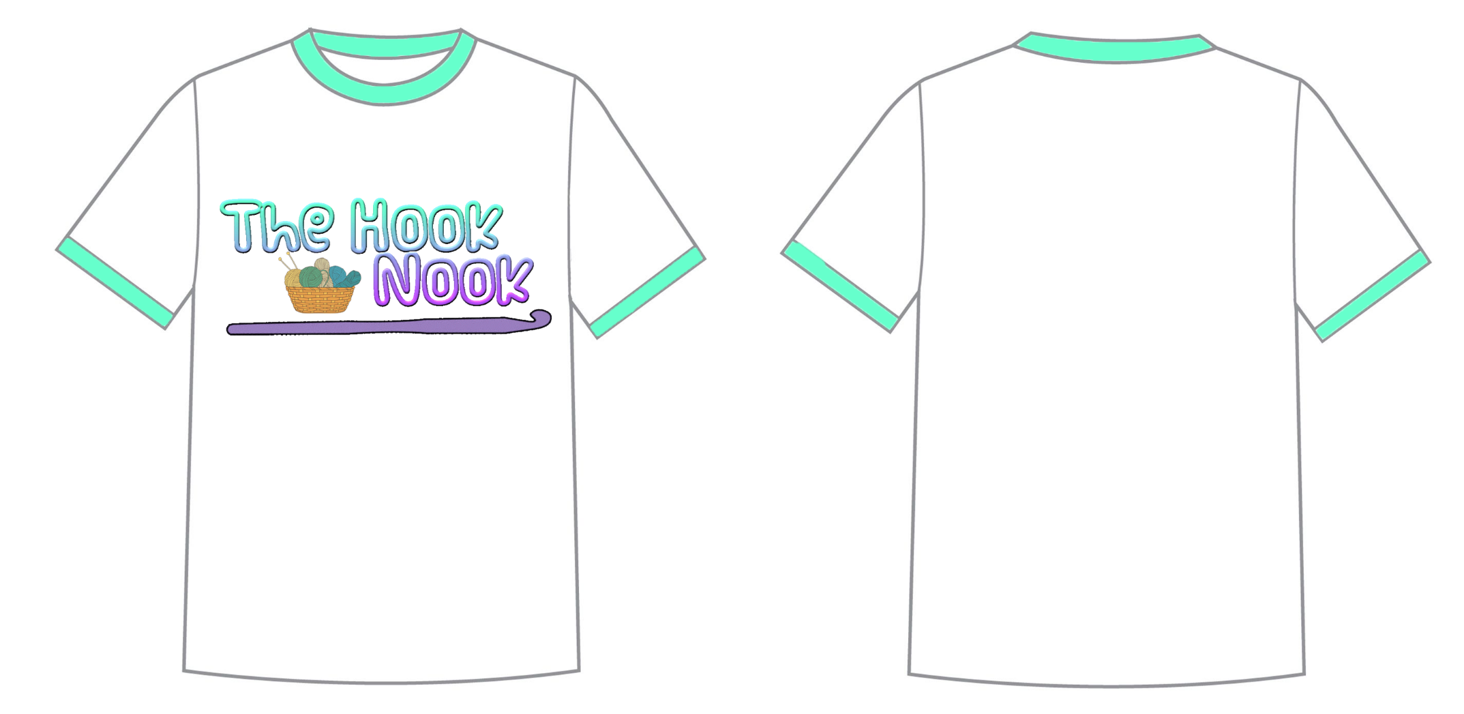
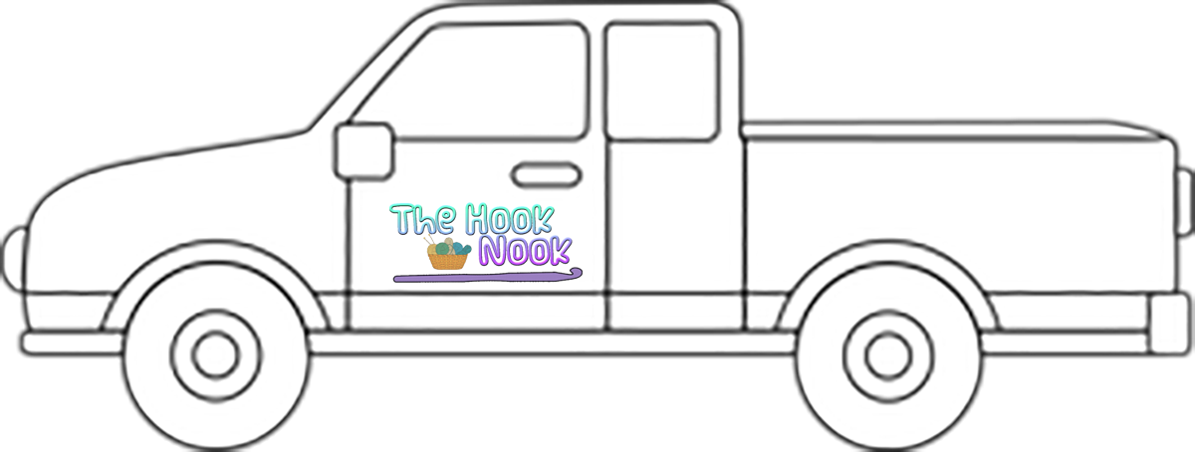
Logo Test tomorrow - Study the handouts from the day I was gone last
week. Logo Handout 1
Logo Handout 2 |
Logo Test
PSA handout-read pages 1-2.
|
No Class due to concert rehearsal. |
Read and discuss PSA handout pages 3-6
Hand out two new copies of page 7 to each student to fill out after you
watch these PSA's.
Watch this
PSA and this PSA and
complete the two PSA Graphic Organizers. Hand these in by the beginning
of class tomorrow. (PSA Graphic Organizer-Watching or Listening)
If time, watch these example PSAs. Example
1 Example
3
Example -
The Making of this PSA-2020
-narrated
version
Monday -
Start working on PSA Graphic organizer for individual audio PSA (using
Audacity).
|
|
PERIOD 7: PREP 1:38-2:28 PM
|
|
|
|
|
|
|
|
PERIOD 8: 6TH STUDY HALL 2:31-3:21 PM
|
|
|
|
|
|
|
|
MRS. NIGHTINGALE'S ASSIGNMENTS
2021-2022
|
|
NOVEMBER
|
|
DECEMBER
|
|
|
|
29 |
30 |
1 |
2 |
3 |
|
|
|
|
|
|
|
PERIOD 1: SENIOR PROJECTS/STUDYHALL
8:00-8:42 AM
|
Senior Project Website
**To log onto your sites, go to
https://students.weebly.com ** |
|
DON'T FORGET T0 KEEP UPDATING YOUR TIME
LOG AS YOU WORK.
DON'T FORGET TO TAKE PICTURES THROUGHOUT YOUR SENIOR PROJECT! YOU WILL
NEED AT LEAST 10 PHOTOS.
|
Upcoming Due Dates:
12/8/21 - Your first face-to-face (in person) meeting must take place
before December 8, 2021 so you can turn in your paperwork on December
9th.
12/9/21 - Time Log Checkpoint
12/9/21 - Show your Table of Contents to Mrs. Nightingale and put in
your binder.
12/9/21 - 6 journal entries complete
12/9/21 - Mentor Time Log checkpoint
12/9/21 - Project Proposal signed by mentor
12/9/21 - Mentor Qualification form
|
|
|
PERIOD 2: PREP/9TH GRADE STUDY HALL 8:45-9:35 AM |
|
|
|
|
|
|
|
PERIOD 3: 6TH COMPUTERS/6TH SOCIAL STUDIES 9:38-10:28 AM |
Add new baking soda and salt to our mummified Apple.
Turn in page 151
Vocabulary Builder for Section 5
Quiz for Section 5
Homework - pages 152-155 (Skip #17-20 on page 154) |
Homework - Worksheet
Chapter 5 Review |
Chapter 5 test
Create word search. Go to assignment in Google Classroom and open the
google doc to create your word search. Turn in your finished word search
through Google Classroom. |
Word Searches |
pages 156-159
Do questions on page 159.
|
|
PERIOD 4: FOUNDATIONS OF TECHNOLOGY 10:31-11:21 AM |
|
Word Chapter 2 test |
Word Chapter 3
pages 73-77 |
pages 77-94
Do all the activities and then tomorrow I will get you caught up on
notes. |
pages 94-99
Turn in Word Chapter 2 assignments through Google Classroom. |
pages 100-105 |
|
PERIOD 5: BUSINESS COMPUTER APPLICATIONS 11:24 AM-12:15 PM |
Expression Web
Your home page must have a photo of you, a title at the top,
buttons linking to all of the other pages. We are also going to add some
code to the page to create a hit counter. I will show you how to arrange
things in tables so that you can align them how you want. |
Expression Web-1 new page due by class time tomorrow.
Page must contain:
-background
-title
-at least one picture
-some text
-home button |
Expression Web-1 new page due by the beginning of class time tomorrow. You
must have home page and 2 other pages done in total.
Page must contain:
-background
-title
-at least one picture
-some text
-home button |
Expression Web - Work on Photoshop page - Insert table for assignments. |
Expression Web |
|
PERIOD 6: MULTIMEDIA DESIGN 12:45-1:35 PM
|
9 sketches of your logo are due in Google Classroom at the beginning of
this period. The class will vote on the top two
logos for each student. Then the student will make a final version of
one of the top two.
Start working on your final logo. |
Continue working on final logo.
Due in Google Classroom by the beginning of class tomorrow.
|
Read the two handouts on logos and answer the questions on the last page
of each handout. This is due at the beginning of class tomorrow. |
Make coupon using logo.
Requirements:
-Logo - Business
-What the coupon is offering
-slogan
-COUPON FOR INSTORE OR ONLINE PURCHASE
-Expiration date
-Website, phone number, email address
-due by the beginning of class tomorrow in google classroom
2 Examples:

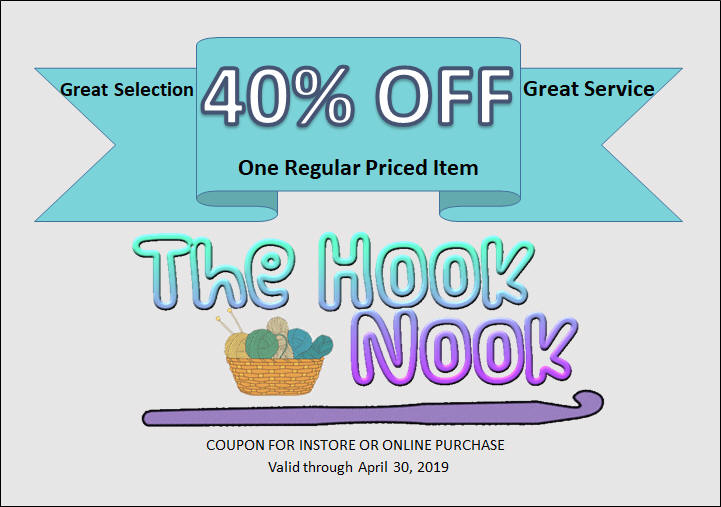
|
Turn in your coupon JPG or PNG through Google Classroom by the beginning
of class today if you haven't already.
Work on Business card - Due in Google Classroom by class time
Monday.
Business Card
Must include:
logo, address, name of business, title, phone, fax, email, website,
hours, and slogan.
2 Examples:


Monday we will work on:
Advertisement must include the logo, Business Name, what are you
advertizing? Will be due Tuesday by class time in Google Classroom.
2 Examples:


|
|
PERIOD 7: PREP 1:38-2:28 PM
|
|
|
|
|
|
|
|
PERIOD 8: 6TH STUDY HALL 2:31-3:21 PM
|
|
|
|
|
|
|
|
MRS. NIGHTINGALE'S ASSIGNMENTS
2021-2022
|
|
NOVEMBER
|
|
|
|
|
|
22 |
23 |
24 |
25 |
26 |
|
|
|
|
|
|
|
PERIOD 1: SENIOR PROJECTS/STUDYHALL
8:00-8:42 AM
|
Senior Project Website
**To log onto your sites, go to
https://students.weebly.com ** |
|
DON'T FORGET T0 KEEP UPDATING YOUR TIME
LOG AS YOU WORK.
DON'T FORGET TO TAKE PICTURES THROUGHOUT YOUR SENIOR PROJECT! YOU WILL
NEED AT LEAST 10 PHOTOS.
|
Upcoming Due Dates:
12/8/21 - Your first face-to-face (in person) meeting must take place
before December 8, 2021 so you can turn in your paperwork on December
9th.
12/9/21 - Time Log Checkpoint
12/9/21 - Show your Table of Contents to Mrs. Nightingale and put in
your binder.
12/9/21 - 6 journal entries complete
12/9/21 - Mentor Time Log checkpoint
12/9/21 - Project Proposal signed by mentor
12/9/21 - Mentor Qualification form
|
|
|
PERIOD 2: PREP/9TH GRADE STUDY HALL 8:45-9:35 AM |
|
|
|
|
|
|
|
PERIOD 3: 6TH COMPUTERS/6TH SOCIAL STUDIES 9:38-10:28 AM |
Hinduism -
video in share drive
https://www.youtube.com/watch?v=8IegAzJ2WuU 3:30 minutes
https://www.youtube.com/watch?v=tHw5kstT3fo&list=PLFUptFBVTnlGJeeZA3xZj_3VpGF7_RaLm
5:39 minutes
http://mrscelis6.weebly.com/india.html
http://www.mrmarks6.com/lectures/india/
https://sites.google.com/site/worldreligionsforkids/buddhism
Homework - Read pages 147-151 before class tomorrow.
|
Review Section 5
Vocab flashcards
Guided Reading for Section 5
Homework - page 151 questions #1-3
Next Week - Vocabulary Builder and Quiz for Section 5 |
|
|
|
|
PERIOD 4: FOUNDATIONS OF TECHNOLOGY 10:31-11:21 AM |
|
Pages 67-70 |
Review for Chapter 2 Test |
|
|
|
|
PERIOD 5: BUSINESS COMPUTER APPLICATIONS 11:24 AM-12:15 PM |
|
Continue working in Expression Web. |
Continue working in Expression Web. |
|
|
|
|
PERIOD 6: MULTIMEDIA DESIGN 12:45-1:35 PM
|
Slogans-
Where's the Beef?
Think Small
picture VW car
The Nike Swoosh
https://visme.co/blog/how-to-design-a-logo/
Work on
9 sketches for your logo. Due
beginning of class on Monday.
You must make at least one of 4 different
types.
|
Continue working on logo sketches.
When you are done, go to the Notes app on your phone. Click on the
camera icon at the bottom of your screen. Choose Scan Documents. Take a
picture of your first page. Choose Keep Scan. Take another picture if
you have another page, and click Save when you are done.
Click on your saved document and click the Send icon at the top, choose
Mail. Type in your email address and put logo in the Subject line. Click
Send.
Then open it up on your computer in your email. Save it to your computer
and submit through Google Classroom just like we have submitted past
assignments. -Due by class time on Monday. |
|
|
|
|
PERIOD 7: PREP 1:38-2:28 PM
|
|
|
|
|
|
|
|
PERIOD 8: 6TH STUDY HALL 2:31-3:21 PM
|
|
|
|
|
|
|
|
MRS. NIGHTINGALE'S ASSIGNMENTS
2021-2022
|
|
NOVEMBER
|
|
|
|
|
|
8 |
9 |
10 |
11 |
12 |
|
|
|
|
|
|
|
PERIOD 1: SENIOR PROJECTS/STUDYHALL
8:00-8:42 AM
|
Senior Project Website
**To log onto your sites, go to
https://students.weebly.com ** |
|
DON'T FORGET T0 KEEP UPDATING YOUR TIME
LOG AS YOU WORK.
DON'T FORGET TO TAKE PICTURES THROUGHOUT YOUR SENIOR PROJECT! YOU WILL
NEED AT LEAST 10 PHOTOS.
|
Upcoming Due Dates:
11/9/21 - Research
Paper Self Evaluation-
due today -
Save in the Senior Project folder on the Share Drive and after
approved by Mrs. Nightingale, print and put in your binder.
Before November 10, you must make your first
contact with
your mentor by phone to explain your
project to him/her, ask if he/she would be willing to mentor you for
your project, and set up a time to meet and get paperwork signed.
Show the signed paperwork to Mrs.
Nightingale by December 9 (sooner if you want to work over Thanksgiving
Break).
11/10/21 - Time Log
Checkpoint
-save in our class folder on the Share Drive
11/10/21 - 5 journal
entries complete and published on your weebly.
|
|
|
PERIOD 2: PREP/9TH GRADE STUDY HALL 8:45-9:35 AM |
|
|
|
|
|
|
|
PERIOD 3: 6TH COMPUTERS/6TH SOCIAL STUDIES 9:38-10:28 AM |
Finish Writing Workshop - final draft
|
Start Chapter on India -
https://www.youtube.com/watch?v=shoTUp7-FZI
Read and discuss pages 124-129.
Hand out vocabulary flash cards.
Homework - Finish reading page 129 and do the Vocabulary Builder
worksheet.
|
Guided Reading for Chapter 5 Section 1
https://www.youtube.com/watch?v=6gMaXVRzrBc&t=33s
https://www.mrdowling.com/612india.html - The subcontinent of Asia
and the Himalayas 2:20
https://sites.google.com/site/1ancientcivilizationsforkids/ancient-india
4:41 minutes
Homework - page 129 - Questions 1-3 and Guided Reading worksheet
and Map Activity (pages 1 and 3)
Tomorrow - quiz over
Section 1
|
Quiz over Section 1
Read and discuss Section 2 in class
Vocabulary Flashcards for Section 2
|
https://www.youtube.com/watch?v=UkuEiMH-RNI&list=PLFUptFBVTnlGJeeZA3xZj_3VpGF7_RaLm&index=4
4:41 - The discovery of Harrapa
https://www.youtube.com/watch?v=WmeyjkMYqeE
19.5 minutes
Homework:
Map Activity page 2
Monday -
Guided Reading for Chapter 5 Section
2
Hinduism -
https://sites.google.com/site/worldreligionsforkids/home/hinduism
https://www.youtube.com/watch?v=8IegAzJ2WuU 3:30 minutes
Brahmanism and the Caste System -
https://www.youtube.com/watch?v=SV78-ad8tpw 3:44 minutes
https://www.youtube.com/watch?v=tHw5kstT3fo&list=PLFUptFBVTnlGJeeZA3xZj_3VpGF7_RaLm
5:39 minutes
http://thorntonclasswebsite.weebly.com/ancient-india.html
http://mrscelis6.weebly.com/india.html
http://www.mrmarks6.com/lectures/india/
https://artsycraftsymom.com/diy-warli-bookmarks/
https://www.youtube.com/watch?v=WPsnXoc9j14
https://sites.google.com/site/worldreligionsforkids/buddhism
|
|
PERIOD 4: FOUNDATIONS OF TECHNOLOGY 10:31-11:21 AM |
|
Pages 39-42 |
page 43
Skip the second activity W1-E2. |
Review for Word Chapter 1 Test |
Free Day |
Word Chapter 1 Test |
|
PERIOD 5: BUSINESS COMPUTER APPLICATIONS 11:24 AM-12:15 PM |
|
Work on final html/css assignment. |
Work on final html/css assignment. |
Work on final html/css assignment. |
HTML/CSS Study Guide |
https://www.youtube.com/watch?v=h_OyFoxp_uo
https://www.keloland.com/news/local-news/robots-delivering-food-on-sdsu-campus/
Review for HTML/CSS Test |
|
PERIOD 6: MULTIMEDIA DESIGN 12:45-1:35 PM
|
https://edu.gcfglobal.org/en/canva/creating-a-youtube-banner/1/
Submit the png through Google Classroom.
|
https://edu.gcfglobal.org/en/canva/creating-a-flyer/1/
Create a Flyer in Canva for the 6-12th
Grade Christmas Concert at the White Lake School Gymnasium on December
9, 2021 at 7:00pm
Download as a PDF Print file. Submit the through Google Classroom.
|
https://visual.ly/community/Infographics/business/how-choose-your-logo-colors
Color Psychology
Color Wheel |
https://visual.ly/community/infographic/business/recipe-epic-logo-designs
Create an Infographic about graphic design -
Examples -
·
Typography (Serif, Sans Serif,
Decorative, Script)
·
Color Psychology (emotions created with
each color)
·
Color Schemes (Analogous, Complementary,
Monochromatic, Triadic, Tetradic )
·
Fundamentals of Design (line, shape,
form, texture, and balance.)
|
Perfect Logo
Examples
https://99designs.com/blog/tips/types-of-logos/
|
|
PERIOD 7: PREP 1:38-2:28 PM
|
|
|
|
|
|
|
|
PERIOD 8: 6TH STUDY HALL 2:31-3:21 PM
|
|
|
|
|
|
|
|
MRS. NIGHTINGALE'S ASSIGNMENTS
2021-2022
|
|
OCTOBER
|
|
|
|
|
|
18 |
19 |
20 |
21 |
22 |
|
|
|
|
|
|
|
PERIOD 1: SENIOR PROJECTS/STUDYHALL
8:00-8:42 AM
|
Senior Project Website
**To log onto your sites, go to
https://students.weebly.com ** |
October 25 - 4
journal entries due
October 28 - Time Log checkpoint - all time
logs in the Senior Project folder need to be up-to-date!
November 3 - Senior Project Meeting 8am in Mrs. Nightingale's
room |
DON'T FORGET T0 KEEP UPDATING YOUR TIME
LOG AS YOU WORK ON YOUR RESEARCH PAPER OUTSIDE OF CLASS!
|
|
|
|
PERIOD 2: PREP/9TH GRADE STUDY HALL 8:45-9:35 AM |
|
|
|
|
|
|
|
PERIOD 3: 6TH COMPUTERS/6TH SOCIAL STUDIES 9:38-10:28 AM |
|
NO SCHOOL |
Start at 6 minutes - Ancient Egypt-mummies-religion, etc.
https://www.youtube.com/watch?v=jpb4_K7gMzc - 19 minutes
Do Guided Reading worksheet for Chapter 4 Section 2.
Homework Read pages 96-101.
Study section 2 for quiz tomorrow |
Section 2 Quiz
Do Section 3 Bellringer
Hand out vocab words for Section 3
Discuss Section 3 - Do Guided Reading for Section 3.
The Temple of Karnak -
https://www.youtube.com/watch?v=CqO4PE4uZhc - 3 minutes
Homework
- finish Guided Reading worksheet and do page 100 Questions 1-3 |
https://www.youtube.com/watch?v=kvoNDfI7duM -pyramids and mummies 18
minutes
Homework -
Read pages 102-106
Do
Section 3 Vocab Building Worksheet
Do page 106 #1-3
Do next week after test
https://www.xplorationstation.com/stories/diy-science---make-a-mummified-apple
https://www.natgeokids.com/uk/discover/history/egypt/hieroglyphics-uncovered/
- |
Section 3 Quiz
Read pages 107 113.
Homework -
Finish reading pages 110-113 and do the questions on page 113 #1-5
Monday - Read page 114
Do the questions on pages 115-117 (Skip #1-, 16, and 17 on page 116) |
|
PERIOD 4: FOUNDATIONS OF TECHNOLOGY 10:31-11:21 AM |
|
NO SCHOOL |
Review for Chapter 6 test |
Chapter 6 Test
|
Microsoft Office Book pages 1-4 |
MO Book-pages 5-9
Monday-Finish page 9 01-D5 to page 15. |
|
PERIOD 5: BUSINESS COMPUTER APPLICATIONS 11:24 AM-12:15 PM |
|
NO SCHOOL |
HTML pages 40-41 - Named Entities |
pages 43-44 |
No class because online Biology teacher is here. |
Page 45 |
|
PERIOD 6: MULTIMEDIA DESIGN 12:45-1:35 PM
|
|
NO SCHOOL |
Turn in Patriotic PPT Storyboard in Google Classroom at the beginning of
class.
Start working on PPT-adding music, pictures, animations, and
transitions. |
Work on PPT-adding music, pictures, animations, and transitions. |
Work on PPT-adding music, pictures, animations, and transitions. |
Work on PPT-adding music, pictures, animations, and transitions. It's
due by the beginning of class on Monday. |
|
PERIOD 7: PREP 1:38-2:28 PM
|
|
|
|
|
|
|
|
PERIOD 8: 6TH STUDY HALL 2:31-3:21 PM
|
|
|
|
|
|
|
|
MRS. NIGHTINGALE'S ASSIGNMENTS
2021-2022
|
|
OCTOBER
|
|
|
|
|
|
11 |
12 |
13 |
14 |
15 |
|
|
|
|
|
|
|
PERIOD 1: SENIOR PROJECTS/STUDYHALL
8:00-8:42 AM
|
Senior Project Website
**To log onto your sites, go to
https://students.weebly.com ** |
|
DON'T FORGET T0 KEEP UPDATING YOUR TIME
LOG AS YOU WORK ON YOUR RESEARCH PAPER OUTSIDE OF CLASS!
|
|
|
|
PERIOD 2: PREP/9TH GRADE STUDY HALL 8:45-9:35 AM |
|
|
|
|
|
|
|
PERIOD 3: 6TH COMPUTERS/6TH SOCIAL STUDIES 9:38-10:28 AM |
Chapter 4 - section 1 bellringer
section 1 flashcards
Read pages 83-89
You will need to finish reading pages 88-89 and do questions 1-3
on page 89.
|
Hand back Chapter 3 tests.
Do #4 on page 89 together.
Go over questions on right side of teacher's book page 89.
Do Guided Reading worksheet for Chapter 4 Section 1.
|
https://geology.com/world/world-map.shtml - Clickable map of the
world
https://www.youtube.com/watch?v=6juyIxRvGcA Geography of Ancient
Egypt - 4.5 minutes
Do Vocab Building worksheet Ch4-Sec1
Sec 1 Quiz
Do Section 2 Bellringer
Read pages 90-95
Homework -
Do Biography pages.
|
Do Vocab Building worksheet Ch4-Sec2
https://www.youtube.com/watch?v=aEK6PT7K8OM - the Importance of the
Nile- 7:11 minutes -*STOP AT 3:45*
Read pages 92-95
Ancient Egypt-mummies-religion, etc.
https://www.youtube.com/watch?v=jpb4_K7gMzc - 19 minutes
Homework - Do questions #1-4 on page 95.
Next Week -
Tuesday -
Start at 6 minutes -
Ancient Egypt-mummies-religion, etc.
https://www.youtube.com/watch?v=jpb4_K7gMzc - 19 minutes
Do Guided Reading worksheet for Chapter 4 Section 2.
Homework Read pages 96-101.
Study section 2 for quiz tomorrow
Wednesday -
Section 2 Quiz
Do Section 3 Bellringer
https://www.youtube.com/watch?v=kvoNDfI7duM -pyramids and mummies 18
minutes
The Temple of Karnak -
https://www.youtube.com/watch?v=CqO4PE4uZhc - 3 minutes
|
NO SCHOOL |
|
PERIOD 4: FOUNDATIONS OF TECHNOLOGY 10:31-11:21 AM |
|
Chapter 5 Test |
Chapter 6-Locating Information
Read, take notes, and do activities on pages 105-110 |
Do activities on page 110 (start with Intellectual Property)-114
|
Study for Chapter 6 Test - it will be Tuesday or Wednesday next week.
I'll let you know for sure on Thursday. |
NO SCHOOL |
|
PERIOD 5: BUSINESS COMPUTER APPLICATIONS 11:24 AM-12:15 PM |
|
HTML-Go over over pages 32-34 |
HTML-page 34 Named Targets |
HTML-page 35
|
Check Chapter 6 Notes.
HTML page 36 Quiz |
NO SCHOOL |
|
PERIOD 6: MULTIMEDIA DESIGN 12:45-1:35 PM
|
Design Elements
Work on Tanka pages in Mixbook |
Work on Couplet pages in Mixbook.
Delete all extra pages.
Design back cover to match front cover page. |
Mixbook- Go to the My Projects page and change the title of your book to
Poetry. Change the Settings to Anyone with the link can view.
Start working on Patriotic PPT movie |
continue PPT movie assignment - storyboard is due Tuesday at the
beginning of class. |
NO SCHOOL |
|
PERIOD 7: PREP 1:38-2:28 PM
|
|
|
|
|
|
|
|
PERIOD 8: 6TH STUDY HALL 2:31-3:21 PM
|
|
|
|
|
|
|
|
MRS. NIGHTINGALE'S ASSIGNMENTS
2021-2022
|
|
OCTOBER
|
|
|
|
|
|
4 |
5 |
6 |
7 |
8 |
|
|
|
|
|
|
|
PERIOD 1: SENIOR PROJECTS/STUDYHALL
8:00-8:42 AM
|
Senior Project Website
**To log onto your sites, go to
https://students.weebly.com ** |
|
DON'T FORGET T0 KEEP UPDATING YOUR TIME
LOG AS YOU WORK ON YOUR RESEARCH PAPER OUTSIDE OF CLASS!
|
|
|
|
PERIOD 2: PREP/9TH GRADE STUDY HALL 8:45-9:35 AM |
|
|
|
|
|
|
|
PERIOD 3: 6TH COMPUTERS/6TH SOCIAL STUDIES 9:38-10:28 AM |
Due at the beginning of class - Page 69 Section 3 Assessment #1-3 and
Vocabulary Builder worksheet
Section 4 bellringer
Read pages 70-77
Homework - page 77 #1-4 |
Guided Reading for section 4
Section 4 flashcards
Read page 78
Homework - page 79-81
#1-22 -skip #17 and #22
and #1-7 on page 81.
Epic of Gilgamesh |
Review for Chapter 4 test - Do the Chapter 3 Review handout |
Go over Chapter 3 Review handout
10:15 - author presentation in the gym |
Chapter 3 Test
Read pages 82-85
Monday -
section 1 bellringer
section 1 flashcards
Read pages 86-89
Homework - page 89 #1-4
|
|
PERIOD 4: FOUNDATIONS OF TECHNOLOGY 10:31-11:21 AM |
|
Take notes and do activities- pages 86-90 |
Take notes and do activities- pages 91-96 |
*IMPORTANT*
Copy the Chapter 5 folder to the desktop and use this Chapter 5 folder
for the exercises. You can't restore items that you delete from the
Share Drive. Only Mr. Doering can do that. If you delete from the Share
Drive, it does not go to your Recycle Bin on your desktop. So...Make
sure you are working with the Chapter 5 folder on your desktop so you
can work with restoring the files from the Recycle bin.
Take notes and do activities- page 97 (starting with Organizing
Electronic Media) through page 100
When you get to the Compressed Archives Section on page 98, watch the
video in the Assignments section of Google Classroom. |
Take notes and do activities- pages 101-104 |
Check Chapter 5 notes.
Chapter 5 Quiz |
|
PERIOD 5: BUSINESS COMPUTER APPLICATIONS 11:24 AM-12:15 PM |
|
HTML page 28 |
HTML page 29 |
HTML page 30 |
HTML pages 31-32 - left off at Relative References. |
HTML handout page 32 – start half-way down the page
with Relative References.
You will need to create three pages, save them all
in your HTML folder, and then link from the main page to the other two
pages.
The code for the first page is in the bottom right
corner of page 32. Name this page index-your initials. Index and Default
are often used as the name for the home page of a website.
The links on this page will not work until you
create page1 and page2. Create these two pages and put a
<h1> that says Page 1 on page 1
and put a <h1> that says Page 2
on page 2. When you have them finished, check to make sure that the
links to them on your index page works. Make sure that you name them
exactly as you have named them in the link on the index page.
When you are done, read pages 33-34. We will go
over them on Monday.
|
|
PERIOD 6: MULTIMEDIA DESIGN 12:45-1:35 PM
|
Final podcast saved as a project due by
the end of class today.
Work on Antonym Diamonte pages - due by the beginning of class tomorrow.
|
Open internet safety podcast in audacity -
Listen to your podcast and edit out any extra silent spaces or words
that you stumbled on or repeated. For each music segment, select a few
seconds at the beginning and click on the Effects menu and choose Fade
In. Select a few seconds at the end of each music track and
Effect-->Fade Out.
Then Select all tracks (Ctrl+A) and click on Effect > Normalize,
accepting the default settings. This will adjust the sounds out so that
they blend together well.
Again select all tracks and then choose Tracks > Mix and Render.
Listen to your podcast.Then choose
File-- > Export and export it as a WAV file in your audacity
folder inside our class folder.
|
|
|
Design Elements |
|
PERIOD 7: PREP 1:38-2:28 PM
|
|
|
|
|
|
|
|
PERIOD 8: 6TH STUDY HALL 2:31-3:21 PM
|
|
|
|
|
|
|
|
MRS. NIGHTINGALE'S ASSIGNMENTS
2021-2022
|
|
SEPTEMBER
|
|
|
|
OCTOBER
|
|
2 |
28 |
29 |
30 |
1 |
|
|
|
|
|
|
|
PERIOD 1: SENIOR PROJECTS/STUDYHALL
8:00-8:42 AM
|
Senior Project Website
**To log onto your sites, go to
https://students.weebly.com ** |
|
|
9/27/21 |
3 journal entries complete |
DON'T FORGET T0 KEEP UPDATING YOUR TIME
LOG AS YOU WORK ON YOUR RESEARCH PAPER OUTSIDE OF CLASS!
|
|
|
|
PERIOD 2: PREP/9TH GRADE STUDY HALL 8:45-9:35 AM |
|
|
|
|
|
|
|
PERIOD 3: 6TH COMPUTERS/6TH SOCIAL STUDIES 9:38-10:28 AM |
Read pages 54-57.
Homework - Do Section 1 Assessment (#1-3) page 57 - due by class
time tomorrow.
Start filling out the Guided Reading handout Section 1 that you were
given in class on Friday. We will continue working on this tomorrow.
|
Sumerians -
https://www.youtube.com/watch?v=QDJa2sLNYZs
Review pages 52-57.
Read page 60 up to The City-States of Sumer.
King Tut's Tomb -
https://www.youtube.com/watch?v=Avqafc6fZwc |
Section 1 Quiz
Do Section 2 Bell Ringer.
Continue reading pages 60-62
https://www.youtube.com/watch?v=kkSwK59CwF8 -Sargon the Great
Do Biography handout on Hammurabi
Homework - Vocabulary Building worksheet
|
Read pages 62-64
Do Guided Reading Section 2.
Section 2 Quiz
https://www.youtube.com/watch?v=e457lmmNoEg - Ancient Religion
https://www.youtube.com/watch?v=9GS_v7YACsY Sargon and the Akkadian
Empire
Homework - Page 64 Section 2 Assessment #1-3
|
Bell Ringer Section 3
Read pages 65-71
Handout-flashcards
Handout Guided Reading Section 3
Homework
Page 69 Section 3 Assessment #1-3
and Vocabulary Builder worksheet
|
|
PERIOD 4: FOUNDATIONS OF TECHNOLOGY 10:31-11:21 AM |
Take notes and do activities on pages 73-76.
|
Take the quiz in Google Classroom.
Do activities on pages 77-79
Study for Chapter 4 test |
Chapter 4 Test |
Chapter 5 - Take notes on pages 81-87 |
Take notes and do activities- pages 82-85 |
|
PERIOD 5: BUSINESS COMPUTER APPLICATIONS 11:24 AM-12:15 PM |
|
HTML page 19 |
Quiz page 17 and rest of page 19. |
Write the code for the top of page 20. |
Coding Lists - pages 23-25 |
Review Lists and do quiz page 26. |
|
PERIOD 6: MULTIMEDIA DESIGN 12:45-1:35 PM
|
Hand back Audacity quizzes.
Mixbook - continue writing the 2 Haiku pages - due by the end of class
today.
-Still missing some scripts with resources listed.
|
Do the definition page for Diamante in your Mixbook Poetry book.
Podcast assignment: Record your podcast at home and save it as a project
in Audacity. This is due by class time Thursday.
Go over the directions on how to do this in class.
Record the intro, segment, and closing on separate tracks. To get a new
track - click the Tracks Menu, Choose Add New and choose Stereo.
To save click File-->Save Project-->Save Project As-->internet Podcast. |
Continue working on the design of your Mixbook pages and write your
Diamante poem. - due by class time tomorrow.
https://www.poetry4kids.com/lessons/how-to-write-a-diamante-poem/ |
Check Audacity podcast recordings. Then add intro, outro, and bumper
music in. Save it as a project again and then export it as a Wav file.
Work on Antonym Diamante pages.-due by the end of class tomorrow. |
Final podcast saved as a project and exported as a WAV file is due by
the end of class today.
Start working on your poetry book Cinquain pages.
How to write a Cinquain |
|
PERIOD 7: PREP 1:38-2:28 PM
|
|
|
|
|
|
|
|
PERIOD 8: 6TH STUDY HALL 2:31-3:21 PM
|
|
|
|
|
|
|
|
MRS. NIGHTINGALE'S ASSIGNMENTS
2021-2022
|
|
SEPTEMBER
|
|
|
|
|
|
20 |
21 |
22 |
23 |
24 |
- JH/JV FB vs. Platte @ Kimball 4pm - leave 3:00pm
- Health Screenings 9am |
- Ping Pong Pictures
- VB vs. Corsica/Stickney @ WL -JH 4:30pm |
- Cross Country Meet @ Plankinton 1pm -
leave 11:30am
- Newsletter Items due to Lori 9:00am |
- VB vs. Wagner @ WL C-Match 5:15pm |
FB @ DeSmet 7pm - leave 3:20pm |
|
PERIOD 1: SENIOR PROJECTS/STUDYHALL
8:00-8:42 AM
|
Senior Project Website
**To log onto your sites, go to
https://students.weebly.com ** |
|
|
9/27/21 |
3 journal entries complete |
DON'T FORGET T0 KEEP UPDATING YOUR TIME
LOG AS YOU WORK ON YOUR RESEARCH PAPER OUTSIDE OF CLASS!
|
|
|
|
PERIOD 2: PREP/9TH GRADE STUDY HALL 8:45-9:35 AM |
|
|
|
|
|
|
|
PERIOD 3: 6TH COMPUTERS/6TH SOCIAL STUDIES 9:38-10:28 AM |
|
Do pages 45-47 - Due tomorrow at the beginning of class |
Quick review of Chapter 2 and then take test |
Review Unit 1 and take test. |
https://www.youtube.com/watch?v=xVf5kZA0HtQ
https://www.youtube.com/watch?v=EHkAGKgoyGo
https://www.youtube.com/watch?v=rBRPheJd_VE stop at 3:15
|
Bell Ringer
Vocabulary flashcards
Vocabulary Builder activity- save until Monday
Read and discuss pages 48-53
King Tut in the News -
https://www.youtube.com/watch?v=NdeC2-vSDtQ
https://www.youtube.com/watch?v=Qd53u5KEjj0
https://www.youtube.com/watch?v=gbejtXzzYgU
https://www.youtube.com/watch?v=5RP2KfewiJA
Do questions at the bottom of page 53
Homework - Write a paragraph about How Farming Changed Society –
pages 42-43
Main idea sentence
Details
Wrap it up in a closing sentence
4-5 sentences
Next week:
Read and discuss pages 54-57
Homework - Do Section 1 Assessment (#1-3) page 57
Sumerians -
https://www.youtube.com/watch?v=QDJa2sLNYZs
King Tut's Tomb -
https://www.youtube.com/watch?v=Avqafc6fZwc
|
|
PERIOD 4: FOUNDATIONS OF TECHNOLOGY 10:31-11:21 AM |
|
Current Technology Review assignment |
Start Chapter 4-Organizing Information-page 59-62 |
Take notes -
pages 62 (starting with Symbols to Avoid in Filenames) to Viewing
Information on page 66. Do Activity D4-A2, D4-A3, and D4-A4 and turn in
through Google Classroom by class time tomorrow. |
Page 67 - Do Activity D4-A5 - Take screen shots of each step and paste
them in a Word document to show your answers. Submit to Google Classroom
by class time tomorrow. |
Talk about missing assignments.
Take notes and do activities- pages 68-72 |
|
PERIOD 5: BUSINESS COMPUTER APPLICATIONS 11:24 AM-12:15 PM |
HTML - read the bottom of page 6 on Nesting Tags
Add to your notes
Quiz - Starting with the notepad file Skeleton, create the code for
Acing an Interview. Be sure to save the text file and the html file in
your folder in our class folder on the Share Drive. |
HTML Quiz page 8 |
HTML pages 13-14 |
HTML page 15 |
HTML page 16
Monday -
HTML page 19 to practice hexadecimal code and page 17 Quiz |
|
PERIOD 6: MULTIMEDIA DESIGN 12:45-1:35 PM
|
Your podcast segment script about online safety is due in our class
folder in your folder by class time today.
We will start recording tomorrow |
Make Mixbook accounts and create Poetry book cover page. |
Check scripts that were turned in late.
Students open "Audacity Podcast Purple Pride Radio" from lesson files in
the Audacity folder and save to their own folders.
Assignment - By class time tomorrow, paste your podcast
script into the part that says Segment. Choose your intro, outro, and
bumper music and add your titles to the script. Save this file in your Audacity
folder in our class folder. Then submit this document to google
classroom.
Continue working on poetry books in Mixbook.
Add Mrs. Nightingale as a collaborator.
Learn how to change backgrounds, add borders to pictures, etc.
Complete page 2 by class time tomorrow. Be thinking of a limerick and
jot your ideas down, but the limerick page
doesn't have to be completed yet. |
https://www.poetry4kids.com/lessons/how-to-write-a-limerick/
Mixbook Handout
-Cover and pages 1-3
Start working on writing a limerick. Check it with Mrs. Nightingale, and
then add it to page 3 of your poetry book. Also add a photo or sticker
to the page. This needs to be completed by class time tomorrow.
|
Hand back Audacity quizzes.
Make sure your limerick Mixbook page is finished.
Make corrections and talk about missing assignments. - Invite me to edit
your Mixbook - Brenna, Anna, Aiden, Zian
Mixbook Handout - pages 4-5
(Haiku)
How
to Write Haiku
Start working on the two Haiku pages. - due by the end of class Monday
Monday - I'm still missing some scripts with resources listed.
Finish Haiku pages (due by the end of class today) and make corrections
on limerick pages.
Podcast assignment: Record your podcast at home and save it as a project
in Audacity. This is due by class time Wednesday.
Wednesday-
Check Audacity podcast recordings. Then add intro, outro, and bumper
music in. Save it as a project again and then export it as a Wav file.
This is due by the beginning of class on Monday.+- |
|
PERIOD 7: PREP 1:38-2:28 PM
|
|
|
|
|
|
|
|
PERIOD 8: 6TH STUDY HALL 2:31-3:21 PM
|
|
|
|
|
|
|
|
MRS. NIGHTINGALE'S ASSIGNMENTS
2021-2022
|
|
SEPTEMBER
|
|
|
|
|
|
13 |
14 |
15 |
16 |
17 |
- Homecoming Coronation 7:30pm
- JH/JV FB in WL vs. Corsica/Stickney @ 4pm |
VB vs. MVP @ WL - JH 4pm
|
Flyer Cross Country Invite @ Freeman 1pm (leave
10:45am) |
VB vs. Winner @ Kimball C Match 5:15pm - leave 4:15pm |
- FB vs. Bon Homme @ Kimball (Homecoming) 7pm
- Parade in WL @ noon, Kimball @ 2pm
-
Dismiss Elementary @ 11:30am |
|
PERIOD 1: SENIOR PROJECTS/STUDYHALL
8:00-8:42 AM
|
Senior Project Website
**To log onto your sites, go to
https://students.weebly.com ** |
|
|
9/27/21 |
3 journal entries complete |
DON'T FORGET T0 KEEP UPDATING YOUR TIME
LOG AS YOU WORK ON YOUR RESEARCH PAPER OUTSIDE OF CLASS!
YOU MAY HAVE (AND IT IS RECOMMENDED TO HAVE) MORE THAN 3 JOURNAL ENTRIES
DONE. |
|
|
|
PERIOD 2: PREP/9TH GRADE STUDY HALL 8:45-9:35 AM |
|
|
|
|
|
|
|
PERIOD 3: 6TH COMPUTERS/6TH SOCIAL STUDIES 9:38-10:28 AM |
Bellringer
Read and take notes in the book starting on page 36 to page 39
Guided Reading Section 2
https://www.youtube.com/watch?v=wGXLPhvOZbo Hunter-Gatherers- left
off at 8:25 on Friday
Homework page 39 Section 2 Assessment |
Read 2nd column of page 38 in the green box.
https://www.youtube.com/watch?v=wGXLPhvOZbo Hunter-Gatherers- left
off at 8:25 on Friday
Homework page 39 Section 2 Assessment
Chpt 2 Section 2 Quiz |
https://www.youtube.com/watch?v=mCLQ_8I1paY&list=PLGI5tV-TCvIkaY-w3yExb86wEOESjWsFk&index=2
Domesticating the Dog
https://www.youtube.com/watch?v=bhzQFIZuNFY&list=PLGI5tV-TCvIkaY-w3yExb86wEOESjWsFk
- Birth of Farming
Section 3 - Read and take notes - pages
40-43
Guided Reading Section 3
Homework page 43 Section 3 Assessment
|
Chpt 2 Section 3 Quiz
Review for Chpt 2 test-pages 44-46
Monday- we will review some more and the test will be Tuesday |
NO CLASS |
|
PERIOD 4: FOUNDATIONS OF TECHNOLOGY 10:31-11:21 AM |
|
Read and take notes - Start on second paragraph of page 43 to Forms on
page 48 (Do the activities, but use Chrome.) |
Page 48 (Start at Forms) and go to page 53. Take notes. |
pages 54- 57
Study for test |
Chapter 3 Test- Networking and the Internet. |
NO CLASS |
|
PERIOD 5: BUSINESS COMPUTER APPLICATIONS 11:24 AM-12:15 PM |
|
Work on Homecoming. |
Internet/Copyright Test
Career Test -https://www.yourfreecareertest.com/
Take the career test and email me the code that you get at the end of
the test. Then preview your results. We will discuss results in class
tomorrow.
|
HTML Basics -pages 1-4
Create notepad file for webpage skeleton file. Create first html webpage
saved as a txt file and an html file. Fill out notes pages with terms
used today.
|
Continue HTML Basics starting on page 5. Fill out Notes pages for what we have learned so
far. Tomorrow - Quiz over what we have learned so far in HTML.
|
NO CLASS |
|
PERIOD 6: MULTIMEDIA DESIGN 12:45-1:35 PM
|
Audacity Editing and Tempo assignments
Save each of them first as a project and then export audio as a WAV
file. |
Catch up day |
Record name in audactiy and save as a project and
export as a WAV.
Listen to some student podcasts.
https://whitelake.k12.sd.us/elementaryComputers/Podcasts/Podcasts.htm
http://mps.mpsomaha.org/willow/radio/shows/Willowcast20.html
Audacity -
2 Individual assignments - monolog page 26 #3 an overdub page 27 #4 |
Review for quiz.
https://quizizz.com/join -Do not click
this until you are told to in class because it will only allow you to
take the quiz once and you will need to take it in the room with me.
You will begin writing your script for your individual monolog in
Audacity.
|
NO CLASS
|
|
PERIOD 7: PREP 1:38-2:28 PM
|
|
|
|
|
|
|
|
PERIOD 8: 6TH STUDY HALL 2:31-3:21 PM
|
|
|
|
|
|
|
|
MRS. NIGHTINGALE'S ASSIGNMENTS
2021-2022
|
|
AUGUST
|
|
|
|
|
|
23 |
24 |
25 |
26 |
27 |
|
|
|
|
VB vs. Gregory @ Kimball 6:30pm |
August 27 - FB vs. Centerville @ WL 7pm
August 28 - Cross Country Meet @ Mitchell |
|
PERIOD 1: SENIOR PROJECTS/STUDYHALL
8:00-8:42 AM
|
Senior Project Website
**To log onto your sites, go to
https://students.weebly.com ** |
Required Senior Project Meeting- 7th period
**BRING YOUR LAPTOPS**
We will make our weebly sites, write our first
journal entry, and discuss other upcoming assignments. Please bring
your computers and hand in your Topic Selection form, Honor Statement,
and SP Acknowledgement form if you haven't already done so. |
|
|
|
|
PERIOD 2: PREP/9TH GRADE STUDY HALL 8:45-9:35 AM |
|
|
|
|
|
|
|
PERIOD 3: 6TH COMPUTERS/6TH SOCIAL STUDIES 9:38-10:28 AM |
Google Classroom - Check-in
textbook - Pages 1-4
Assignment-bottom of page 5 #1-4 -turn in by the beginning of class
tomorrow. |
Google Classroom - Check-in
textbook - pages 6-10
Assignment - worksheet - Uncovering the Past Vocabulary Builder Section
1 page 1-due by the beginning of class tomorrow. |
Google Classroom Check-in
textbook - read page 11
Vocab Flash cards
Add Primary Source and Secondary Source to our notes.
Section 1 Quiz
|
Google Classroom Check-in --You will need the handout to do this.
Show Mrs. Nightingale your Section 1 notes (for a grade)
textbook - read pages 12-13 - left off at the top of second column
Continue taking notes.
|
textbook - read pages 13 (second column) -15
Assignment - page 13 Day in the Life essay
Emma-China, Conner-Canada, Miranda-Spain, Jed-Mexico, Zada-France,
Emery-Germany, Darron-Greece, Landon-England
--Tell about the Physical Geography (mountains, valleys, plains, rivers,
volcanoes, hills, environment such as the area's climate, land, water,
plants, soil, animals and other features.)
and the Human Geography such as their way of life, homes and cities,
beliefs, and travels.
Practice keyboarding.
https://white-lake.typingclub.com/
https://www.typing.com/
|
|
PERIOD 4: FOUNDATIONS OF TECHNOLOGY 10:31-11:21 AM |
Google Classroom - Check-in
pages 3-7
website
elab |
Google Classroom Check-in
pages 7-10
|
`Google Classroom Check-in
pages 11-14 - left off at Benefits of Temporary and Permanent Storage |
Google Classroom Check-in...Wait to do this until
after we have read the lesson in the book.
page 14 start at
Benefits of Temporary and Permanent Storage to page 21
|
Missing Assignments
Do binary coding activities.
Watch these two short videos:
https://www.youtube.com/watch?v=jiSKK5vS0uM&t=0s
https://www.youtube.com/watch?v=35vkaO_SgzI&t=0s
Use dot cards to make binary codes for letters and numbers.
Next week:
pages 19-22 Do activities
D1-A7, Learn More D1-L1, and D1-L2 and submit to Google Classroom by the
beginning of class tomorrow.
Review for
Chapter 1 test
which will be next week. |
|
PERIOD 5: BUSINESS COMPUTER APPLICATIONS 11:24 AM-12:15 PM |
How Technology Effects the Brain is due in Google Classroom by the
beginning of class today
Copyright PPT
Create blog in edublogs.
|
Copyright PPT left
off on slide 24
Create blog in edublogs.
Watch
https://www.schooltube.com/media/t/1_x9xkjntt
https://www.commoncraft.com/video/copyright-and-creative-commons
Watch the following video and create a post
in your blog titled “Disney Copyright Video”. Tag it “Assignment” and
categorize it “Copyright”. Write a post explaining if you think
copyright has been violated in this video. You must have at least 4-5
sentences in your post. Create a link to the video in your post. http://www.teachertube.com/viewVideo.php?video_id=11350
|
New student and new staff newsletter assignments are due by midnight
tonight in google classroom.
Watch
https://www.schooltube.com/media/t/1_x9xkjntt
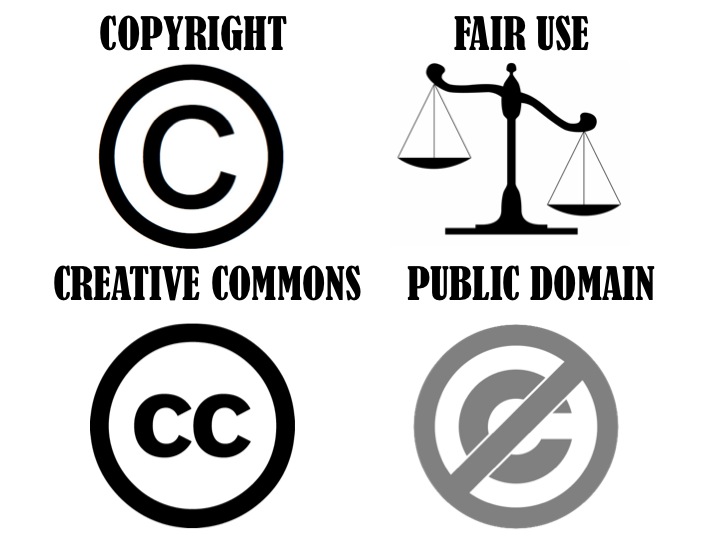
|
https://www.commoncraft.com/video/copyright-and-creative-commons
Watch the following video and create a post
in your blog titled “Disney Copyright Video”. Tag it “Assignment” and
categorize it “Copyright”. Write a post explaining if you think
copyright has been violated in this video. You must have at least 4-5
sentences in your post. Create a link to the video in your post. http://www.teachertube.com/viewVideo.php?video_id=11350
|
Copyright Definitions assignment - Create a new Google Doc in Google
Classroom named "Copyright Definitions". Find a good definition for the
terms at http://techterms.com/ or
another online site. Type the definitions in your own words. Make them
concise, but complete definitions. Add them to your post and publish
your post. 1. Copyright - 2. Public Domain - 3. Fair Use in Education -
4. Creative Commons - 5. Attribution -
Next week-add blog roll and clustrmaps to edublogs.
Review for Copyright Test
which will be Tuesday |
|
PERIOD 6: MULTIMEDIA DESIGN 12:45-1:35 PM
|
|
Log onto www.edublogs.org and
create a blog of your own. Choose a theme and customize it.
Check out the ClustrMap for the school web page and
discuss.
|
edublogs - https://wlmultimediadesign.edublogs.org/
Go over blog guidelines (commenting and posting).
Add blog roll links to classmates' blogs.
--delete extra links in blog roll
|
Continue from yesterday: Edublogs-Customize the General Settings.
Add clustrmap to your blog.
https://avatarmaker.com/ Add blog avatar on the settings tab and the
users tab of the dashboard.
|
Add Aiden to blog roll.
Make corrections on blogs.
Create About Me page on blog: Introductions: Who are you? Share
your hobbies, interests, family background, and anything else you want
others to know while remembering to protect your personal information if
your site is public. Here’s a great example
of an About page from Steph.
Audacity Module 1 and 2 - do the mini assignments (editing and tempo)
-Save them both as audacity files first in your Audacity folder inside
our class folder, and then export them as MP3s in the same folder.
submit them through Google Classroom.
https://www.youtube.com/watch?v=5rNdJb2H2qs
Lesson 1 -
https://www.youtube.com/watch?v=IXoGmyzNZOY
Lesson 2 -
https://www.youtube.com/watch?v=_1U3tivakKU
Lesson 3 -
https://www.youtube.com/watch?v=azg7WJR-5Jw
Audacity Tutorial 1
https://www.youtube.com/watch?v=IO4GFTZXKTQ&feature=youtu.be
Audacity Tutorial 2 How to shorten a song and create a fadeout -https://www.youtube.com/watch?v=mXh05tl08cs
|
Missing Assignments
Work-around to get our avatars to show. In Widgets, add Gallery and add
your avatar image.
Create first post on blog. Delete any extra posts.
Watch and discuss the videos: A
Day Made of Glass – Unpacked
updated A
Day Made of Glass
Start here Monday:
Did
You Know? 4.0
New Did
You Know?
We will also go to Gary’s
Social MediaCount and discuss. (doesn't work anymore because Flash
doesn't work)
https://www.personalizemedia.com/the-count/
https://www.huffpost.com/entry/shocking-ways-internet-rewires-brain_n_4136942
Watch video on how
Google Search works.
New project - https://www.youtube.com/watch?v=3_B6b9RuEg4
Assignment - Shorten a song and do a fadeout. Import Jubilee_60 from
W:\2021-2022 Multimedia\Lesson Files\music\Podsafe Bumper Music - cut
off the last 30 seconds of song and apply a 5-second fade-in at the
beginning and a 5-second fade-out at the end. Submit your final audacity
file and your mp3 to Google Classroom. Audacity
Tutorial 3 How to change key and tempo of a song Audacity Tutorial 3 How
to change key and tempo of a song
https://www.youtube.com/watch?v=S03KZi5OcVk
|
|
PERIOD 7: PREP 1:38-2:28 PM
|
|
|
|
|
|
|
|
PERIOD 8: 6TH STUDY HALL 2:31-3:21 PM
|
|
|
|
|
|
|
|
MRS. NIGHTINGALE'S ASSIGNMENTS
2021-2022
|
|
AUGUST
|
|
|
|
|
|
16 |
17 |
18 |
19 |
20 |
|
Teacher In-Service |
|
First Day of School |
|
Football vs. Colman/Egan @ Kimball 7pm |
|
PERIOD 1: SENIOR PROJECTS/STUDYHALL
8:00-8:42 AM
|
Senior Project Website
**To log onto your sites, go to
https://students.weebly.com ** |
|
|
|
Required Senior Project Meeting- 8am
**BRING YOUR LAPTOPS**
Paperwork-topic selection form
Save a copy of the Senior Project activity log in your Senior Project
folder on the Share Drive.
Schedule next week's meeting. 2nd Meeting -
Work on Weebly for Senior Projects. Write first journal post. Get
rid of all the extra "stuff" on home page. |
|
PERIOD 2: PREP/9TH GRADE STUDY HALL 8:45-9:35 AM |
|
|
|
|
|
|
|
PERIOD 3: 6TH COMPUTERS/6TH SOCIAL STUDIES 9:38-10:28 AM |
|
|
|
Google Classroom - Daily Check-in/Attendance
Go over Class Syllabus and Class Expectations
Discuss fire and tornado alarm procedures for this room.
Log onto email.
Go through steps to change password. Email Mrs. Nightingale and
make her a contact.
|
Log onto email. Go through steps to change password. Email Mrs.
Nightingale and make her a contact.
Google Classroom - Daily
Check-in/Attendance
Look at Calendar and other parts of Google Classroom.
Test out our class folder on the Share Drive
Go through
Google Meet.
Keyboarding timed test -
https://www.typing.com/student/tests
Make keyboarding chart in Excel.
Practice keyboarding.
https://white-lake.typingclub.com/
https://www.typing.com/
|
Keyboarding timed test -
https://www.typing.com/student/tests
Record results in Google Sheets file.
Artifact Investigation Activity
|
|
PERIOD 4: FOUNDATIONS OF TECHNOLOGY 10:31-11:21 AM |
|
|
|
Go over Class Syllabus and Class Expectations
Discuss fire and tornado alarm procedures for this room.
Join Google Classroom - Daily Check-in/Attendance
Log onto email.
Go through steps to change password. Email Mrs. Nightingale and
make her a contact.
|
Google Classroom - Daily
Check-in/Attendance
Look at Calendar and other
parts of Google Classroom.
Test out our class folder
on the Share Drive
https://www.labyrinthelab.com/office19/
Go
through Google Meet.
|
Your Digital Foundation Textbook -- pages 1-2 |
|
PERIOD 5: BUSINESS COMPUTER APPLICATIONS 11:24 AM-12:15 PM |
|
|
|
Go over Class Syllabus and Class Expectations
Discuss fire and tornado alarm procedures for this room.
Join
Google Classroom - Daily Check-in/Attendance
Log onto email.
Go through steps to change password. Email Mrs. Nightingale and
make her a contact.
Newsletter Assignments (due Aug. 25):
New Staff - Mrs. Noid-Levi New Staff- Danielle Assmus-Jacob
New Student-Izabael-Jacob New Student-Joey-Levi
|
Google Classroom - Daily
Check-in/Attendance
Look at Calendar and other
parts of Google Classroom.
Test out our class folder
on the Share Drive
Go
through Google Meet.
Assignment - follow the directions on the handout.
Your final reflection will be due by the beginning of class on Monday.
Turn in through Google Classroom.
Are Our Brains Being Rewired
Student Addiction to Technology
Newsletter Assignments:
FB-
VB-
Cross Country- |
Continue working on assignment from yesterday. - due Monday.
Work on newsletter assignments.- due Wednesday.
|
|
PERIOD 6: MULTIMEDIA DESIGN 12:45-1:35 PM
|
|
|
|
Go over Class Syllabus and Class Expectations
Discuss fire and tornado alarm procedures for this room.
Join
Google Classroom - Daily Check-in/Attendance
Log onto email.
Go through steps to change password. Email Mrs. Nightingale and
make her a contact.
|
Join Google Classroom
- Daily Check-in/Attendance
Go through Google Meet.
Log onto email. Go through steps to change
password (if anyone needs to change it). Email Mrs. Nightingale and
make her a contact.
Test out our class folder on the Share Drive.
Keyboarding timed test -
https://www.typing.com/student/tests
Make keyboarding chart in Excel.
Practice keyboarding.
https://white-lake.typingclub.com/
https://www.typing.com/
|
SLO Test
5-minute timed test
If time...
Log onto www.edublogs.org and
create a blog of your own. Choose a theme and customize it.
|
|
PERIOD 7: PREP 1:38-2:28 PM
|
|
|
|
|
|
|
|
PERIOD 8: 6TH STUDY HALL 2:31-3:21 PM
|
|
|
|
|
|
|
|
MRS. NIGHTINGALE'S ASSIGNMENTS
2021-2022
|
|
AUGUST
|
|
|
|
|
|
16 |
17 |
18 |
19 |
20 |
|
Teacher In-Service |
|
First Day of School |
|
Football vs. Colman/Egan @ Kimball 7pm |
|
PERIOD 1: SENIOR PROJECTS/STUDYHALL
8:00-8:42 AM
|
Senior Project Website - not updated yet
**To log onto your sites, go to
https://students.weebly.com ** |
|
|
|
|
|
PERIOD 2: PREP/9TH GRADE STUDY HALL 8:45-9:35 AM |
|
|
|
|
|
|
|
PERIOD 3: 6TH COMPUTERS/6TH SOCIAL STUDIES 9:38-10:28 AM |
|
|
|
Google Classroom - Daily Check-in/Attendance
Go over Class Syllabus and Class Expectations
Discuss fire and tornado alarm procedures for this room.
Join Google Classroom - Daily Check-in/Attendance
Log onto email.
Go through steps to change password. Email Mrs. Nightingale and
make her a contact.
|
Google Classroom - Daily
Check-in/Attendance
Look at Calendar and other parts of Google Classroom.
Log onto email. Go through steps to change password. Email Mrs.
Nightingale and make her a contact.
Test out our class folder on the Share Drive
Go through
Google Meet.
|
Google Classroom - Daily Check-in/Attendance
Google Meet
Make keyboarding chart in Excel
Keyboarding timed test
|
|
PERIOD 4: FOUNDATIONS OF TECHNOLOGY 10:31-11:21 AM |
|
|
|
Go over Class Syllabus and Class Expectations
Discuss fire and tornado alarm procedures for this room.
Join Google Classroom - Daily Check-in/Attendance
Log onto email.
Go through steps to change password. Email Mrs. Nightingale and
make her a contact.
|
Google Classroom - Daily
Check-in/Attendance
Look at Calendar and other
parts of Google Classroom.
Test out our class folder
on the Share Drive
Go
through Google Meet.
https://www.labyrinthelab.com/office19/
Textbook -Introduction to Microsoft Office- pages 1-17
|
Google Classroom - Daily Check-in/Attendance
Textbook-page 18 |
|
PERIOD 5: BUSINESS COMPUTER APPLICATIONS 11:24 AM-12:15 PM |
|
|
|
Go over Class Syllabus and Class Expectations
Discuss fire and tornado alarm procedures for this room.
Join
Google Classroom - Daily Check-in/Attendance
Log onto email.
Go through steps to change password. Email Mrs. Nightingale and
make her a contact.
|
Google Classroom - Daily
Check-in/Attendance
Look at Calendar and other
parts of Google Classroom.
Log onto email. Go through steps to change
password. Email Mrs. Nightingale and make her a contact.
Test out our class folder
on the Share Drive
Go
through Google Meet.
Newsletter Assignments:
New Assistant Cook -
New Teacher's Aide-
New Student (JH)-
New Student (DW)-
New Student - (NM)
New Student - (IS)
FB-
VB-
Cross Country- |
Google Classroom - Daily Check-in/Attendance
Work on Weebly for Senior Projects. Write first journal post. Get
rid of all the extra "stuff" on home page.
Save a copy of the Senior Project activity log in your Senior Project
folder on the Share Drive. |
|
PERIOD 6: MULTIMEDIA DESIGN 12:45-1:35 PM
|
|
|
|
Go over Class Syllabus and Class Expectations
Discuss fire and tornado alarm procedures for this room.
Join
Google Classroom - Daily Check-in/Attendance
Log onto email.
Go through steps to change password. Email Mrs. Nightingale and
make her a contact.
|
|
SLO Test
|
|
PERIOD 7: PREP 1:38-2:28 PM
|
|
|
|
|
|
|
|
PERIOD 8: 6TH STUDY HALL 2:31-3:21 PM
|
|
|
|
|
|
|