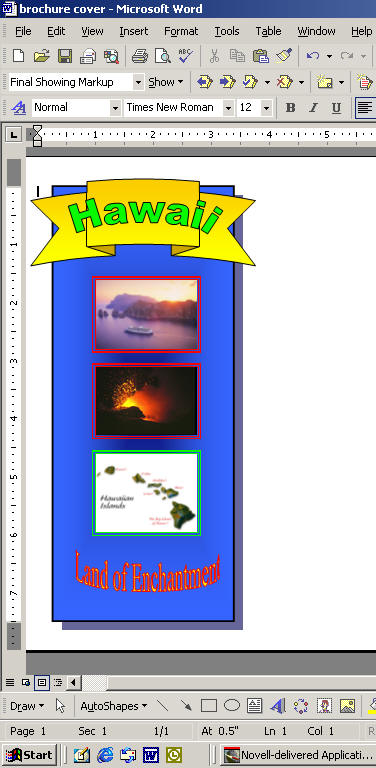
Travel Brochure
Specific Project Requirements:
Students will create a quad (4)-fold travel brochure on a destination of their choice. This destination can either be a real location or a fictitious one (i.e. Hawaii, Tahiti, Mars, Atlantis, etc.). You must include the following required elements in your project.
Use these 5 categories (the example is purposefully not correct)
Other requirements:
| Top=0.5" | Bottom=0.5" |
| Right=0.5" | Left=0.5" |
Make sure to include in the last 3 columns:
- A minimum of 5 images no larger than 1.5" x 1.5"
- Text size no larger than 12.
- Border lines dividing each section of the brochure.
- A list, either bulleted or numbered.
- Use WordArt to create all of the headings for each section.
In the first column, create a front cover to your brochure. Use the Insert > Shapes tab, images and word art to make this look interesting.
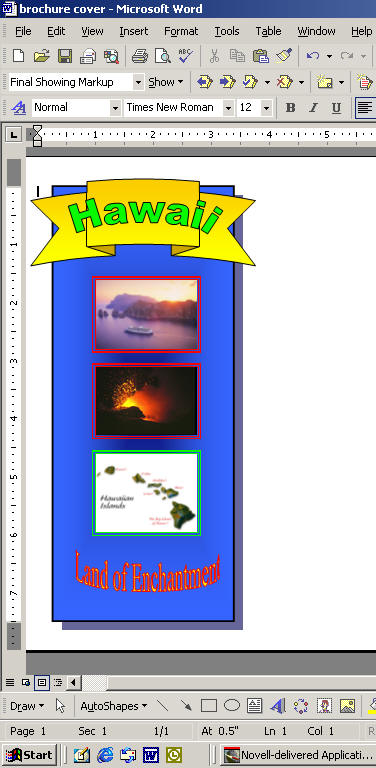
This example does NOT have the correct required sections
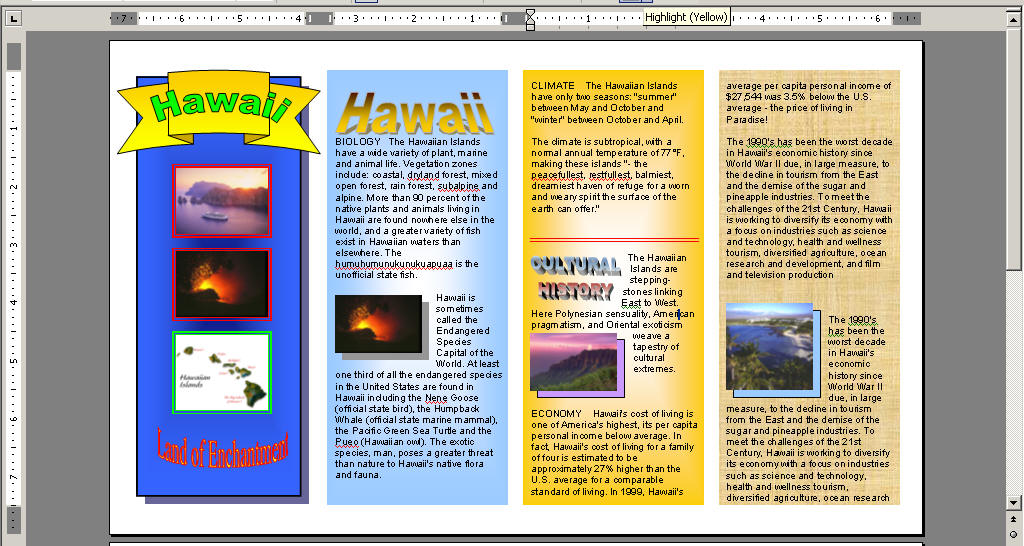
(the
example below will show you an example of just the last three columns)
Check out the grading sheet
Before turning in the project, make sure that you have these items:
WordArt is used for each one of your five headings
All of your large, colored do not go the edge of the paper. You still should see some of the edge of the paper and some paper between each large rectangle
Do not put any of your pictures out in the margins. You will need to look at your margins (gray areas on the rulers) to make sure that nothing is placed in the margins.