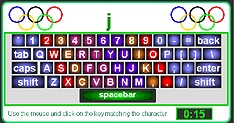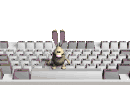| Session 1 | Session 2 | Session 3 | Session 4 | |

|
Computer lab procedures |
Home Row letters and e, i,
r, and u |
t, y, w, o, q and p |
v, m, b, n, c and
the comma |
| Session 5 | Session 6 | Session 7 | Session 8 |
 The Key to Keywords |
x, z, /, period, and
shift keys. |
Review proper
keyboarding techniques. Select one of the levels (2-4) to complete for the review. |
|