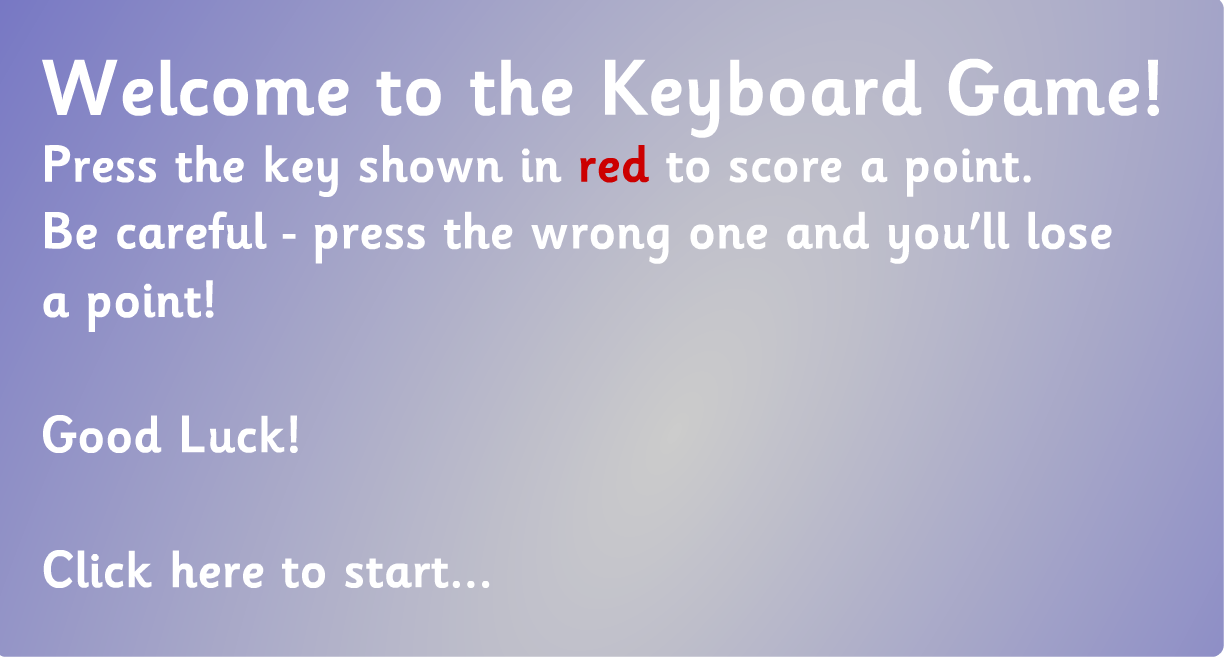First Grade Keyboarding
| Lesson 13 |
Lesson 14 |
|
|
Keep It Private |
Choose Language Arts,
Science, Social Studies,
and Math. |
|
|